SCRATCH VS BLOKLY - ALGORITMA & PEMROGRAMAN KELAS 9 - INFORMATIKA KELAS 9 | Pelajar Hebat
Summary
TLDRThis educational video explains the differences between two visual programming languages: Scratch and Blockly. The presenter discusses how Scratch offers more interactive features for creating animations, games, and stories, while Blockly provides a simpler set of basic features. The video highlights the unique aspects of each tool, such as Scratch's event-based programming and Blockly's procedural programming approach. The presenter encourages learning both languages, comparing them to learning multiple spoken languages for enhanced communication in the world of programming. By mastering Scratch and Blockly, students can better understand coding and create their own projects.
Takeaways
- 😀 Scratch and Blockly are two visual programming languages taught in different grades: Scratch in grade 7 and Blockly in grade 8.
- 😀 Both Scratch and Blockly are used for creating interactive applications like games, stories, and animations.
- 😀 Scratch provides more blocks and features compared to Blockly, allowing for faster project development.
- 😀 Blockly offers fewer basic blocks, which results in slower project creation but still allows for the development of similar applications as Scratch.
- 😀 Scratch is designed for more interactive applications, especially in creating games and animations.
- 😀 Blockly uses procedural programming techniques, whereas Scratch uses an event-based programming approach for interactive actions.
- 😀 Scratch programming relies heavily on events (like 'when clicked' or 'when backdrop changes'), making it easier to create dynamic interactions.
- 😀 Blockly uses blocks similar to Scratch but is structured around procedural programming with fewer interactive features.
- 😀 Learning multiple programming languages, such as Scratch and Blockly, helps improve communication and programming skills in the tech world.
- 😀 Understanding the differences between Scratch and Blockly can help learners develop programming skills at a young age, making it easier to progress into more advanced languages.
Q & A
What is the primary focus of the video lesson?
-The primary focus of the lesson is to explain the differences between two programming tools, Scratch and Blockly, and how they can be used in creating interactive applications like games, animations, and stories.
What are the key differences between Scratch and Blockly mentioned in the lesson?
-The key differences include: Scratch offers more blocks and features, making it suitable for more interactive applications; Blockly has fewer blocks and is simpler, making it easier to use but requiring more time to create complex projects.
How does the interactivity in Scratch compare to Blockly?
-Scratch is designed to be more interactive, allowing users to create dynamic projects with event-driven programming. Blockly, on the other hand, is more procedural and less interactive, relying on step-by-step instructions.
What is event-driven programming in Scratch?
-Event-driven programming in Scratch involves triggering actions based on specific events, such as 'when clicked' or 'when backdrop changes.' This allows the program to react to user input or changes in the environment.
Why is learning both Scratch and Blockly important for students?
-Learning both Scratch and Blockly is important because it enables students to understand different programming paradigms, such as event-driven and procedural programming. It also enhances their ability to solve problems using various coding techniques.
What is the advantage of learning multiple programming languages, as mentioned in the video?
-Just like learning multiple spoken languages enhances communication, learning multiple programming languages helps students better understand various coding concepts, making them more adaptable in the world of technology.
How does Blockly help students compared to Scratch?
-Blockly is simpler and has fewer features compared to Scratch, making it a good starting point for students new to programming. However, it takes more time to create complex projects compared to Scratch, which offers more advanced features for interactivity.
What are some of the possible applications students can create with Scratch and Blockly?
-With Scratch, students can create interactive stories, games, and animations. Blockly can also be used for similar projects, but due to its simpler feature set, it may take more time to develop these projects.
What is the significance of using both Scratch and Blockly in middle school education?
-Using both Scratch and Blockly in middle school education helps students develop a strong foundation in programming by understanding both visual programming (Scratch) and more structured, step-by-step programming (Blockly).
What is the importance of understanding the blocks that are specific to Scratch and Blockly?
-Understanding the specific blocks in Scratch and Blockly is important because it allows students to recognize the unique and shared features of both tools, helping them choose the right tool for a particular project or task.
Outlines

This section is available to paid users only. Please upgrade to access this part.
Upgrade NowMindmap

This section is available to paid users only. Please upgrade to access this part.
Upgrade NowKeywords

This section is available to paid users only. Please upgrade to access this part.
Upgrade NowHighlights

This section is available to paid users only. Please upgrade to access this part.
Upgrade NowTranscripts

This section is available to paid users only. Please upgrade to access this part.
Upgrade NowBrowse More Related Video

BLOCKLY GAMES | MATERI INFORMATIKA KELAS 8 KURIKULUM MERDEKA | BAB 6 ALGORITMA DAN PEMROGRAMAN
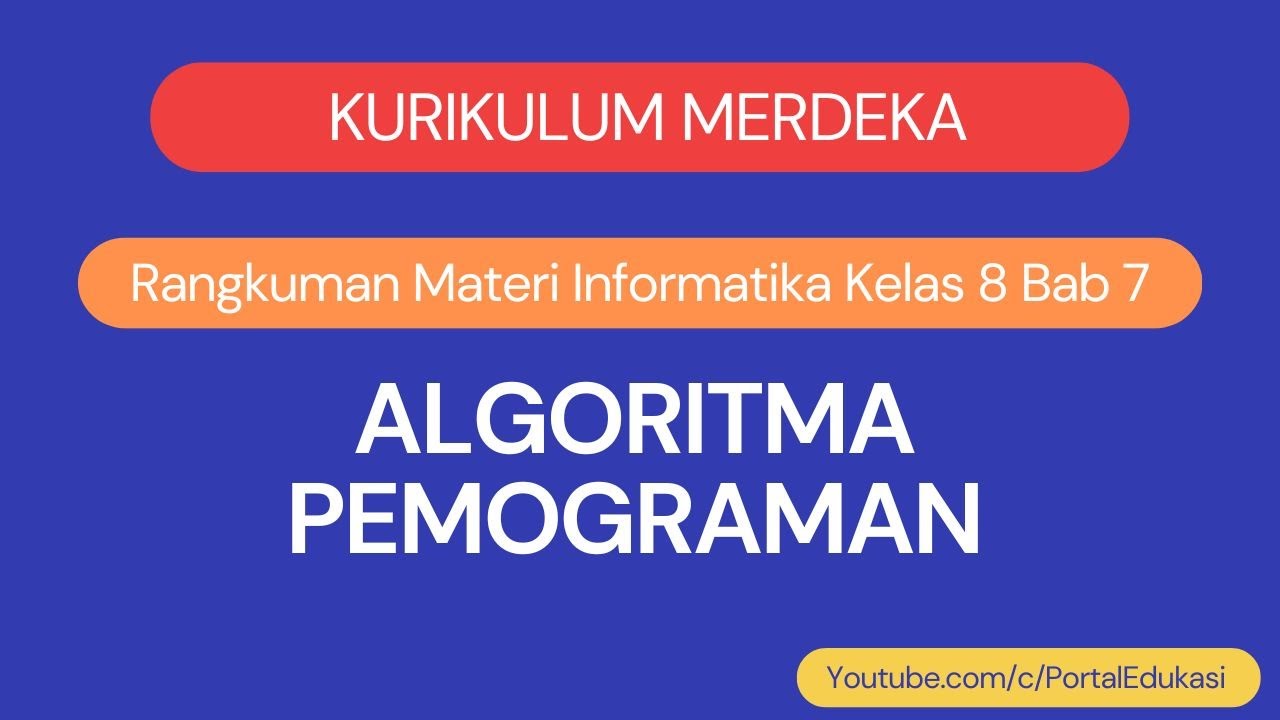
Kurikulum Merdeka Informatika Kelas 8 Bab 7 Algoritma Pemograman

Mengenal Lingkungan Kerja Scratch | User Interface dan Fungsi Menu | Materi Informatika Kelas 8

Pengenalan Aplikasi Scratch || Mengenal Tampilan Scratch
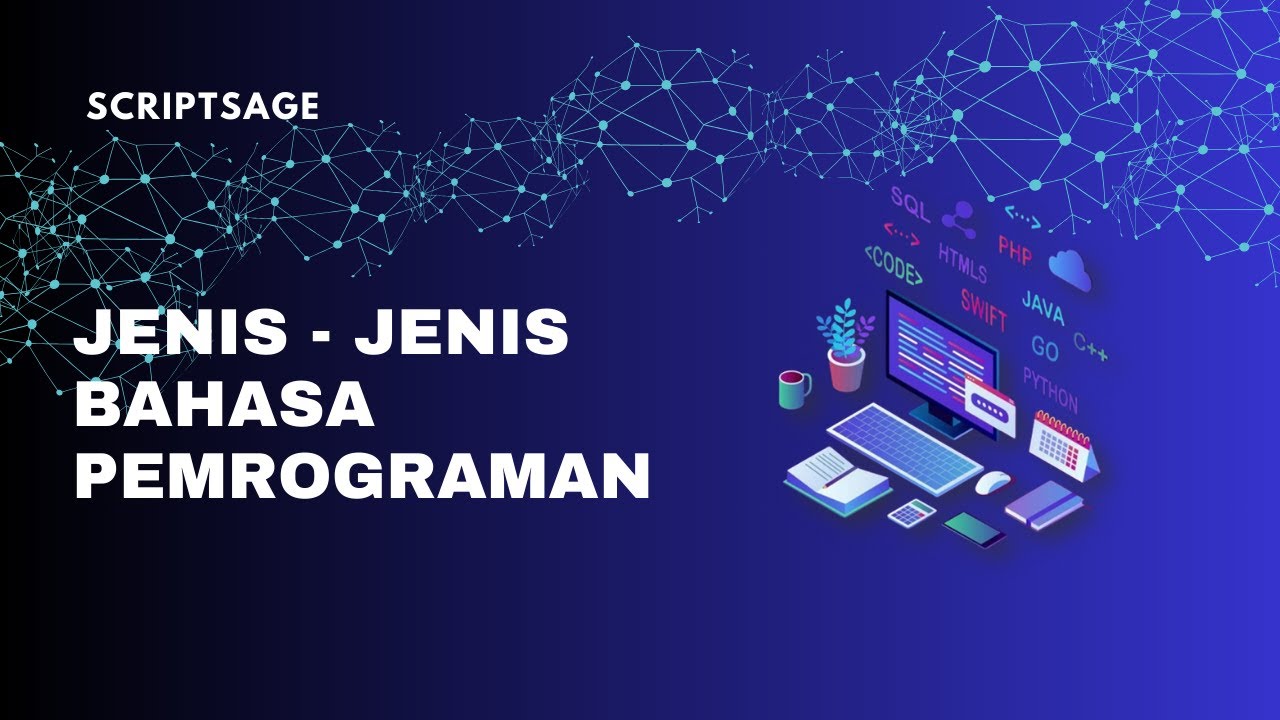
Jenis - Jenis Bahasa Pemrograman

Algoritma dan Pemrograman | Materi Informatika Jenjang SMP Kelas 7 Fase D | Kurikulum Merdeka
5.0 / 5 (0 votes)