Kurikulum Merdeka Materi Informatika Kelas 7 Bab 7 Algoritma dan Pemograman
Summary
TLDRThis video introduces Scratch programming for Grade 7 students, explaining key concepts like algorithms and programming. It covers how to create a Scratch account, navigate the interface, and use basic coding blocks for motion, looks, sound, and events. Viewers learn how to move sprites, change backgrounds, and create simple animations, such as making a cat and bear interact. The tutorial emphasizes hands-on practice with Scratch’s drag-and-drop blocks to create games, stories, and animations. This engaging approach helps students get started with coding by building a foundational understanding of how to use Scratch’s features creatively.
Takeaways
- 😀 Algorithm is a step-by-step sequence of instructions designed to solve a specific task, understandable by both humans and computers.
- 😀 Programming is the process of developing software, applications, or websites, where computers are instructed with specific codes or commands.
- 😀 Scratch (scratch.edu) is an online platform for learning basic programming, designed by MIT Media Lab, where users can create programs using visual blocks.
- 😀 Scratch allows users to create simple programs such as games, stories, or interactive animations using drag-and-drop coding blocks.
- 😀 Creating an account on Scratch is optional, but it allows users to save their projects. To create an account, users must fill in basic information such as username, password, country, birthdate, gender, and email.
- 😀 The Scratch interface includes various menus like 'Events', 'Motion', 'Looks', 'Sound', and others, which provide coding blocks to manipulate objects (Sprites) in a project.
- 😀 A 'Sprite' in Scratch is an image or object that can be animated, and it can be customized or replaced with any image of the user's choice.
- 😀 Basic coding commands in Scratch include: 'Motion' for movement, 'Looks' for appearance changes, 'Sound' for adding audio, and 'Control' for conditional actions.
- 😀 To make a Sprite move, users can use the 'Motion' block with specific steps, and events like key presses or clicks to trigger the movement.
- 😀 Advanced Scratch features include customizing the backdrop, adding new Sprites, and creating simple animations by combining actions like speech and waiting intervals.
Q & A
What is an algorithm?
-An algorithm is a sequence of steps designed to complete a specific task, and it must be understandable by both humans and computers.
What is programming?
-Programming is the process of developing software programs, applications, and websites, where the computer is instructed to follow a set of commands, known as code.
What is Scratch and how is it used?
-Scratch is an online platform developed by the MIT Media Lab, used for basic programming. It allows users to create interactive animations, games, and stories using visual blocks of code.
Do you need an account to use Scratch?
-No, you can use Scratch without an account, but creating an account allows you to save your projects and access them later.
How can you create a Scratch account?
-To create a Scratch account, you must click 'Join Scratch,' fill in your desired username, password, country, birthdate, gender, and email, then click 'Create your account.'
What are the main components of the Scratch interface?
-The main components of the Scratch interface include the code blocks (menu A), the design area (menu B), the list of used blocks (menu C), the results display (menu D), customization options (menu E), and sprite management (menu H).
What does the 'Motion' block in Scratch do?
-'Motion' blocks in Scratch control the movement of sprites, such as making them move to a specific location or change direction.
What does the 'Looks' block do in Scratch?
-'Looks' blocks control the appearance of sprites, such as changing their costume or displaying text messages.
How can you make a sprite move automatically in Scratch?
-To make a sprite move automatically, use the 'Forever' block under 'Control,' combined with a 'Motion' block like 'Move 10 steps,' and attach it to the 'when space key pressed' event.
How can you change the backdrop in Scratch?
-To change the backdrop in Scratch, select the backdrop icon, then choose a new backdrop from the options provided, or upload your own.
Outlines

This section is available to paid users only. Please upgrade to access this part.
Upgrade NowMindmap

This section is available to paid users only. Please upgrade to access this part.
Upgrade NowKeywords

This section is available to paid users only. Please upgrade to access this part.
Upgrade NowHighlights

This section is available to paid users only. Please upgrade to access this part.
Upgrade NowTranscripts

This section is available to paid users only. Please upgrade to access this part.
Upgrade NowBrowse More Related Video

Algoritma dan Pemrograman | Materi Informatika Jenjang SMP Kelas 7 Fase D | Kurikulum Merdeka

Membuat Animasi Scratch || Informatika Kelas 8
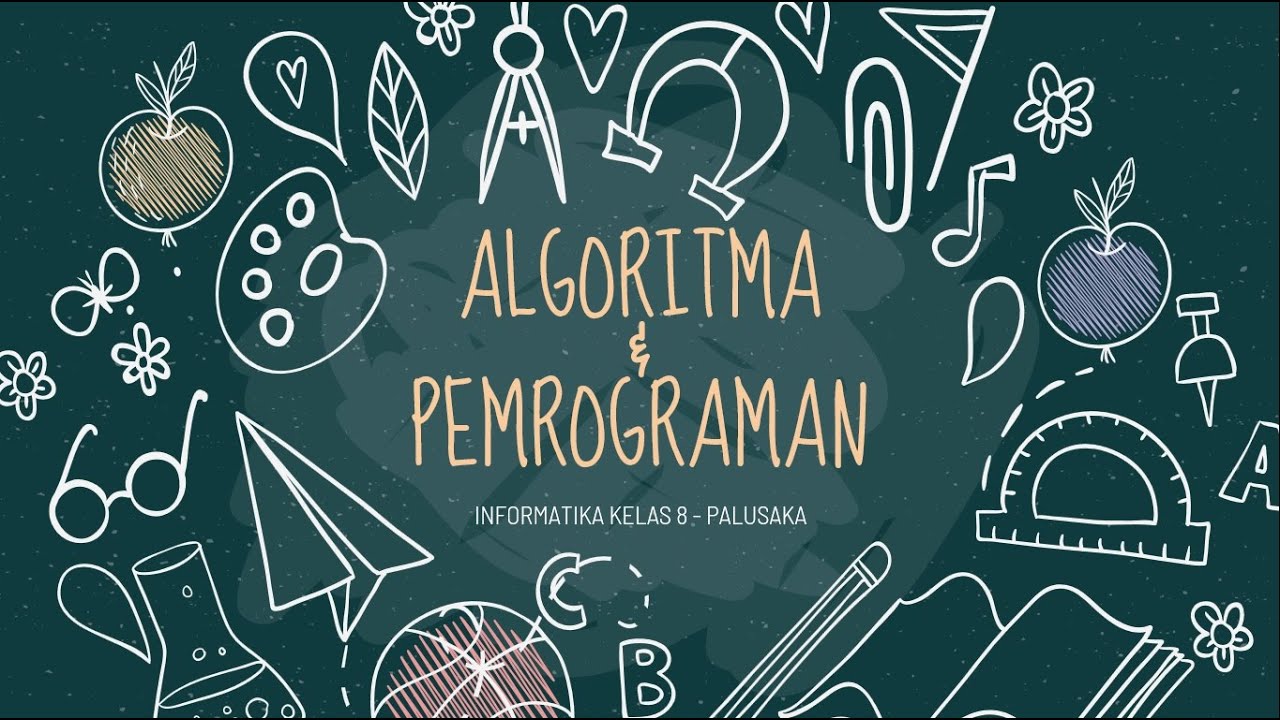
MATERI INFORMATIKA KELAS 8 || ALGORITMA DAN PEMROGRAMAN

Operadores Lógicos e Relacionais - Curso de Algoritmos #04 - Gustavo Guanabara
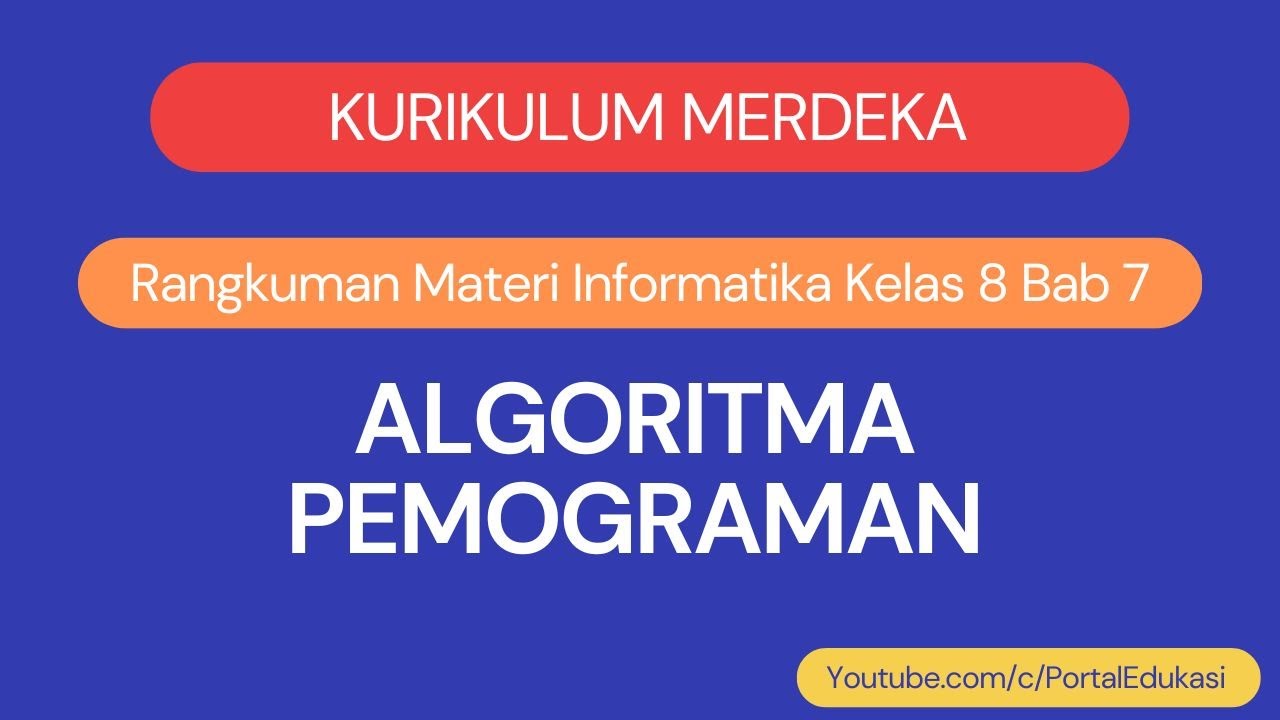
Kurikulum Merdeka Informatika Kelas 8 Bab 7 Algoritma Pemograman
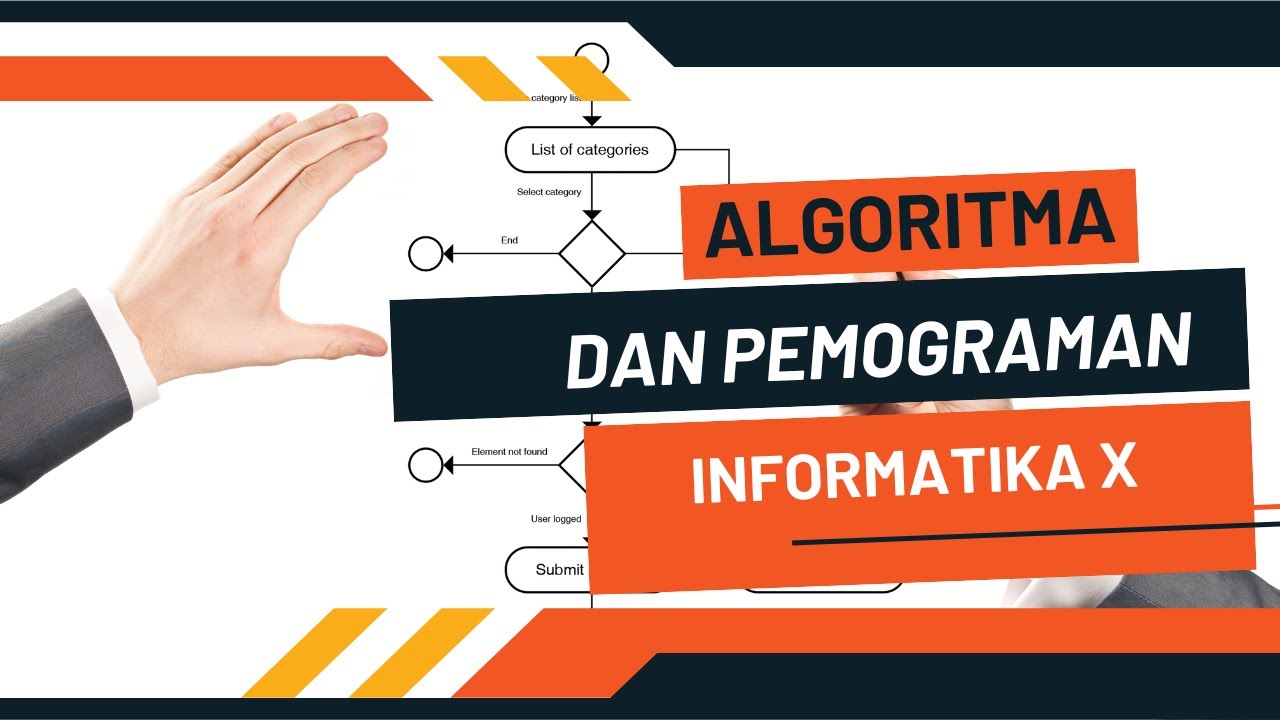
Algoritma dan Pemograman | Informatika X
5.0 / 5 (0 votes)