Intruder Detector or Thief-Catcher IoT System with Motion Detector, Siren & CCTV Using Packet Tracer
Summary
TLDRIn this tutorial, the presenter demonstrates how to configure a motion detector system that activates a siren and highlights a TV when motion is detected. The process includes setting up a home gateway, adding IoT devices like a motion detector, siren, and camera, and connecting them to a controlling tablet. Viewers learn to register devices, test motion detection, and create automated conditions for the devices to respond without manual intervention. The video concludes with an encouragement to subscribe for future tutorials, including fire detector management.
Takeaways
- 😀 Ensure all IoT devices are registered with the home gateway for proper functionality.
- 📱 Use a tablet as the main control interface to manage the motion detector, siren, and CCTV.
- 🔄 Set conditions for automation so that when motion is detected, actions like activating the siren occur automatically.
- 🎥 Utilize a CCTV camera to capture footage whenever motion is detected in restricted areas.
- 🔔 The siren should be triggered to alert others when motion is detected, enhancing security.
- ⚙️ Check the Wi-Fi settings and IP addresses to ensure all devices are correctly connected to the home network.
- 🚦 Test the system by simulating motion to ensure all components respond as expected.
- 📊 Monitor device statuses and control them via the IoT server interface on the tablet.
- 🔒 Create conditions to deactivate the siren and camera when no motion is detected, ensuring efficiency.
- 📅 Future tutorials will focus on integrating fire detectors and safety measures into the IoT system.
Q & A
What is the main purpose of the video tutorial?
-The tutorial demonstrates how to configure a motion detector and integrate it with other IoT devices such as a siren and CCTV for automated monitoring.
What devices are required for the configuration process?
-The required devices include a home router (Gateway), a motion detector, a siren, a camera (such as a webcam), and a controller device like a tablet.
How do you connect the tablet to the home Gateway?
-To connect the tablet, access the home Gateway settings to retrieve the Wi-Fi password, then configure the tablet to connect to the home Gateway's wireless network.
What are the steps to register IoT devices to the home Gateway?
-Select each IoT device, go to its configuration settings, and set the IoT server to the home Gateway. This process needs to be done for each device.
How can you test if the devices are functioning properly?
-Use the tablet to control the devices, checking their responsiveness. For example, moving the mouse cursor over the motion detector should indicate motion detection.
What is the significance of setting conditions for the devices?
-Setting conditions automates actions so that when one device detects motion, it can trigger other devices (like activating the siren and TV) without manual intervention.
What actions should be taken when motion is detected?
-When motion is detected, the conditions set in the tablet should activate the siren and allow the camera to capture the event.
How do you deactivate the devices when there is no motion detected?
-Create a condition that specifies when there is no motion detected, which will turn off the siren and the TV.
What does the tutorial emphasize about automation?
-The tutorial emphasizes that automating actions through conditions reduces the need for manual control, enhancing the efficiency of the IoT system.
What future topics does the presenter mention for upcoming videos?
-The presenter mentions that the next video will focus on controlling fire detection systems and the necessary adaptations for fire control.
Outlines

Cette section est réservée aux utilisateurs payants. Améliorez votre compte pour accéder à cette section.
Améliorer maintenantMindmap

Cette section est réservée aux utilisateurs payants. Améliorez votre compte pour accéder à cette section.
Améliorer maintenantKeywords

Cette section est réservée aux utilisateurs payants. Améliorez votre compte pour accéder à cette section.
Améliorer maintenantHighlights

Cette section est réservée aux utilisateurs payants. Améliorez votre compte pour accéder à cette section.
Améliorer maintenantTranscripts

Cette section est réservée aux utilisateurs payants. Améliorez votre compte pour accéder à cette section.
Améliorer maintenantVoir Plus de Vidéos Connexes

ESP32 Surveillance Camera | Send Images to Telegram - Work !!

Alarm Anti Maling!!! Menggunakan Sensor PIR

Project IOT Motion Sensor

How to use PIR Motion Sensor with Arduino | Motion sensor light

Cara Membuat Tempat Sampah Pintar Otomatis Menggunakan Arduino Uno
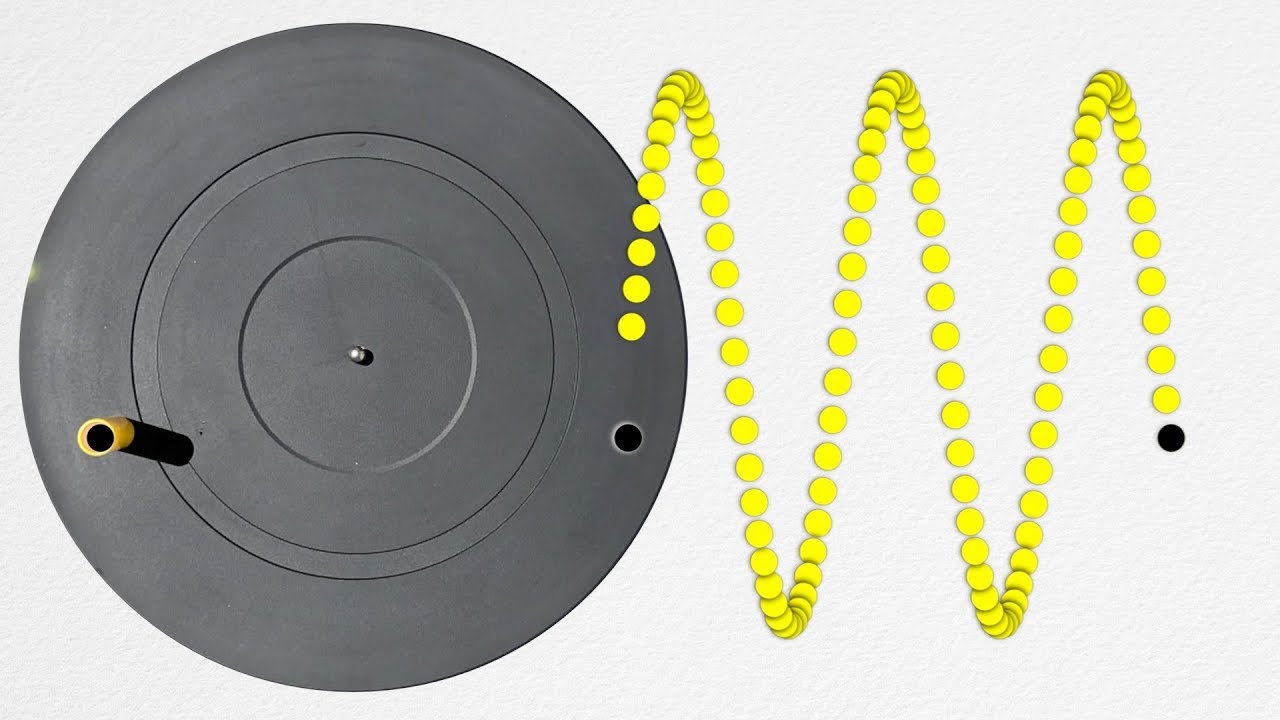
Comparing Simple Harmonic Motion(SHM) to Circular Motion - Demonstration
5.0 / 5 (0 votes)
