L-1.6: Imp Linux Commands(Operating System) | Must Watch for College/University & Competitive exams
Summary
TLDRIn this informative video from Gate Smashers, the host explains essential UNIX commands, emphasizing their significance in operating systems and competitive exams. The tutorial covers the use of the `chmod` command to manage file permissions, illustrating how to assign read, write, and execute rights for users, groups, and others using both symbolic and octal notation. The host also introduces the `lseek` system call, detailing its function in manipulating the read/write pointer for file access. Overall, viewers gain a foundational understanding of critical UNIX commands that are crucial for both practical application and exam preparation.
Takeaways
- 📁 Understanding UNIX commands is crucial for operating systems and competitive exams.
- 🔑 The `chmod` command is essential for modifying file permissions in UNIX.
- 🛠️ File permissions can be categorized into three types: Read (r), Write (w), and Execute (x).
- 👥 Permissions are assigned to three categories of users: User (u), Group (g), and Others (o).
- 🔢 Permissions can be represented symbolically (e.g., `chmod ugo+r`) or in octal notation (e.g., `chmod 666`).
- 📜 To assign only read permission to all categories, use `chmod a=r filename`.
- ✏️ `chmod ugo+rw filename` grants read and write permissions to all categories.
- 🔄 The `lseek` command allows for moving the read/write pointer within a file, enabling random access.
- ⚙️ `lseek` can be used with options: SEEK_CUR, SEEK_SET, and SEEK_END to navigate file positions.
- 📊 Practicing these commands in a Linux terminal helps reinforce understanding and usage.
Q & A
What is the purpose of the 'chmod' command in UNIX?
-The 'chmod' command is used to change the permissions of files and directories in UNIX, allowing users to specify read, write, and execute permissions for the owner, group, and others.
How are the three categories of users denoted in UNIX file permissions?
-The three categories of users are denoted as 'U' for user (owner), 'G' for group, and 'O' for others.
What does the number '4' represent in UNIX permissions?
-In UNIX permissions, '4' represents the read permission, which allows a user to view the contents of a file.
What is the octal representation of read and write permissions?
-Read permission is represented by '4' and write permission by '2'. Therefore, read and write permissions together are represented by '6' (4 + 2).
How can you assign read-only permissions to all users using 'chmod'?
-You can assign read-only permissions to all users by using the command 'chmod a=r filename', where 'a' stands for all users (user, group, and others) and '=r' specifies read permission only.
What is the function of the 'lseek' command in UNIX?
-The 'lseek' command is used to move the read/write pointer within a file, allowing for random access to the file's contents.
What do the arguments 'SEEK_CUR', 'SEEK_SET', and 'SEEK_END' in the 'lseek' command represent?
-'SEEK_CUR' refers to the current position of the pointer, 'SEEK_SET' sets the pointer to a specific position, and 'SEEK_END' allows movement relative to the end of the file.
If the command 'lseek(n, 10, SEEK_CUR)' is executed, what happens?
-This command moves the read/write pointer 10 bytes forward from the current position in the file represented by the file descriptor 'n'.
What is the significance of using '-' with 'SEEK_END' in the 'lseek' command?
-Using '-' with 'SEEK_END' allows you to move the pointer backwards from the end of the file, effectively allowing access to the file's contents relative to its end.
Why is it important to understand UNIX commands for competitive exams?
-Understanding UNIX commands is crucial for competitive exams as they often include questions on operating system functionalities, where UNIX commands play a significant role.
Outlines

Cette section est réservée aux utilisateurs payants. Améliorez votre compte pour accéder à cette section.
Améliorer maintenantMindmap

Cette section est réservée aux utilisateurs payants. Améliorez votre compte pour accéder à cette section.
Améliorer maintenantKeywords

Cette section est réservée aux utilisateurs payants. Améliorez votre compte pour accéder à cette section.
Améliorer maintenantHighlights

Cette section est réservée aux utilisateurs payants. Améliorez votre compte pour accéder à cette section.
Améliorer maintenantTranscripts

Cette section est réservée aux utilisateurs payants. Améliorez votre compte pour accéder à cette section.
Améliorer maintenantVoir Plus de Vidéos Connexes
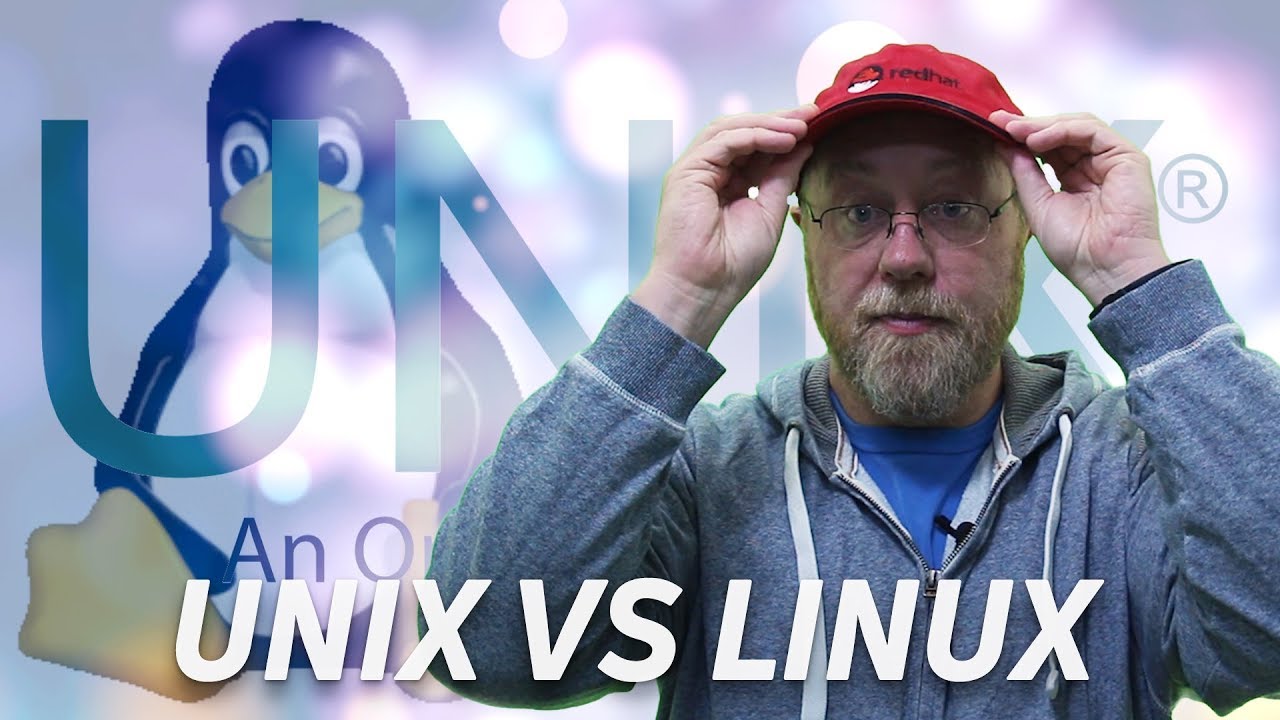
Unix vs Linux

Lec-9: What is Primary Key in DBMS | Primary Key with Examples in Hindi

L-1.5: Process States in Operating System| Schedulers(Long term,Short term,Medium term)

L-5.12: Page Table Entries | Format of Page Table | Operating System

Verification vs Validation in Software Engineering

L-3.1: How Quick Sort Works | Performance of Quick Sort with Example | Divide and Conquer
5.0 / 5 (0 votes)
