APA ITU WPS OFFICE? || Pembahasan lengkap mengenai WPS Office
Summary
TLDRIn this engaging video, the host introduces WPS Office, a versatile alternative to Microsoft Office, suitable for Android, laptops, and computers. They explore its key features, including document creation, editing tools, and cloud storage capabilities. The app allows users to easily create and manage various file formats like DOC, PPT, and PDF. Viewers are encouraged to familiarize themselves with its intuitive interface and utilize built-in tools for enhanced productivity. The video also invites interaction, suggesting that users join a community for additional support and tips, making WPS Office accessible for both students and professionals alike.
Takeaways
- 😀 WPS Office is a versatile tool that includes Writer, Presentation, and Spreadsheet functionalities, similar to Microsoft Office.
- 📲 WPS Office is available for both Android and desktop users, and can be downloaded from the Play Store or the website.
- 📝 Users must register or log in to access the app after installation.
- 📂 The app features various document formats for creating and editing documents, including DOC, PPT, XLS, PDF, and TXT.
- 🔄 WPS Office allows users to convert PDF files to editable document formats, facilitating easier edits.
- 🌐 The cloud feature provides storage and backup options, making document management convenient across devices.
- 🛠️ The application includes tools for editing, sharing, and exporting documents, enhancing workflow efficiency.
- 🖊️ Users can customize their documents with different fonts, sizes, colors, and formatting options.
- 📊 The app supports table creation and allows users to insert various shapes and images to enhance documents.
- 📬 The creator encourages viewers to subscribe for more tutorials and offers a Telegram group for further questions.
Q & A
What is WPS Office?
-WPS Office is a comprehensive office suite that includes tools for word processing (Writer), presentations, and spreadsheets, similar to Microsoft Office.
How can I download WPS Office?
-You can download WPS Office from the Play Store for Android devices or from the official website for Windows and Mac.
What features does WPS Office offer?
-WPS Office offers document creation and editing, presentation design, spreadsheet management, PDF conversion, document translation, cloud storage, and a file manager.
Is WPS Office free to use?
-Yes, WPS Office offers a free version with essential features, but there is also a premium version that unlocks additional functionalities.
Can I convert PDF files to editable documents in WPS Office?
-Yes, WPS Office allows you to convert PDF files into editable documents directly within the app.
How do I create a new document in WPS Office?
-To create a new document, open the app, click on the '+' icon, and select the type of document you want to create (e.g., DOC, PPT, XLS).
What is the purpose of the WPS Cloud feature?
-WPS Cloud is designed for backing up and storing your documents online, allowing you to access them from any device.
Can I translate documents in WPS Office?
-Yes, WPS Office includes a document translation feature that allows you to translate files into different languages.
How can I insert images or shapes into my documents?
-You can insert images or shapes by using the 'Insert' menu within the document editor, which allows you to enhance your document visually.
What should I do if I have questions about using WPS Office?
-If you have questions, you can leave a comment on the video, or join the Telegram group for detailed discussions and support.
Outlines

Cette section est réservée aux utilisateurs payants. Améliorez votre compte pour accéder à cette section.
Améliorer maintenantMindmap

Cette section est réservée aux utilisateurs payants. Améliorez votre compte pour accéder à cette section.
Améliorer maintenantKeywords

Cette section est réservée aux utilisateurs payants. Améliorez votre compte pour accéder à cette section.
Améliorer maintenantHighlights

Cette section est réservée aux utilisateurs payants. Améliorez votre compte pour accéder à cette section.
Améliorer maintenantTranscripts

Cette section est réservée aux utilisateurs payants. Améliorez votre compte pour accéder à cette section.
Améliorer maintenantVoir Plus de Vidéos Connexes

Alternatif Microsoft Office Terbaik Saat Ini: WPS Office Review

Microsoft Office Alternative Free WPS Office AI
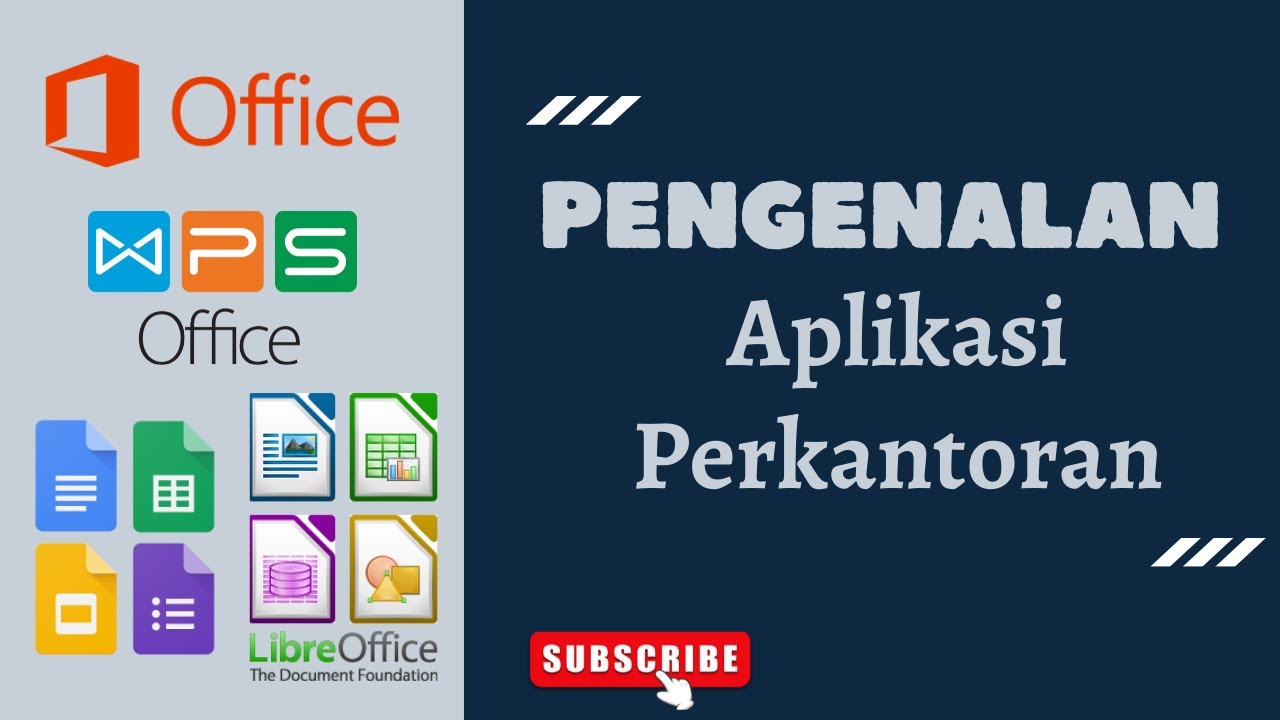
Mengenal Aplikasi Perkantoran

Suka-duka pakai Huawei MatePad 11.5 Papermatte Edition, tonton sebelum beli
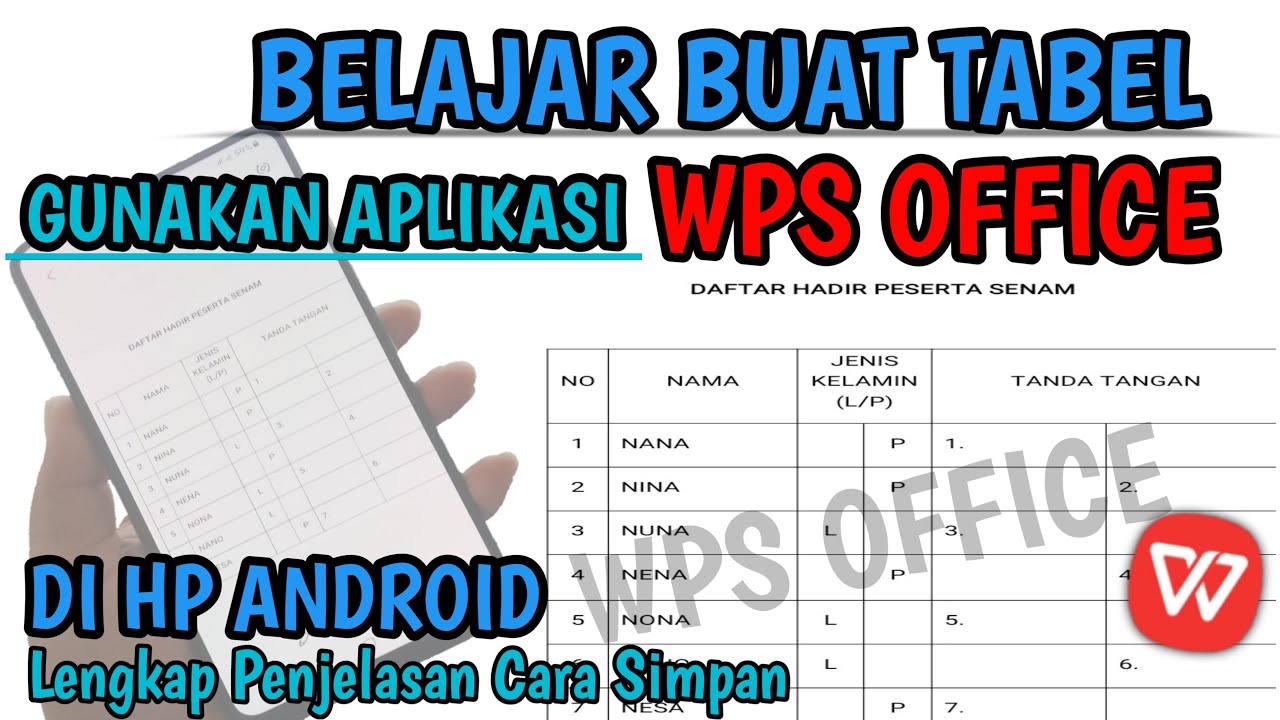
CARA MEMBUAT TABEL DI WORD MENGGUNAKAN APLIKASI WPS OFFICE DI HP ANDROID

Cara Membuat PowerPoint Aesthetic di Hp dengan WPS Office
5.0 / 5 (0 votes)
