Alternatif Microsoft Office Terbaik Saat Ini: WPS Office Review
Summary
TLDRIn this video, Febian from Kepoin Tekno reviews WPS Office as a top alternative to Microsoft Office. With over 600 million users, WPS Office offers full compatibility with Microsoft file formats, a familiar user interface, and features like cloud storage and collaboration. The software is lightweight, customizable, and includes powerful tools like PDF editing and conversion. With affordable pricing options and extensive templates, WPS Office stands out for its versatility, user-friendly experience, and practical features that enhance productivity. Febian highlights it as the best alternative for both personal and professional use.
Takeaways
- 😀 WPS Office is a popular alternative to Microsoft Office, with over 100 million PC users and 600 million users across all platforms.
- 😀 WPS Office is fully compatible with Microsoft Office formats, including Word, Excel, and PowerPoint files.
- 😀 The user interface of WPS Office is very similar to Microsoft Office, making it easy for users to transition between the two software.
- 😀 WPS Office offers advanced productivity features like PDF editing tools, including file conversion, compression, and splitting.
- 😀 Cloud collaboration is supported by WPS Cloud, allowing online document sharing and real-time editing across devices and platforms.
- 😀 WPS Office is customizable, with skins that can change the appearance of the interface to suit individual preferences.
- 😀 The software provides a wide variety of templates, including professional and graphic designs, which is a major bonus compared to other office suites.
- 😀 WPS Office has a small installer size (160 MB), which makes it a great choice for users with limited storage space on their devices.
- 😀 WPS Office offers flexible licensing options, including one-time purchase plans and subscription-based models, making it more affordable than Microsoft Office.
- 😀 Compared to Microsoft Office, WPS Office provides similar functionality, but at a lower price, offering great value for businesses and individuals looking for a cost-effective office solution.
Q & A
What is WPS Office and why is it considered a great alternative to Microsoft Office?
-WPS Office is a popular software suite that serves as a direct alternative to Microsoft Office. It is highly compatible with Microsoft Office file formats (Word, Excel, PowerPoint), offers similar functionalities, and comes at a more affordable price point, making it an attractive option for users looking for a cost-effective solution.
How compatible is WPS Office with Microsoft Office file formats?
-WPS Office is 100% compatible with Microsoft Office file formats. It can open, edit, and save files created in Microsoft Word, Excel, and PowerPoint, regardless of whether the original file is from an older or newer version of Microsoft Office.
How does the user interface of WPS Office compare to Microsoft Office?
-The user interface of WPS Office is very similar to Microsoft Office, with familiar layouts for menus, toolbars, and buttons. This makes it easy for users accustomed to Microsoft Office to transition to WPS Office without a steep learning curve.
What is the user experience like in WPS Office?
-The user experience in WPS Office is smooth and practical. A key feature is the ability to work with multiple documents of different types within a single window, much like a web browser. This integration simplifies multitasking and enhances productivity.
What unique features does WPS Office offer that Microsoft Office doesn't?
-WPS Office includes unique features like WPS PDF tools for converting, compressing, editing, merging, and splitting PDFs, which are not available in Microsoft Office. It also offers customizable skins and a wide range of templates, including templates for graphics like posters and brochures.
What are the benefits of the cloud features in WPS Office?
-WPS Office offers cloud storage through WPS Cloud, allowing users to store documents online, edit them across different devices, and collaborate with others in real-time. This makes it easier to work remotely or across various platforms without losing progress.
How does WPS Office cater to different user preferences with its customization options?
-WPS Office provides various skins for customization, allowing users to change the interface according to their personal preferences. Whether it's a minimalist design or a more playful style with themes like 'yellow cat,' users can make their workspace visually appealing.
What types of templates are available in WPS Office?
-WPS Office offers a broad selection of templates, including professional templates for business documents, finance, and presentations, as well as creative templates for graphics such as posters, invitations, flyers, and brochures. These templates enhance productivity and ease of use.
How small is the installation size of WPS Office compared to Microsoft Office?
-The installation size of WPS Office is significantly smaller, with the full suite only requiring about 160 MB of space, compared to Microsoft Office, which can be several gigabytes in size. This makes WPS Office ideal for devices with limited storage.
What are the licensing options for WPS Office, and how do they compare to Microsoft Office?
-WPS Office offers several licensing options, including one-time purchases for business and professional versions, as well as subscription-based premium versions. Compared to Microsoft Office, WPS Office licenses are more affordable, making it a great option for small businesses or individuals looking for a cost-effective solution.
Outlines

This section is available to paid users only. Please upgrade to access this part.
Upgrade NowMindmap

This section is available to paid users only. Please upgrade to access this part.
Upgrade NowKeywords

This section is available to paid users only. Please upgrade to access this part.
Upgrade NowHighlights

This section is available to paid users only. Please upgrade to access this part.
Upgrade NowTranscripts

This section is available to paid users only. Please upgrade to access this part.
Upgrade NowBrowse More Related Video

Microsoft Office Alternative Free WPS Office AI

APA ITU WPS OFFICE? || Pembahasan lengkap mengenai WPS Office
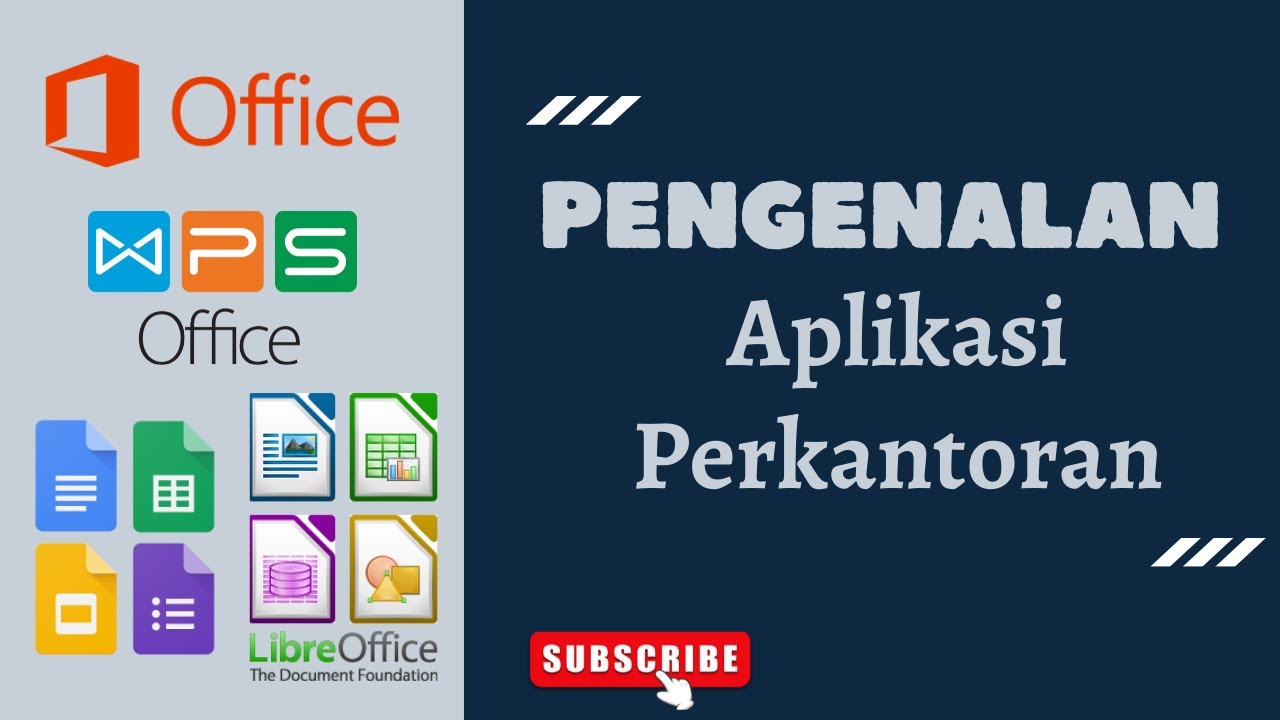
Mengenal Aplikasi Perkantoran
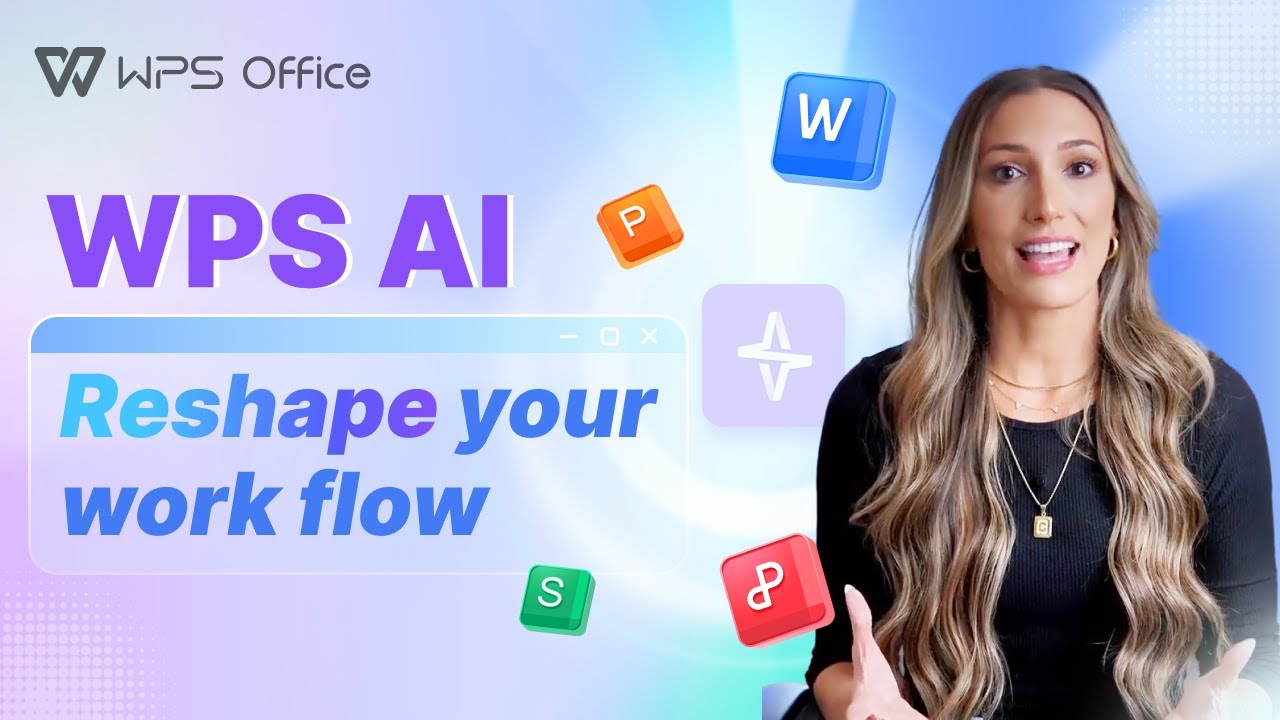
WPS AI - Reshape your work flow🚀Smarter, Faster and Easier!
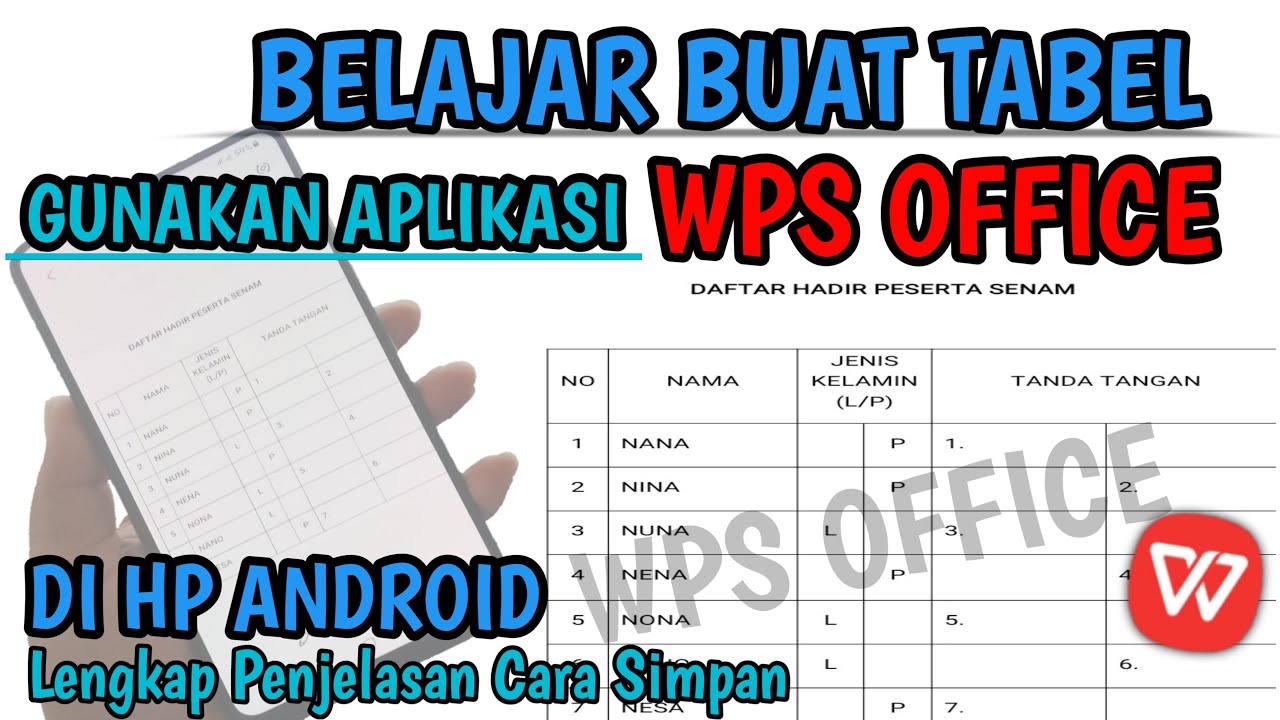
CARA MEMBUAT TABEL DI WORD MENGGUNAKAN APLIKASI WPS OFFICE DI HP ANDROID

Cara Membuat PowerPoint Aesthetic di Hp dengan WPS Office
5.0 / 5 (0 votes)