Mengenal Aplikasi Perkantoran
Summary
TLDRIn this video, the host discusses office applications, which are software tools used in office work, including word processors, spreadsheets, and presentation software. They differentiate between paid options like Microsoft Office and free alternatives such as WPS Office and LibreOffice. The video highlights examples like Microsoft Word for word processing, Excel for spreadsheets, and PowerPoint for presentations, and invites viewers to share their preferred office applications in the comments. The host also teases upcoming tutorial videos and encourages viewers to subscribe and turn on notifications to stay updated.
Takeaways
- 📝 The video discusses office applications, which are software tools used in office work.
- 💼 Office applications typically include word processors, spreadsheets, and presentation software.
- 💵 There are both paid and free office applications available, such as Microsoft Office and WPS Office, respectively.
- 📚 Examples of word processing software include Microsoft Word, Google Docs, and BPS Document.
- 🔢 Spreadsheet software like Microsoft Excel, WPS Spreadsheets, and Google Sheets are used for financial reporting and database management.
- 🎯 Presentation software such as Microsoft PowerPoint, WPS Presentation, and Google Slides is essential for creating presentations.
- 🌐 Google Workspace is mentioned as a recent and commonly used office application suite.
- 📈 The video aims to provide tutorials on office applications, starting from the basics and in an understandable language.
- 📢 The audience is encouraged to share their preferences for which applications they would like to see tutorials on by commenting.
- 🔔 The video ends with a call to action for viewers to like, share, subscribe, and turn on notifications for future content.
Q & A
What are office applications?
-Office applications are specialized software used in office work, commonly including word processors and spreadsheets.
What are examples of paid office applications?
-Microsoft Office is an example of a paid office application.
What are some examples of free office applications?
-Examples of free office applications include WPS Office, LibreOffice, and Google Workspace.
How many types of office applications are there based on their functions?
-There are three types of office applications based on their functions: word processors, spreadsheet applications, and presentation software.
What is a word processor, and what is it used for?
-A word processor is software used to create and edit text documents, such as letters, papers, and invitations. Examples include Microsoft Word, WPS Document, and Google Docs.
What are spreadsheet applications used for?
-Spreadsheet applications are used to process numbers, such as in financial reports, databases, and bookkeeping. Examples include Microsoft Excel, WPS Spreadsheet, and Google Sheets.
What is presentation software, and what are some examples?
-Presentation software is used to create and deliver presentations. Examples include Microsoft PowerPoint, WPS Presentation, and Google Slides.
What office applications have been used more frequently recently?
-Google Workspace has been used more frequently recently.
What are the main topics covered in this video?
-The video covers different types of office applications, including word processors, spreadsheet software, and presentation tools, along with examples of paid and free options.
What does the presenter encourage viewers to do at the end of the video?
-The presenter encourages viewers to like, share, comment, subscribe, and activate notifications for future tutorials.
Outlines

This section is available to paid users only. Please upgrade to access this part.
Upgrade NowMindmap

This section is available to paid users only. Please upgrade to access this part.
Upgrade NowKeywords

This section is available to paid users only. Please upgrade to access this part.
Upgrade NowHighlights

This section is available to paid users only. Please upgrade to access this part.
Upgrade NowTranscripts

This section is available to paid users only. Please upgrade to access this part.
Upgrade NowBrowse More Related Video

APLIKASI PERKANTORAN Dalam Pekerjaan Kantor (Materi Dasar MPLB Elemen 6 Bag. 5)

TEKNOLOGI INFORMATIKA DAN KOMUNIKASI- kelas x (Sekolah Penggerak)
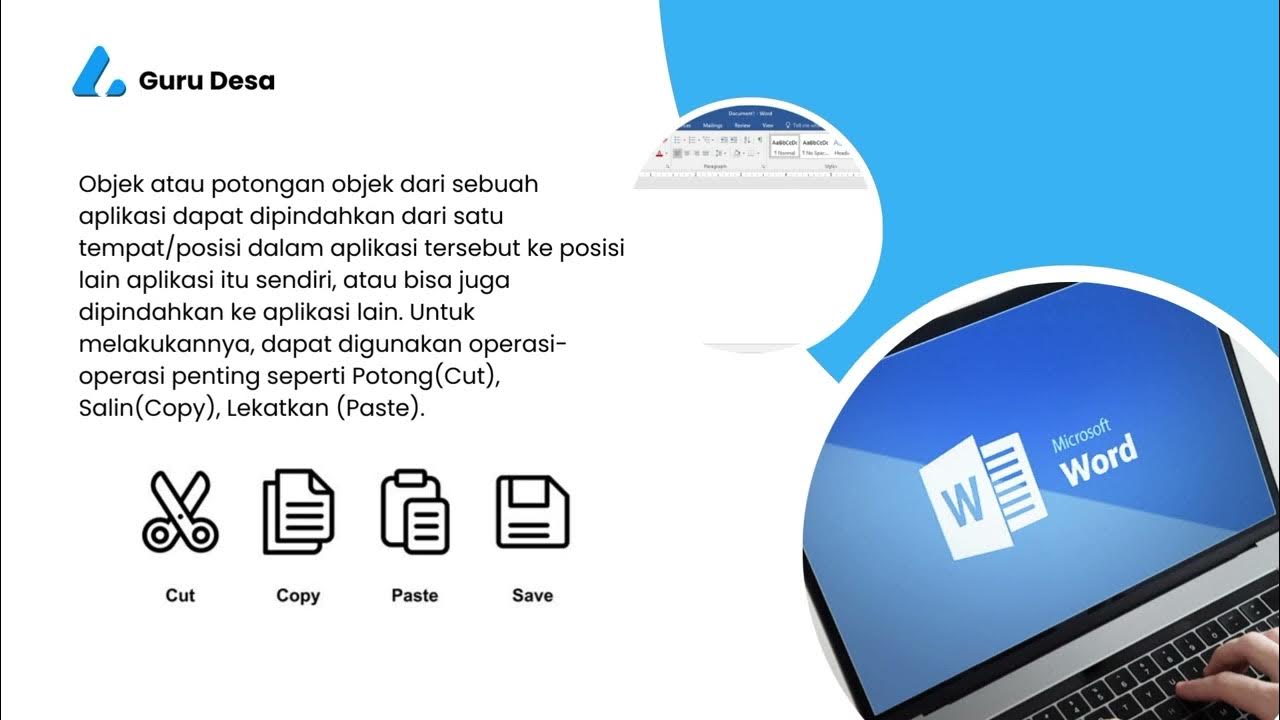
Perangkat Lunak Aplikasi dan Fitur Aplikasi

Aplikasi Perkantoran

The Best Resources and Tools to Manage Your Project | Google Project Management Certificate

perangkat lunak komputer | macam-macam perangkat lunak komputer
5.0 / 5 (0 votes)