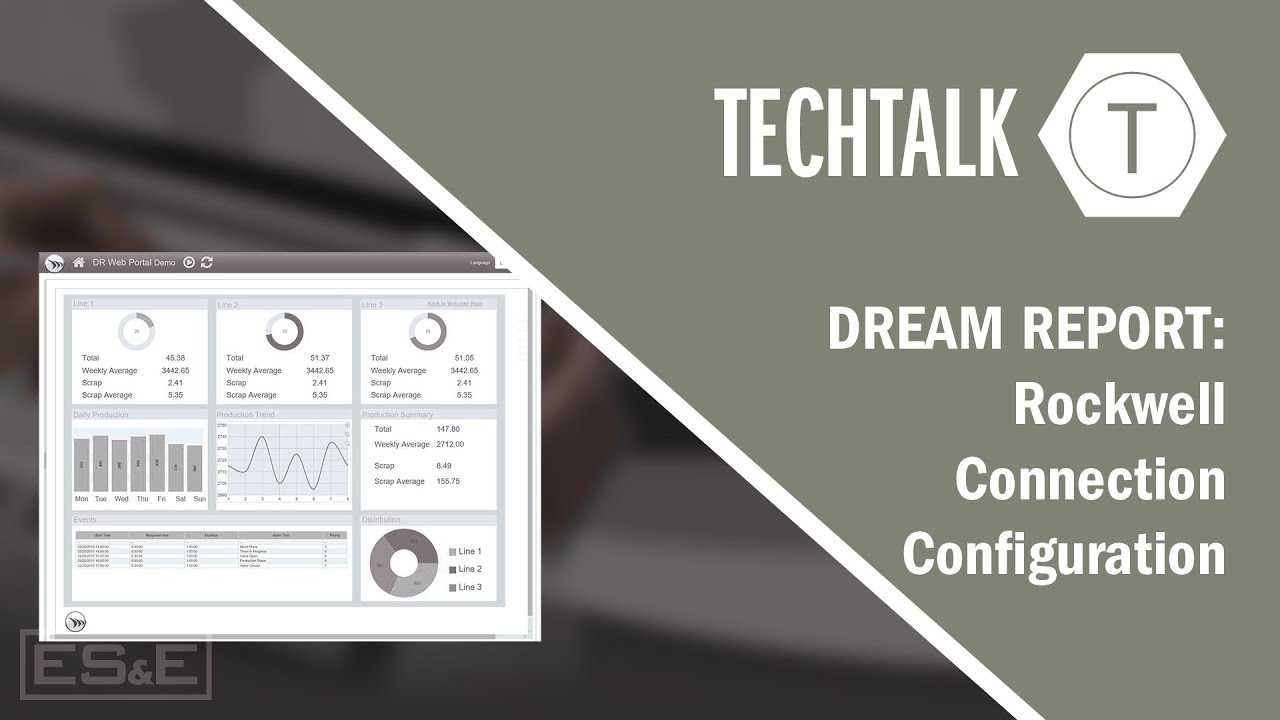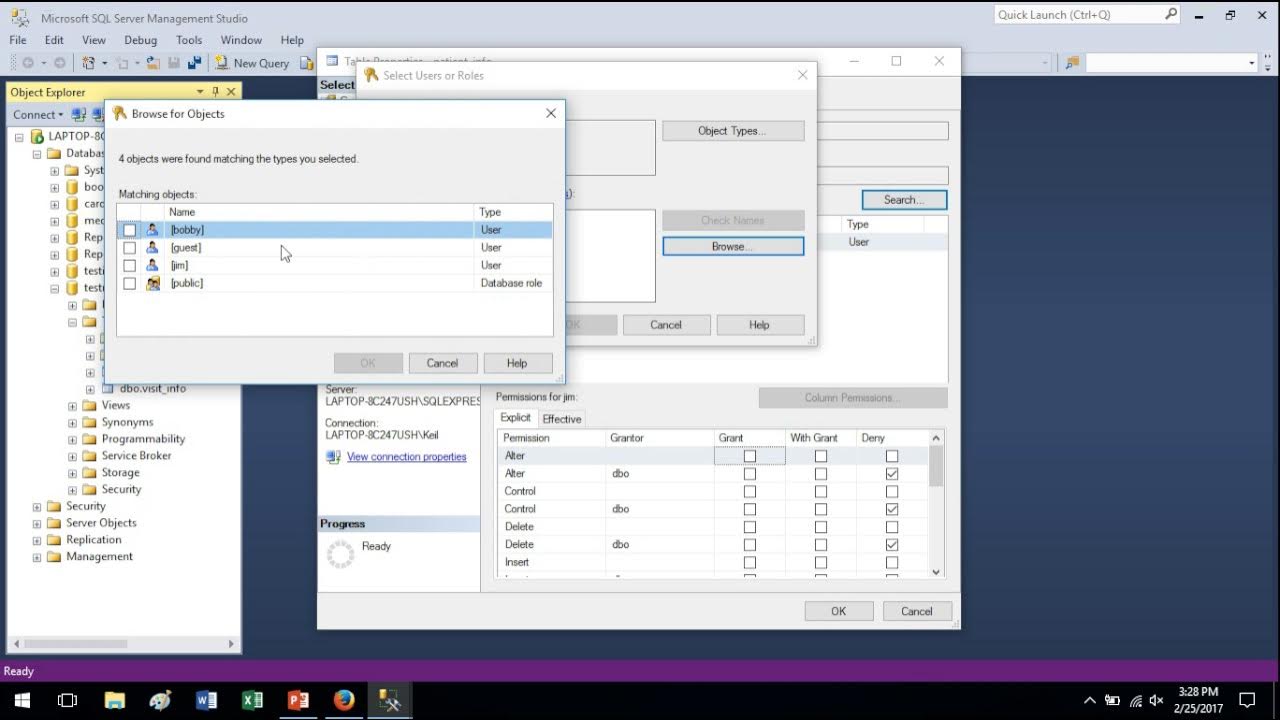How to Block People from Seeing your Instagram Story! (2024 Guide)
Summary
TLDRThis video tutorial guides users on how to block specific people from viewing their Instagram stories. It explains the process step by step, starting from accessing the story settings, selecting the 'Hide Story From' option, and choosing the people to block. The tutorial also provides instructions on how to undo the changes, allowing users to manage their story audience easily. The video is designed to help Instagram users maintain privacy and control over who can see their shared content, with a clear call to action at the end to like and subscribe.
Takeaways
- 😀 You can manage who views your Instagram stories by blocking specific users.
- 🔧 Access story settings by tapping the three horizontal lines in the top right corner of your profile.
- 📜 Select 'Story Settings' to control visibility options for your stories.
- 🔍 Use the search bar in the settings to find users you wish to block from viewing your stories.
- ❌ After selecting users to block, confirm your choices to ensure they cannot see your stories.
- 🔄 You can revisit your story settings anytime to update who can see your content.
- 👀 Users who are blocked will never be able to see your Instagram stories.
- 👍 Engaging with the video (liking and commenting) helps support the channel.
- 📈 Encouragement to subscribe for more tips on growing your YouTube channel.
- 📺 The video aims to enhance your control over privacy on Instagram.
Q & A
What is the main topic of the video?
-The video explains how to manage Instagram story settings, particularly how to block certain users from viewing your stories.
How can you block someone from seeing your Instagram stories?
-You can block someone by going to your story settings, selecting the option to block specific users, and then choosing the people you want to restrict.
Where do you find the settings to manage who can see your stories?
-You can find the story settings by clicking on the three dots in the top right corner of your story.
What should you do after selecting the users you want to block?
-After selecting the users, click on the option to confirm your choices so that they cannot view your stories.
Is it possible to change the settings back after blocking someone?
-Yes, you can go back to your story settings at any time to adjust who can see your stories.
What is suggested for those who want to grow their channel on YouTube?
-The video encourages viewers to leave a like and subscribe to help grow their channel.
How can blocking users affect your Instagram experience?
-Blocking users from viewing your stories allows you to share content more freely without concern for unwanted viewers.
What kind of content does the creator provide on their channel?
-The creator shares tips on managing social media and growing a YouTube channel, including practical tutorials.
Are there any specific steps mentioned for adjusting privacy settings?
-Yes, the video outlines specific steps for accessing story settings and selecting which users to block.
What is the creator's call to action at the end of the video?
-The creator asks viewers to like the video and subscribe to their channel for more content.
Outlines

Cette section est réservée aux utilisateurs payants. Améliorez votre compte pour accéder à cette section.
Améliorer maintenantMindmap

Cette section est réservée aux utilisateurs payants. Améliorez votre compte pour accéder à cette section.
Améliorer maintenantKeywords

Cette section est réservée aux utilisateurs payants. Améliorez votre compte pour accéder à cette section.
Améliorer maintenantHighlights

Cette section est réservée aux utilisateurs payants. Améliorez votre compte pour accéder à cette section.
Améliorer maintenantTranscripts

Cette section est réservée aux utilisateurs payants. Améliorez votre compte pour accéder à cette section.
Améliorer maintenantVoir Plus de Vidéos Connexes
5.0 / 5 (0 votes)