2.4 Understand & create key events in Google Analytics - Analytics Academy on Skillshop
Summary
TLDRThis video emphasizes the importance of tracking business goals to measure the success of your website through conversion tracking in Google Analytics. By designating high-value events as conversions, businesses can optimize their websites and marketing efforts to improve conversion rates and drive revenue. The video provides a step-by-step guide on marking events as conversions in Google Analytics, managing new events, and understanding how conversions impact future and historical data. It highlights how businesses can leverage this data for better performance insights and goal alignment.
Takeaways
- 📈 Tracking business goals is crucial for measuring the success of your online presence.
- 🎯 Designating high-value events as conversions in Google Analytics helps track important business objectives.
- ✅ Setting up conversion tracking allows you to measure how well your website performs towards specific goals.
- 🛒 Business objectives can include actions like purchases, filling out contact forms, or newsletter sign-ups.
- 💡 Using conversion data helps optimize your website and marketing efforts to improve conversion rates.
- 🔧 To mark an event as a conversion, you need the editor or administrator role in Google Analytics.
- 📝 You can mark events as conversions by toggling the 'mark as conversion' setting in the admin menu's events section.
- ⚙️ Newly created events may take time to appear in the events table, but you can mark them as conversions manually.
- 🕒 Past conversion data remains in reports even after unmarking an event, but future data will not show as conversions.
- 📊 It may take up to 24 hours for conversions to show in standard reports, but real-time reports update faster.
Q & A
What is the main purpose of tracking business goals using Google Analytics?
-The main purpose of tracking business goals using Google Analytics is to measure the success of your online presence by identifying high-value events and designating them as conversions. This helps evaluate how well your website performs towards specific business objectives.
What are some examples of business objectives that can be tracked as conversions?
-Examples of business objectives that can be tracked as conversions include completing a purchase, filling out a contact form, and signing up for a newsletter.
How does conversion tracking help improve website performance?
-Conversion tracking helps improve website performance by providing data that can be used to optimize your website and marketing efforts, ultimately improving conversion rates and driving more revenue.
What is the role of 'events' in conversion tracking?
-In conversion tracking, events are specific user interactions on your website that provide value to your business. These events can be designated as conversions to track their impact on your business goals.
What permissions are needed to mark an event as a conversion in Google Analytics?
-To mark an event as a conversion in Google Analytics, you need to have either the editor or administrator role.
Where can you find the option to mark an event as a conversion in Google Analytics?
-You can find the option to mark an event as a conversion in the admin menu, under the 'events' section. There, you can toggle the setting on in the 'mark as conversion' column.
What should you do if a newly created event doesn't appear in the events table?
-If a newly created event doesn't appear immediately in the events table, you can go to the admin menu, click on 'conversions,' and manually mark the new event as a conversion by entering its exact name.
What happens to historical data if you unmark an event as a conversion?
-Unmarking an event as a conversion does not affect historical data. Past events will still appear in reports as conversions, but new occurrences of the event will no longer be tracked as conversions.
How long does it take for a newly marked conversion to appear in reports?
-A newly marked conversion can take up to 24 hours to appear in standard reports, while real-time reports may update sooner if a user triggers the conversion event.
Does marking or unmarking an event as a conversion affect past reports?
-No, marking or unmarking an event as a conversion only affects reports going forward and does not change historical data.
Outlines

Cette section est réservée aux utilisateurs payants. Améliorez votre compte pour accéder à cette section.
Améliorer maintenantMindmap

Cette section est réservée aux utilisateurs payants. Améliorez votre compte pour accéder à cette section.
Améliorer maintenantKeywords

Cette section est réservée aux utilisateurs payants. Améliorez votre compte pour accéder à cette section.
Améliorer maintenantHighlights

Cette section est réservée aux utilisateurs payants. Améliorez votre compte pour accéder à cette section.
Améliorer maintenantTranscripts

Cette section est réservée aux utilisateurs payants. Améliorez votre compte pour accéder à cette section.
Améliorer maintenantVoir Plus de Vidéos Connexes

How To Fix Inactive Conversion Tracking in Google Ads - Full Guide (2024)

Using Google Analytics to Track Website Traffic
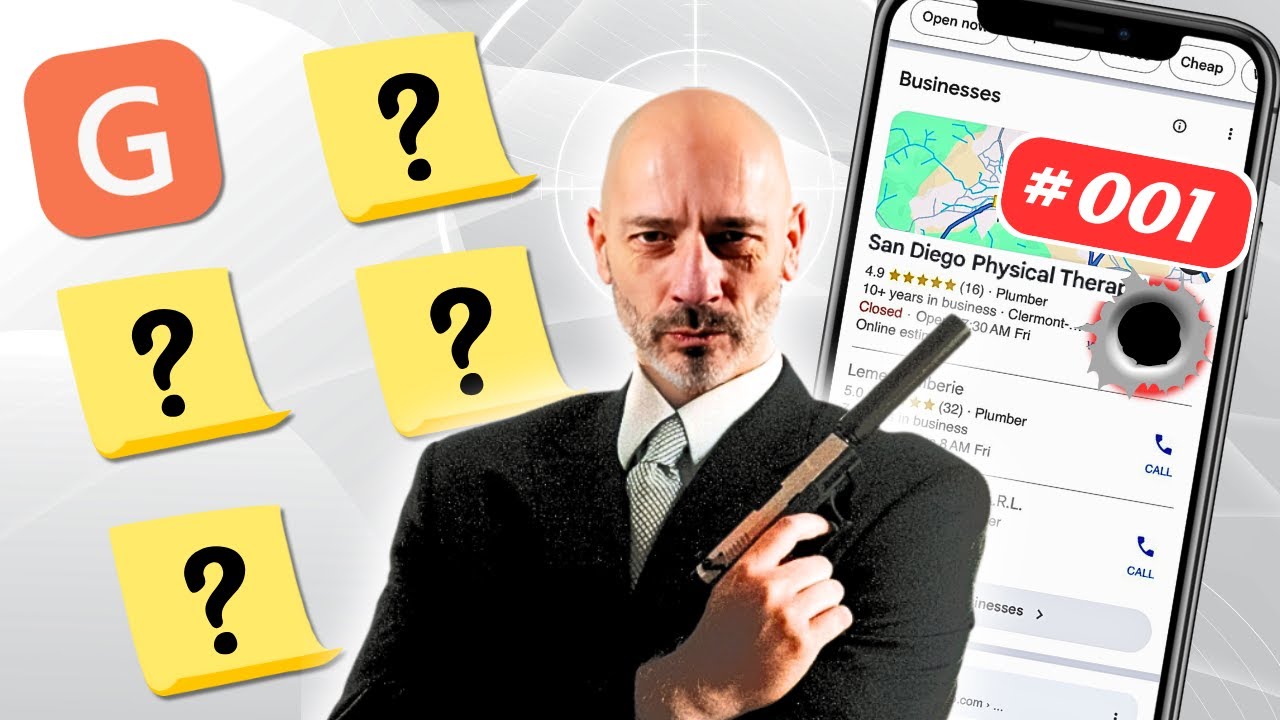
The Ultimate Google Business Profile SEO Toolkit - The Secret Weapons Behind My Clients' Success!

Google Ads Conversion Tracking on Magento 2 | Tutorial
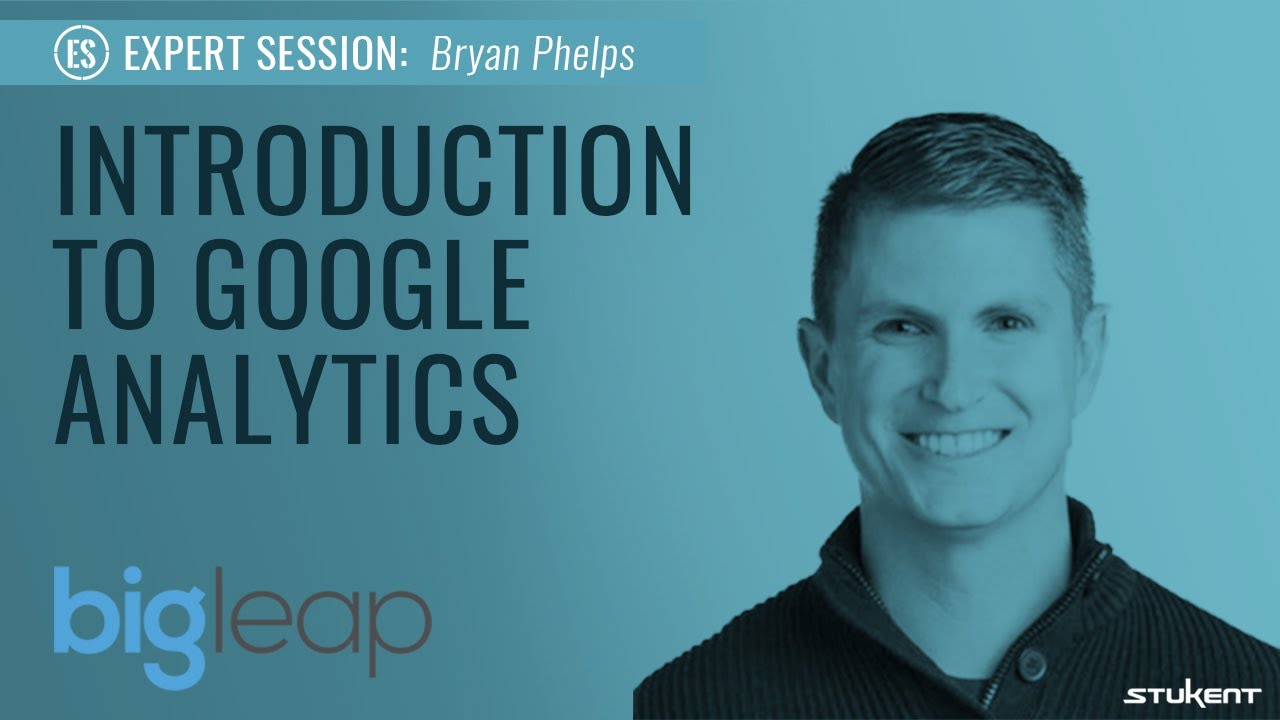
Introduction to Google Analytics - Bryan Phelps

Google Analytics 4 - Alles was du wissen musst - Google Ads Academy [DEUTSCH]
5.0 / 5 (0 votes)
