Using Google Analytics to Track Website Traffic
Summary
TLDRIn this informative video, digital marketing expert Chris introduces viewers to Google Analytics, a powerful and free tool for tracking website traffic. He explains the importance of understanding visitor demographics and behavior, and guides beginners through the setup process, highlighting the challenges of attaching tracking tokens to various website builders like WordPress, Wix, and Squarespace. Chris also mentions the convenience of Google Analytics' new mobile app for real-time insights and compares it to other analytics tools, offering assistance for those who find the setup daunting.
Takeaways
- 😀 Chris introduces himself as a digital marketing guru and the purpose of the video is to explain how to use Google Analytics.
- 🔍 The video aims to demystify the process of tracking website traffic using Google Analytics, which can be complex for many.
- 🌐 Google Analytics is described as a tracking software that helps understand who visits a website and where they come from.
- 💡 The importance of analytics is highlighted for businesses and websites to gauge traffic and user engagement.
- 🆓 Google Analytics is noted for being free, which adds to its wide adoption among businesses and website owners.
- 🛠️ Setting up Google Analytics and attaching it to a website is identified as the most challenging part of the process.
- 📝 Chris mentions different website builders like Wix, Squarespace, Blogger, and WordPress, and how they can integrate with Google Analytics.
- 📲 The introduction of the Google Analytics app is mentioned, allowing users to track website traffic in real-time on their mobile devices.
- 🌟 The app has received positive reviews, with a 4.5-star rating, indicating its usefulness and popularity.
- 🤔 Chris acknowledges that setting up Google Analytics might be difficult for those who are not tech-savvy and offers his help.
- 📚 Additional resources such as videos on setting up Google Analytics on WordPress are promised in the video description for further assistance.
Q & A
What is the main topic of the video?
-The main topic of the video is how to use Google Analytics to track website traffic.
Who is the creator of the video and what is their expertise?
-The creator of the video is Chris, a digital marketing guru.
What types of websites can use Google Analytics?
-Any type of website can use Google Analytics, including business websites, application sites, and personal blogs.
What are the main benefits of using Google Analytics?
-The main benefits of using Google Analytics are that it is free and it provides valuable data about website traffic, such as the number of visitors, their locations, and their activities on the site.
What is the first step in setting up Google Analytics for a website?
-The first step is to go to googleanalytics.com and set up an account, then attach it to your Google account.
What is considered the hardest part of setting up Google Analytics?
-The hardest part of setting up Google Analytics is attaching the tracking token to your website, as the process varies depending on the website builder you use.
What are some common website builders mentioned in the video?
-Some common website builders mentioned are Wix, Squarespace, Blogger, and WordPress.
What additional feature does the Google Analytics app provide?
-The Google Analytics app allows users to view real-time data about their website traffic directly from their phone.
Why does Chris prefer Google Analytics over its competitors?
-Chris prefers Google Analytics because it is free and works very well, while many competitors like Clicky require payment.
What advice does Chris give for those who struggle with the setup process?
-Chris advises that the setup process may be challenging for those not familiar with computers, suggesting watching YouTube tutorials or contacting him for professional help.
Outlines

This section is available to paid users only. Please upgrade to access this part.
Upgrade NowMindmap

This section is available to paid users only. Please upgrade to access this part.
Upgrade NowKeywords

This section is available to paid users only. Please upgrade to access this part.
Upgrade NowHighlights

This section is available to paid users only. Please upgrade to access this part.
Upgrade NowTranscripts

This section is available to paid users only. Please upgrade to access this part.
Upgrade NowBrowse More Related Video
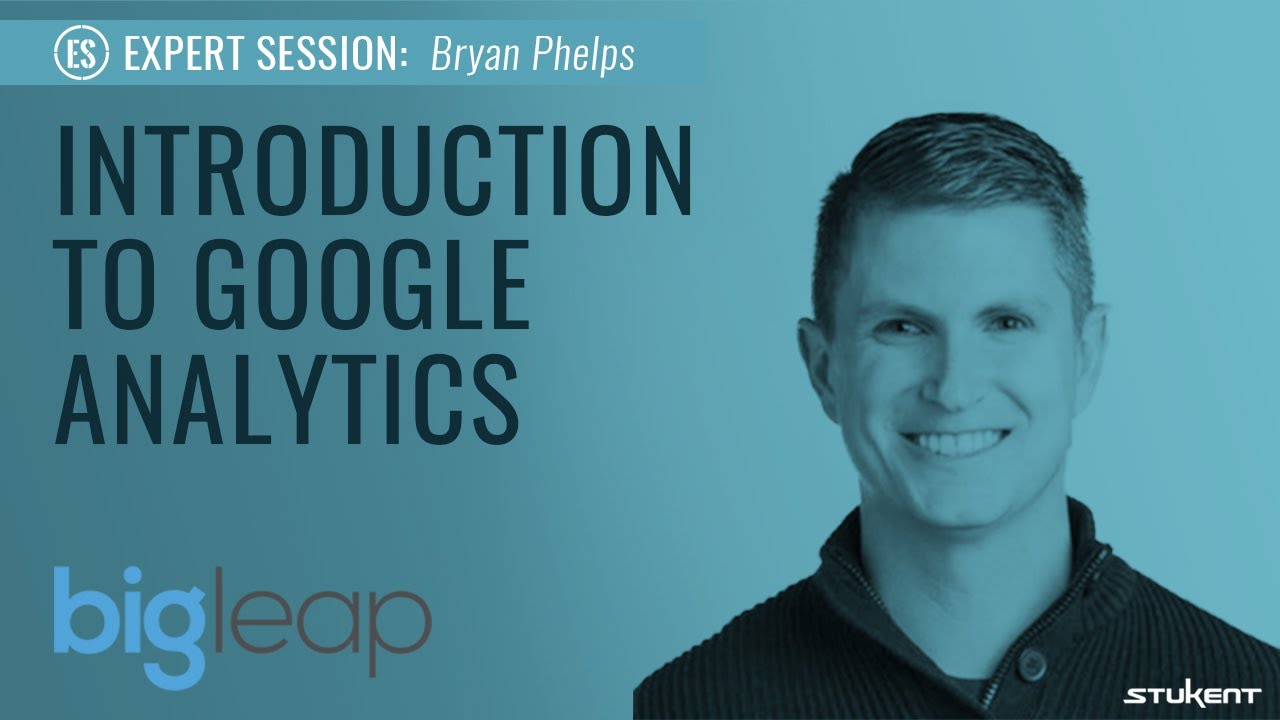
Introduction to Google Analytics - Bryan Phelps

Google Analytics 4 - Alles was du wissen musst - Google Ads Academy [DEUTSCH]

7 Powerful Market Research Tools You Should Use Right Now!

New Google Analytics 4 Manual Campaign Dimensions & Report

Domain Overview | Cek Kualitas Website Dengan Semrush - Tutorial Semrush Indonesia

Content Marketing & YouTube Channel Business Funnel | Question & Answer Series - Sandeep Bhansali
5.0 / 5 (0 votes)