How to link Aadhar card to Bank | बैंक में DBT कैसे लिंक करें
Summary
TLDRThe video explains how to link an Aadhaar card with your bank account through the NPCI website to ensure government payments, like those from welfare schemes, are properly received. It covers the step-by-step process of checking Aadhaar seeding status, initiating the seeding request, and how to proceed if your account isn't already linked. The speaker emphasizes the importance of having a stable server connection and offers tips to avoid long bank queues by completing the process from home. Viewers are encouraged to follow these steps and share the video for wider benefit.
Takeaways
- 💡 Aadhaar seeding can be done online, avoiding the need to visit the bank and wait in long lines.
- ⚠️ Server issues are common, and it is essential to ensure that the NPCI server is working properly to complete the seeding process.
- 🔍 Aadhaar seeding is required for government payments like the Ladki Behan Yojana to ensure that funds are transferred to the correct account.
- 🧑💻 You can check the status of your Aadhaar seeding via the NPCI website using your Aadhaar number.
- 📋 A guide on how to check if your account is linked with Aadhaar has already been shared in a previous video.
- ✅ If your Aadhaar is not seeded, the process to map it can be done online through the NPCI portal, which allows you to select your bank and input your account details.
- 🏦 Only a limited number of banks are available for online Aadhaar seeding, such as Bank of India, Punjab National Bank, and Indian Bank.
- 🔐 After entering your Aadhaar and bank details, an OTP (One-Time Password) will be sent for verification, ensuring secure processing.
- 📄 Post-seeding, users will receive a transaction reference number which can be used to check the seeding status later.
- ⏳ Aadhaar seeding confirmation may take up to 24-72 hours to reflect successfully in the system.
Q & A
What is the main purpose of the video?
-The main purpose of the video is to guide users on how to seed their Aadhaar with their bank accounts through the NPCI website, without having to visit the bank physically.
Why is Aadhaar seeding important?
-Aadhaar seeding is important because it ensures that government payments, such as those from schemes like Ladki Behna Yojana, are deposited directly into the correct bank account linked with the individual's Aadhaar.
What common issue does the video mention when trying to seed Aadhaar online?
-The video mentions that server downtime is a common issue when attempting to seed Aadhaar online, which can hinder the process.
What is the first step in the Aadhaar seeding process according to the video?
-The first step is to visit the NPCI website and navigate to the consumer section, where users can check the status of their Aadhaar seeding by entering their Aadhaar number.
What happens if the Aadhaar is not seeded yet?
-If the Aadhaar is not seeded, users can proceed with the mapping process on the NPCI website by selecting their bank and entering their bank account number for seeding.
What should users do if their Aadhaar is already seeded with another bank?
-If Aadhaar is already seeded with another bank, users have the option to move the seeding to a different bank by selecting the new bank where they wish to link their Aadhaar.
What banks are available for online Aadhaar seeding as mentioned in the video?
-The video lists several banks available for online Aadhaar seeding, including Andhra Pradesh Gramin Vikas Bank, Bank of Baroda, Bank of India, Canara Bank, Indian Bank, Indian Overseas Bank, Punjab National Bank, and others.
What does the user receive after successfully completing the Aadhaar seeding process?
-After successfully completing the seeding process, the user receives a transaction or reference number that confirms the seeding status.
How long does it typically take for Aadhaar seeding to be reflected?
-It can take between 24 to 72 hours for the Aadhaar seeding to be reflected in the system, according to the video.
What should users do if they encounter difficulties with Aadhaar seeding?
-The video suggests that users should contact the content creator by providing their details in the comments section, and the creator will assist in resolving the issue.
Outlines

Cette section est réservée aux utilisateurs payants. Améliorez votre compte pour accéder à cette section.
Améliorer maintenantMindmap

Cette section est réservée aux utilisateurs payants. Améliorez votre compte pour accéder à cette section.
Améliorer maintenantKeywords

Cette section est réservée aux utilisateurs payants. Améliorez votre compte pour accéder à cette section.
Améliorer maintenantHighlights

Cette section est réservée aux utilisateurs payants. Améliorez votre compte pour accéder à cette section.
Améliorer maintenantTranscripts

Cette section est réservée aux utilisateurs payants. Améliorez votre compte pour accéder à cette section.
Améliorer maintenantVoir Plus de Vidéos Connexes

14 जनवरी| मईया योजना ₹5000 मिलेगा | इन महिलाओं को | Maiya Yojana 5000 Maiya Samman Yojana 5 Kist .

Como usar o Cloudflare na Turbo Cloud
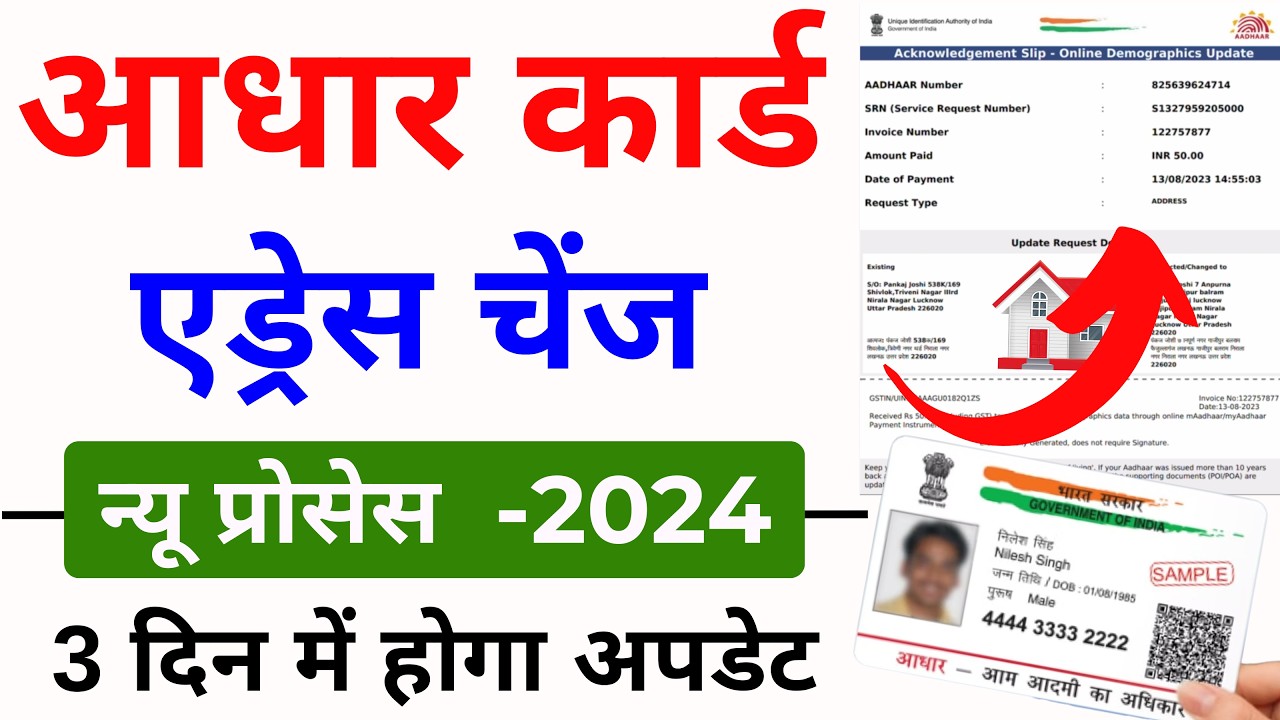
Aadhar card address kaise change kare | Update Address in Aadhar Card Online | Aadhar address Change

Cómo abrir una cuenta Facebank desde Venezuela CON CEDULA- Facebank Review 2025 - V054

How to Withdraw from Binance to Bank Account

How To Add Money to Wise Debit & Digital Cards: Easy Top Up Guide (2025, updated ✅)
5.0 / 5 (0 votes)
