Give Me 9 mins & I Will Improve Your Video Editing Skills.
Summary
TLDRThe script offers a comprehensive guide to video editing, emphasizing the importance of sound design and environmental noise control. It advises editors to listen to their work with headphones to catch minor details and adjust audio levels accordingly. Tips on color grading, efficient workflow, and using keyboard shortcuts for common tasks are shared. The narrator also discusses organizing video clips, using background music, and the significance of layering in creating immersive audio experiences. The script concludes with practical advice on video editing steps and data recovery using Wondershare Recoverit.
Takeaways
- 🎧 Importance of reviewing sound design without headphones to check environmental noises like fan noise.
- 🎬 Effective sound design involves balancing sound levels and adding special effects for immersive experiences.
- 🔊 Adjusting audio volume during the editing process can make a big difference; sometimes it's necessary to increase sound effects volume for clarity.
- 🎨 Organizing clips and using color blocks for efficient workflow during video editing saves time and effort.
- 🎛️ Customizing keyboard shortcuts with color codes for repetitive tasks helps in quicker edits.
- 💻 Creating presets for frequently used transitions, logos, icons, and background audio simplifies editing tasks.
- 📂 Organizing files systematically before starting the editing process speeds up workflow and prevents errors.
- 🌧️ Layering different sound variations for ambient effects creates a more natural and immersive audio experience.
- ⏩ Increasing playback speed during rough cut editing helps save time, but keeping track of dialog quality is important.
- 🎞️ Using noise overlays and plugins can help improve footage quality and smooth out harsh transitions.
Q & A
What is the main focus of the video transcript?
-The main focus of the transcript is about video editing, sound design, workflow optimization, and efficient use of tools like sound effects, transitions, and color grading in video post-production.
Why is it important to listen to sound design without headphones after completing the initial design?
-It’s important to listen to sound without headphones to identify environmental noise and other subtle sound details that may not be noticeable when using headphones, such as proper audio fades, special effects, or noises from fans or external sources.
What advice is given regarding sound design and minor details?
-The transcript advises increasing the volume of individual sound effects if necessary, to avoid missing minor details like proper fades or effects. It suggests testing the audio with environmental noise to make adjustments accordingly.
What are some shortcuts mentioned for making video editing more efficient?
-Some shortcuts include customizing the keyboard for quick access to commonly used colors and effects, using hotkeys like 'G' to adjust volume levels, and setting specific shortcuts for frequently used color labels and effects.
How does the editor organize B-rolls and color grading in the workflow?
-The editor uses color blocks during scripting to represent different locations and key words for B-rolls. These color blocks are then used to organize and arrange clips visually in the editing timeline, ensuring smoother workflow and consistency.
What is the purpose of layering different sounds during sound design?
-Layering different sounds is crucial to create a more immersive experience. It helps recreate the ambient noise and atmosphere of the environment, making the audio sound more natural and realistic. For example, adding layers of rain, wind, and subtle background noises.
What is the recommended method for increasing playback speed while cutting video?
-The transcript recommends pressing 'L' in the timeline to increase playback speed. To increase it incrementally and control the speed, the user should press 'Shift + L'. This helps speed up the rough cutting process while ensuring dialogue remains comprehensible.
How does the editor manage repetitive tasks like adding transitions and logos?
-The editor organizes commonly used assets like sound effects, transitions, and logos into separate folders. This setup reduces the time spent searching for these elements, allowing faster and more efficient editing by accessing them quickly when needed.
How does the editor handle noise and digital harshness in mobile footage?
-The editor creates a preset to fix high contrast and sharpness in mobile footage. They also use a de-noise plugin to reduce digital noise and harsh highlights, making the final video look smoother and less grainy.
What backup and recovery tool is mentioned in the transcript, and what features does it offer?
-The transcript mentions 'Wondershare Recoverit,' a tool that allows users to recover data, even from formatted SD cards or files deleted by 'Shift + Delete.' It supports over 2000 storage devices and more than 1000 file formats, and can recover video files in their original resolution, including 4K and 8K.
Outlines

Cette section est réservée aux utilisateurs payants. Améliorez votre compte pour accéder à cette section.
Améliorer maintenantMindmap

Cette section est réservée aux utilisateurs payants. Améliorez votre compte pour accéder à cette section.
Améliorer maintenantKeywords

Cette section est réservée aux utilisateurs payants. Améliorez votre compte pour accéder à cette section.
Améliorer maintenantHighlights

Cette section est réservée aux utilisateurs payants. Améliorez votre compte pour accéder à cette section.
Améliorer maintenantTranscripts

Cette section est réservée aux utilisateurs payants. Améliorez votre compte pour accéder à cette section.
Améliorer maintenantVoir Plus de Vidéos Connexes

How to Record Voiceovers for YouTube

Viral Tech Video Editing SECRET | Mobile Professional Video Editing | Trending video editing

5 Years of Video Editing Experience in 15 Mins
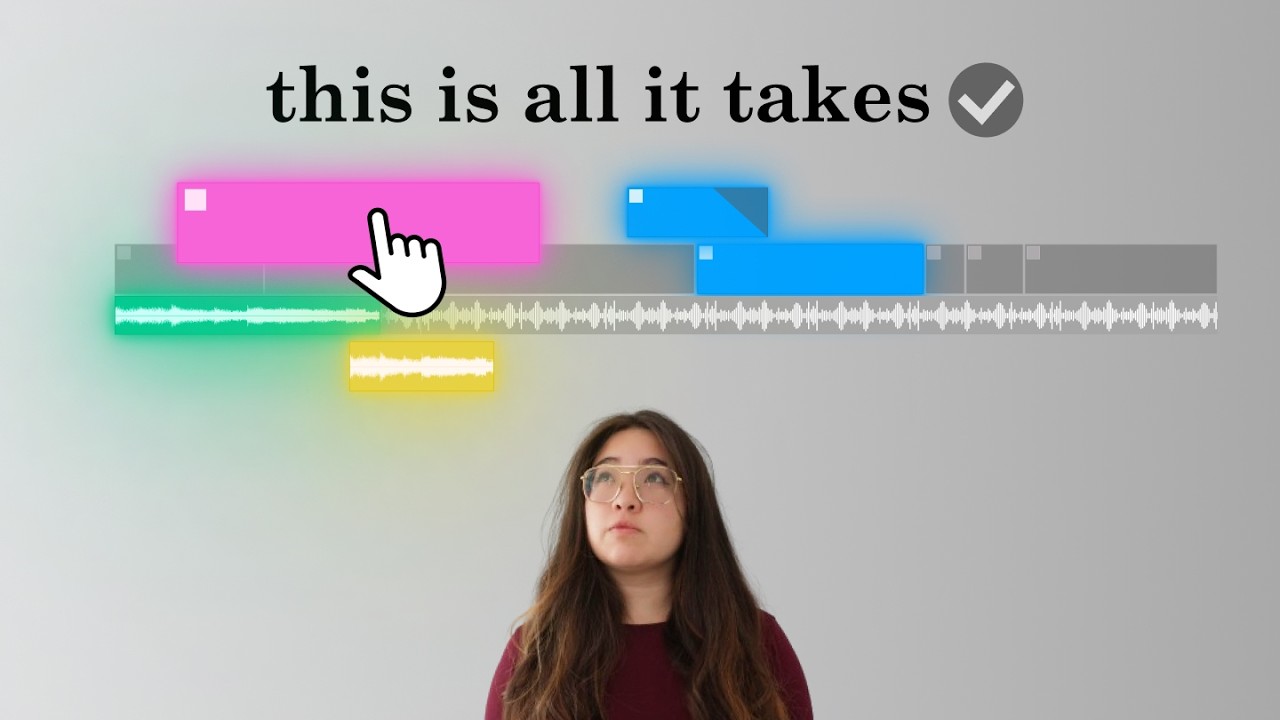
how to edit a killer youtube video (for the 2025 algorithm)

How to get SO good at YouTube you can't stop going viral

Cinematic SOUND DESIGN Tutorial for FILMMAKING
5.0 / 5 (0 votes)
