how to edit a killer youtube video (for the 2025 algorithm)
Summary
TLDRThis video guide provides a comprehensive framework for editing a YouTube video that captivates audiences and boosts channel growth. It covers essential elements like story building, shot selection, sound design, pacing, and final checks to ensure clarity, flow, and personal style. By balancing fast and slow pacing, using sound effects thoughtfully, and ensuring the video resonates with your brand, creators can craft a memorable and impactful video. The guide encourages continuous experimentation and practice, emphasizing that success in editing comes with time and dedication.
Takeaways
- 😀 Understand your audience: Tailor your video to connect with them emotionally through every editing decision.
- 🎬 Craft a compelling story: Every edit should serve the purpose of telling a coherent and engaging narrative.
- 🎶 Use music to amplify emotion: Match music to the tone of the video, building momentum with crescendos and fades.
- 🔊 Sound design adds depth: Thoughtful sound effects make the video immersive and enhance transitions without overwhelming the viewer.
- ⏱️ Pacing is key: Alternating between fast-paced and slower moments creates emotional peaks and valleys, maintaining audience engagement.
- 📏 Balance energy levels: Keep your video dynamic by ensuring moments of high energy are balanced with quieter, reflective pauses.
- 🎧 Perform a sound check: Ensure audio clarity in various environments, from a quiet room to a noisy café, for universal accessibility.
- 🎥 Perform a flow check: Watch your video from a viewer’s perspective to spot pacing issues, ensure smooth transitions, and prevent monotony.
- ✨ Conduct a style check: Your video’s aesthetic, including music, color grading, and typography, should align with your brand’s identity.
- 🔄 Editing is an iterative process: Keep experimenting and improving with every video, because mastery comes with consistent practice.
Q & A
What is the main focus of the video?
-The main focus of the video is to teach viewers how to create a killer YouTube edit that can attract more viewers and potentially blow up their channel. It emphasizes the importance of storytelling, pacing, sound design, and final checks during the editing process.
Why is pacing important in video editing?
-Pacing is crucial because it influences the emotional impact of a video. Fast-paced edits with quick cuts build energy and excitement, while slower pacing with longer shots creates emotional depth. The real magic comes from alternating fast and slow moments to maintain viewer engagement.
What role does sound design play in video editing?
-Sound design enhances the viewer's experience by using music and sound effects to heighten emotional moments. Music helps set the tone and energy, while sound effects add immersion and texture. Thoughtful use of sound effects can make transitions feel smoother and bring a video to life.
How can you avoid overloading your video with sound effects?
-To avoid overwhelming your audience, use sound effects sparingly and subtly. While ambient sounds can ground the video in a specific location, overuse can distract viewers and detract from the story. Balance is key to achieving a natural and immersive sound design.
What are the three checks to evaluate the quality of a video edit?
-The three checks are the sound check, flow check, and style check. The sound check ensures the audio is clear and balanced, the flow check evaluates the pacing and smoothness of transitions, and the style check ensures the video aligns with the creator’s brand and tone.
Why is the sound check important, and what does it involve?
-The sound check is important because it ensures the audio is clear and comprehensible in various environments. It involves playing the video in a less-than-ideal setting (e.g., without headphones) to ensure that the voice, music, and sound effects are balanced and that nothing gets lost or overpowers other elements.
How does the flow check improve a video?
-The flow check helps identify areas where the pacing feels off. It encourages the editor to watch the video from a viewer's perspective, ensuring that sections don't drag or feel rushed. Adjustments are made to maintain momentum and emotional weight while keeping the audience engaged.
What should be considered during the style check?
-During the style check, you should assess whether the video feels true to the creator's voice and brand. This includes checking that music choices, color grading, typography, and overall tone align with the creator’s intended vibe and what the audience expects.
How can the knowledge shared in this video help YouTube creators improve their content?
-The video provides a clear framework for editing engaging YouTube videos, focusing on key elements like story structure, pacing, sound design, and final evaluations. By applying these concepts, creators can make videos that resonate emotionally with their audience and have a greater chance of success.
What advice is given for editors who want to improve their skills?
-The video advises editors to keep practicing and experimenting, understanding that editing is a skill that improves over time. It encourages creators to focus on one concept at a time to improve with each edit, reminding them that perfection comes with patience and learning from every upload.
Outlines

This section is available to paid users only. Please upgrade to access this part.
Upgrade NowMindmap

This section is available to paid users only. Please upgrade to access this part.
Upgrade NowKeywords

This section is available to paid users only. Please upgrade to access this part.
Upgrade NowHighlights

This section is available to paid users only. Please upgrade to access this part.
Upgrade NowTranscripts

This section is available to paid users only. Please upgrade to access this part.
Upgrade NowBrowse More Related Video

How to start a YouTube Automation Business in 10 Minutes

Cara Mulai YouTube Untuk Pemula di 2025

How To Make Thumbnails Like @decodingyt

How to Set Up a YouTube Channel for More Views & Subscribers (2025)
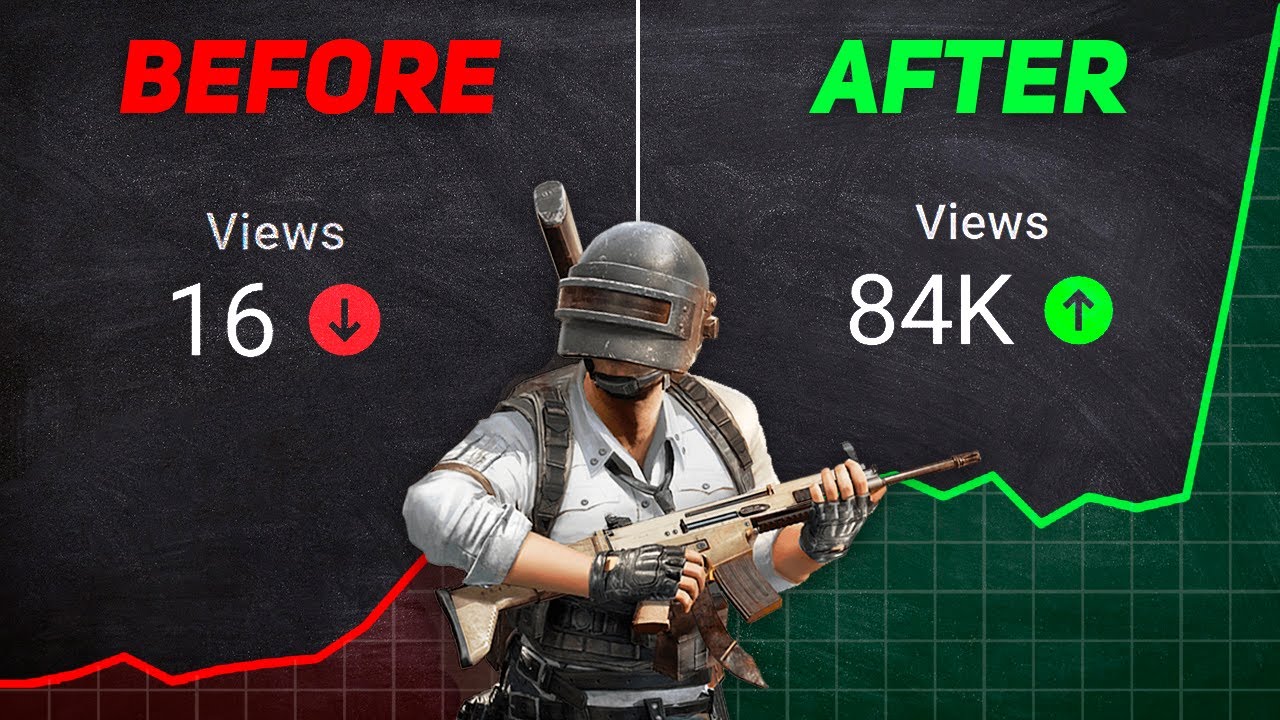
How to Grow Gaming Channel on YouTube in 2024 (FROM 0 SUBS)!
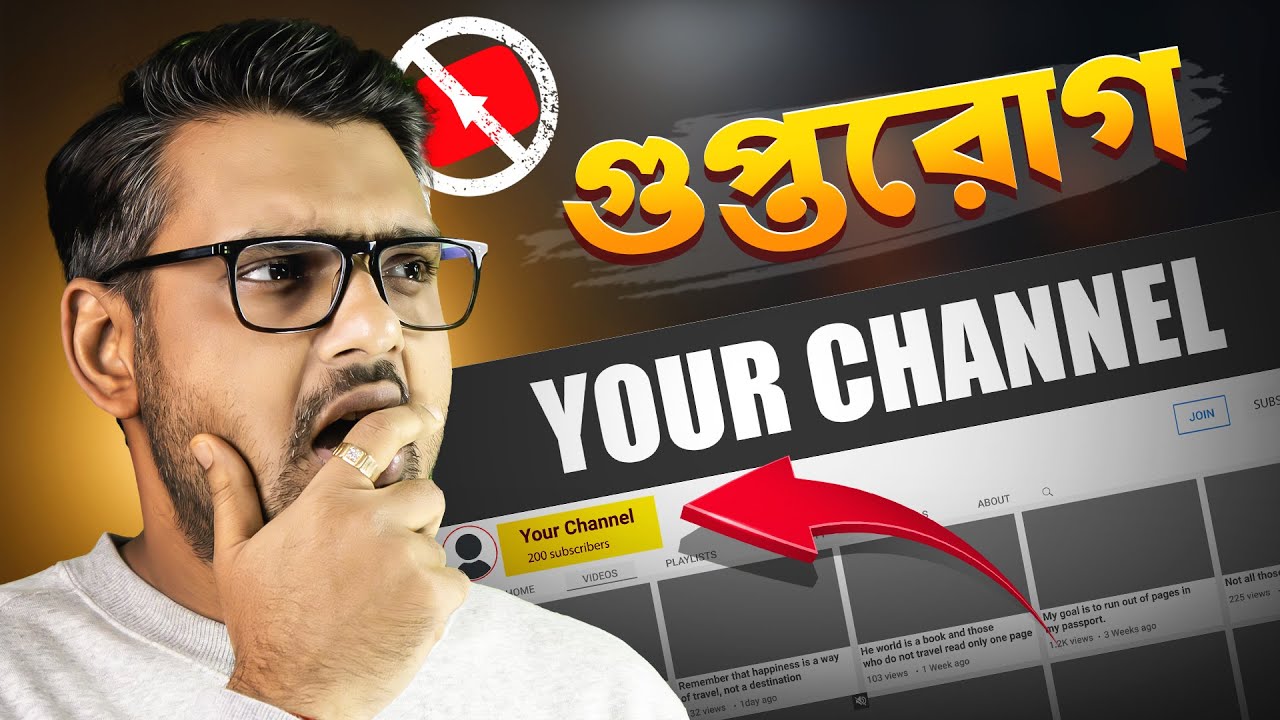
ছোট ছোট ভুলেই ব্যর্থ হচ্ছে চ্যানেল | YouTube Tips for Beginners
5.0 / 5 (0 votes)