How to Record Voiceovers for YouTube
Summary
TLDRThis video script offers a comprehensive guide to improving voice-over quality for YouTube videos. It addresses common issues like echo, background noise, and voice clarity, providing practical solutions such as sound absorbers, proper microphone use, and room setup tips. The speaker shares personal experiences and recommends tools like 'lecope-m' for editing, emphasizing the importance of a good voice-over in retaining audience attention and enhancing video appeal.
Takeaways
- 🎙️ The quality of voice-over in videos is crucial as it's often the first thing viewers judge, and poor quality can lead to immediate disengagement.
- 🔊 Background noise and echoes can significantly affect voice clarity; solutions include sound absorbers, filling the room with objects to reduce empty space, or using acoustic panels for professional studios.
- 📣 To minimize echoes, record in a space that isn't too large and empty, and consider covering windows and doors to block outside noise.
- 🤔 The speaker's voice quality can be influenced by factors such as room acoustics, background noise, and even the speaker's physical position and state, such as after waking up or after eating.
- 👚 To reduce plosive sounds, using a mic cover or a makeshift sock can help filter out breath sounds when recording.
- 🎙️ Investing in a good quality microphone like the Boya BY-M1 can significantly enhance voice recording, but affordable alternatives can also suffice with proper use.
- 🔍 Post-recording, editing software can be used to adjust voice levels, remove background noise, and enhance the overall sound quality with effects like normalization, pitch adjustment, and equalization.
- 📱 For those without professional editing tools, apps like Lecops-M can be used for basic audio editing on mobile devices.
- 📈 Emphasis on certain words or points during voice-over can help retain audience attention and make the content more memorable.
- 🌟 Adding emotions and varying the tone of voice can make the voice-over more engaging and dynamic, keeping viewers interested.
- 🎁 The script mentions a giveaway of a Boya M1 microphone as an incentive for viewer interaction and subscription.
Q & A
What is the primary concern viewers have when they first start watching a video?
-The primary concern viewers have is the quality of the voiceover; they judge the video based on the voice quality first, and if it's not up to the mark, they might close the video and start scrolling.
Why might someone's voice recording have an echo or reverberation?
-Echo or reverberation in voice recording can occur when there is too much empty space in the room, causing the sound to bounce back and reflect.
What is a simple way to reduce echo in a room without professional equipment?
-A simple way to reduce echo is to fill the room with objects, such as furniture or hang fabrics on the walls, to absorb the sound and prevent reflection.
What is the purpose of using sound panels in a recording setup?
-Sound panels are used to absorb sound and reduce echo, making the recording more professional and clear by preventing sound reflection.
How can one temporarily block background noise while recording in a noisy environment?
-One can temporarily block background noise by closing all windows and doors, hanging curtains, and possibly recording during quieter times of the day, like late night or early morning.
What is a cost-effective alternative to a professional microphone for recording voiceovers?
-A cost-effective alternative to a professional microphone is the Boya m1, which is affordable and efficient for recording quality voiceovers.
Why is it important to record audio in a stable position?
-Recording audio in a stable position ensures consistent sound levels and prevents variations in audio quality that can occur if the recording device is moved or unstable.
How can one reduce plosive sounds in voiceover recording caused by pronouncing certain words?
-To reduce plosive sounds, one can use a microphone cover to filter out the air from the mouth or tilt the recording device to capture sound from a different angle.
What is the significance of posture and breathing in voice recording quality?
-Posture and breathing significantly affect voice quality; standing up straight and taking a deep breath before recording can add depth to the voice and make it sound clearer and more professional.
Why is it recommended to record voiceovers after waking up if you want a deeper voice tone?
-Recording voiceovers immediately after waking up can result in a deeper voice tone because the vocal cords are relaxed and naturally produce a deeper sound.
How can one add emotion to their voiceover to make it more engaging for the audience?
-Adding emotion to a voiceover can be achieved by treating the script as if telling a story, varying the tone, pitch, and pace to convey excitement, curiosity, or other emotions.
What is the recommended approach to emphasize certain words or points in a voiceover?
-To emphasize certain words or points, one should not just speak louder but use proper pauses and stretch words slightly to create a sense of depth and importance.
What are some common editing techniques used to improve the quality of a voiceover after recording?
-Common editing techniques include normalizing to control volume levels, adjusting pitch for a desired tone, using noise reduction to eliminate background noise, and equalizing to balance bass and treble.
Why is it suggested to use Adobe Podcast for editing voiceovers if one wants a professional finish without manual editing?
-Adobe Podcast is an AI-driven web service that removes background noise, plosive sounds, and adjusts the voiceover's bass and treble according to the user's preference, providing a professional finish with minimal manual editing.
Outlines

This section is available to paid users only. Please upgrade to access this part.
Upgrade NowMindmap

This section is available to paid users only. Please upgrade to access this part.
Upgrade NowKeywords

This section is available to paid users only. Please upgrade to access this part.
Upgrade NowHighlights

This section is available to paid users only. Please upgrade to access this part.
Upgrade NowTranscripts

This section is available to paid users only. Please upgrade to access this part.
Upgrade NowBrowse More Related Video

Producing a Podcast from A-Z: Beginners Podcasting Guide
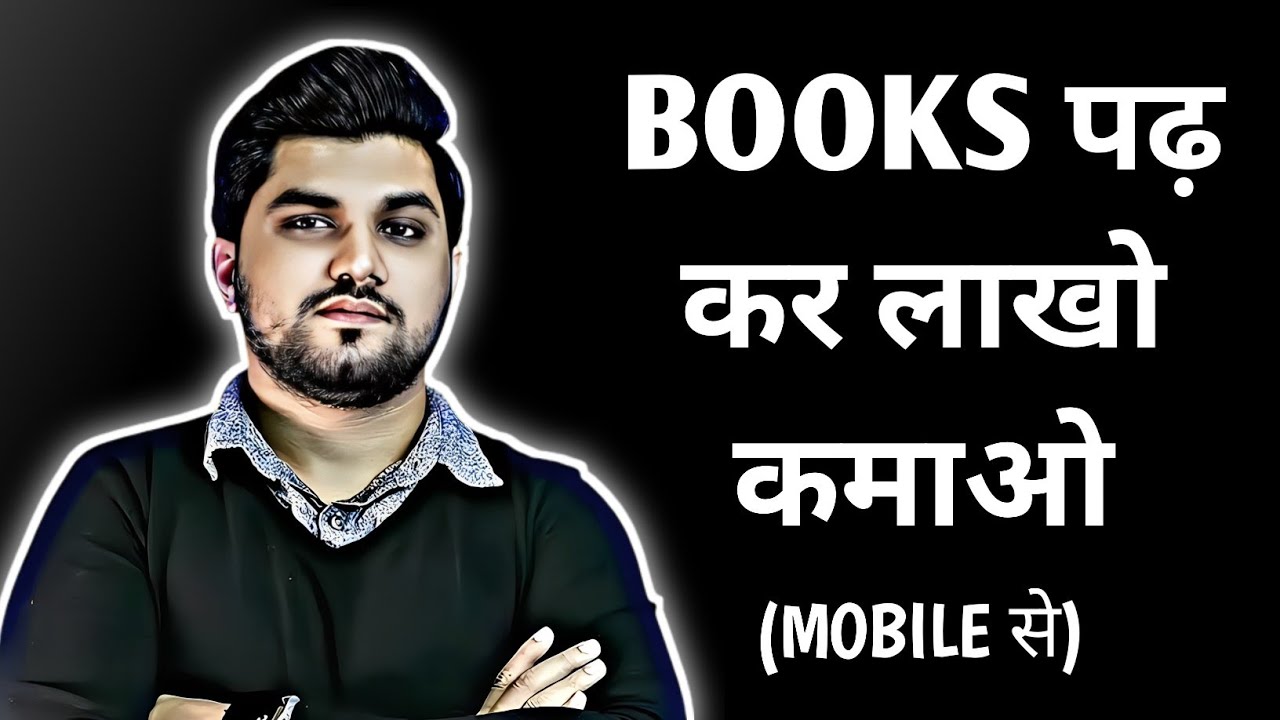
Book summary video kaise banaye | How to make book summary video | Whiteboard animation

No Face & Voice / I Made $17,000 Just Copying Others

How to Start Affiliate Marketing Without a Following

5 Wicked AI Tools That Will Change Your Content Game!

YouTube Automation with AI - 100% Free Course
5.0 / 5 (0 votes)