The Uses & Abuses of Slides, Part 2: SLIDES ROCK! - Strategies for Communication with Slides
Summary
TLDRThis video explores the dual nature of PowerPoint presentations. While Part 1 highlighted PowerPoint's flaws—being formulaic and overused—Part 2 emphasizes its strengths when used effectively. The speaker introduces concepts like 'information resolution' and discusses how slides can enhance business communication. The video covers three key uses of PowerPoint: as a visual aid, a standalone document, and a speaker prompt. By focusing on vertical and horizontal logic, presenters can craft compelling presentations that convey clear, audience-oriented messages. Ultimately, PowerPoint is portrayed as a powerful medium when purposefully used.
Takeaways
- 📈 PowerPoint can be both a powerful tool and a source of frustration in business communication.
- 🔍 Edward Tufte's concept of 'information resolution' suggests that PowerPoint encourages limited thinking, which may not be suitable for complex topics.
- 🚀 For complex decisions, such as assessing the safety of a space shuttle, a higher resolution medium like a detailed report might be more appropriate.
- 💡 PowerPoint slides are best for initial presentations or pitching ideas where high information density is not necessary.
- 📊 'Information resolution' refers to the density of information in a medium, not the sharpness of images.
- 📖 Media theorist Ian Bogost suggests understanding a medium by its variety of uses, implying that PowerPoint is versatile and not inherently flawed.
- 🎯 There are three main uses of PowerPoint: as a visual aid, a standalone document, and a speaker prompt.
- 👥 Visual aids are audience-oriented, meant to support and enhance the oral presentation.
- 📚 Standalone documents use slides as a publishing medium to convey all information through the slides themselves.
- 🗣️ Speaker prompts are speaker-oriented and generally less effective as they serve as an outline for the presenter rather than engaging the audience.
- 📝 Before creating slides, establish your audience and message to ensure that slides are being used appropriately and effectively.
- 🔄 Understand 'slide logic', which includes both vertical logic (information within a slide) and horizontal logic (the flow from one slide to the next).
Q & A
What was discussed in part one of the presentation?
-In part one, the presenter discussed why PowerPoint is often seen as ineffective. It was highlighted that PowerPoint is formulaic, overused, applied in cliché ways, and often doesn't help the audience understand the message effectively.
What is the main goal of part two of this presentation?
-The main goal of part two is to explain why PowerPoint can be a powerful and effective medium for business communication when used correctly, and to provide strategies for communicating effectively with slides.
Who is Edward Tufte, and what was his criticism of PowerPoint?
-Edward Tufte is an information design expert who critiqued PowerPoint's cognitive style. He suggested that PowerPoint encourages limited thinking and may not be suitable for conveying complex, high-resolution information, such as engineering data for critical decisions.
What is 'information resolution,' and how does it relate to PowerPoint?
-'Information resolution' refers to the density of information conveyed in a medium. In the context of PowerPoint, it means how much and how clearly ideas are communicated. Depending on the situation, slides can have high or low information resolution to match the needs of the message.
What are the three main uses of PowerPoint discussed in the presentation?
-The three main uses of PowerPoint are: (1) Visual Aid, which enhances an oral presentation, (2) Standalone Document, where the slides convey the entire message independently, and (3) Speaker Prompt, which serves as a teleprompter for the speaker.
Why is the 'Speaker Prompt' method considered less effective?
-The 'Speaker Prompt' method is considered less effective because it is speaker-oriented rather than audience-oriented. The slides primarily help the speaker, making the presentation less engaging and informative for the audience.
What does the term 'vertical logic' mean in the context of slide design?
-In slide design, 'vertical logic' refers to the relationship of information within a single slide. The main message or summary should be placed at the top, and supporting information should be organized underneath, ensuring clarity and emphasis on the key points.
How does 'horizontal logic' differ from 'vertical logic'?
-'Horizontal logic' refers to the flow and connection of ideas from one slide to the next. It's about ensuring that each slide builds upon the previous one, creating a coherent and logical narrative throughout the presentation.
Why should slides not be an automatic choice for every presentation?
-Slides should not be an automatic choice because their effectiveness depends on the purpose and audience of the message. If slides do not enhance or convey the message more effectively than other mediums, they might not be the best option.
What advice does the presenter give for using slides effectively?
-The presenter advises focusing on being audience-oriented, establishing the purpose and main idea before designing slides, using vertical and horizontal logic, and considering the resolution of the information to ensure that slides enhance the communication of the message.
Outlines

Cette section est réservée aux utilisateurs payants. Améliorez votre compte pour accéder à cette section.
Améliorer maintenantMindmap

Cette section est réservée aux utilisateurs payants. Améliorez votre compte pour accéder à cette section.
Améliorer maintenantKeywords

Cette section est réservée aux utilisateurs payants. Améliorez votre compte pour accéder à cette section.
Améliorer maintenantHighlights

Cette section est réservée aux utilisateurs payants. Améliorez votre compte pour accéder à cette section.
Améliorer maintenantTranscripts

Cette section est réservée aux utilisateurs payants. Améliorez votre compte pour accéder à cette section.
Améliorer maintenantVoir Plus de Vidéos Connexes

Microsoft PowerPoint Tutorial - Beginners Level 1

28. Literasi Digital - Mengenal Microsoft PowerPoint - Informatika Kelas X
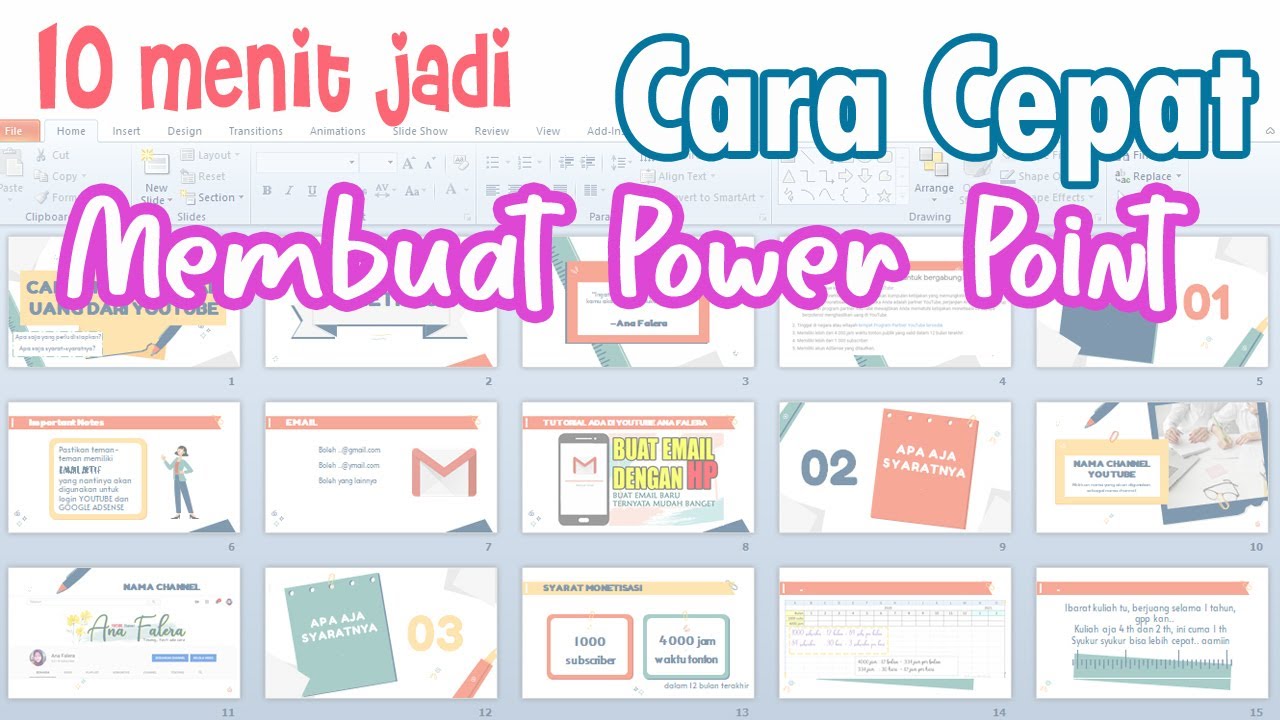
CARA CEPAT MEMBUAT POWER POINT 10 MENIT JADI

TUTORIAL SPACE SLIDE ZOOM POWERPOINT KEREN | ANIMASI POWERPOINT
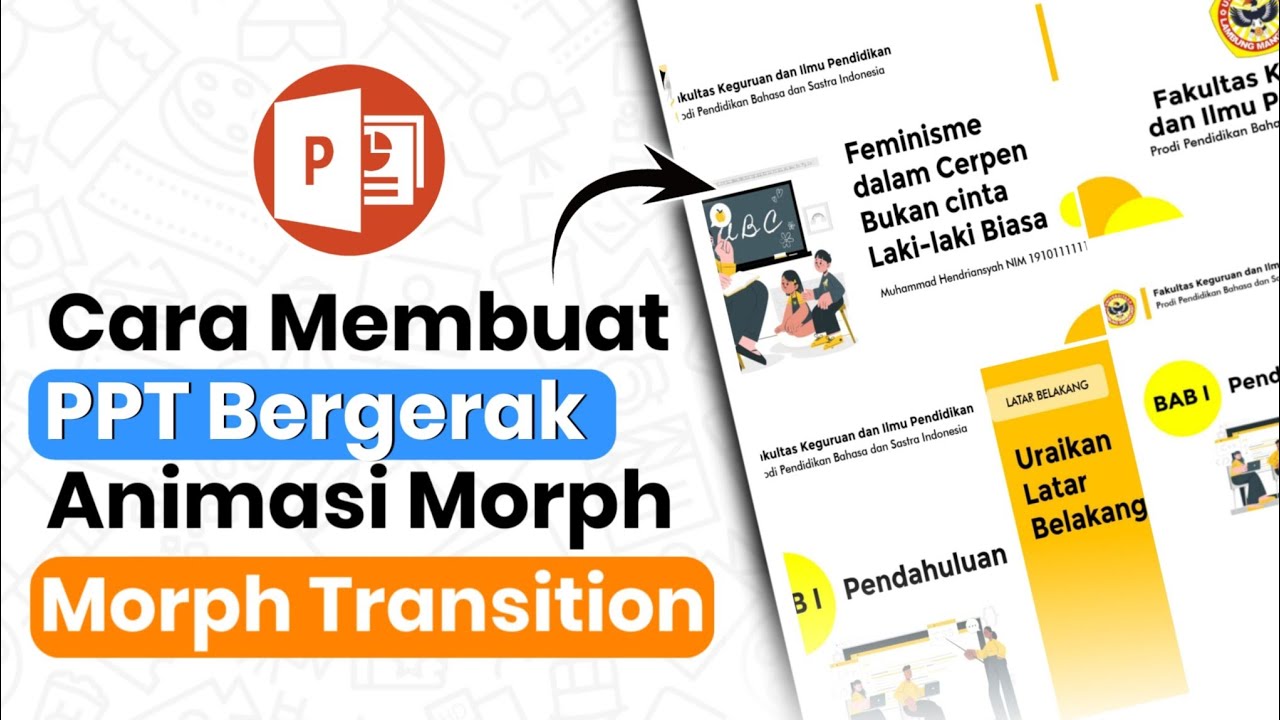
Tutorial Membuat PPT Bergerak Animasi Morph | PPT Morph Seminar Proposal atau sidang skripsi
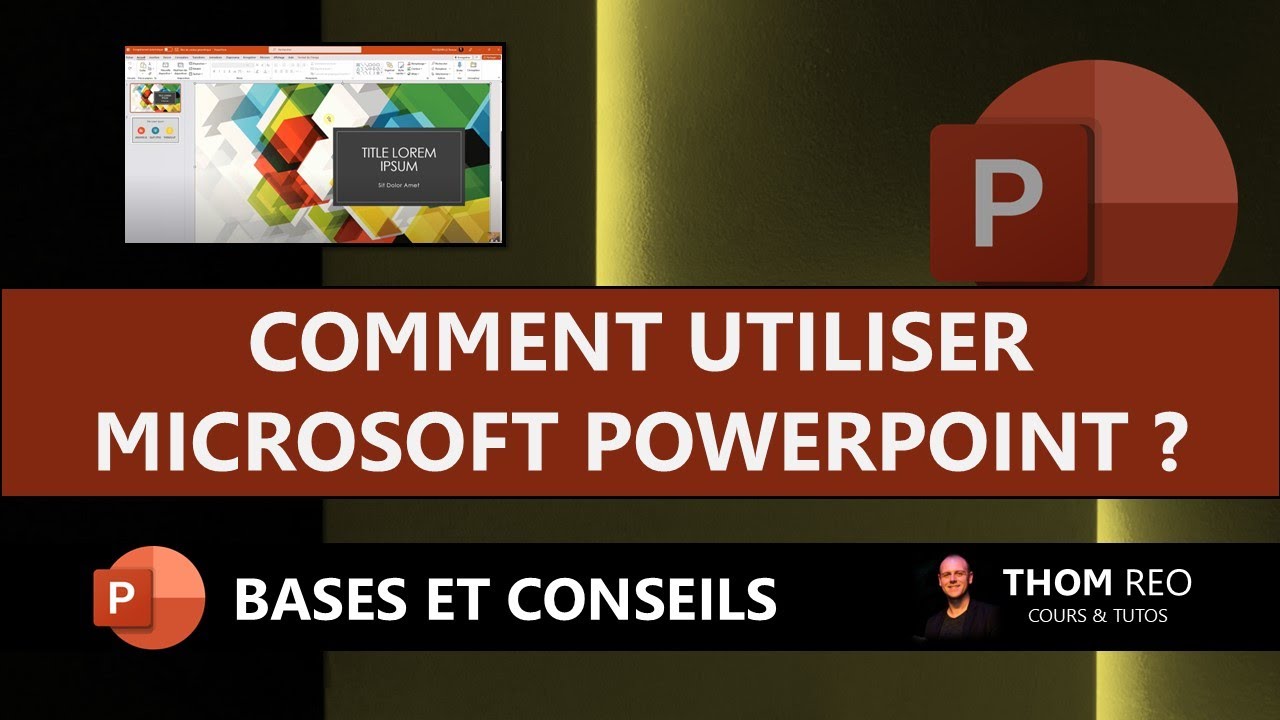
COMMENT utiliser POWERPOINT ? - Formation complète Microsoft 365
5.0 / 5 (0 votes)
