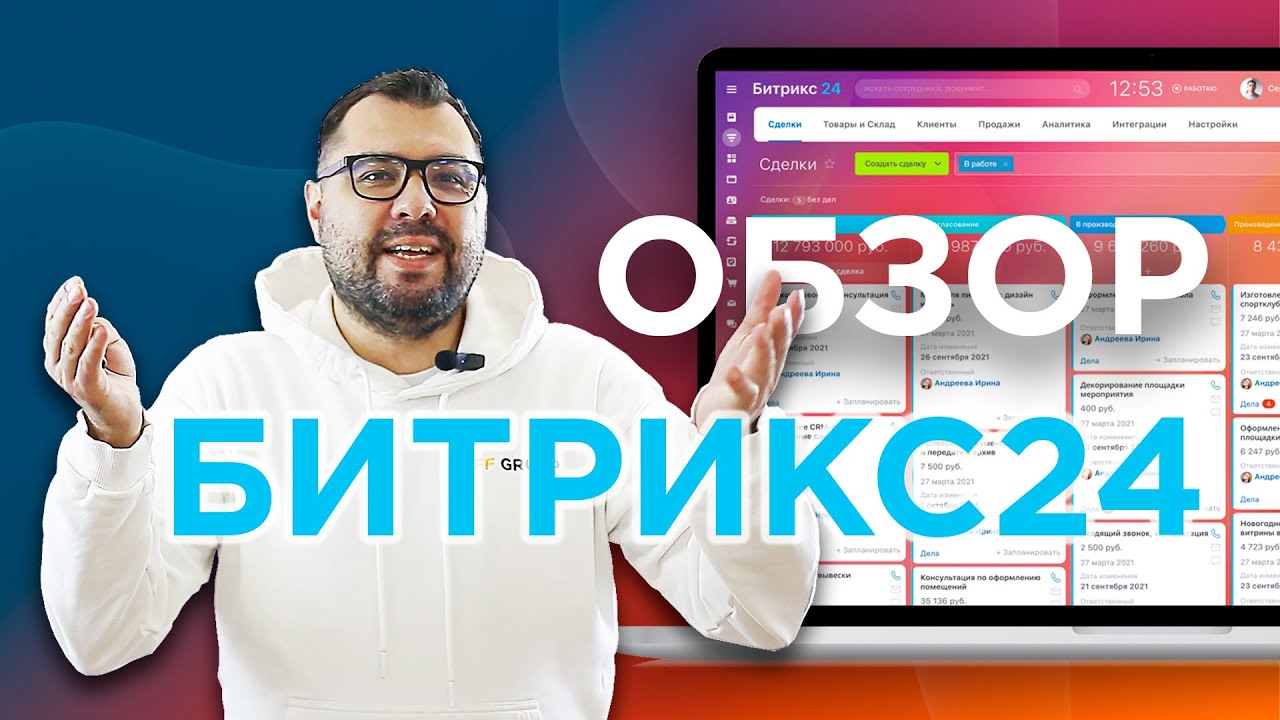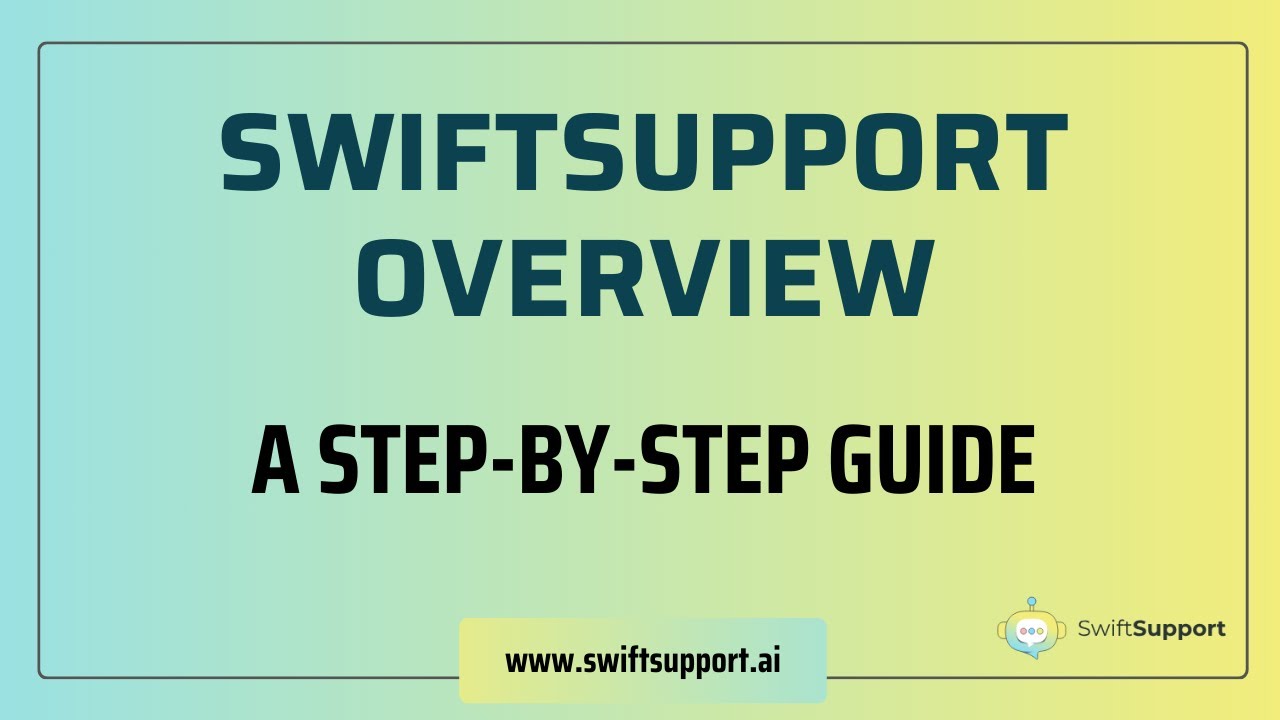Gavel - Document Automation - Demo Video
Summary
TLDRThe video provides an overview of Gavel, a document automation system for lawyers. It showcases creating and running an NDA workflow, customizing questions, and generating documents. The platform allows for detailed customization, including logic for conditional questions and document generation. The script also explains how to integrate variables and conditions into a Word document using the Gavel Word add-in, enabling dynamic document creation based on user responses.
Takeaways
- 📚 Gavel is a comprehensive document automation system designed for legal professionals, offering features like client intake and a client portal.
- 🔧 The platform includes a workflow tool that allows users to create and share workflows with their team and clients, as well as use them internally.
- 📝 A workflow consists of a set of questions that generate a set of documents, which can be customized in terms of logic, font, colors, and logo.
- 🖥️ The video demonstrates a live workflow for creating a Non-Disclosure Agreement (NDA), showcasing the process of answering questions to generate documents.
- 💡 Workflows can be simple or complex, with multiple documents and questions, and the logic can be as intricate as needed.
- 🛠️ The Builder dashboard is where users can create and edit workflows, with two main tabs: Questions and Output Documents.
- 📑 Questions can be of various types, including file uploads and instructional information, and can be customized to gather specific data.
- 🔗 Logic can be applied to questions, pages, and documents, with variables like 'disclosing party' and 'receiving party' that can be used to control the flow and content.
- 📖 The output documents can be edited directly in Microsoft Word using the Gavel Word add-in, which simplifies the process of inserting variables and logic.
- 📝 Advanced features include conditional text, numerical calculations, and date calculations, allowing for dynamic and context-sensitive document generation.
- 📈 The system supports the collection and insertion of lists, providing flexibility in handling multiple pieces of information within a document.
Q & A
What is Gavl and what does it offer to lawyers?
-Gavl is a powerful document automation system designed for lawyers, featuring capabilities such as client intake, a client portal, and more, all integrated within the platform.
How does the document automation feature in Gavl work?
-The document automation feature in Gavl operates through workflows, which are sets of questions that generate a set of documents based on the answers provided.
What is a workflow in the context of Gavl?
-A workflow in Gavl is a series of questions that, when answered, guide the system to generate the required documents, and can be customized to fit specific legal needs.
How can a user initiate a workflow in Gavl?
-A user can initiate a workflow by accessing the Gavl Builder dashboard and clicking the 'Run' button, which will open the live workflow interface with a series of questions.
What customization options are available for the questions in a Gavl workflow?
-Users can customize the questions in a Gavl workflow, including the logic, font, colors, and logo, to align with their specific requirements and branding.
Can Gavl workflows handle complex scenarios with multiple documents and questions?
-Yes, Gavl workflows are capable of handling complex scenarios with numerous documents, questions, and additional logic to accommodate intricate legal processes.
How does Gavl integrate with Microsoft Word for document generation?
-Gavl integrates with Microsoft Word through the Gavl Word add-in, which allows users to insert variables and logic directly into Word documents, streamlining the document creation process.
What types of variables can be used in a Gavl workflow?
-Gavl workflows can use simple variables that capture information entered by the user, such as party names and entity types, which are then inserted into the Word documents.
How can logic be applied within a Gavl workflow?
-Logic in Gavl workflows is applied through conditional statements that control the visibility of questions and the generation of documents based on the answers provided by the user.
What additional functionalities does the Gavl Word add-in offer for document generation?
-The Gavl Word add-in offers functionalities such as conditional logic, numerical calculations, date calculations, and the ability to insert lists of information into documents.
How can users view and manage multiple documents generated by a Gavl workflow?
-After running a workflow, users can view and manage all generated documents from the Gavl platform, with the ability to see each document individually.
Outlines

Cette section est réservée aux utilisateurs payants. Améliorez votre compte pour accéder à cette section.
Améliorer maintenantMindmap

Cette section est réservée aux utilisateurs payants. Améliorez votre compte pour accéder à cette section.
Améliorer maintenantKeywords

Cette section est réservée aux utilisateurs payants. Améliorez votre compte pour accéder à cette section.
Améliorer maintenantHighlights

Cette section est réservée aux utilisateurs payants. Améliorez votre compte pour accéder à cette section.
Améliorer maintenantTranscripts

Cette section est réservée aux utilisateurs payants. Améliorez votre compte pour accéder à cette section.
Améliorer maintenantVoir Plus de Vidéos Connexes
5.0 / 5 (0 votes)