AWS Cloud Quest - Computing Solutions - basketball court is the reward!
Summary
TLDRThe video script from 'AWS Club Quiz' features an interactive tutorial on utilizing Amazon Web Services (AWS) for a class scheduling system. The host guides viewers through AWS's EC2 service, teaching how to launch instances, configure settings, and connect via SSH. It humorously incorporates real-world AWS services, emphasizing their practical applications in business. The script includes a playful DIY segment where viewers are challenged to apply learned skills, and concludes with a reward, hinting at an engaging, educational experience.
Takeaways
- 😀 The video is a tutorial for AWS Cloud Quest, a free game by Amazon Web Services that teaches about cloud computing solutions.
- 💻 The game aims to help users, like a character named Alex, with computing needs such as managing a class schedule.
- 🔧 The tutorial guides users through connecting to Amazon EC2 (Elastic Compute Cloud), which is a service for virtual servers in the cloud.
- 📚 The script includes instructions on launching instances, selecting instance types, and configuring performance settings.
- 🎓 It emphasizes the practical application of AWS services, noting that real companies use these services to run their businesses.
- 🌐 The video mentions the importance of choosing the right region and instance type based on the user's needs and budget.
- 🔗 The tutorial includes steps on how to connect to an instance using the AWS Management Console and Session Manager.
- 🛠️ The script highlights the ability to change instance types, which can be crucial for adapting to different computational requirements.
- 🏆 The video concludes with a reward system, suggesting a gamified approach to learning AWS services.
- 🤔 There's a humorous note about the audience's engagement, with a playful bet about viewers leaving the video.
Q & A
What is the purpose of the AWS Club Quiz mentioned in the script?
-The AWS Club Quiz is a free game provided by Amazon Web Services that aims to educate participants about AWS services through interactive learning.
Why does the script mention that the computer is bad?
-The script mentions that the computer is bad as a humorous way to excuse any technical difficulties during the game, not because of any inherent issues with the game itself.
What is the main issue the character 'Rockmento' needs help with in the script?
-Rockmento needs help with a class schedule solution that enables students to book classes from home, which involves migrating to Amazon Web Services.
What does the script suggest as the first step in using AWS services?
-The first step suggested in the script is to connect to Amazon EC2 and watch videos to learn more about the services.
What is the significance of the '1.5 times' mention in the script?
-The '1.5 times' mention likely refers to increasing the playback speed of the instructional videos to 1.5 times the normal speed for faster learning.
What is the role of the AWS console in the script?
-The AWS console is used as a platform to launch instances, configure settings, and manage the AWS services as part of the quiz and learning process.
What does the script imply about the types of instances available in AWS?
-The script implies that AWS offers various types of instances, each with different configurations, memory sizes, and prices, allowing users to choose based on their performance needs.
Why is it necessary to stop an instance in the script?
-Stopping an instance is necessary to change its type or configuration, as these changes cannot be made while the instance is running.
What is the significance of the 'DIY' portion mentioned in the script?
-The 'DIY' portion refers to the do-it-yourself step where users apply the knowledge gained from previous steps to change the instance type to meet customer requirements.
What is the reward mentioned at the end of the script?
-The reward mentioned at the end of the script is a playful reference to completing the assignment, with a beach volleyball court and a tower as potential prizes.
What does the script suggest about the real-world application of AWS services?
-The script suggests that AWS services are used in real-world applications by companies to run their businesses, including websites and servers, highlighting the practical and professional use of AWS beyond the game.
Outlines

Cette section est réservée aux utilisateurs payants. Améliorez votre compte pour accéder à cette section.
Améliorer maintenantMindmap

Cette section est réservée aux utilisateurs payants. Améliorez votre compte pour accéder à cette section.
Améliorer maintenantKeywords

Cette section est réservée aux utilisateurs payants. Améliorez votre compte pour accéder à cette section.
Améliorer maintenantHighlights

Cette section est réservée aux utilisateurs payants. Améliorez votre compte pour accéder à cette section.
Améliorer maintenantTranscripts

Cette section est réservée aux utilisateurs payants. Améliorez votre compte pour accéder à cette section.
Améliorer maintenantVoir Plus de Vidéos Connexes

Cloud Computing #1 - Cara Daftar Akun AWS Free Tier 1 Tahun

AWS Project: Architect and Build an End-to-End AWS Web Application from Scratch, Step by Step

AmazonCloudFrontのこの機能使えてますか
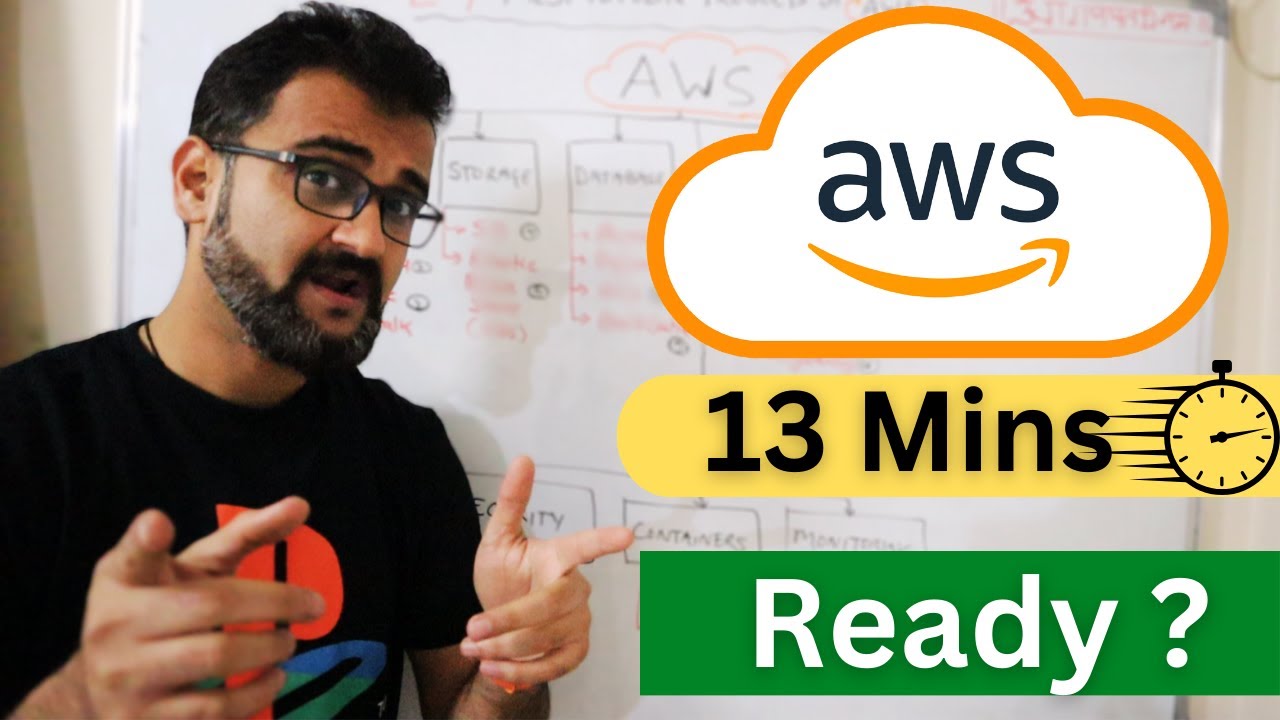
24 MOST Popular AWS Services - Explained in 13 mins (2024)
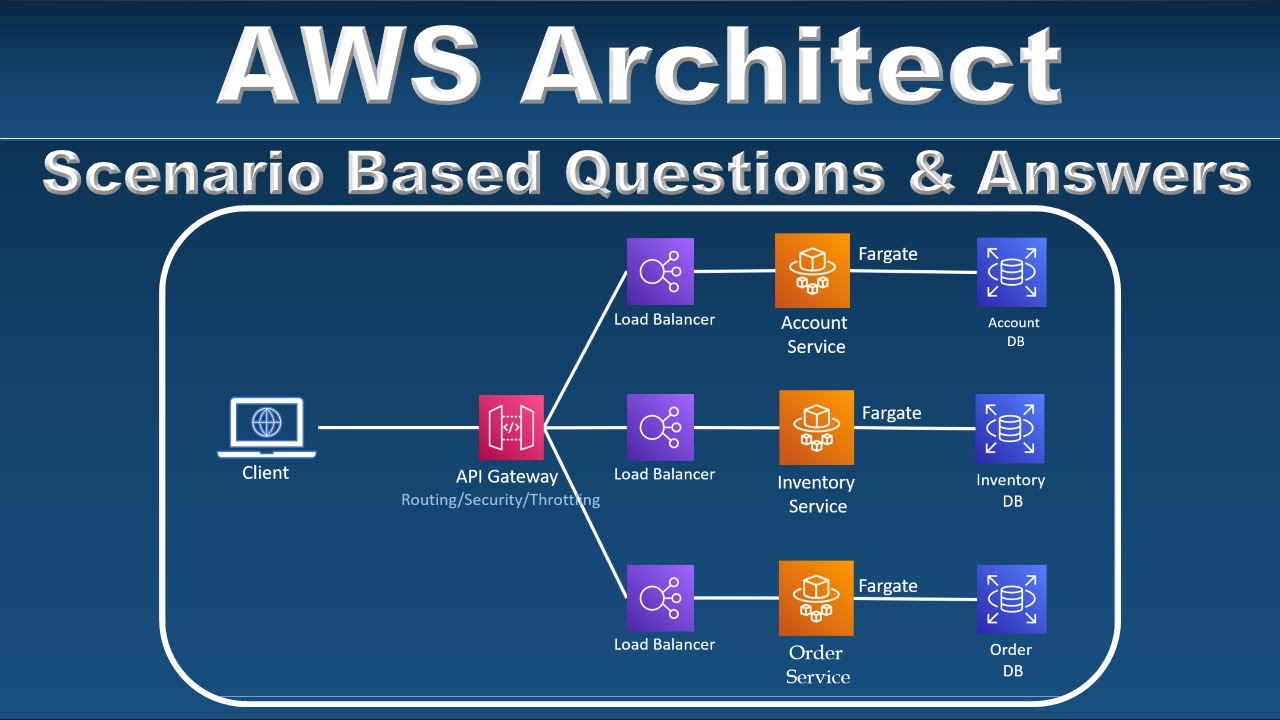
AWS Solution Architect Interview Questions and Answers - Part 2
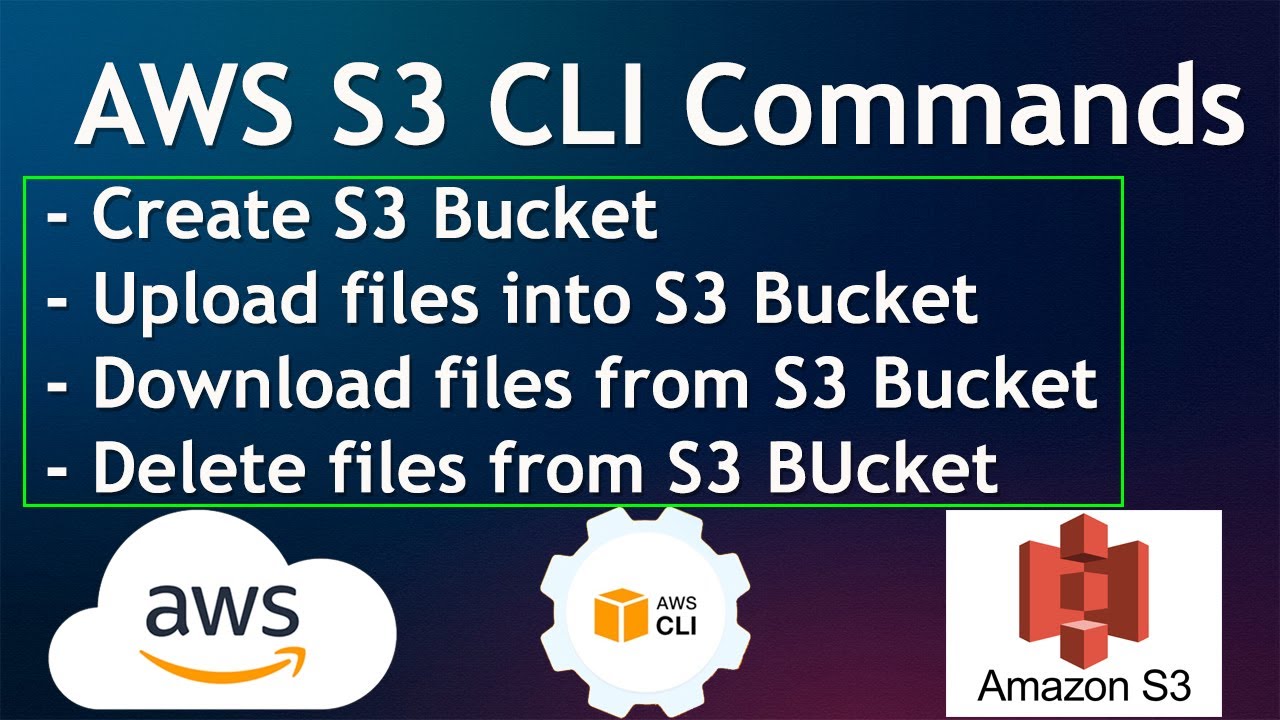
Use AWS Command Line Interface CLI for creating, copying, retrieving and deleting files from AWS S3
5.0 / 5 (0 votes)
