Use AWS Command Line Interface CLI for creating, copying, retrieving and deleting files from AWS S3
Summary
TLDRThis video tutorial guides viewers on utilizing the AWS Command Line Interface (CLI) for managing files in Amazon S3. It covers creating an IAM user with admin permissions, installing and configuring the AWS CLI, and performing basic operations like creating a bucket, uploading, downloading, and deleting files. The tutorial aims to automate the backup process, making it faster and more reliable, and is ideal for those looking to build scripts for cloud storage management.
Takeaways
- 😀 The video is a tutorial on using the AWS CLI to manage files in Amazon S3.
- 🔑 Start by creating an IAM user with administrative permissions for secure AWS access.
- 💾 Download and save the IAM user's credentials securely for later use.
- 🖥️ Install the AWS CLI on your computer, with instructions provided for Windows, Mac, and Linux.
- ⚙️ Configure the AWS CLI with your access key ID and secret access key from the credentials file.
- 📍 Set a default region name and output format during the configuration process.
- 📁 Learn how to create an S3 bucket if you don't already have one, noting that bucket names must be unique globally.
- 🚀 Understand the process of uploading a file to your S3 bucket using the AWS CLI.
- 🔍 Retrieve files from S3 by reversing the order of the upload commands.
- 🗑️ Delete files from your S3 bucket using the AWS CLI commands provided.
- 🛠️ The tutorial aims to automate the backup process, making it faster, more reliable, and programmatic.
- 🔄 The information can be used to build scheduled tasks for backup operations.
Q & A
What is the main focus of the video?
-The main focus of the video is to teach viewers how to use the AWS Command Line Interface (CLI) to perform operations such as creating, copying, retrieving, and deleting files in Amazon S3 service.
Why is it beneficial to use AWS CLI for file operations in Amazon S3?
-Using AWS CLI for file operations in Amazon S3 is beneficial as it automates the backup process, making it faster, more reliable, and more programmatic, which is useful for building scheduled tasks for backup operations.
What is the first step in the tutorial for using AWS CLI with Amazon S3?
-The first step is to create an AWS IAM user with administrative permissions using the IAM service, which will be used to securely access AWS services via the AWS CLI.
How do you access the AWS Management Console?
-You access the AWS Management Console by logging in with your username and password, then typing 'IAM' in the search bar and selecting IAM to open the Identity and Access Management dashboard.
What type of access should be selected when creating an IAM user for AWS CLI access?
-When creating an IAM user for AWS CLI access, you should select 'Programmatic access' as the AWS access type.
What is the purpose of downloading the credentials file in step one?
-The credentials file, which includes the AWS access key ID and secret access key, is downloaded for use in configuring the AWS CLI on your local machine in a later step.
What is the process to install the AWS CLI on a Windows computer?
-To install the AWS CLI on a Windows computer, you download and run the appropriate Windows installer (either 64-bit or 32-bit), then open a command prompt and run 'AWS configure' to set up the CLI.
What is the significance of the default region name and output format during AWS CLI configuration?
-The default region name (e.g., 'us-east-1') and output format (e.g., 'json') are set during AWS CLI configuration to specify the region where AWS services will be accessed and the format in which output data will be displayed.
How do you create a new S3 bucket using the AWS CLI?
-To create a new S3 bucket using the AWS CLI, you use the command `aws s3 mb s3://my-first-backup-bucket`, ensuring that the bucket name is globally unique to avoid errors.
What command is used to upload a file from the local directory to an S3 bucket?
-The command to upload a file from the local directory to an S3 bucket is `aws s3 cp local-file-path s3://my-first-backup-bucket/`.
How can you delete a file from an S3 bucket using the AWS CLI?
-To delete a file from an S3 bucket, you use the command `aws s3 rm s3://my-first-backup-bucket/file-name`.
Outlines

This section is available to paid users only. Please upgrade to access this part.
Upgrade NowMindmap

This section is available to paid users only. Please upgrade to access this part.
Upgrade NowKeywords

This section is available to paid users only. Please upgrade to access this part.
Upgrade NowHighlights

This section is available to paid users only. Please upgrade to access this part.
Upgrade NowTranscripts

This section is available to paid users only. Please upgrade to access this part.
Upgrade NowBrowse More Related Video
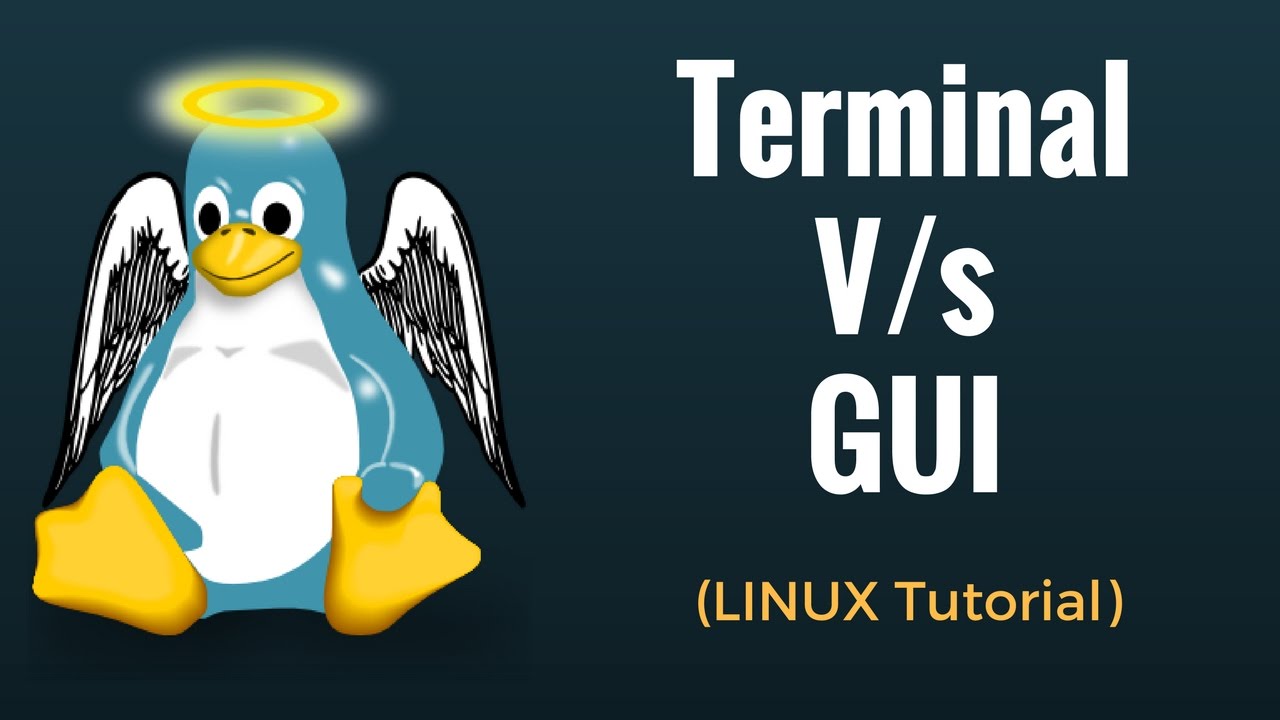
Command Line V/s GUI - Linux Tutorial

Penggunaan Perintah Dasar Linux Debian Dengan Penjelasannya

СТАНЬ БОГОМ ТЕРМИНАЛА / ГАЙД НА РАБОТУ С КОМАНДНОЙ СТРОКОЙ

How to Copy S3 Bucket Data between AWS Accounts | Step-by-Step | AWS Tutorials #aws #s3 #codesagar
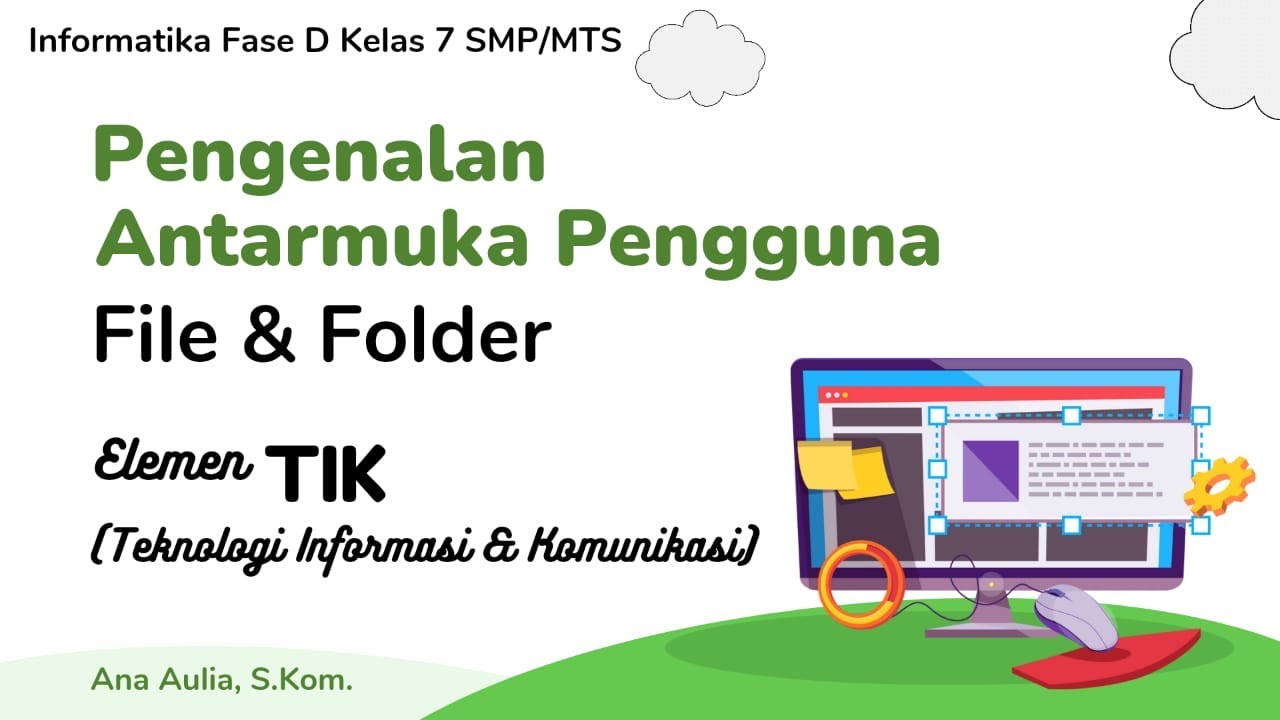
#1 Pengenalan Antarmuka Pengguna - File & Folder - Elemen TIK | Informatika Kelas 7 - Pelajar Hebat
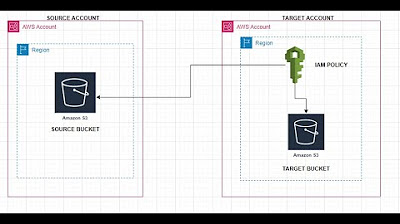
How to copy my s3 objects from one aws account to different aws account?
5.0 / 5 (0 votes)