Cloud Computing #1 - Cara Daftar Akun AWS Free Tier 1 Tahun
Summary
TLDRThis video guides viewers through the process of creating an AWS (Amazon Web Services) account, including signing up, verifying email, entering personal information, and setting up a secure login. It also covers selecting the appropriate usage plan, entering payment details, and verifying identity via SMS. The tutorial emphasizes using the AWS Free Tier for one year and accessing the AWS Management Console to explore services like computing, storage, and databases. The video is ideal for beginners looking to get started with AWS services in an easy-to-follow, hands-on manner.
Takeaways
- 😀 Navigate to the AWS website by typing 'aws' in your browser.
- 😀 To create an AWS account, click 'Create Free Account' on the AWS homepage.
- 😀 Fill in the required details such as email, account name, and password during the signup process.
- 😀 Verify your email address by copying the code sent to your inbox and entering it in the signup form.
- 😀 Ensure you have a strong password by saving it in a secure location like Notepad.
- 😀 Provide your personal information, including your phone number and address, when prompted.
- 😀 Select the correct country code for your phone number (e.g., +62 for Indonesia).
- 😀 Enter your credit/debit card details for verification and billing purposes, including expiration date.
- 😀 Confirm your phone number by entering the code sent via SMS to verify your identity.
- 😀 Skip adding additional security measures like 2FA if not required, though it’s recommended for better security.
- 😀 Once logged into the AWS Management Console, explore free services offered by AWS, especially the free-tier offerings available for the first year.
Q & A
What is the first step in creating an AWS account?
-The first step is to open a browser and go to the AWS website by typing 'aws.amazon.com'.
How do you create an AWS account after accessing the website?
-Once on the AWS website, click on 'Create Free Account' and complete the sign-up form by entering your email address and selecting an AWS account name.
What is required for email verification during AWS account creation?
-You need to check your email inbox for a verification code sent by AWS and copy this code into the provided field to verify your email address.
Why is it recommended to store the AWS password in a notepad?
-It is recommended to store the password in a notepad because many users forget their passwords, and having it saved ensures it can be retrieved easily.
What personal information is required during the AWS sign-up process?
-During the sign-up process, you need to enter your phone number, country code (e.g., +62 for Indonesia), and address.
Why does AWS require a credit or debit card during account setup?
-AWS requires a credit or debit card for billing purposes, as the platform may charge for certain services that are not included in the free tier.
How do you verify your identity during the sign-up process?
-You verify your identity by entering your phone number and receiving a confirmation code via SMS. This code must be entered into the provided field to complete the verification.
What is the purpose of creating an AWS Builder ID during sign-up?
-The AWS Builder ID is an optional step to create a personalized username and email combination, which can help manage and track your AWS activities.
What security features can be added after signing into the AWS Management Console?
-After signing in, you can add extra security features such as multi-factor authentication (MFA), including using an authentication app or hardware OTP token.
What happens after you successfully log into the AWS Management Console?
-Once logged in, you'll be directed to the AWS Console, where you can access various AWS services such as compute, storage, databases, and machine learning.
What is the focus of the next session mentioned in the transcript?
-The next session will focus on configuring servers in AWS, specifically using virtual machines within the AWS environment, and exploring the free services available for the first year.
Outlines

This section is available to paid users only. Please upgrade to access this part.
Upgrade NowMindmap

This section is available to paid users only. Please upgrade to access this part.
Upgrade NowKeywords

This section is available to paid users only. Please upgrade to access this part.
Upgrade NowHighlights

This section is available to paid users only. Please upgrade to access this part.
Upgrade NowTranscripts

This section is available to paid users only. Please upgrade to access this part.
Upgrade NowBrowse More Related Video
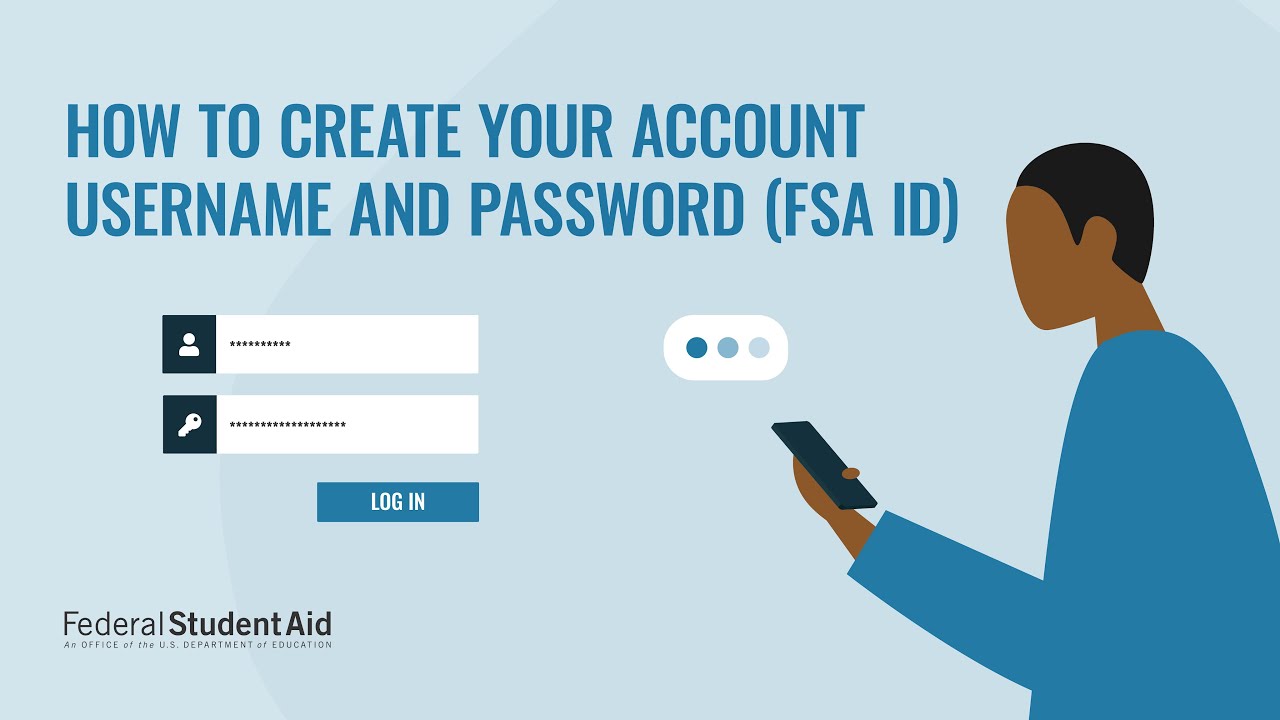
How to Create an Account and Username (FSA ID) for StudentAid.gov

Create gmail account without phone number in 2024
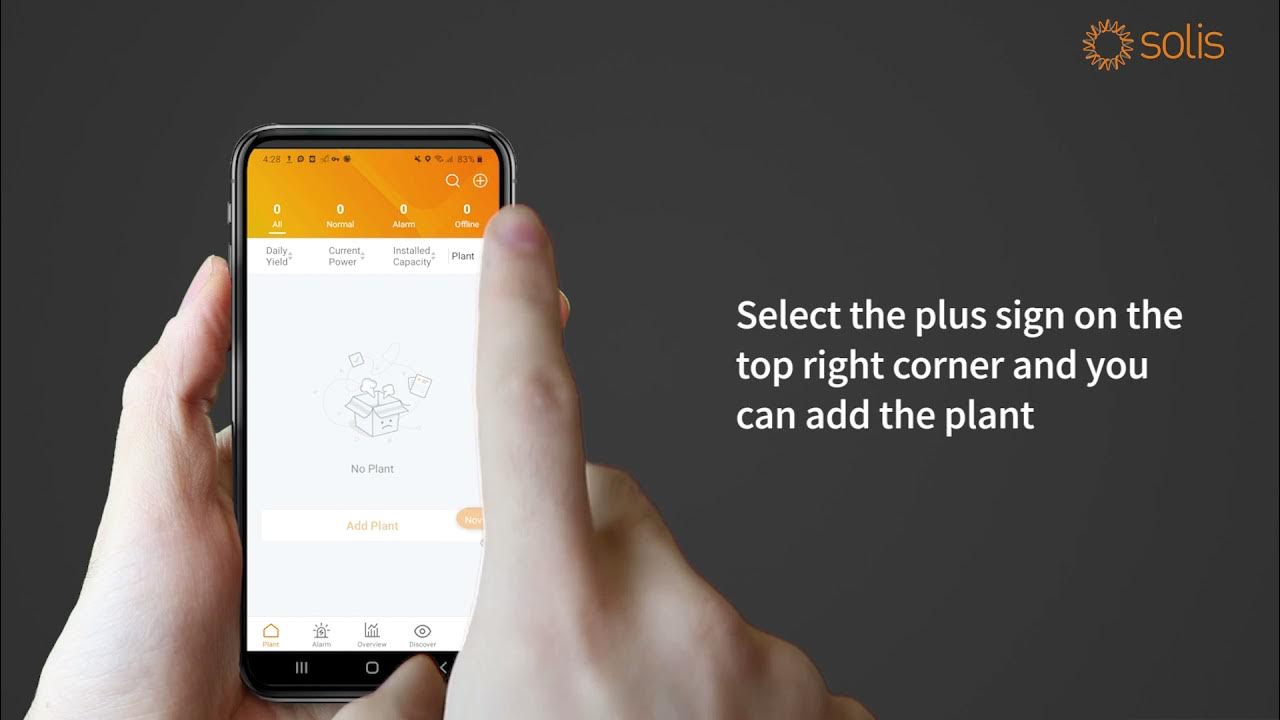
SolisCloud Installer Registration and First Plant Creation
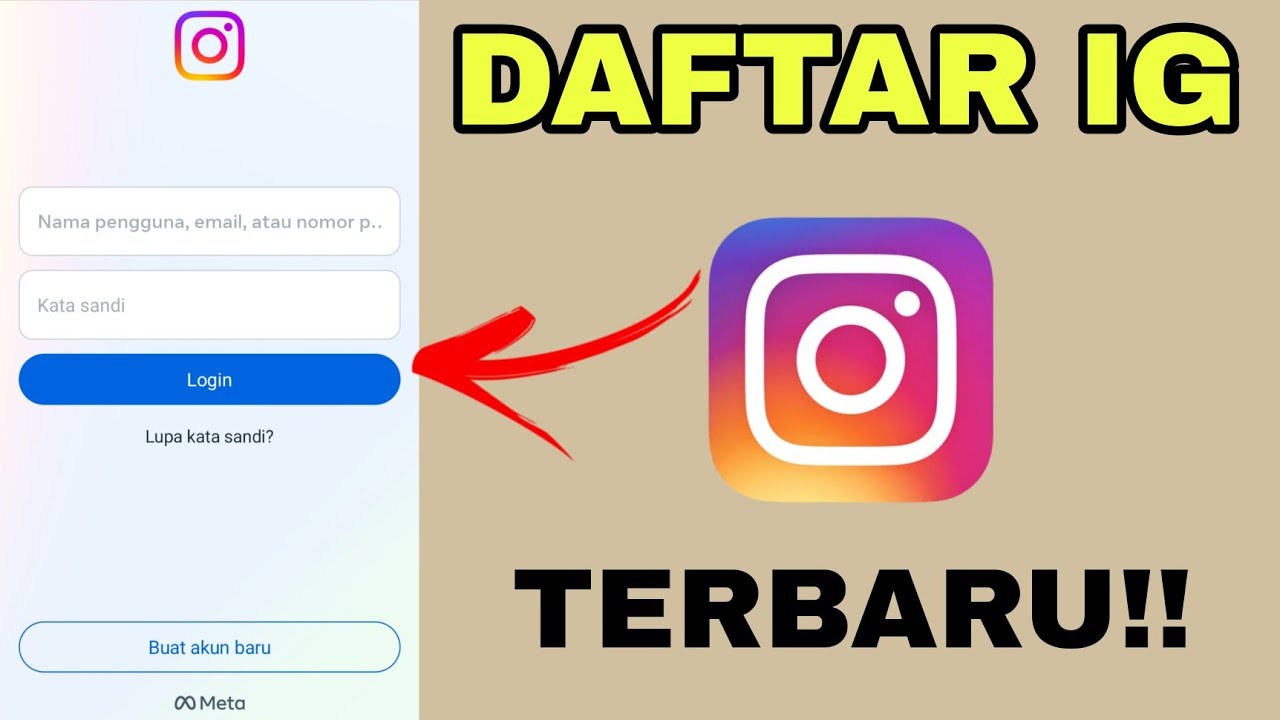
CARA MEMBUAT AKUN INSTAGRAM TERBARU 2023 | 100% BERHASIL!!

Aktivasi Akun Pembelajaran
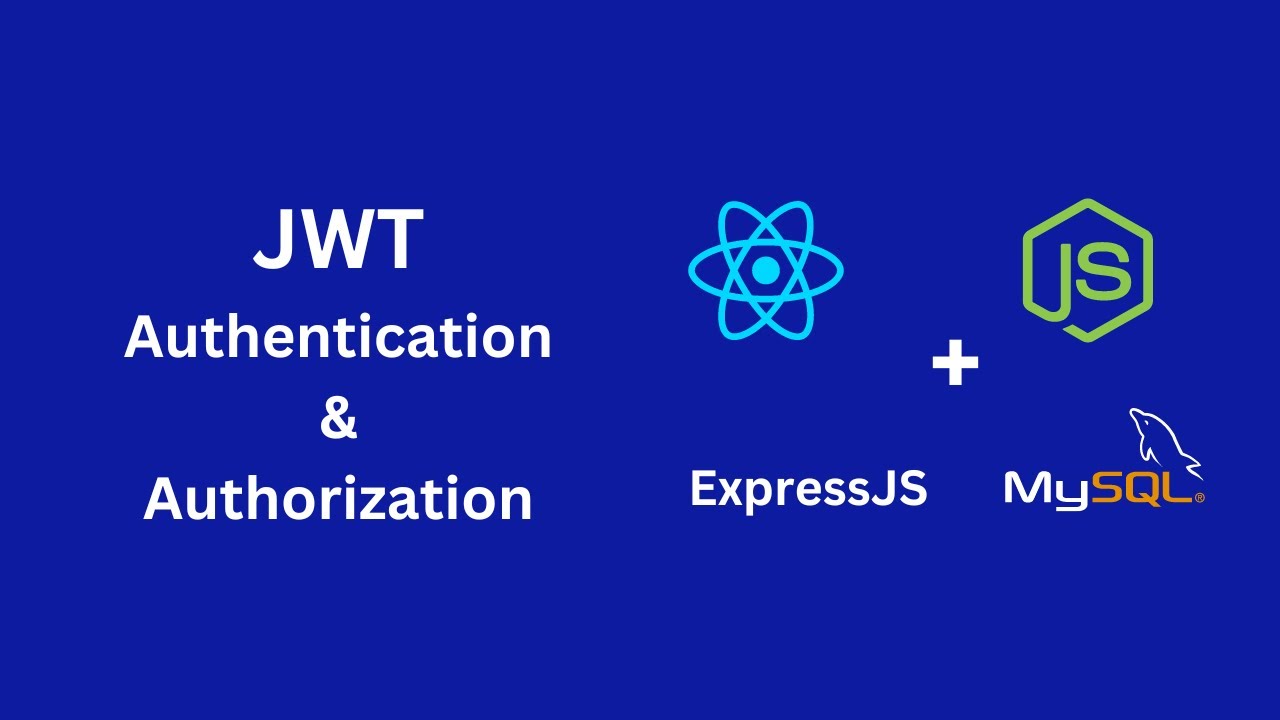
JWT Authentication with Node.js, React, MySQL | Node JS Authentication With JSON Web Token
5.0 / 5 (0 votes)