Print Your Own Vinyl Wrap - Cactus Cup
Summary
TLDRIn this video, Jackie from Denwood Designs shares a DIY tutorial on creating printable vinyl for customizing a 20-ounce straight skinny tumbler. She demonstrates how to design and print the vinyl using a Mac program, apply it to the tumbler, and finish with a three-band paint job and a catchy saying. The video also includes tips for selecting the right image, cutting vinyl, and painting the cup. Jackie uses Rust-Oleum paint and Senorita glitter from Glitter Babes, highlighting her support for Canadian companies. The tutorial is detailed, offering a versatile method for personalizing drinkware.
Takeaways
- 😀 Jackie, from Denwood Designs, shares a DIY tutorial on creating printable vinyl for customizing a tumbler.
- 🖨️ She uses a Mac program called Pages to design the vinyl, suggesting alternative software like Google Docs for non-Mac users.
- 🖼️ Jackie emphasizes selecting a landscape-oriented image that is wider than it is tall to fit the tumbler's dimensions.
- ✂️ She demonstrates how to adjust image margins to zero for a full-page print and extend the image to fill the page.
- 🖥️ The tutorial includes printing the design on photo paper with high quality and max glossy settings for optimal results.
- 🎨 Jackie details the process of applying the printed vinyl to a prepped 20-ounce tumbler, ensuring a smooth and wrinkle-free application.
- 🎉 She adds a creative touch by painting the exposed areas of the tumbler with key lime paint after wrapping it with saran wrap and tape.
- 🌟 To enhance the design, Jackie applies glitter using epoxy resin, creating a sparkling effect that complements the vinyl wrap.
- 🔗 The video also covers the application of a vinyl decal with a cheeky saying, adding a personalized touch to the tumbler.
- 🛠️ The final steps involve sealing the glitter and decal with multiple coats of epoxy resin, ensuring a durable and professional finish.
Q & A
What is the main focus of Jackie's video?
-The main focus of Jackie's video is to demonstrate how to create custom printable vinyl and apply it to a 20-ounce straight skinny tumbler.
What type of tumbler does Jackie use in the tutorial?
-Jackie uses a fully sanded and prepped white 20-ounce skinny tumbler from DAP merchandise.
What program does Jackie recommend for creating printable vinyl on a Mac?
-Jackie recommends using the program 'Pages' for creating printable vinyl on a Mac.
Why is it important to select an image that is wider than it is tall for the vinyl wrap?
-Selecting an image that is wider than it is tall ensures there is enough vinyl to wrap fully around the 20-ounce cup without any gaps.
What type of paper should be used when printing the vinyl design according to Jackie?
-Jackie suggests using photo paper with a high-gloss finish for the best image quality when printing the vinyl design.
How does Jackie ensure a straight application of the vinyl on the tumbler?
-Jackie ensures a straight application by using a fabric or flexible measuring tape and a pencil to mark the cup, and then lining up the vinyl with those marks.
What is the purpose of using saran wrap and tape in the process?
-Saran wrap and tape are used to mask off the vinyl section of the tumbler, allowing Jackie to paint the rest of the cup without damaging the vinyl.
What brand of glitter does Jackie use in the video?
-Jackie uses 'Senorita' glitter by Glitter Babes, a Canadian company.
How does Jackie create the adhesive surface for the glitter on the tumbler?
-Jackie creates an adhesive surface for the glitter by applying a thin layer of epoxy on the areas where the glitter will be applied.
What is the final step in the process after applying the vinyl and glitter?
-The final step after applying the vinyl and glitter is to seal the cup with epoxy to protect the design and glitter, ensuring a smooth and durable finish.
How does Jackie ensure the decal adheres properly to the tumbler?
-Jackie ensures the decal adheres properly by carefully peeling off the backing and transfer tape, smoothing it onto the tumbler, and making sure it is straight and wrinkle-free.
Outlines

Cette section est réservée aux utilisateurs payants. Améliorez votre compte pour accéder à cette section.
Améliorer maintenantMindmap

Cette section est réservée aux utilisateurs payants. Améliorez votre compte pour accéder à cette section.
Améliorer maintenantKeywords

Cette section est réservée aux utilisateurs payants. Améliorez votre compte pour accéder à cette section.
Améliorer maintenantHighlights

Cette section est réservée aux utilisateurs payants. Améliorez votre compte pour accéder à cette section.
Améliorer maintenantTranscripts

Cette section est réservée aux utilisateurs payants. Améliorez votre compte pour accéder à cette section.
Améliorer maintenantVoir Plus de Vidéos Connexes

How to make Custom Holographic Trading Cards using Cricut Explore 3

31 CRAZY Ideogram Ai 1.0 Print on Demand PROMPTS!🤖
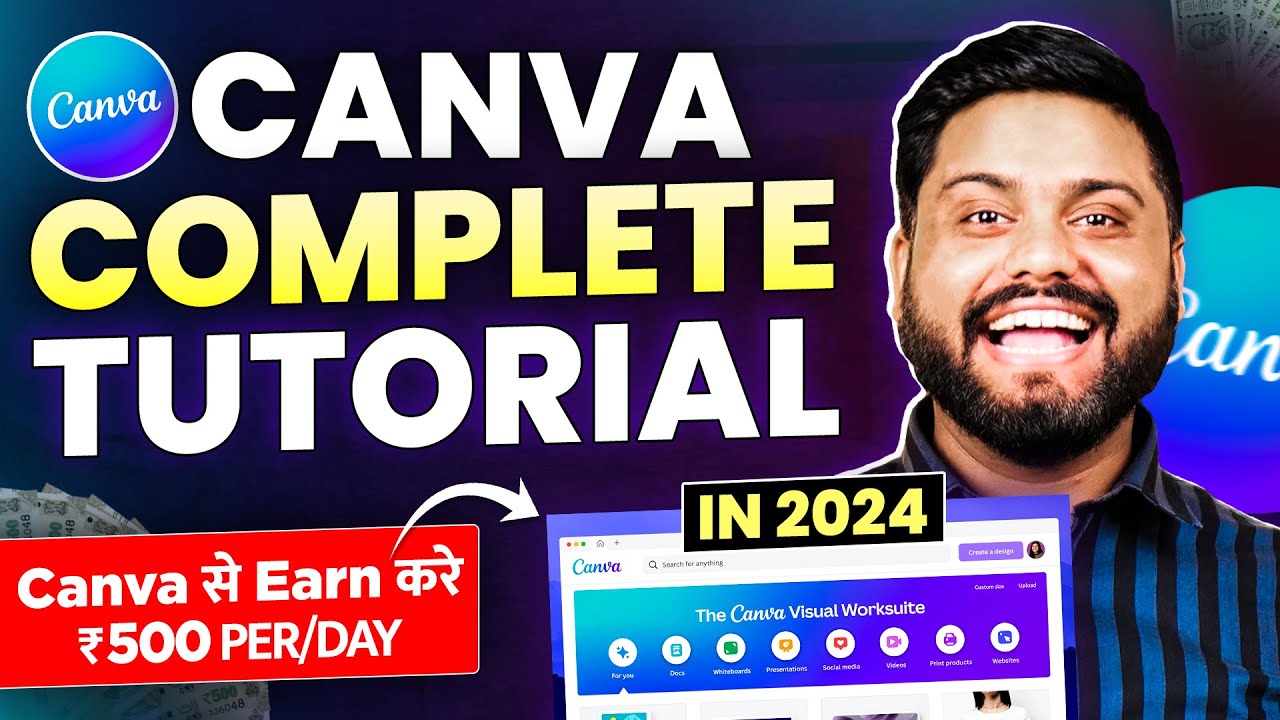
Canva से Thumbnail बना कर Daily 500₹ Earn करे | How To Earn Money With Canva |Canva Tutorial In 2024

DIY Jellyfish Lamp from Pipe Cleaner ⋆。𖦹°⭒˚

Cara Membuat Worksheet Anak menggunakan Canva + ChatGPT 📝🎨

Pickleball Skinny Singles: How To Play, Rules, & Scoring
5.0 / 5 (0 votes)
