Raising a support request
Summary
TLDRThis tutorial video guides viewers on how to raise a ticket on the Strat pilot platform. It demonstrates navigating to the 'Support Request' section, creating a ticket with a subject and description, and submitting it for internal team review. The video also shows how to view previously raised tickets, emphasizing the ease of communication for bug reports or clarifications, ensuring users can receive timely assistance.
Takeaways
- 📋 You can raise a support ticket on Strat Pilot through the resource and support section.
- 📁 The platform offers FAQ videos, releases, and support requests as part of its resources.
- 💬 To raise a ticket, you need to provide a subject and a description of your issue or request.
- 📄 Example ticket subject: 'Chat history,' with the description 'Unable to see the previous chat on the home screen.'
- 🔔 Tickets notify the internal Strat Pilot team about bugs or clarifications needed.
- 🔧 The internal team will address your issues or clarifications based on the ticket.
- ✅ Once you submit a ticket, you will be notified that it has been successfully raised.
- 🔍 You can view previously raised tickets by selecting 'view previous tickets' on the platform.
- 🕒 The time and date of each ticket are visible in the previous tickets section.
- 📊 All created tickets are stored and can be reviewed as more tickets are raised.
Q & A
What is the purpose of the video?
-The purpose of the video is to demonstrate how to raise a ticket on the Strat pilot platform.
Where is the 'Raise a Ticket' option located on the Strat pilot platform?
-The 'Raise a Ticket' option is located in the resource and support section of the platform.
What are the steps to raise a ticket as shown in the video?
-The steps include navigating to the support request button, creating a subject and description for the ticket, and submitting the ticket by clicking the submit button.
What is an example of a subject for a ticket mentioned in the video?
-An example subject for a ticket is 'Chat History'.
What kind of issues can you raise a ticket for on Strat pilot?
-You can raise a ticket for issues like bugs or for any clarification needed.
How does the internal team get notified about the raised tickets?
-The internal team gets notified about the raised tickets once they are submitted.
What happens after a ticket is successfully raised?
-After a ticket is successfully raised, the user is immediately notified, and the ticket is sent to the internal team for review.
How can users view their previously raised tickets on Strat pilot?
-Users can view their previously raised tickets by selecting the 'View Previous Tickets' option.
What information can be seen in the 'View Previous Tickets' section?
-In the 'View Previous Tickets' section, users can see all previously created tickets, including the time and date of each ticket.
Is there a limit to the number of tickets a user can raise on Strat pilot?
-There is no explicit mention of a limit, but tickets are continually added as more are raised.
What is the expected response time or action from the internal team after a ticket is raised?
-The video does not specify the expected response time, but it implies that the internal team will address the issue or provide clarification.
Outlines

Cette section est réservée aux utilisateurs payants. Améliorez votre compte pour accéder à cette section.
Améliorer maintenantMindmap

Cette section est réservée aux utilisateurs payants. Améliorez votre compte pour accéder à cette section.
Améliorer maintenantKeywords

Cette section est réservée aux utilisateurs payants. Améliorez votre compte pour accéder à cette section.
Améliorer maintenantHighlights

Cette section est réservée aux utilisateurs payants. Améliorez votre compte pour accéder à cette section.
Améliorer maintenantTranscripts

Cette section est réservée aux utilisateurs payants. Améliorez votre compte pour accéder à cette section.
Améliorer maintenantVoir Plus de Vidéos Connexes
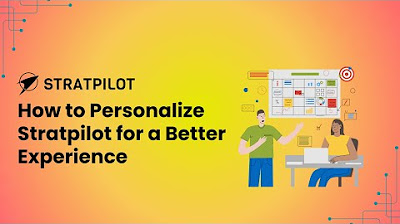
How to customize Stratpilot for a better experience

Panduan HaloSIS ESTIM

How to Light or Relight Your Water Heater Pilot

Microsoft Copilot Studio: How to Build your Copilot | Microsoft Copilot | Build your first Copilot

How I Created AI Agents That Do My Work For Me 🔥

Mine $200 BNB IN 24 Hours | Fastest BNB Miner | Crypto News Today
5.0 / 5 (0 votes)
