Microsoft Copilot Studio: How to Build your Copilot | Microsoft Copilot | Build your first Copilot
Summary
TLDRThis video tutorial guides viewers on building a personalized 'co-pilot' to assist with product searches, using Microsoft's Co-Pilot Studio. It demonstrates creating a 'Store Assistant' from scratch, customizing it with templates, and integrating knowledge sources like Amazon for product recommendations. The process includes setting up configurations, adding topics, and publishing the co-pilot for use, ultimately simplifying the search for specific products based on user requirements.
Takeaways
- 🚀 The video provides a step-by-step guide on building a custom co-pilot for product recommendations based on user requests.
- 🛠️ The co-pilot can be tailored to suggest products from various sources like Amazon or Microsoft Store, based on specific configurations or requirements.
- 🔍 Users can input specific product requirements, such as a laptop with a 500 GB hard drive and 8 GB of RAM, and receive direct links to products that match these criteria.
- 🌐 The co-pilot is built using Microsoft's Co-Pilot Studio, which offers a range of templates and resources to facilitate the creation process.
- 📝 Users are encouraged to write down their ideas and choose from existing templates or create from scratch, with options to customize language and knowledge sources.
- 📚 Knowledge sources can include public websites, SharePoint, OneDrive, and other databases, allowing for a comprehensive and personalized knowledge base.
- 🖼️ Customization options include adding a personal icon or image to represent the co-pilot, enhancing brand identity and user experience.
- 🔄 The co-pilot's backend includes a system for searching and retrieving product information, which can be viewed and adjusted as needed.
- 📊 Analytics are available to monitor the performance of the co-pilot, including engagement rates and user interactions with the product recommendations.
- 🔑 The video emphasizes the importance of a robust knowledge base for the co-pilot to provide accurate and relevant product suggestions.
- 📢 The final step is publishing the co-pilot, making it accessible for users to receive quick and efficient product recommendations based on their queries.
Q & A
What is the main purpose of the video?
-The main purpose of the video is to guide viewers on how to build their own co-pilot, particularly for organizational use, to assist in tasks such as retrieving product information based on specific requirements.
What is an example of a user request the co-pilot can handle?
-An example user request the co-pilot can handle is searching for a laptop with specific configurations, such as a 500 GB hard drive and 8 GB of RAM, and providing a link to the product on Amazon.
What is the starting point for building a co-pilot as per the video?
-The starting point for building a co-pilot is navigating to copilot.studio.microsoft.com, where one can write down their idea for the co-pilot and choose to start with existing templates provided by Microsoft.
What are some of the templates provided by Microsoft for building a co-pilot?
-Some of the templates provided by Microsoft include options for store operations, which can assist in searching products on platforms like Amazon or Flipkart.
How can the co-pilot be customized to include specific knowledge sources?
-The co-pilot can be customized by adding specific knowledge sources such as websites like Amazon, SharePoint, OneDrive, or databases. This can be done through the 'Available knowledge sources' option during the co-pilot creation process.
What is the role of the 'Store Assistant' in the co-pilot?
-The 'Store Assistant' is a co-pilot that helps in easily retrieving products from the Microsoft Store and Amazon, based on the user's requirements and the configured knowledge base.
How can the co-pilot's knowledge base be expanded?
-The co-pilot's knowledge base can be expanded by adding more data sources, such as public websites, SharePoint, OneDrive, or databases, during the co-pilot creation process.
What actions can be added to the co-pilot to enhance its functionality?
-Actions such as 'Get R', 'Get Worksheet', and 'Get Forecast for Today' can be added to the co-pilot to enhance its functionality and automate certain tasks.
How can users track the performance of their co-pilot?
-Users can track the performance of their co-pilot through detailed analytics provided in the co-pilot configuration, which includes metrics like engagement rate and records of topics searched.
What is the final step before the co-pilot can be used by others?
-The final step before the co-pilot can be used by others is to publish it. Once published, the co-pilot becomes available for use to search for products and retrieve information based on the configured knowledge base.
How can viewers provide feedback or suggest topics for future videos?
-Viewers can provide feedback or suggest topics for future videos by leaving comments in the comment section of the video or subscribing to the channel for more content related to Power Automate or Microsoft products.
Outlines

This section is available to paid users only. Please upgrade to access this part.
Upgrade NowMindmap

This section is available to paid users only. Please upgrade to access this part.
Upgrade NowKeywords

This section is available to paid users only. Please upgrade to access this part.
Upgrade NowHighlights

This section is available to paid users only. Please upgrade to access this part.
Upgrade NowTranscripts

This section is available to paid users only. Please upgrade to access this part.
Upgrade NowBrowse More Related Video

Microsoft Unveiled NEW COPILOT With Features That Will Blow Your Mind

Microsoft COPILOT - Your New AI Best Friend

Microsoft Copilot Studio: Top Announcements from Ignite!

Master Quick Document Editing Using AI in Word

How to Use Microsoft Copilot - Complete Beginner's Guide
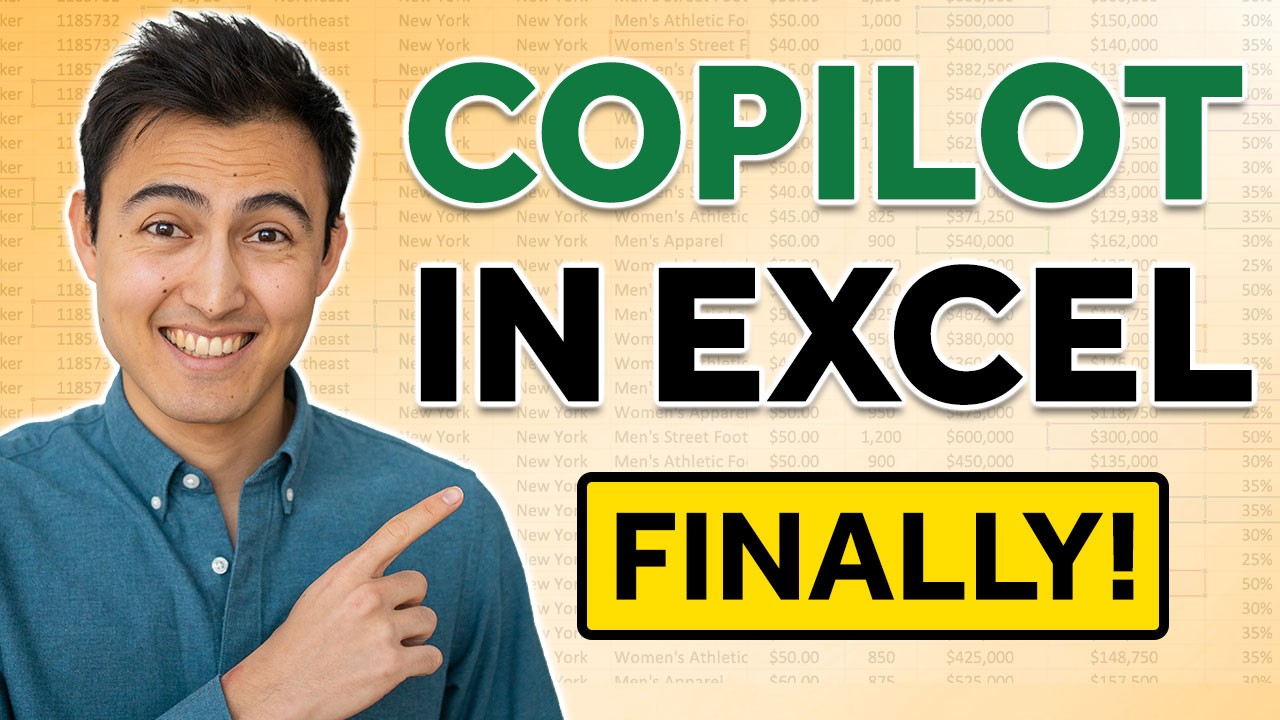
NEW: Copilot in Excel | Here's why it's incredible!
5.0 / 5 (0 votes)