Capgemini- 10 Interview questions you must know | Power BI😲
Summary
TLDRIn this educational video, the host discusses 10 crucial Power BI interview questions recently asked at a major multinational corporation. The script covers topics like static and dynamic Row-Level Security, Power BI's data storage capabilities, and the intricacies of data modeling and validation. The host also recommends a comprehensive Data Analyst Bootcamp 2.0 for those looking to enhance their skills in Power BI, Excel, SQL, and Python. The video aims to prepare viewers for potential interview scenarios and equip them with practical knowledge to excel in their Power BI roles.
Takeaways
- 📚 The video discusses 10 Power BI interview questions from a recent interview at a multinational corporation (MNC), shared by a channel subscriber.
- 🔔 The channel encourages new subscribers to hit the bell and subscribe for updates on useful upcoming videos.
- 📈 The presenter recommends the 'Code Basics Data Analyst Bootcamp 2.0' for learning Power BI, Excel, SQL, and Python, highlighting its affordability and quality.
- 🚫 Power BI does not store historical data by default but can be used for predictive analysis if historical data is provided.
- 🔑 The video clarifies that username and user principal name cannot be used in static Row Level Security (RLS) as they are related to dynamic RLS.
- 🔄 Power BI loads the current number of rows from a database table at the time of connection, whether it's 1,000 or 6,000 rows.
- 🔍 The video explains how to identify the type of Power BI license by looking at the workspace icons in the Power BI service.
- 📏 Workspace size in Power BI depends on the type of license; premium licenses support model sizes up to 400 GB, while premium per user licenses support up to 100 GB.
- 📝 Unit testing in Power BI involves testing reports at the unit level, ensuring data accuracy by comparing row-by-row data with the source.
- 🔄 Report validation in Power BI checks if functionalities, KPIs, and calculations are working correctly using sample data.
- 🔄 Cross-verification of data from the data source to the report in Power BI involves matching query results from the database with exported data from Power BI.
- 🤖 Automation in Power BI can be achieved through subscriptions, alerts, and Power Automate visuals, which can be discussed during interviews if implemented.
- 🔄 Dual mode in Power BI refers to a table acting in both import mode and direct query mode simultaneously for different tables in a composite model.
Q & A
What are the 10 Power BI interview questions discussed in the video?
-The video discusses 10 Power BI interview questions that were recently asked at a company named 'K jini'. These questions cover topics such as static and dynamic RLS, Power BI's ability to maintain historical data, drill down/drill up on fact tables, the impact of constants on primary and foreign keys, data row count in Power BI, identifying license types in workspaces, workspace size, unit testing, report validation, cross-verifying data, and understanding dual mode in Power BI.
Can username and user principal name be used in static Row-Level Security (RLS) in Power BI?
-No, username and user principal name are related to the credentials of the logged-in user and are used in dynamic RLS, not in static RLS.
Does Power BI store historical data by default?
-No, Power BI does not store historical data by default, but it can be used for predictive analysis if historical data is provided.
Is it possible to create drill down/drill up on three fact tables in Power BI?
-It is not possible to create drill down or drill up on fact tables if they are not interconnected, as is common in real-time projects.
How does applying constants to a table affect primary key and foreign key relationships in Power BI?
-Applying constants to the primary key or primary column of a table in Power BI can break the primary key-foreign key relationship and the one-to-many relationship, thus affecting the model.
How does Power BI handle data when a database table is truncated from 6,000 to 1,000 rows?
-Power BI will load the current number of rows present in the database table at the time of connection, so if there are 1,000 rows, it will load 1,000 rows.
How can you identify the type of license a Power BI workspace has by looking at it?
-You can identify the type of license a Power BI workspace has by looking at the icons next to the workspace name in the Power BI service. For example, a diamond icon indicates a premium license, while a diamond with a person symbol indicates a premium per user license.
What is the size of a Power BI workspace, and how does the license type affect it?
-The size of a Power BI workspace depends on the license type. A workspace with a premium license can support a model size up to 400 GB, while one with a premium per user license can support up to 100 GB.
What is unit testing in Power BI, and how is it performed?
-Unit testing in Power BI involves testing the report at the lowest level, such as row by row, to ensure that the report contains the correct data and matches the data source.
How do you perform report validation in Power BI?
-Report validation in Power BI involves checking whether the functionalities implemented are working properly, including KPIs, calculations, and measures, using a sample size of data for manual checks.
How can you cross-verify the data displayed in Power BI with the data in the data source?
-To cross-verify data, you can export data from both Power BI and the data source, and then compare the results for a limited set of records to ensure they match.
What is dual mode in Power BI, and how does it differ from import and direct query modes?
-Dual mode in Power BI is when a single table acts in import mode for one table and as a direct query for another table, handling both modes simultaneously, which is common in composite models.
Outlines

Cette section est réservée aux utilisateurs payants. Améliorez votre compte pour accéder à cette section.
Améliorer maintenantMindmap

Cette section est réservée aux utilisateurs payants. Améliorez votre compte pour accéder à cette section.
Améliorer maintenantKeywords

Cette section est réservée aux utilisateurs payants. Améliorez votre compte pour accéder à cette section.
Améliorer maintenantHighlights

Cette section est réservée aux utilisateurs payants. Améliorez votre compte pour accéder à cette section.
Améliorer maintenantTranscripts

Cette section est réservée aux utilisateurs payants. Améliorez votre compte pour accéder à cette section.
Améliorer maintenantVoir Plus de Vidéos Connexes

Accenture- 9 Interview Questions you must know | Power BI 😲

TCS Power BI Interview Questions and Answers | MUST Watch 😲
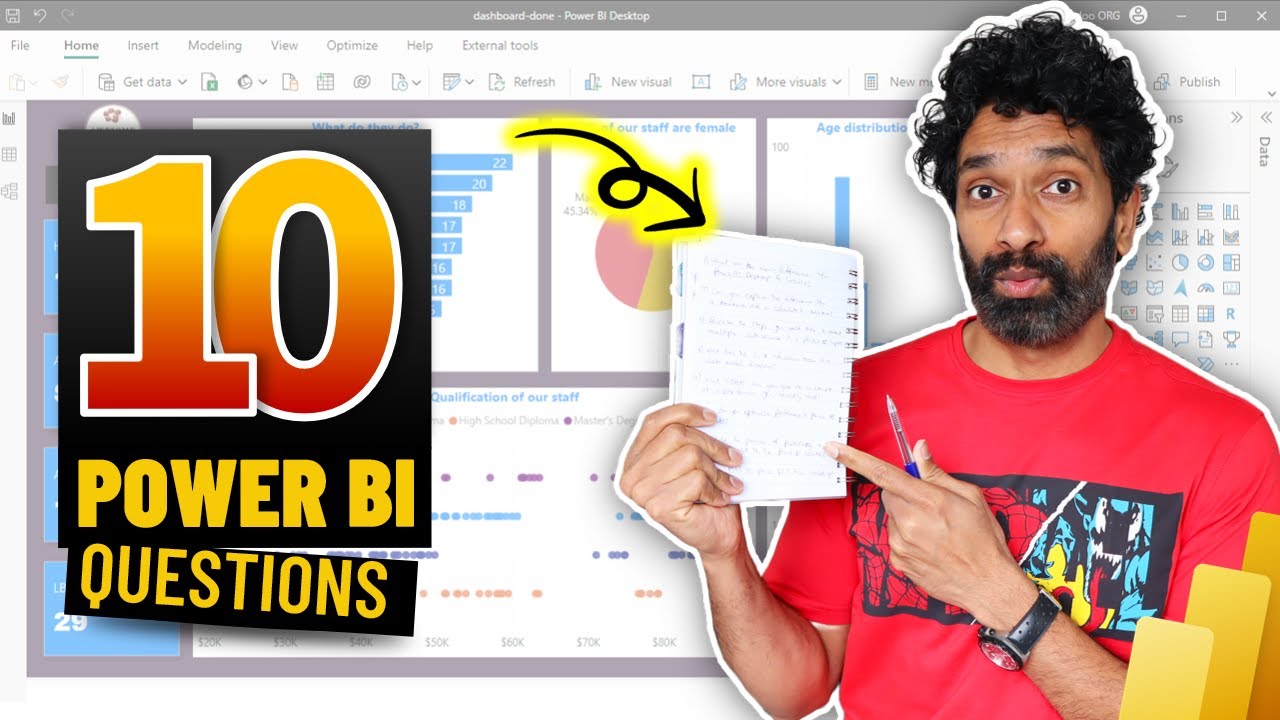
Top 10 Power BI Interview Questions (based on what I usually ask)

Walmart - 9 Interview Questions you must know | Power BI 😲
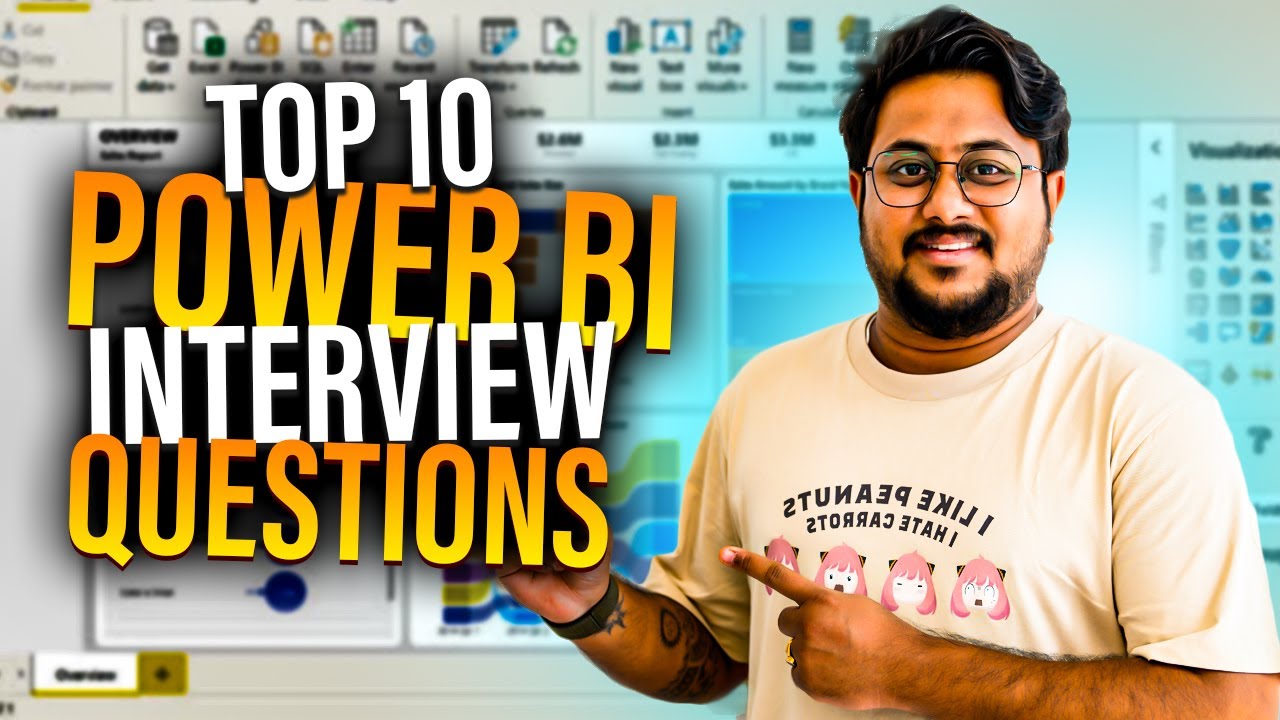
Top 10 Power BI Interview Questions | Asked in Interviews 2024

ICICI Bank Relationship Manager Interview Questions & Answers, Relationship Manager QNA, ZDtalks
5.0 / 5 (0 votes)
