Accenture- 9 Interview Questions you must know | Power BI 😲
Summary
TLDRIn this video, the host discusses nine Power BI interview questions recently asked at Accenture for a Power BI developer role. The questions cover topics like optimizing DAX calculations, the difference between Star and Snowflake schemas, data flows, and refresh types in Power BI. The host also addresses challenges faced during report development, field parameters, maintaining default values with filters, role-level security, and sorting categories. Viewers are encouraged to subscribe for more informative content and are offered a link to a comprehensive data analytics boot camp for skill enhancement.
Takeaways
- 😀 The video discusses nine Power BI interview questions recently asked in an Accenture interview for a Power BI developer role.
- 📚 The questions were shared by a LinkedIn connection, aiming to prepare viewers for similar interviews.
- 💼 The video recommends 'Code Basics Data Analyst Boot Camp 2.0' for learning Power BI, SQL, Excel, and Python as per market standards.
- 💰 The boot camp is priced at 6,300 rupees, includes a no-questions-asked refund policy, and covers 40 real scenarios and four business projects.
- 📈 The boot camp includes a four-week virtual internship, a portfolio website, and lifetime access to the course materials.
- 🔗 The boot camp offers daily support via a private Discord community and covers real-time industry projects across various domains.
- 📊 The video provides a detailed walkthrough of how to optimize a DAX calculation for a given scenario.
- 🌟 The difference between Star schema and Snowflake schema is explained, highlighting when to use each based on data characteristics.
- 💧 The concept of Data Flows in Power BI is introduced, explaining how they allow for reusing queries across multiple reports.
- 🔄 The video outlines the different types of refreshes in Power BI: manual, scheduled, and incremental, each with its specific use cases.
- 🛠️ Challenges faced during report development are discussed, suggesting that interviewees should be prepared to discuss data issues, DAX challenges, and security concerns.
- 🔒 The video explains Field Parameters in Power BI, which allow for dynamic access changes in visuals like bar and line charts.
- 🔐 Role Level Security (RLS) is a key topic, with the video detailing how to implement both static and dynamic RLS in Power BI reports.
- 📊 A specific scenario is addressed on how to display a visual with a specific category order, even when external filters are applied.
Q & A
What are the nine Power BI interview questions discussed in the video?
-The video discusses nine Power BI interview questions that were recently asked in an Accenture interview for a Power BI developer role. These include questions on optimizing DAX calculations, the difference between Star and Snowflake schema, understanding Data Flows in Power BI, different types of refreshes in Power BI, challenges faced during report development, the concept of field parameters, maintaining default values with filters, implementing Role Level Security (RLS), and sorting a category column in a specific order.
How can you optimize the DAX calculation for the expression 'Total = A * B / C * D'?
-To optimize the DAX calculation 'Total = A * B / C * D', you can create intermediate variables for the products A*B and C*D, calculate these first, and then divide the results to get the final value. This approach minimizes the complexity of the calculation by breaking it down into simpler steps.
What is the main difference between a Star schema and a Snowflake schema in Power BI?
-The main difference between a Star schema and a Snowflake schema is that in a Star schema, each dimension is represented by a single table with attributes, and the fact table is at the center with keys to every dimension table, resembling a star. In contrast, a Snowflake schema normalizes the dimension tables, splitting them into multiple tables to reduce redundancy, and is used when dimension tables are large and contain a lot of redundant data.
What are Data Flows in Power BI and how are they used?
-Data Flows in Power BI are live queries that run independently within the Power BI service. They are essentially Power Query online and are used to create reusable queries across multiple reports, allowing for the transformation and reusability of data from a single source in various reports.
What are the different types of refreshes in Power BI?
-There are three types of refreshes in Power BI: manual refresh, scheduled refresh, and incremental refresh. Manual refresh is done on-demand, scheduled refresh is set at specific times using gateways for on-premises data sources, and incremental refresh involves filtering data based on parameters to load only new or changed data since the last refresh.
Can you explain a common challenge faced during the development of Power BI reports?
-A common challenge during Power BI report development includes dealing with data incompleteness from the source, complex DAX calculations, and implementing security features like page-level security. These challenges require a deep understanding of data modeling, DAX, and security configurations in Power BI.
What are field parameters in Power BI and how are they used?
-Field parameters in Power BI are used to create dynamic access in visuals such as bar charts or line charts. They allow users to change the field displayed in a visual dynamically, such as switching between product, category, or customer views on the fly.
How can you keep the default total sales value even if external users apply filters in Power BI?
-To keep the default total sales value unchanged even when filters are applied, you can use the 'Edit interactions' feature in Power BI. By setting the interaction to 'Off' for the visual containing the total sales, the value will remain constant regardless of other filters applied on the report page.
What is Role Level Security (RLS) in Power BI and why is it important?
-Role Level Security (RLS) in Power BI is a feature that restricts data access based on the user's role. It is crucial for creating secure reports where users can only see data relevant to their role, ensuring data privacy and compliance. RLS can be implemented using static or dynamic security methods, depending on the requirements.
How can you sort a category column in a specific order in Power BI visuals?
-To sort a category column in a specific order in Power BI visuals, you can create a new column using an IF statement to assign sort order values to each category. Then, sort the visuals by this new column, which will determine the order of categories displayed on the visual.
Outlines

This section is available to paid users only. Please upgrade to access this part.
Upgrade NowMindmap

This section is available to paid users only. Please upgrade to access this part.
Upgrade NowKeywords

This section is available to paid users only. Please upgrade to access this part.
Upgrade NowHighlights

This section is available to paid users only. Please upgrade to access this part.
Upgrade NowTranscripts

This section is available to paid users only. Please upgrade to access this part.
Upgrade NowBrowse More Related Video

Capgemini- 10 Interview questions you must know | Power BI😲

TCS Power BI Interview Questions and Answers | MUST Watch 😲

Walmart - 9 Interview Questions you must know | Power BI 😲
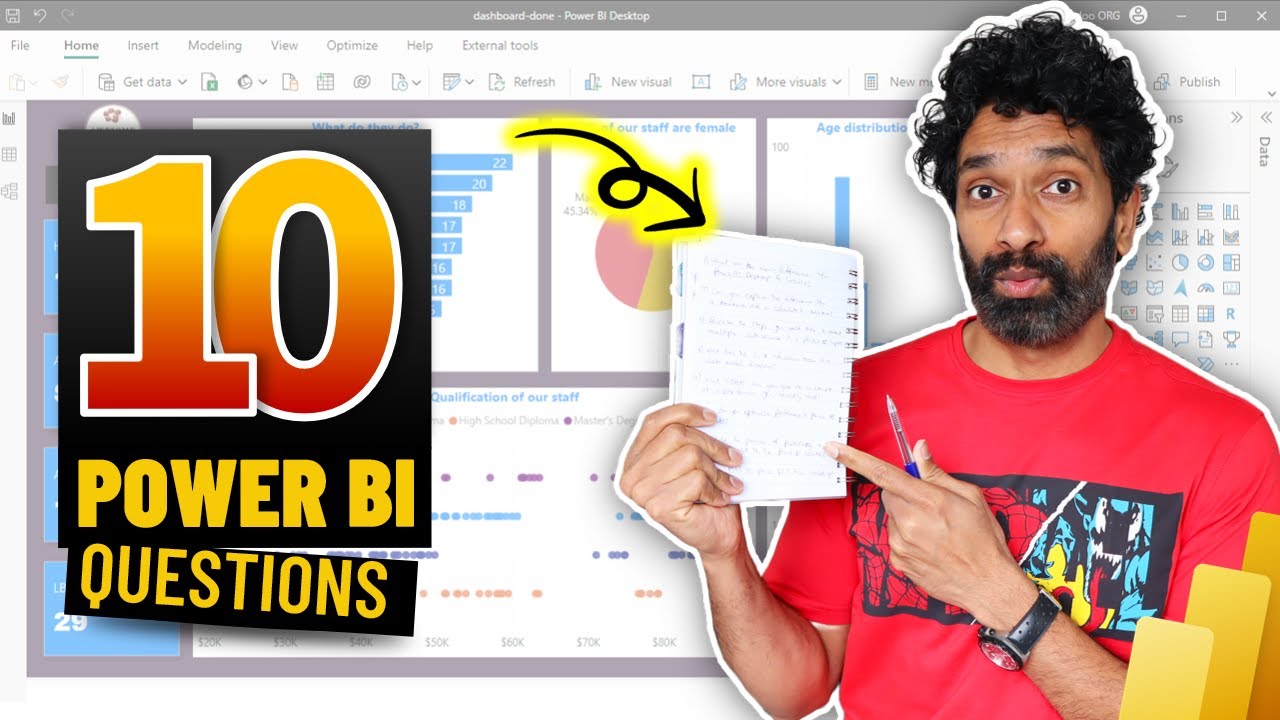
Top 10 Power BI Interview Questions (based on what I usually ask)
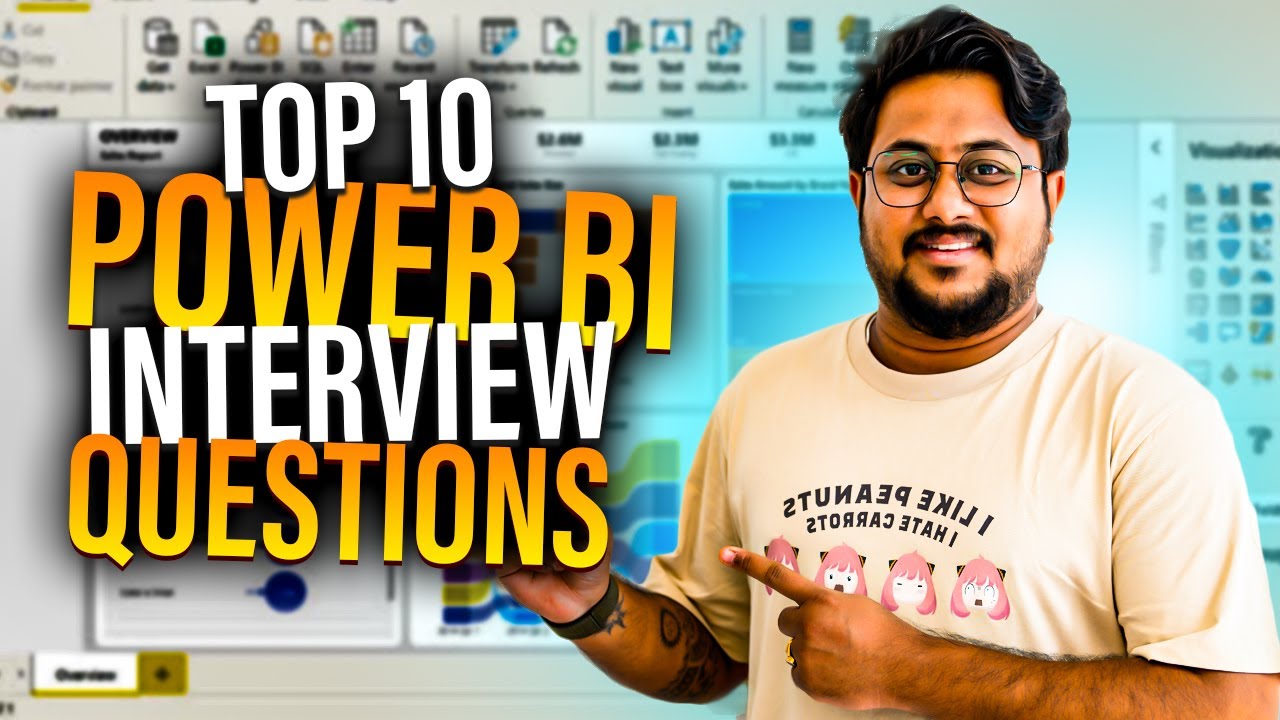
Top 10 Power BI Interview Questions | Asked in Interviews 2024

Vlog 5 | Mata Kuliah Business Intelligent | Shifa Aulia Maharani | Akuntansi Bisnis Digital 4D
5.0 / 5 (0 votes)