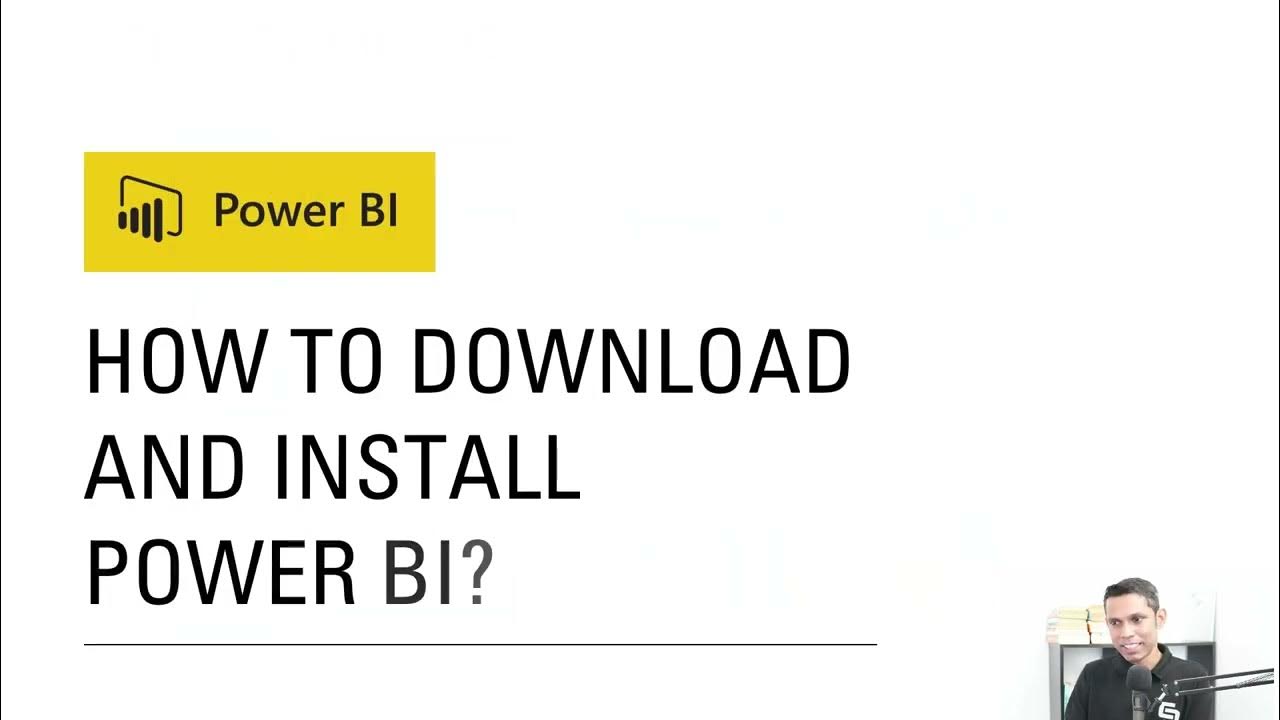Top 10 Power BI Interview Questions | Asked in Interviews 2024
Summary
TLDRThis video serves as a one-stop solution for Power BI enthusiasts preparing for interviews. The speaker covers the top 10 most common interview questions, ranging from basic concepts like calculated columns and DAX functions to more advanced topics like Row-Level Security and publishing reports. Additionally, the video offers practical advice on handling missing values, managing relationships, and implementing good Power BI practices. The speaker also announces a special offer for a data analytics master program and provides free Power BI course access to top participants, encouraging viewers to engage and share the content.
Takeaways
- 😀 The video provides a one-stop solution for Power BI enthusiasts preparing for interviews, covering top 10 frequently asked interview questions and offering bonus questions.
- 😀 The first question typically asked in interviews is to explain a project listed on your resume. The key to answering this is by providing a concise yet detailed description of the project, highlighting the key achievements and skills used.
- 😀 A common interview question is to explain the difference between a calculated column and a measure. A calculated column works at a row level, while a measure works at a table level.
- 😀 Handling missing values is an important topic. It's essential to answer this question based on real-world experience, mentioning tools like Power Query Editor and Python for data transformation and handling missing data.
- 😀 DAX (Data Analysis Expressions) is a key part of Power BI. It's crucial to explain what DAX is and provide an example, like calculating the total charges for female customers using DAX functions such as 'CALCULATE' and 'FILTER'.
- 😀 To disable a graph from changing dynamically with slicers in Power BI, use the 'Edit Interactions' feature, which allows you to control how slicers affect different visuals on the dashboard.
- 😀 Row-Level Security (RLS) allows you to restrict access to data based on the user. It's important to explain how to implement RLS in Power BI and the use cases for securing data in multi-user environments.
- 😀 Publishing reports in Power BI is done through the Power BI Service. Once the report is ready, you publish it to a workspace where users can access the report and interact with the data.
- 😀 When creating relationships in Power BI, you can link tables based on common columns. Understanding cardinality (one-to-one, one-to-many, many-to-many) is crucial for accurate data modeling.
- 😀 The video emphasizes Power BI best practices, such as organizing measures in a blank query for clarity, minimizing unnecessary visuals on dashboards, and using certified visuals for consistency and performance.
Q & A
What is the purpose of the video?
-The purpose of the video is to help Power BI enthusiasts, learners, and job candidates prepare for Power BI-related interview questions. It covers the top 10 interview questions, bonus questions, and also includes an important announcement.
What is the first technical question often asked in Power BI interviews?
-The first technical question is usually about explaining a project from your resume. Candidates are asked to pick a project, whether personal or professional, and explain it in a way that conveys key details efficiently.
How should you answer the question about explaining the difference between a calculated column and a measure in Power BI?
-A calculated column operates on a row level, where a new column is created based on existing data (e.g., categorizing ages into bins). A measure, on the other hand, operates on a table level, calculating aggregates like sum or average, often using DAX expressions like 'CALCULATE' and 'FILTER'.
What is the importance of answering interview questions based on personal experience, rather than textbook knowledge?
-Interviewers prefer answers that reflect personal experience because they demonstrate practical application of knowledge. For example, when asked about handling missing values, candidates should discuss how they've dealt with such issues in past projects, whether in Power BI or other tools like Python.
What is DAX and how do you create a DAX function in Power BI?
-DAX (Data Analysis Expressions) is a formula language used in Power BI to create custom calculations. To create a DAX function, you typically click on 'Create Measure' and use functions like 'CALCULATE' or 'SUM' to generate desired calculations. DAX allows for complex filtering and aggregation in reports.
How do you prevent a graph in Power BI from changing dynamically when slicers are applied?
-To prevent a graph from changing based on slicers, you can use the 'Edit Interactions' feature. This allows you to modify how visuals interact with slicers, and by disabling the interaction, the selected graph will remain unaffected by slicer changes.
What is Row-Level Security (RLS) and how is it implemented in Power BI?
-Row-Level Security (RLS) in Power BI allows you to restrict access to data at the row level based on user roles. It is implemented by defining security roles and applying filters to limit the data visible to users based on their identity or role, such as restricting users to view data for their respective region.
What is the process for publishing a report in Power BI?
-To publish a report in Power BI, you need to finalize your report in Power BI Desktop, then click on the 'Publish' button. You'll select a workspace in Power BI Service where your report and its associated datasets are uploaded. After publishing, the report can be accessed and shared via Power BI Service.
What are the steps for scheduling a refresh in Power BI?
-To schedule a refresh, go to the Power BI Service, select the workspace containing the dataset, and click on 'Settings'. Under 'Dataset', find the 'Scheduled Refresh' section and choose the frequency (daily, weekly, etc.) and time for automatic refresh.
What is a good practice when working with multiple data sources and queries in Power BI?
-A good practice is to create a blank query to store all measures rather than creating them across multiple queries. This keeps all your measures organized and easily trackable, reducing confusion when handling large datasets.
What are some best practices for designing Power BI dashboards?
-Some best practices include limiting the number of visuals on a dashboard to avoid clutter, using certified visuals for better performance and reliability, and choosing the right data connection method (import mode vs. direct query). Additionally, always design dashboards based on user preferences (e.g., light vs. dark mode) and gather feedback before finalizing the design.
Outlines

This section is available to paid users only. Please upgrade to access this part.
Upgrade NowMindmap

This section is available to paid users only. Please upgrade to access this part.
Upgrade NowKeywords

This section is available to paid users only. Please upgrade to access this part.
Upgrade NowHighlights

This section is available to paid users only. Please upgrade to access this part.
Upgrade NowTranscripts

This section is available to paid users only. Please upgrade to access this part.
Upgrade Now5.0 / 5 (0 votes)