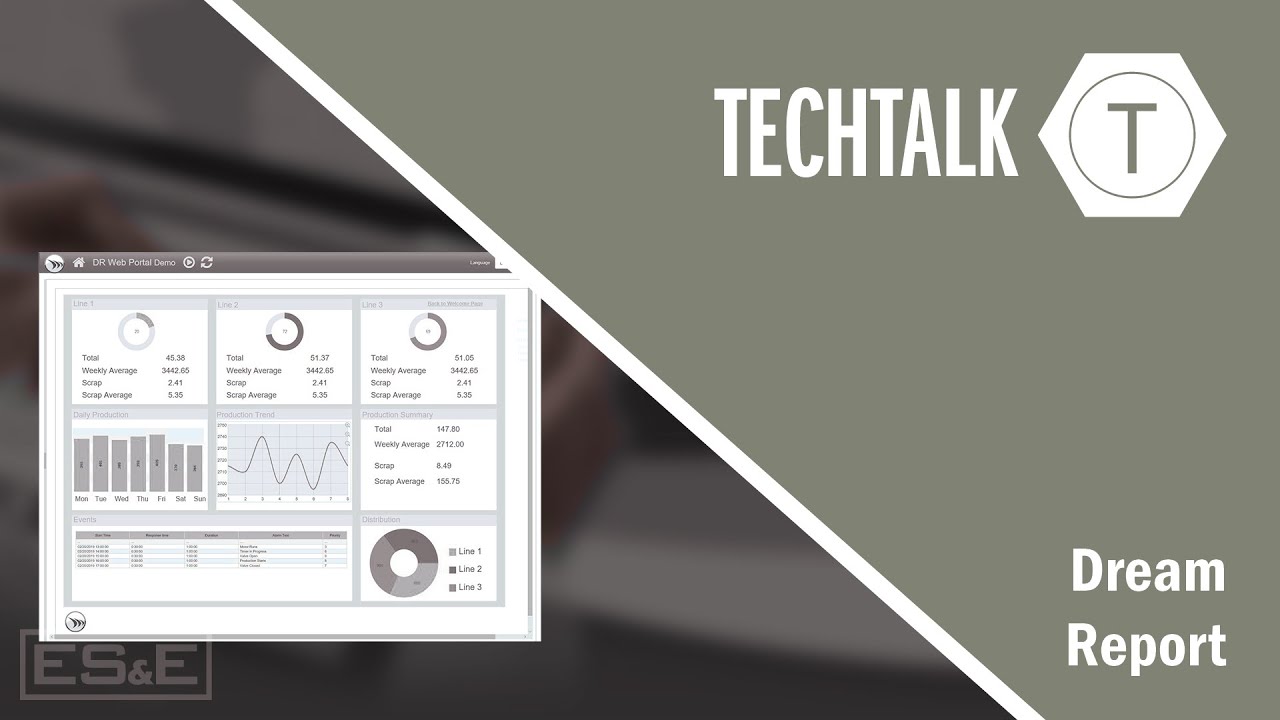You Can't Believe Anything On The Internet After This...
Summary
TLDRThe video script discusses the alarming capabilities of a trending GitHub deep fake tool, which allows for real-time face swapping and video manipulation. It demonstrates the ease of setting up the technology and warns of its potential misuse, as evidenced by a $25.6 million scam involving a Hong Kong finance worker deceived by deep fakes. The script guides viewers through the setup process on Windows, highlighting the need for caution and ethical considerations, and concludes with a chilling demonstration of the tool's effectiveness, urging skepticism towards online content.
Takeaways
- 😨 The script discusses the alarming ease of setting up a deep fake tool from GitHub that can manipulate real-time video feeds.
- 🌐 It emphasizes the current prevalence of deep fake technology, as evidenced by its trending status on GitHub and widespread news coverage.
- 🎥 The video demonstrates real-time face swapping using the tool, with examples of well-known figures like Elon Musk and Mark Zuckerberg being deep faked.
- 💡 The script highlights the potential for deep fakes to be used maliciously, citing a case where $25.6 million was scammed in a virtual meeting.
- 🛠️ The setup process for the deep fake tool is detailed, including the need for Python, PIP, Git, FFmpeg, and Visual Studio 2022 runtimes.
- 💻 The video explains the technical requirements, such as having a good GPU for better performance, especially on Windows systems.
- 🔒 The script mentions the ethical concerns and supposed safeguards built into the software to prevent inappropriate content, but questions their effectiveness.
- 🚀 The tool's capabilities are showcased, including real-time face swapping and one-click video deep fakes, with a focus on its multiplatform availability.
- 👀 The video illustrates the varying quality of deep fakes depending on the image resolution and the performance of the user's webcam.
- 📈 The script suggests a future where deep fake technology could be more perfected and optimized, raising concerns about the trustworthiness of online content.
- 🌟 The video concludes with a warning about the potential dangers of deep fakes and the importance of skepticism when consuming online media.
Q & A
What is the main topic discussed in the script?
-The script discusses the use of a trending GitHub deep fake tool that can create real-time face swapping and video deep fakes, and the implications of such technology on trust in online content.
What is the significance of the deep fake tool mentioned in the script?
-The deep fake tool is significant because it can create convincing real-time video manipulations, raising concerns about the authenticity of online videos and the potential for scams and misinformation.
What was the reported incident involving a Hong Kong based finance worker?
-The finance worker was scammed into paying 25.6 million USD after meeting with deep fakes in a virtual meeting, believing they were interacting with legitimate business people.
What are the ethical use safeguards mentioned in the script?
-The ethical use safeguards refer to built-in checks within the deep fake software to prevent the processing of inappropriate content, although the script questions the effectiveness of these safeguards.
What are the technical requirements for running the deep fake tool?
-The tool requires Python 3.10, PIP, Git, FFmpeg, and Visual Studio 2022 runtimes. Additionally, a powerful GPU, such as Nvidia CUDA, can enhance performance for real-time processing.
What is the role of CUDA in the deep fake tool?
-CUDA is a parallel computing platform and API model that allows the deep fake tool to leverage Nvidia GPUs for faster and more efficient processing of deep fake videos.
What is the importance of the virtual environment when setting up the deep fake tool?
-A virtual environment is important to isolate the project dependencies from other Python projects and to avoid conflicts or issues with package versions.
How does the script suggest one should approach downloading and installing the deep fake tool?
-The script suggests downloading the tool from GitHub, installing the necessary dependencies, and using caution, possibly running the software in a virtual machine to avoid potential risks.
What is the potential impact of deep fake technology on future online interactions?
-The potential impact includes a decreased level of trust in online content, the need for better verification methods, and the possibility of increased regulations and policies around AI-generated content.
Why does the script mention YouTube's policy on AI-generated content?
-The script mentions YouTube's policy to highlight the growing concern and need for transparency regarding AI-generated content, as it becomes increasingly difficult to distinguish between real and fake videos.
Outlines

Esta sección está disponible solo para usuarios con suscripción. Por favor, mejora tu plan para acceder a esta parte.
Mejorar ahoraMindmap

Esta sección está disponible solo para usuarios con suscripción. Por favor, mejora tu plan para acceder a esta parte.
Mejorar ahoraKeywords

Esta sección está disponible solo para usuarios con suscripción. Por favor, mejora tu plan para acceder a esta parte.
Mejorar ahoraHighlights

Esta sección está disponible solo para usuarios con suscripción. Por favor, mejora tu plan para acceder a esta parte.
Mejorar ahoraTranscripts

Esta sección está disponible solo para usuarios con suscripción. Por favor, mejora tu plan para acceder a esta parte.
Mejorar ahoraVer Más Videos Relacionados
5.0 / 5 (0 votes)