Solve Complex Fuzzy Name Variations with WinPure AI Data Match | 05 Minute Guide
Summary
TLDRThe video script introduces a powerful AI data matching tool by Win.Pier that simplifies the complex task of standardizing and matching fuzzy names in datasets. Traditional methods like Excel are time-consuming and inefficient for handling thousands of name variations. The tool's three-step process involves selecting tables, defining column types, and reviewing matches, all within 60 seconds. It utilizes a global name database with over 800 million variations to ensure accuracy without manual data preparation or coding, making it a game-changer for managing complex names in databases.
Takeaways
- 🔍 The script discusses the challenges of handling name variations in large datasets and how traditional tools like Excel are insufficient for solving these issues efficiently.
- 📝 It outlines a standardization process for names that includes steps like converting all names to the same case, removing punctuation, splitting names into columns, and normalizing data.
- 🔑 The process also involves aligning attributes into corresponding columns to prevent mixing of first and last names and using data matching algorithms like vlookup to identify matches.
- ⏱ The manual effort required to standardize and deduplicate names in Excel can be time-consuming and impractical, especially with complex cultural names.
- 🚀 The script introduces Win.com's AI data matching tool as a solution that can quickly and easily handle name variations and duplication within seconds.
- 📚 The tool operates in three simple steps: selecting tables, defining column types, and reviewing and analyzing the results.
- 🔍 The AI tool uses a backend global name database with over 800 million name variations to ensure accurate matches even with different formats or variations.
- 🌐 The tool is capable of working with semi-structured data and does not require manual data preparation or coding adjustments.
- 🔑 The AI data matching tool can identify matches based on various identifiers such as names, birth dates, passport numbers, tax IDs, NPI numbers, and social media links.
- 📊 The results are presented in tabs like 'All Matches', 'Possible Duplicates', and 'Related Records', allowing users to easily review and adjust the outcomes.
- 💡 The script emphasizes the power, speed, and accuracy of the AI data matching tool, positioning it as a superior solution for handling fuzzy name matching compared to other solutions.
Q & A
What is the main challenge discussed in the script regarding names in datasets?
-The main challenge is dealing with variations of names, such as nicknames and different spellings, which complicates the process of matching and standardizing records in large datasets.
Why do traditional tools like Excel struggle with handling name variations?
-Traditional tools like Excel are inefficient for handling name variations because they require manual effort and multiple steps for standardization, which is time-consuming and prone to errors.
What is the standardization process for names mentioned in the script?
-The standardization process includes setting names to uppercase or lowercase, removing extra punctuation, splitting names into separate columns, normalizing data, aligning attributes into corresponding columns, and using data matching algorithms.
What is the significance of using a global name database in the AI data matching tool mentioned?
-The global name database, with over 800 million name variations, ensures that the AI data matching tool can accurately identify and match names across different cultures and languages, improving the quality of the database.
How does the AI data matching tool differ from traditional methods in handling complex and fuzzy names?
-The AI data matching tool is more efficient, accurate, and does not require manual data preparation or coding. It can handle semi-structured data and complex names without the need for manual intervention.
What are the three main steps involved in using the AI data matching tool as described in the script?
-The three main steps are selecting the tables to work with, defining column types and marking attributes, and reviewing and analyzing the results to identify matches.
What is the advantage of using the 'Auto map' feature in the AI data matching tool?
-The 'Auto map' feature allows the tool to automatically map columns according to the data type, saving time and reducing the potential for human error in the data matching process.
How quickly can the AI data matching tool process and match names according to the script?
-The AI data matching tool can process and match names within 60 seconds, making it significantly faster than traditional methods.
What kind of data attributes can be marked for identification in the AI data matching tool?
-Data attributes that can be marked include first and last names, dates of birth, passport numbers, tax ID numbers, NPI numbers, and social media links.
How does the AI data matching tool handle different phone number formats or street names in the matching process?
-The tool is capable of identifying and matching records even when the format of phone numbers or street names is different, due to its advanced backend processing.
What is the final outcome the AI data matching tool aims to achieve with complex and fuzzy names?
-The tool aims to ensure that complex and fuzzy names no longer affect the quality of the database, providing accurate and efficient data matching without the need for manual effort.
Outlines

Esta sección está disponible solo para usuarios con suscripción. Por favor, mejora tu plan para acceder a esta parte.
Mejorar ahoraMindmap

Esta sección está disponible solo para usuarios con suscripción. Por favor, mejora tu plan para acceder a esta parte.
Mejorar ahoraKeywords

Esta sección está disponible solo para usuarios con suscripción. Por favor, mejora tu plan para acceder a esta parte.
Mejorar ahoraHighlights

Esta sección está disponible solo para usuarios con suscripción. Por favor, mejora tu plan para acceder a esta parte.
Mejorar ahoraTranscripts

Esta sección está disponible solo para usuarios con suscripción. Por favor, mejora tu plan para acceder a esta parte.
Mejorar ahoraVer Más Videos Relacionados

Your Ultimate Guide to Using Julius AI for Statistical and Qualitative Data Analysis

This Free Ai Changed The Vfx Forever | Viggle Ai Tutorial

NanoEdge AI Studio V3 - Anomaly Detection demo
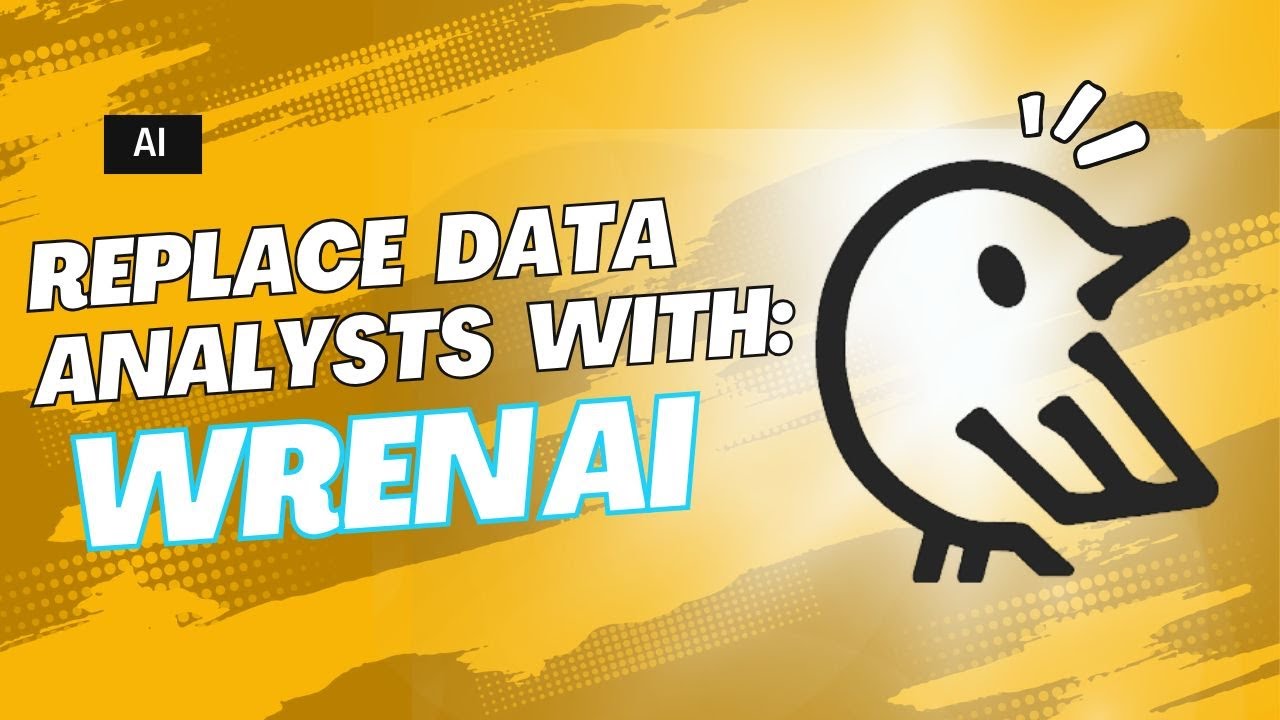
🐥 Wren AI: Open-Source Text-to-SQL AI Agents!

The Ultimate Plagiarism Checker and AI Humanizer 🚀| Walter Writes AI Plagiarism Checker

Perplexity AI: Полная инструкция | От новичка до про за 20 минут: Мастер-класс по Perplexity AI
5.0 / 5 (0 votes)
