Upwork Project Catalog Tutorial: How to Create Projects to Get More Job Offers as a Freelancer
Summary
TLDRIn this video, Jennifer Marie guides freelancers through creating and publishing projects on Upwork's new project catalog, a feature that allows professionals to showcase their expertise and offer services similar to Fiverr's gigs. She explains the process of researching, crafting, and pricing projects, as well as creating a project gallery and defining client requirements. The tutorial also covers the submission and review process, aiming to help freelancers attract more clients and diversify their income streams.
Takeaways
- 😀 Jennifer Marie is a top-rated freelancer on Upwork who shares tips on making money online from home.
- 📚 Upwork has introduced a project catalog feature allowing freelancers to publish projects for clients to find and purchase.
- 🔍 Freelancers can research other projects in their niche on Upwork to get ideas for creating their own projects.
- 💼 To create a project, one must go through several steps including providing an overview, selecting a category, and defining project attributes.
- 💰 Projects can have multiple tiers with custom titles and descriptions, as well as optional add-ons for additional services.
- 🖼️ A project gallery can be created with up to 20 images and a video to showcase the freelancer's work and services.
- 📝 Defining client requirements upfront is crucial, as clients must answer these questions before the contract officially starts.
- 📝 The project description should explain what makes the freelancer's project unique and stand out from others.
- 🔑 Project steps should be clearly listed to show the process involved in delivering the project to the client.
- 👀 Before submitting the project for review, it's important to proofread and ensure there are no typos or errors.
- 🚀 Once submitted, the project is under review and freelancers can edit or delete it until it's approved.
Q & A
What is the main focus of Jennifer Marie's channel?
-Jennifer Marie's channel focuses on teaching different ways to make money online, particularly from home, with an emphasis on freelance jobs.
What is the significance of being top rated on Upwork according to the video?
-Being top rated on Upwork signifies a high level of proficiency and trustworthiness, which can attract more clients and job opportunities.
What is a project catalog on Upwork?
-A project catalog on Upwork is a feature that allows freelancers to publish their own projects for clients to find and purchase, similar to gigs on Fiverr.
Why is it important to research other projects in your niche before creating your own?
-Researching other projects helps you understand the market, get ideas for pricing, project details, and titles, and ensures that your project stands out and meets client needs.
How can one find the project catalog on Upwork?
-You can find the project catalog by visiting upwork.com/services and searching for the service you offer or are interested in.
What are the three steps involved in creating a project on Upwork as mentioned in the video?
-The three steps are: 1) Creating a unique project showcasing your expertise, 2) Submitting the project for Upwork's review, and 3) Selling the project once it's visible to clients.
What should be included in the project attributes section when creating a project?
-The project attributes section should include details such as gender, purpose, language, accent, and tone, which help clients find and select your project based on their specific needs.
How does one set pricing for their project on Upwork?
-Pricing involves choosing between one or three tiers (such as starter, standard, and advanced), setting delivery days, the number of revisions included, and optional add-ons for services like fast delivery.
What is the purpose of the project gallery and what can be included in it?
-The project gallery showcases your work to potential clients. It can include up to 20 images, a project video, and sample documents that demonstrate your skills and past work.
What guidelines should be followed when uploading images or videos for the project gallery?
-Images and videos should be clear, well-cropped, and not contain too much text. They should not use the Upwork logo or badge, and should be relevant to the project. Videos should be in mp4 format and less than 90 seconds.
What is the process for defining client requirements for a project?
-Client requirements are defined upfront by adding questions that the client must answer after purchasing the project but before the contract officially starts. These can be open-ended or multiple choice questions.
What should be included in the project description and steps sections?
-The project description should explain what sets your project apart from others, while the project steps should list the stages involved in delivering the project, from client purchase to completion.
How does the review process for a submitted project work on Upwork?
-After submitting a project for review, Upwork will check for any watermark images, personally identifiable information, and ensure that the project does not reference other platforms. Once approved, the project will be available in the freelancer's project catalog.
What should a freelancer do after their project is approved on Upwork?
-Once the project is approved, the freelancer can manage it from their project catalog, monitor its performance, and potentially create additional projects to offer a wider range of services.
Outlines

Esta sección está disponible solo para usuarios con suscripción. Por favor, mejora tu plan para acceder a esta parte.
Mejorar ahoraMindmap

Esta sección está disponible solo para usuarios con suscripción. Por favor, mejora tu plan para acceder a esta parte.
Mejorar ahoraKeywords

Esta sección está disponible solo para usuarios con suscripción. Por favor, mejora tu plan para acceder a esta parte.
Mejorar ahoraHighlights

Esta sección está disponible solo para usuarios con suscripción. Por favor, mejora tu plan para acceder a esta parte.
Mejorar ahoraTranscripts

Esta sección está disponible solo para usuarios con suscripción. Por favor, mejora tu plan para acceder a esta parte.
Mejorar ahoraVer Más Videos Relacionados
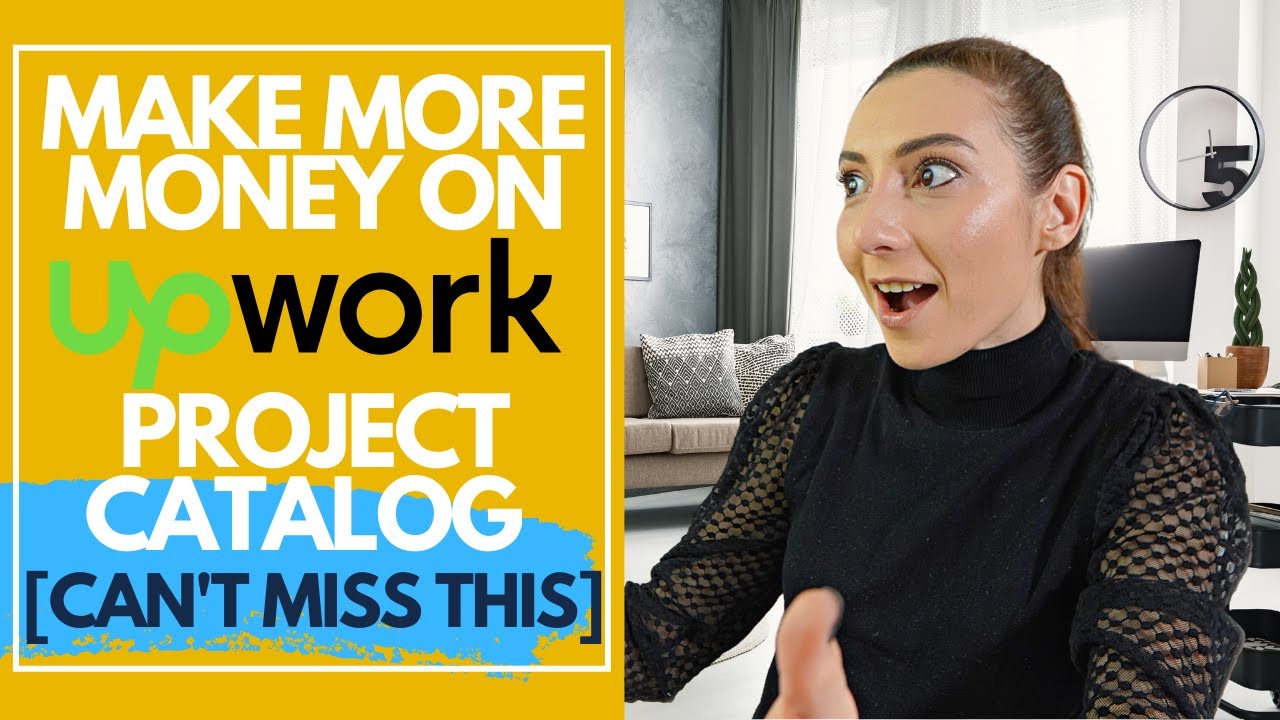
Upwork Project Catalog – All you need to know to get more jobs on Upwork

3 ChatGPT Updates That Are Actually Useful

How to Create a Professional Image for Upwork Project Catalog: Ideal Upwork Project Image Size

How to Rank Your Fiverr Gig on the 1st Page of Search

Exploding Sales With My Book Catalog Strategy On Amazon KDP
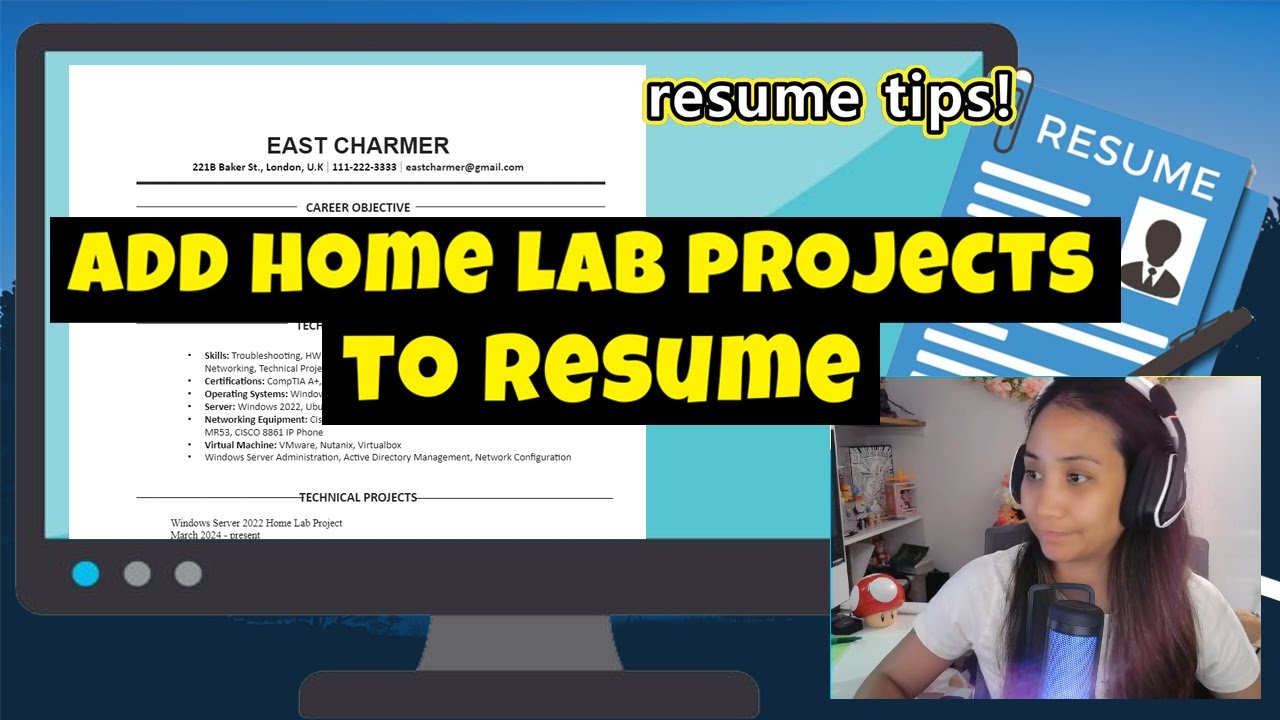
How to add your Homelab Projects to your Resume | IT Resume tips!
5.0 / 5 (0 votes)
