How to add your Homelab Projects to your Resume | IT Resume tips!
Summary
TLDRIn this informative video, the host guides viewers on how to effectively showcase home lab projects on their resumes, especially beneficial for those lacking tech work experience. The tutorial covers creating a 'Technical Projects' section, detailing project objectives, tools, and tasks performed. It emphasizes the importance of specificity in technology versions and the inclusion of these projects in the skills section to demonstrate initiative and hands-on experience.
Takeaways
- 💡 Highlight home lab projects on your resume to demonstrate your initiative and learning in the absence of direct work experience.
- 📄 Create a dedicated section on your resume for these projects, such as 'Technical Projects' or 'IT Homelab Projects.'
- 🖥️ Provide specific titles for each project, including the software version used, to show familiarity with current technologies.
- 📝 Include the objective of each project to clarify its purpose, like practicing Active Directory management and network configuration.
- 🔧 List the tools and technologies used in your projects, such as VMware, Windows Server versions, Active Directory tools, and more.
- 🚀 Be specific with the tasks completed, detailing steps like setting up a Windows server, configuring Active Directory, and managing GPOs.
- 🗂️ Include file sharing and other relevant tasks to showcase your hands-on experience and understanding of the technical concepts.
- 📌 Add these project-based skills to your 'Technical Skills' section, reinforcing the expertise you’ve gained through these projects.
- 📄 Consider using available IT resume templates for guidance, ensuring that the format is clear and includes all necessary sections.
- 💬 Engage with viewers by inviting them to leave comments if they have any questions about the process or need further clarification.
Q & A
What is the main focus of the video?
-The main focus of the video is to show how to add home lab projects to your resume, especially if you lack work experience in the tech or IT field.
Why is it important to showcase home lab projects on a resume?
-Showcasing home lab projects on a resume is important because it demonstrates your willingness to learn, shows initiative, and provides evidence of your hands-on experience, even if you don't have professional experience in the field.
Where should you place your home lab projects on your resume?
-Home lab projects should be placed in a separate section on your resume, such as a 'Technical Projects' or 'IT Homelab Projects' section, below the technical summary.
What should be included in the title of each home lab project on your resume?
-The title of each home lab project should include the name of the project and the software version used, such as 'Windows Server 2022 Homelab Setup,' to show that you are working with current technologies.
What details should you include under the project title on your resume?
-Under the project title, you should include the date and duration of the project, an objective statement describing the goal of the project, the tools and technologies used, and the specific tasks you completed during the project.
Why is it important to specify the software versions and tools used in your projects?
-It is important to specify software versions and tools to show hiring managers and employers that you are familiar with current technologies and to demonstrate your up-to-date knowledge and skills.
What are some examples of tasks you might list for a home lab project involving Windows Server?
-Examples of tasks might include installing a Windows server on a virtual machine, setting up Active Directory, managing users, groups, and OUs, creating GPOs, and configuring file sharing.
How can adding home lab projects to your resume benefit your job search?
-Adding home lab projects to your resume can benefit your job search by showcasing your hands-on experience, demonstrating your technical skills, and making you a more attractive candidate to employers, especially if you lack formal work experience in the field.
Should you also add the skills gained from home lab projects to the skills section of your resume?
-Yes, you should add the relevant skills you gained from home lab projects, such as Windows Server administration, Active Directory management, and network configuration, to the technical skills section of your resume.
Where can viewers find a template for an IT resume that includes sections for home lab projects?
-Viewers can find a template for an IT resume, including sections for home lab projects, on the website echer.com under the resources section, specifically in the IT guide titled 'IT Resume Template.'
Outlines

This section is available to paid users only. Please upgrade to access this part.
Upgrade NowMindmap

This section is available to paid users only. Please upgrade to access this part.
Upgrade NowKeywords

This section is available to paid users only. Please upgrade to access this part.
Upgrade NowHighlights

This section is available to paid users only. Please upgrade to access this part.
Upgrade NowTranscripts

This section is available to paid users only. Please upgrade to access this part.
Upgrade NowBrowse More Related Video

DevOps Projects For Resume | DevOps Project

My Resume That Got Selected at GOOGLE, AMAZON, MICROSOFT & META

Best frontend and backend projects for resume
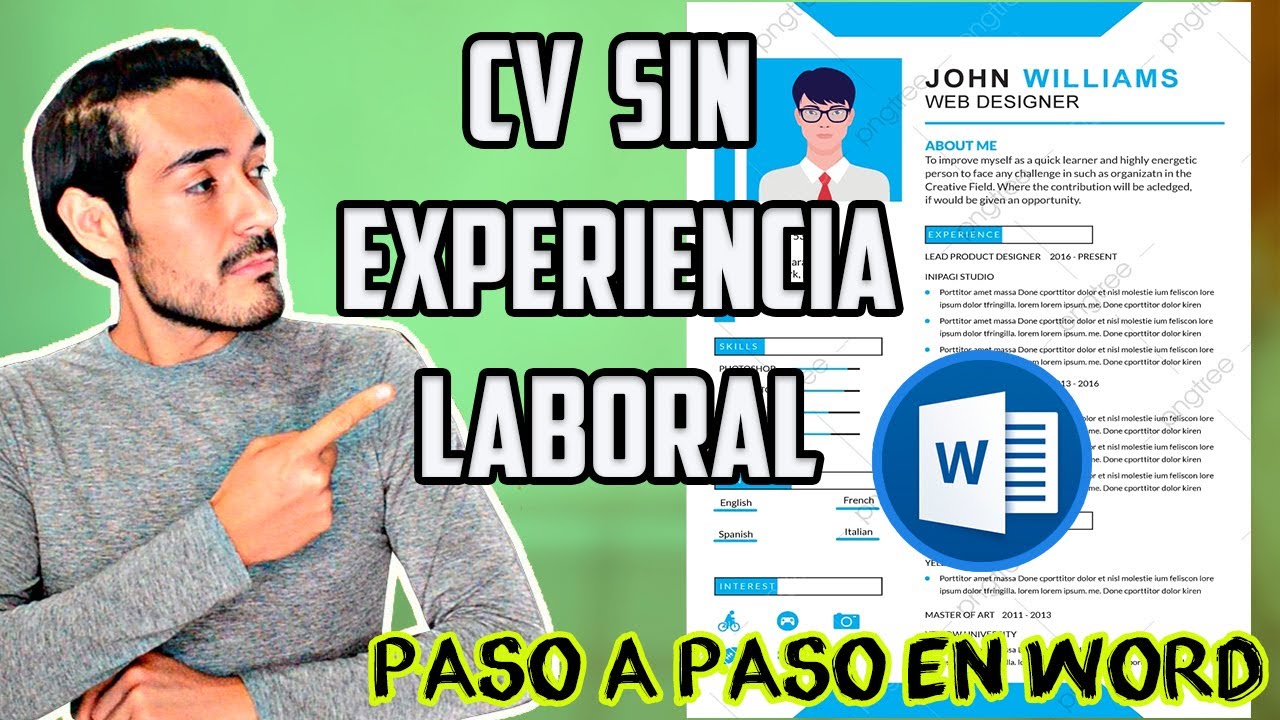
COMO CREAR UN CV SIN EXPERIENCIA LABORAL EN WORD ( PASO A PASO)

What I do in my homelab..

how i got into RSI (research science institute) - stats, research, essays
5.0 / 5 (0 votes)