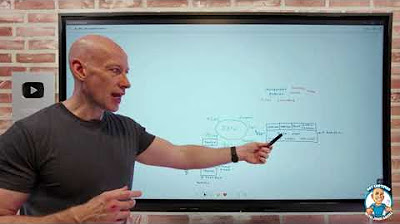Learn Microsoft 365 Data Loss prevention Policies in Just 20mins
Summary
TLDRIn this informative episode, Ali Malone, a Microsoft MVP and certified trainer, explores the crucial aspect of security and compliance in Microsoft 365: Data Loss Prevention (DLP) policies. She demonstrates how to create, customize, and apply DLP policies to prevent sensitive data leakage, covering policy templates, locations, rules, and actions. Malone also discusses policy tips, user notifications, and incident alerts, emphasizing the importance of DLP in safeguarding organizational data.
Takeaways
- 🛡️ Data loss prevention (DLP) policies in Microsoft 365 are crucial for security and compliance, helping to prevent sensitive data from leaking outside of an organization.
- 📚 The video provides an in-depth look at how DLP policies work and their importance in maintaining data security within Microsoft 365.
- 🚀 The presenter, Ali Malone, a Microsoft MVP and certified trainer, offers a step-by-step guide on setting up and customizing DLP policies.
- 📋 Out-of-the-box templates for common sensitive data types like financial, medical, and privacy information are available for quick setup.
- 🔧 Customization options allow for the creation of tailored policies to fit specific organizational needs and compliance requirements.
- 🔎 DLP policies can monitor and alert on activities across various platforms including OneDrive, SharePoint, Teams, Exchange, and even on-premises repositories in hybrid scenarios.
- 📝 The policy editor lets administrators define specific rules, conditions, and actions, such as restricting access or encrypting content when sensitive data is detected.
- 👀 Activity Explorer serves as a log file, providing an overview of all activities related to DLP, allowing administrators to track and audit data handling.
- ⚠️ Policy tips and notifications can inform users when a DLP policy is triggered, offering a chance to correct actions that may violate data handling policies.
- 🔄 The ability to allow overrides with a business justification ensures flexibility for legitimate business needs while maintaining audit trails.
- 📊 Content Explorer and data classifications provide a comprehensive view of sensitive information within the organization, aiding in policy development and risk assessment.
Q & A
What is the main focus of the video script?
-The main focus of the video script is to explain and demonstrate how to use data loss prevention policies in Microsoft 365 for security and compliance purposes.
Who is the presenter of the video?
-The presenter of the video is Ali Malone, a Microsoft MVP and Microsoft Certified Trainer.
What is the purpose of data loss prevention policies?
-The purpose of data loss prevention policies is to prevent sensitive data from leaking outside of an organization.
What are the default policies provided out of the box in Microsoft 365?
-Out of the box, Microsoft 365 provides default policies for financial, medical and health, and privacy data.
How can you customize a policy in Microsoft 365?
-You can customize a policy by editing the rules, adding additional conditions, specifying confidence levels, and adjusting the minimum instance count.
What is an 'activity explorer' in the context of Microsoft 365?
-An 'activity explorer' provides an overview of all activities related to data loss prevention, functioning like a log file to review past incidents.
What is the significance of the 'endpoint DLP settings'?
-The 'endpoint DLP settings' allow you to manage data loss prevention on devices, especially if you are using Endpoint Manager or Microsoft Defender for Endpoint.
How can you notify users about a policy violation?
-You can notify users about a policy violation through policy tips, email notifications, and by showing notifications within Microsoft 365 services like Microsoft Teams.
What is the process of creating a new policy in Microsoft 365?
-The process involves selecting a template, customizing the policy, choosing locations to apply the policy, setting conditions and rules, specifying actions to take upon policy hits, and then enabling the policy.
What is the role of 'sensitivity labels' in data loss prevention?
-Sensitivity labels help classify and protect sensitive information within an organization, and they can be used in conjunction with data loss prevention policies.
How can you determine the amount of sensitive information within your organization?
-You can use the 'content explorer' feature in Microsoft 365 to scan and identify the amount and location of sensitive information within your organization.
Outlines

Esta sección está disponible solo para usuarios con suscripción. Por favor, mejora tu plan para acceder a esta parte.
Mejorar ahoraMindmap

Esta sección está disponible solo para usuarios con suscripción. Por favor, mejora tu plan para acceder a esta parte.
Mejorar ahoraKeywords

Esta sección está disponible solo para usuarios con suscripción. Por favor, mejora tu plan para acceder a esta parte.
Mejorar ahoraHighlights

Esta sección está disponible solo para usuarios con suscripción. Por favor, mejora tu plan para acceder a esta parte.
Mejorar ahoraTranscripts

Esta sección está disponible solo para usuarios con suscripción. Por favor, mejora tu plan para acceder a esta parte.
Mejorar ahoraVer Más Videos Relacionados
5.0 / 5 (0 votes)