Edit a Podcast Episode In Logic Pro Like An Expert
Summary
TLDRIn this tutorial, the creator walks viewers through the process of editing a podcast using their preferred tools, such as Twisted Wave and Logic. They demonstrate how to clean up audio tracks, remove background noise, and optimize the sound quality using techniques like denoising and compression. The video highlights the importance of trimming silences, syncing dialogues, and using tools like 'Remove Silence' for smooth and natural-sounding podcasts. The creator also emphasizes the value of consistency, offering tips on managing multiple tracks, adjusting audio levels, and exporting the final file in MP3 format for distribution.
Takeaways
- 😀 The speaker demonstrates how to edit a podcast, focusing on cleaning and preparing audio tracks.
- 😀 Two audio tracks are used for the podcast, one for the speaker and one for Nikita, along with a jingle for the intro.
- 😀 Twisted Wave, an audio editing tool, is used to clean and remove noise from the audio tracks.
- 😀 Noise is removed by learning the noise profile and applying denoising functions, making the tracks cleaner.
- 😀 The speaker manually silences unnecessary microphone noises and breaths to improve the clarity of the recording.
- 😀 Nikita's stereo recording is converted to mono to match the speaker's audio track setup.
- 😀 The speaker uses a tool called 'Level Later' to adjust the audio’s compression, improving the thickness of the sound.
- 😀 The editing process includes cutting out silences and overlapping the audio files for a smoother transition between speakers.
- 😀 The 'Remove Silence' tool is used to eliminate unnecessary pauses, speeding up the editing process and improving pacing.
- 😀 Both speakers' audio is aligned and adjusted so that their conversation sounds natural, with minimal pauses or interruptions.
- 😀 The final step involves bouncing the edited file to an mp3 format, optimizing it for podcast distribution, and setting the appropriate bit rate for speech.
- 😀 The editing process is demonstrated as efficient, with the speaker noting that the final podcast episode will be shorter by a few minutes after cutting unnecessary content.
Q & A
What is the first step in the podcast editing process?
-The first step is to prepare an empty project with two audio tracks for each speaker and import your jingle or intro music.
Why is it important to rename the soundtrack to 'speakers'?
-Renaming the soundtrack to 'speakers' helps keep the project organized, especially when working with multiple audio tracks.
What is Twisted Wave, and why is it used in this tutorial?
-Twisted Wave is an audio editing software used to process and clean up audio tracks, including noise reduction and manual silencing of unwanted sounds.
How does noise reduction work in Twisted Wave?
-In Twisted Wave, you select a section of consistent background noise to create a noise profile, then apply the denoise effect to remove unwanted noise from the entire track.
What is the purpose of silencing parts of the audio manually?
-Silencing parts of the audio manually helps eliminate unwanted sounds like mic handling, breaths, and incomplete phrases to make the audio cleaner.
How do you convert a stereo track to mono, and why is this done?
-You can convert a stereo track to mono in the audio editor. This is done because the microphones used for recording are mono, and converting ensures consistency across tracks.
What is LevelLater, and how does it improve the audio?
-LevelLater is a tool that applies AI-based compression to smooth out the volume levels, making the audio more consistent and balanced without distortion.
What is the 'Remove Silence' tool in Logic Pro, and why is it useful?
-The 'Remove Silence' tool in Logic Pro automatically detects and removes silence between words or sounds, making the dialogue more fluid and reducing unnecessary pauses.
Why is it important to keep track of the timing when editing multiple speakers?
-It's crucial to maintain proper timing when editing multiple speakers to ensure their responses overlap naturally and the conversation flows smoothly.
How do you export the final podcast episode, and what are the recommended settings?
-To export the final podcast episode, you use the 'bounce' function in your DAW, setting the file format to MP3 with a bit rate between 112-192 kbps for speech. It's also important to ensure high-quality settings for optimal sound.
Outlines

Esta sección está disponible solo para usuarios con suscripción. Por favor, mejora tu plan para acceder a esta parte.
Mejorar ahoraMindmap

Esta sección está disponible solo para usuarios con suscripción. Por favor, mejora tu plan para acceder a esta parte.
Mejorar ahoraKeywords

Esta sección está disponible solo para usuarios con suscripción. Por favor, mejora tu plan para acceder a esta parte.
Mejorar ahoraHighlights

Esta sección está disponible solo para usuarios con suscripción. Por favor, mejora tu plan para acceder a esta parte.
Mejorar ahoraTranscripts

Esta sección está disponible solo para usuarios con suscripción. Por favor, mejora tu plan para acceder a esta parte.
Mejorar ahoraVer Más Videos Relacionados
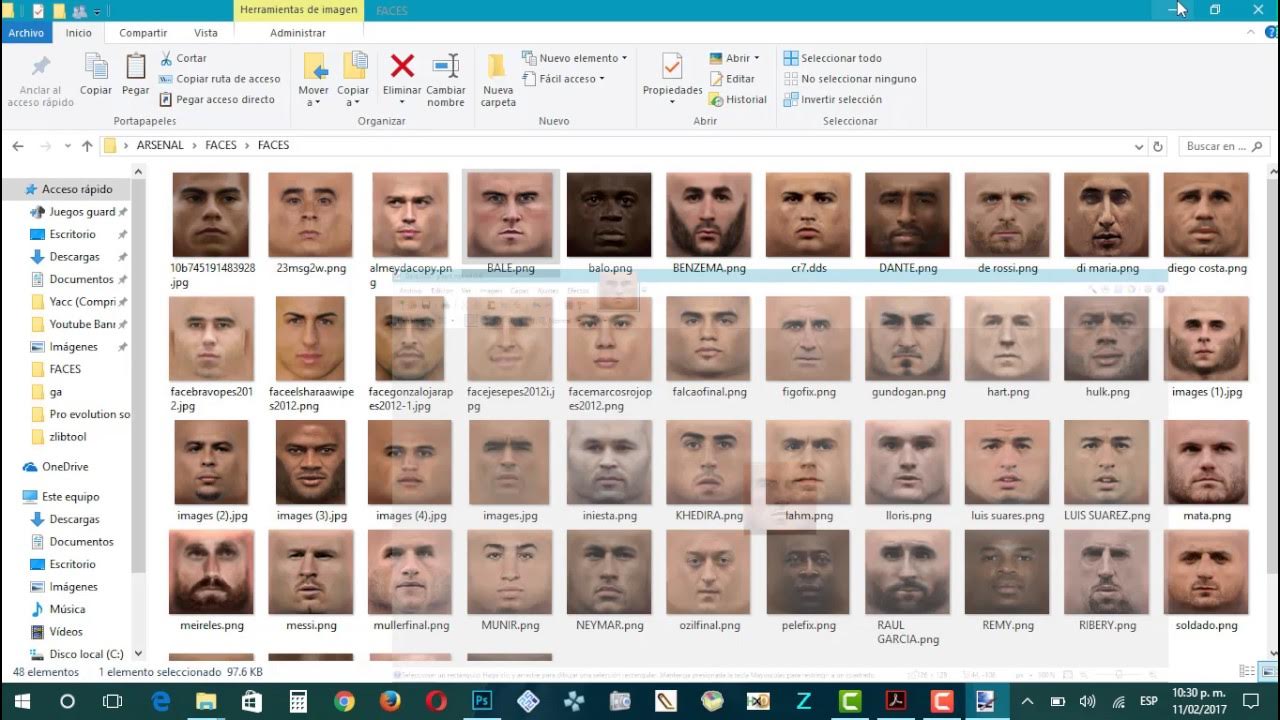
DESENCRIPTAR Y ENCRIPTAR FACES (EDITAR FACES) | PES 2014 PSP

How to Create a VIRAL Talking Baby Podcast with AI (Fast & Simple Tutorial)

CAPCUT - Guida base per iniziare a montare video con lo smartphone

Shell Scripting in 20 Minutes - Crash Course | In One Video for Beginners | MPrashant

How To Make ANY Mic Sound PROFESSIONAL (Audacity)

Create a Hollywood-level Thriller Movie Poster for FREE with AI!
5.0 / 5 (0 votes)
