Create a Hollywood-level Thriller Movie Poster for FREE with AI!
Summary
TLDRIn this tutorial, the creator demonstrates how to craft a stunning movie poster for free using Leonardo.AI. They guide viewers through the process of selecting a reference image, generating a prompt, and using the platform's tools to create a high-resolution image. The video also covers texturing and editing the final poster in Canva, showcasing a budget-friendly method for aspiring filmmakers to achieve professional-looking results.
Takeaways
- 🎨 Making a movie poster can be done for free without a professional designer.
- 🚀 Utilize Leonardo.ai for creating a stunning movie poster at no cost.
- 📚 Start by logging into Leonardo.ai and exploring the user library for inspiration.
- 🖼️ Select an image and check its model to generate a similar one for your poster.
- 📝 Use the prompt generator tool for crafting a detailed image description.
- ✨ Turn on Magic prompt for enhanced image generation.
- 📷 Use reference images to make your prompt unique and achieve detailed results.
- ⏳ Wait for Leonardo to generate the image, then expand and enhance it.
- 🖉 Remove text and other unwanted elements using Cleanup.ai.
- 🎨 Edit and enhance the image further using Canva's templates and editing tools.
- 🖼️ Upload your generated image to Canva and customize it to fit your movie poster design.
- 📌 Download the completed poster, showcasing a professional look without any cost.
Q & A
What is the main topic of the video?
-The main topic of the video is creating a movie poster for free using Leonardo.ai.
What type of movie poster is being created in the video?
-A thriller movie poster is being created in the video.
How does one begin creating a poster with Leonardo.ai?
-One begins by logging into Leonardo.ai and looking at the user library for reference images.
What tool is suggested for generating prompts for the AI?
-The prompt generator tool within Leonardo.ai is suggested for generating prompts.
What feature of Leonardo.ai is used to enhance the image generation?
-The Magic prompt feature is used to enhance the image generation for better results.
How does one refine their prompt for Leonardo.ai?
-One can use reference images and be specific with their prompt to achieve a more detailed and unique result.
What is the first step after Leonardo.ai generates the image?
-The first step is to upscale the image to generate a high-resolution version.
How is the text removed from the generated image?
-The text is removed using a free AI object removal website called Cleanup.
Which platform is used to edit and finalize the movie poster?
-Canva is used to edit and finalize the movie poster.
How many examples of movie posters made using Leonardo.ai and Canva are shown at the end of the video?
-The exact number of examples shown is not specified in the script, but it mentions 'a few more examples'.
What is the main benefit of using Leonardo.ai for creating a movie poster?
-The main benefit is that it allows for the creation of stunning movie posters quickly, easily, and budget-friendly.
Outlines

This section is available to paid users only. Please upgrade to access this part.
Upgrade NowMindmap

This section is available to paid users only. Please upgrade to access this part.
Upgrade NowKeywords

This section is available to paid users only. Please upgrade to access this part.
Upgrade NowHighlights

This section is available to paid users only. Please upgrade to access this part.
Upgrade NowTranscripts

This section is available to paid users only. Please upgrade to access this part.
Upgrade NowBrowse More Related Video

TUTORIAL BUAT POSTER DISNEY PIXAR YANG LAGI VIRAL

Create Stunning 3D Animation Videos Using Free AI – Step-by-Step Tutorial
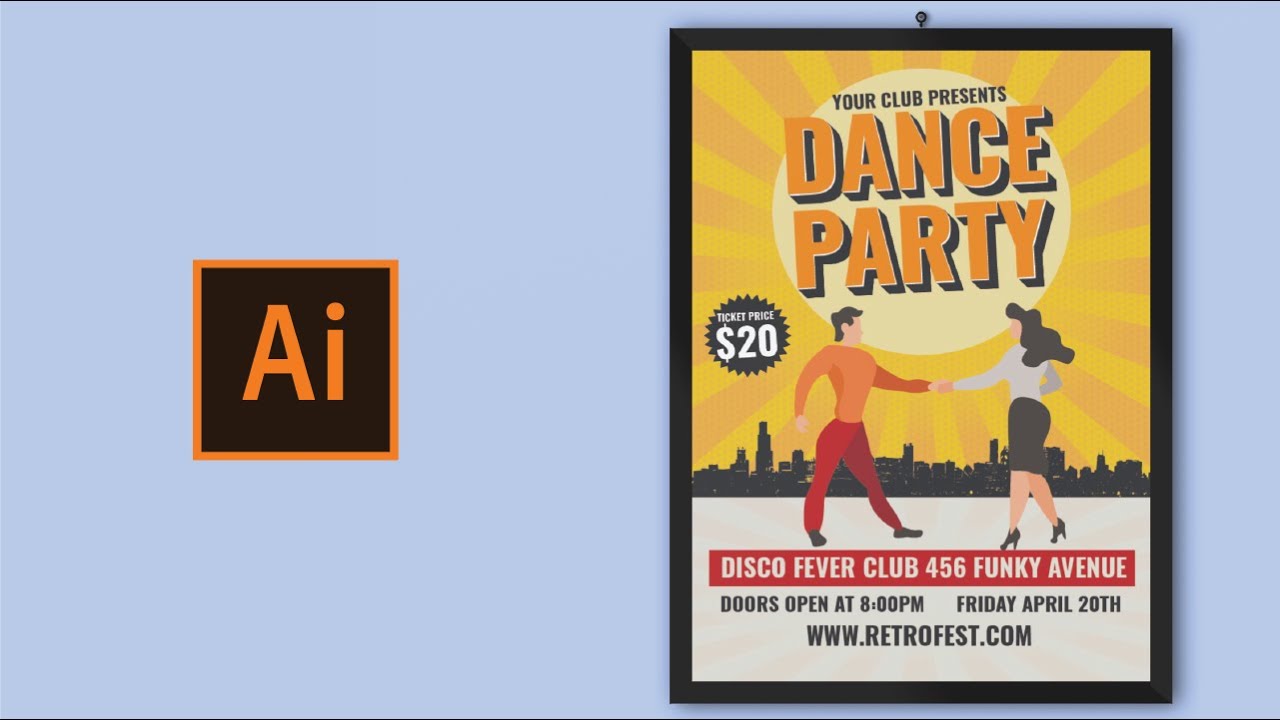
How to create poster design in adobe illustrator

From Photo to Cartoon with Stable Diffusion - Easy Tutorial!
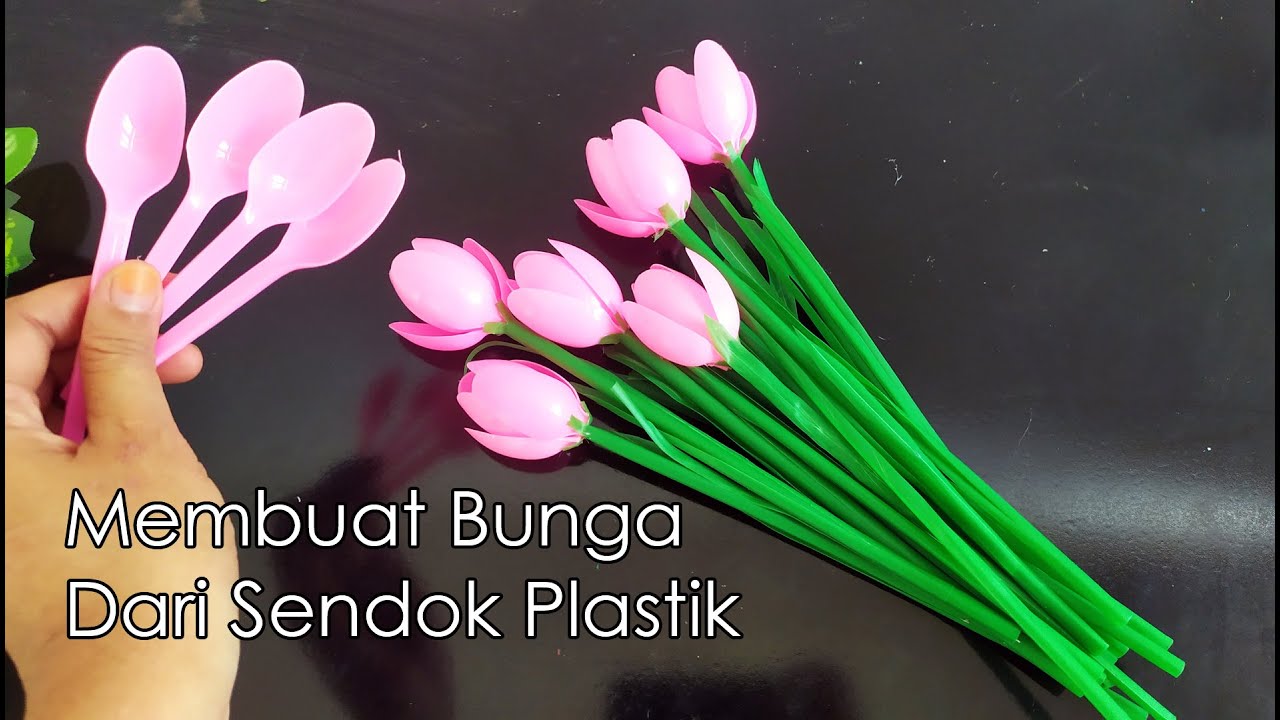
Creative Idea: Plastic Spoon Turned into Pink Tulip Flowers

Cantik !! Tutorial Membuat Mahkota Hiasan Kepala Karnaval Adat Papua Burung Cendrawasih dari Kertas
5.0 / 5 (0 votes)