Always Check for the Hidden API when Web Scraping
Summary
TLDRThis video script offers a detailed tutorial on web scraping without relying on Selenium for clicking actions. It guides viewers through inspecting network requests, identifying the right API calls, and using tools like Insomnia to mimic these requests. The script demonstrates how to extract raw product data, navigate through pagination, and convert JSON responses into a CSV file using Python and pandas, providing a streamlined method to scrape large amounts of data efficiently.
Takeaways
- 🔍 The script discusses an alternative to Selenium for web scraping by analyzing network requests.
- 👀 It emphasizes the importance of looking beyond the visual elements and understanding the underlying data flow.
- 🛠 The process involves using the browser's 'Inspect Element' tool to access the 'Network' tab and identify relevant requests.
- 🔄 By reloading the page and filtering for 'XHR', one can observe the server requests and find useful data.
- 🔑 The script introduces a method to mimic server requests to extract raw data without the need for Selenium.
- 📚 The use of API tools like Insomnia or Postman is recommended for crafting and sending custom requests.
- 🔎 It shows how to dissect and understand the structure of the API response to identify the relevant data.
- 📈 The script demonstrates adjusting query parameters, such as 'page size', to retrieve more data in fewer requests.
- 🔄 It explains how to automate the process of iterating through pages to collect all the necessary information.
- 📝 The final step involves using Python and the 'requests' library to automate the data retrieval process.
- 📊 The script concludes with converting the JSON data into a pandas DataFrame for easy manipulation and export to CSV.
Q & A
What is the main focus of the video script?
-The main focus of the video script is to demonstrate how to scrape a website for product data without using Selenium, by inspecting network requests and mimicking them in code.
Why might one initially think Selenium is necessary for scraping?
-One might initially think Selenium is necessary for scraping because the product data appears to be loaded dynamically through buttons and interactions that Selenium can automate.
What tool is suggested for inspecting network requests in a browser?
-The 'Inspect Element' tool, specifically the 'Network' tab, is suggested for inspecting network requests in a browser.
What is the significance of looking at the 'XHR' requests in the network tab?
-The significance of looking at the 'XHR' requests is to identify the server-to-server communication that might be loading the product data, which can then be mimicked in code.
Why is clicking the 'Load More' button important in the network analysis?
-Clicking the 'Load More' button is important because it triggers new requests that contain the product data, which is what the scraper needs to identify and replicate.
What is the purpose of using an API program like Postman or Insomnia in this context?
-The purpose of using an API program is to easily create, test, and mimic the network requests that retrieve the product data, and to generate code snippets for automation.
How can one determine the number of pages needed to scrape all products?
-One can determine the number of pages needed by examining the 'total products' value in the API response and dividing it by the 'page size' to calculate the total number of pages.
What is the benefit of increasing the 'page size' in the API request?
-Increasing the 'page size' reduces the number of requests needed to scrape all data, making the scraping process more efficient and potentially reducing server load.
Why is it recommended to loop through pages in the scraping code?
-Looping through pages in the scraping code ensures that all product data across all pages is retrieved, not just what is available on the initial page load.
How can the scraped data be organized and exported for further use?
-The scraped data can be organized into a pandas DataFrame, normalized, and then exported to a CSV file for further analysis or use.
What is the advantage of using pandas to handle JSON data from the scrape?
-Pandas allows for easy normalization and flattening of JSON data, making it simpler to manage and export structured data, such as to a CSV file.
Outlines

Esta sección está disponible solo para usuarios con suscripción. Por favor, mejora tu plan para acceder a esta parte.
Mejorar ahoraMindmap

Esta sección está disponible solo para usuarios con suscripción. Por favor, mejora tu plan para acceder a esta parte.
Mejorar ahoraKeywords

Esta sección está disponible solo para usuarios con suscripción. Por favor, mejora tu plan para acceder a esta parte.
Mejorar ahoraHighlights

Esta sección está disponible solo para usuarios con suscripción. Por favor, mejora tu plan para acceder a esta parte.
Mejorar ahoraTranscripts

Esta sección está disponible solo para usuarios con suscripción. Por favor, mejora tu plan para acceder a esta parte.
Mejorar ahoraVer Más Videos Relacionados
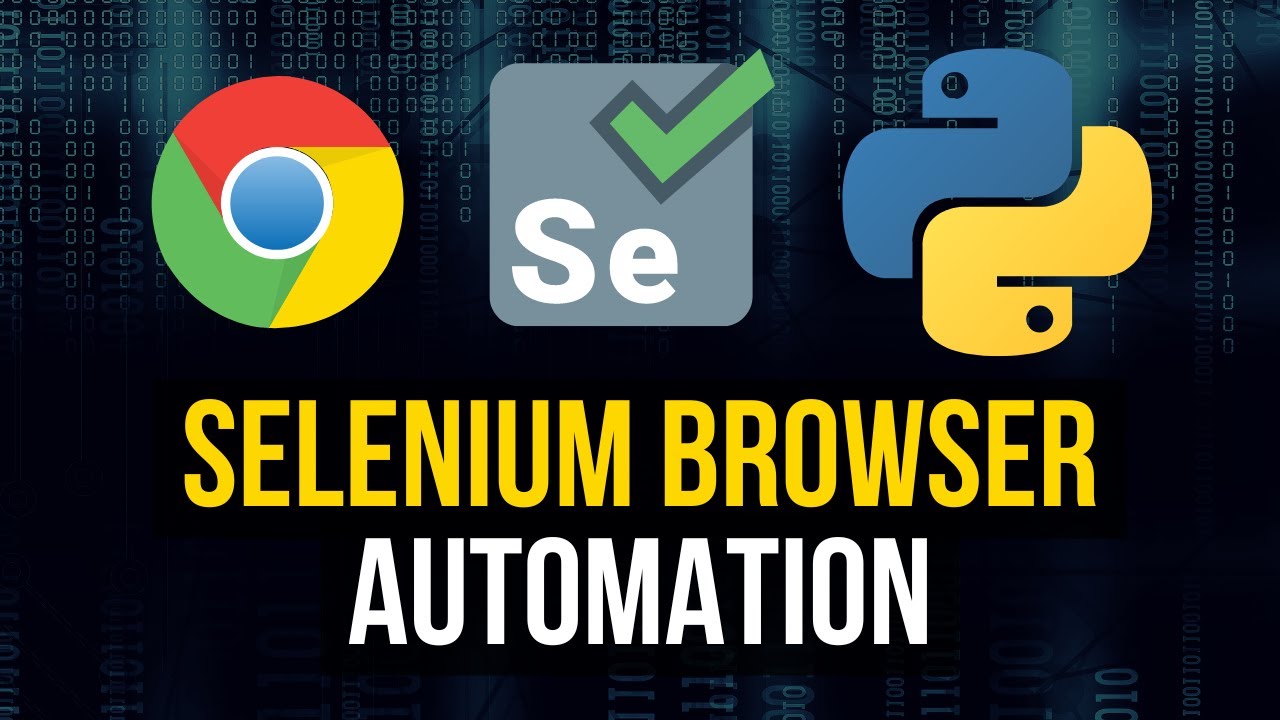
Selenium Browser Automation in Python

What Is a Headless Browser and How to Use It?

Stop Using Selenium or Playwright for Web Scraping

If you're web scraping, don't make these mistakes
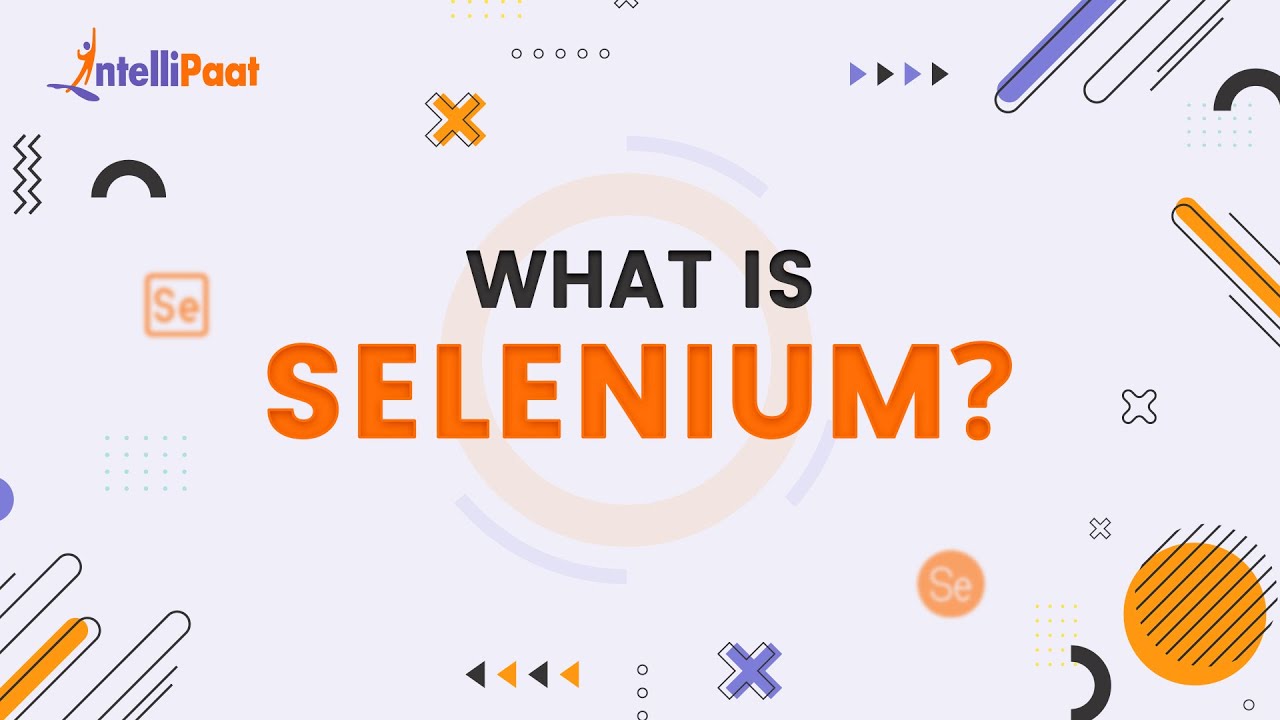
What is Selenium | Selenium Explained in 2-minutes | Introduction to Selenium | Intellipaat

P2 | Web scraping with Python | Real-time price comparison from multiple eCommerce| Python projects
5.0 / 5 (0 votes)
