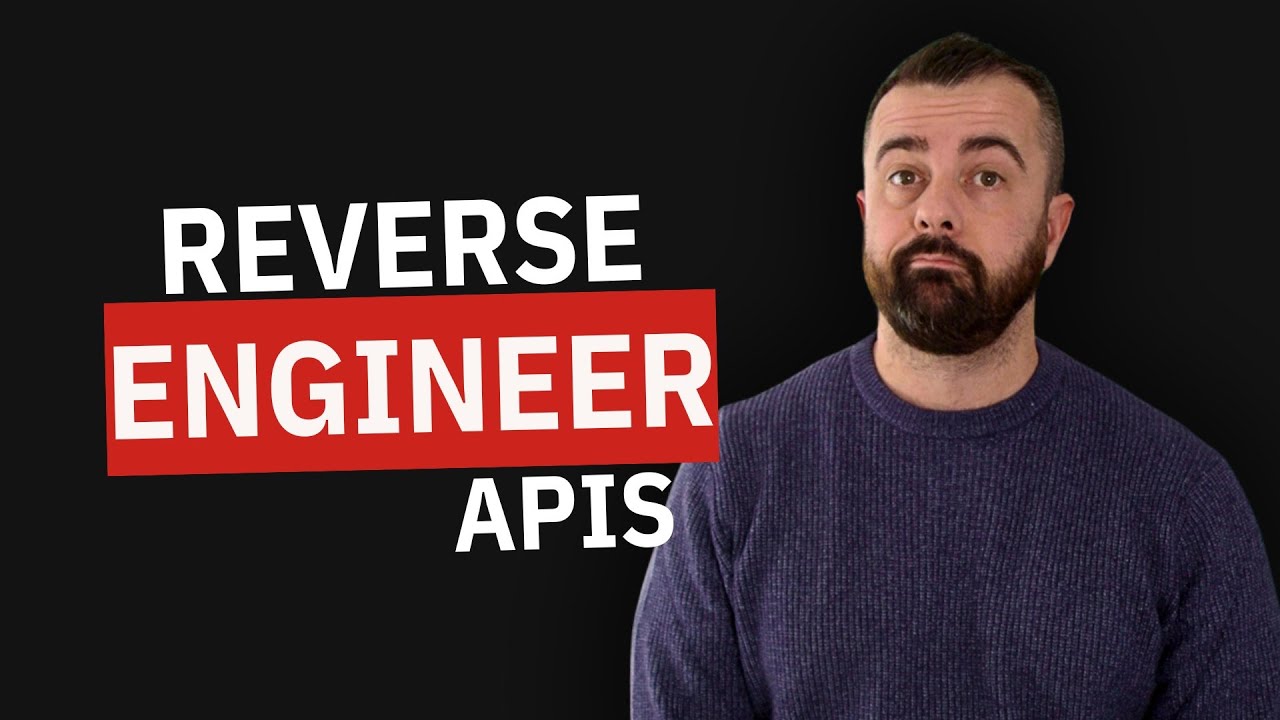If you're web scraping, don't make these mistakes
Summary
TLDRThis video script offers essential tips for web scraping, highlighting common mistakes to avoid such as not checking for a site's hidden API, sending too many requests in a short time, and sticking to a single scraping tool. It emphasizes the importance of adapting to changes in websites and recommends tools like Selenium, Scrapy, and no-code options like Chat GPT for different scraping needs. The script also suggests using Bright Data's scraping solutions for complex sites and provides a bonus tip for handling login systems with strong security measures.
Takeaways
- 🔍 Always check if a website has a hidden API before scraping its HTML document, as it can simplify the scraping process.
- 🛠️ Use developer tools to inspect network requests and identify potential APIs by looking for 'xhr' and 'API' in the network tab.
- 📚 Learn to recognize APIs by examining JSON data in the preview tab to ensure it contains the desired information.
- 🚫 Avoid sending too many requests in a short period to prevent server overload and being blocked by the website.
- ⏱️ Implement delays in your scraping scripts using libraries like 'time' in Python to manage request frequency.
- 🔄 Websites change over time, so expect and prepare for your scraper to require updates in the future.
- 🛡️ Use tools like Bright Data's Web Unlocker and Scraping Browser to handle complex scraping tasks, including CAPTCHA solving and IP rotation.
- 🔧 Diversify your scraping toolset; don't rely solely on one tool like Selenium, as different tools are better suited for different tasks.
- 🤖 Selenium is ideal for dynamic websites and tasks that mimic human behavior but can be slow for large-scale scraping.
- 🕸️ Scrapy is fast and suitable for medium to large projects but does not handle JavaScript natively and requires additional tools like Splash.
- 🔑 For websites with strong login systems, consider using an existing browser session with Selenium to bypass login hurdles.
Q & A
What is the first mistake mentioned in the script when it comes to web scraping?
-The first mistake is scraping the HTML document of a site without checking if there is a hidden API that could be used for scraping instead.
Why is using an API for web scraping preferable to using Selenium for clicking buttons and scrolling?
-Using an API is preferable because it is easier and avoids the hassle of building a scraper with Selenium, which requires actions like clicking buttons and handling infinite scrolling.
How can one check if a website has an API available for scraping?
-One can check for an API by right-clicking on the website, selecting 'Inspect', going to the 'Network' tab, selecting 'XHR', and reloading the website to see if there are elements with the word 'API' in the link.
What should be done after identifying a potential API element on a website?
-After identifying a potential API element, one should click on it, go to the 'Preview' tab to see the data in JSON format, and expand elements to verify if it contains the data they want to scrape.
What is the common issue with using for loops for web scraping?
-The common issue with using for loops is that they can send too many requests in a short period of time, which can cause high traffic on the website and potentially burden or even shut down the server.
How can one avoid sending too many requests in a short period of time while web scraping?
-One can avoid this by adding delays using the 'time' library in Python, or by using explicit waits with Selenium, or by setting a 'download delay' parameter in Scrapy.
Why is it important to expect the unexpected when web scraping?
-It is important because websites change over time, and new features can be added that might break your existing scraper, making it necessary to update your scraping strategy to handle these changes.
What does the script suggest as a solution for overcoming challenges like captchas and IP blocks during web scraping?
-The script suggests using Bright Data's scraping solutions, such as the Web Unlocker and the Scraping Browser, which offer features like browser fingerprinting, captcha solving, and IP rotations.
Why should one avoid sticking to only one web scraping tool?
-One should avoid sticking to only one tool because different tools have different strengths and weaknesses, and using a variety of tools can help efficiently and effectively scrape different types of websites.
What is the advantage of using Selenium for web scraping?
-Selenium is advantageous for scraping dynamic websites and for projects that require mimicking human behavior like clicking buttons or scrolling, due to its ease of learning and use.
What is the suggested method for handling login systems with strong security measures during web automation?
-The suggested method is to connect Selenium to an existing browser by manually logging in once and then using that browser session for subsequent script runs to avoid captchas or two-factor authentication.
Outlines

This section is available to paid users only. Please upgrade to access this part.
Upgrade NowMindmap

This section is available to paid users only. Please upgrade to access this part.
Upgrade NowKeywords

This section is available to paid users only. Please upgrade to access this part.
Upgrade NowHighlights

This section is available to paid users only. Please upgrade to access this part.
Upgrade NowTranscripts

This section is available to paid users only. Please upgrade to access this part.
Upgrade Now5.0 / 5 (0 votes)