What Is a Headless Browser and How to Use It?
Summary
TLDRThis video script introduces headless browsers as a solution for maintaining high web scraping success rates. It explains that headless browsers are regular browsers without a user interface, controlled via scripts to perform tasks like scrolling and data downloading. They are particularly useful for web testing and scraping, especially when dealing with dynamic content and JavaScript. The script also highlights popular headless browser libraries like Selenium, Playwright, Puppeteer, and Splash, each with its unique capabilities for web automation and scraping.
Takeaways
- 🧠 Headless browsers are web browsers without a user interface, used for automation and scraping tasks.
- 🤖 Interacting with a headless browser involves writing scripts to perform tasks such as scrolling, downloading, and entering URLs.
- 📺 Headless browsers are not for leisure activities like watching videos, but can be used for bulk processing tasks.
- 🕵️♂️ They are commonly used for web testing to find bugs by simulating user interactions and workflows.
- 🔍 In web scraping, headless browsers are useful for handling JavaScript-heavy websites with asynchronous loading and endless scrolling.
- 🛠️ You don't always need a headless browser for scraping; it depends on the website's reliance on JavaScript.
- 📚 For non-JavaScript websites, simpler tools like Requests and Beautiful Soup are faster and less complex.
- 🔑 There are several headless browser libraries available, including Selenium, Playwright, Puppeteer, and Splash.
- 🌐 Selenium is an open-source tool compatible with multiple browsers and is used for both testing and scraping.
- 📚 Playwright is a newer library for controlling headless browsers across Chromium, Firefox, and WebKit.
- 🐥 Puppeteer, developed by Chrome, is used for controlling Chrome and Firefox browsers in scraping and crawling tasks.
- 🌊 Splash is a lightweight browser using WebKit, with capabilities for complex interactions and resource management.
Q & A
What is a headless browser?
-A headless browser is a web browser without a graphical user interface. It functions like a regular browser but operates in the background, allowing you to interact with it through scripts that detail the tasks it needs to perform.
How can you interact with a headless browser?
-You interact with a headless browser by writing scripts that control its actions, such as scrolling, downloading and uploading data, creating tabs, entering URLs, and more.
What are the common uses of headless browsers?
-Headless browsers are commonly used for web testing and web scraping. They help developers find bugs in their apps and websites by simulating user interactions, and they assist in extracting data from websites that require full rendering of pages.
Why might you need a headless browser for web scraping?
-You might need a headless browser for web scraping if you encounter dynamic AJAX pages, data nested in JavaScript elements, or websites that use browser fingerprinting. These scenarios require the full rendering of the page like a real user.
When is it appropriate to use regular web scraping tools instead of a headless browser?
-Regular web scraping tools like Requests and Beautiful Soup are appropriate when the website you are accessing does not heavily rely on JavaScript or dynamic content. These tools are faster and less complex for simpler scraping tasks.
What are some popular headless browser libraries?
-Some popular headless browser libraries include Selenium, Playwright, Puppeteer, and Splash. Each of these libraries offers different capabilities and is suited for various web scraping and testing needs.
What is Selenium and how is it used for web scraping?
-Selenium is an open-source automation tool that allows writing scripts for all major web browsers. It is primarily used for automated testing but can also be used for web scraping by simulating user interactions and navigating through web pages.
How does Playwright differ from other headless browser libraries?
-Playwright is a node.js library that controls headless browsers and can emulate all three major browser groups: Chromium, Firefox, and WebKit. It supports page navigation, input events, downloading and uploading data, emulating mobile devices, and more.
What is Puppeteer and what makes it unique?
-Puppeteer is a node.js library developed by Chrome developers to control Chrome. It can also work with Firefox and allows for crawling pages, clicking on elements, downloading data, and using proxies. It is known for its ease of use and integration with other node.js tools.
What is Splash and how does it handle JavaScript rendering?
-Splash is a lightweight headless web browser maintained by ScrapingHub. It uses WebKit for rendering JavaScript and can be extended with scripts written in Lua. It is capable of emulating complex human-like interactions and offers features like ad blocking and image disabling for resource efficiency.
Why might someone need a proxy for web scraping tasks?
-Proxies are useful in web scraping to mask the source of requests, avoid IP bans, and simulate requests from different locations. They help in maintaining anonymity and can improve the success rate of scraping tasks by reducing the risk of being blocked by websites.
Outlines

This section is available to paid users only. Please upgrade to access this part.
Upgrade NowMindmap

This section is available to paid users only. Please upgrade to access this part.
Upgrade NowKeywords

This section is available to paid users only. Please upgrade to access this part.
Upgrade NowHighlights

This section is available to paid users only. Please upgrade to access this part.
Upgrade NowTranscripts

This section is available to paid users only. Please upgrade to access this part.
Upgrade NowBrowse More Related Video

“Wait, this Agent can Scrape ANYTHING?!” - Build universal web scraping agent

Industrial-scale Web Scraping with AI & Proxy Networks

Stop Using Selenium or Playwright for Web Scraping

How to Scrape Google Search Results: A Step-by-Step Guide

Taking Chrome Full Screen with Trusted Web Activities (Google I/O ’19)
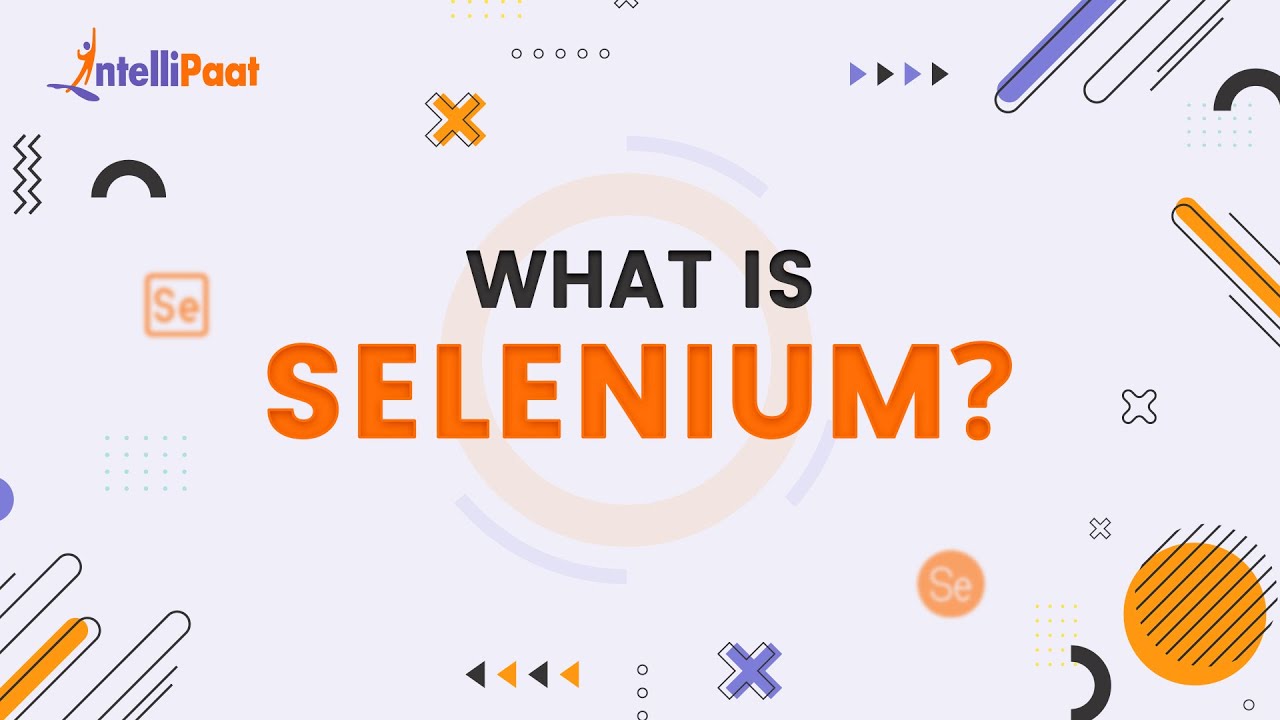
What is Selenium | Selenium Explained in 2-minutes | Introduction to Selenium | Intellipaat
5.0 / 5 (0 votes)