Basics of OS (Computer System Operation)
Summary
TLDRThis lecture delves into the foundational concepts of computer systems, essential for understanding operating systems. It explains the structure of modern computers, highlighting the role of CPUs, device controllers, and shared memory, all interconnected through a common bus. The Bootstrap Program initiates system startup by loading the OS from ROM, while interrupts and system calls allow for task prioritization and execution. The lecture also touches on the CPU's response to interrupts, emphasizing the seamless multitasking capabilities of computer systems.
Takeaways
- 📚 The lecture introduces the basic concepts of computer system operations as a foundation for understanding operating systems.
- 🧠 The CPU, considered the brain of the computer, is responsible for all computations, processing, and calculations.
- 🖥️ A computer system may consist of one or more CPUs, device controllers, and is connected through a common bus to shared memory.
- 🔌 Device controllers manage the operation of specific hardware devices like disks, keyboards, and printers, all connected via a common bus.
- 💾 The Bootstrap Program is the initial program executed when a computer is powered up or rebooted, stored in ROM and responsible for loading the OS.
- 📍 The Bootstrap Program must know the location of the operating system in secondary memory and load the OS kernel into main memory.
- 🚨 An Interrupt is a signal from hardware or software that interrupts the CPU's current task, requiring it to execute a higher priority task.
- 🔄 When an interrupt occurs, the CPU stops its current work and transfers execution to a fixed location, known as the Interrupt Service Routine (ISR).
- 🛠️ The Interrupt Service Routine is a predefined set of instructions that the CPU executes in response to an interrupt before resuming its original task.
- 🔗 A System Call, also known as a Monitor Call, is a software-triggered interrupt used to request a service from the operating system.
- 🔍 The lecture emphasizes the importance of understanding computer system structure and operations as a prerequisite for delving into operating system details.
Q & A
What is the purpose of studying the computer system operations before diving into the details of the operating system?
-Studying the computer system operations provides a foundational understanding of the structure of a computer system, which is essential for grasping how the operating system works effectively.
What does the term 'CPU' stand for and why is it considered the brain of the computer system?
-CPU stands for Central Processing Unit. It is considered the brain of the computer system because it is the main processing unit where all computations, processing, and calculations take place.
Can you explain the role of a device controller in a computer system?
-A device controller is responsible for managing the operation of a specific type of device, such as a disk controller for a hard disk or a USB controller for USB devices. It ensures that the devices work correctly and communicate effectively with the CPU and memory.
What is the significance of a common bus in connecting various components of a computer system?
-The common bus is significant as it provides a pathway for all components, including the CPU and device controllers, to access the shared memory. It facilitates communication and data transfer among the system's components.
How does the Bootstrap Program function when a computer is powered up or rebooted?
-The Bootstrap Program is the initial program that runs when a computer is powered up or rebooted. It is stored in ROM and is responsible for loading the operating system into the main memory, specifically the OS kernel, to start executing the system.
What is the role of the memory controller in a computer system?
-The memory controller ensures orderly access to the shared memory by synchronizing the access of various devices and the CPU. It manages the allocation of memory resources to prevent conflicts and ensure smooth operation.
What is an Interrupt in the context of computer systems?
-An Interrupt is a signal sent by hardware or software to the CPU, indicating that it needs to pause its current task and execute a different task that has been signaled as more important or urgent.
How does a System Call differ from a hardware-triggered interrupt?
-A System Call, also known as a Monitor Call, is a software-triggered interrupt. It is a special operation executed by software to request a service from the operating system, whereas a hardware-triggered interrupt is initiated by hardware components.
What happens when the CPU receives an interrupt?
-When the CPU receives an interrupt, it stops its current work and immediately transfers execution to a fixed location, which is the starting address of the Interrupt Service Routine (ISR). After the ISR executes, the CPU resumes the interrupted computation.
What is the purpose of an Interrupt Service Routine (ISR)?
-The purpose of an ISR is to define the actions that need to be taken in response to an interrupt. It contains the code that the CPU should execute when an interrupt occurs, ensuring that the interrupt is handled appropriately.
Why is it important to understand the basic structure and operations of a computer system before studying the operating system?
-Understanding the basic structure and operations of a computer system is important because it provides the necessary context and foundational knowledge to comprehend the more complex functions and mechanisms of an operating system.
Outlines

Esta sección está disponible solo para usuarios con suscripción. Por favor, mejora tu plan para acceder a esta parte.
Mejorar ahoraMindmap

Esta sección está disponible solo para usuarios con suscripción. Por favor, mejora tu plan para acceder a esta parte.
Mejorar ahoraKeywords

Esta sección está disponible solo para usuarios con suscripción. Por favor, mejora tu plan para acceder a esta parte.
Mejorar ahoraHighlights

Esta sección está disponible solo para usuarios con suscripción. Por favor, mejora tu plan para acceder a esta parte.
Mejorar ahoraTranscripts

Esta sección está disponible solo para usuarios con suscripción. Por favor, mejora tu plan para acceder a esta parte.
Mejorar ahoraVer Más Videos Relacionados
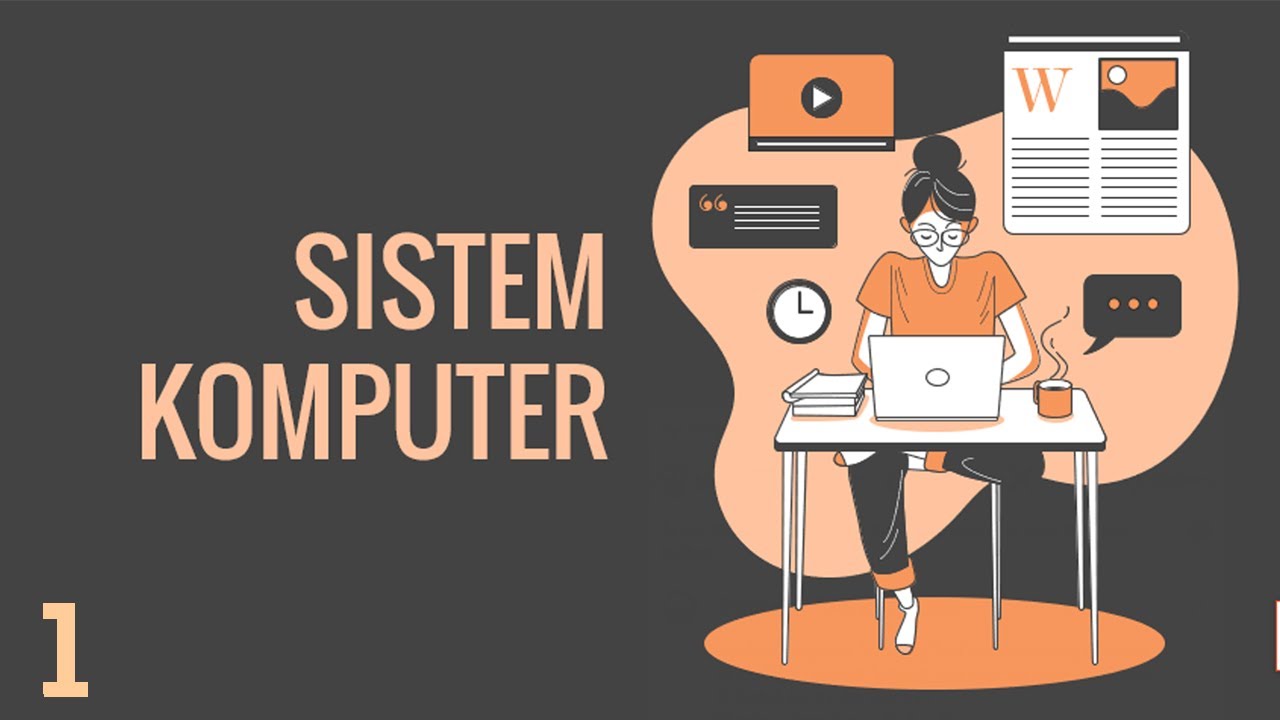
1# System Komputer | Mengenal komputer untuk pemula

Introduction to CPU Scheduling

Computer Concepts - Module 4: Operating Systems and File Management Part 1B (4K)
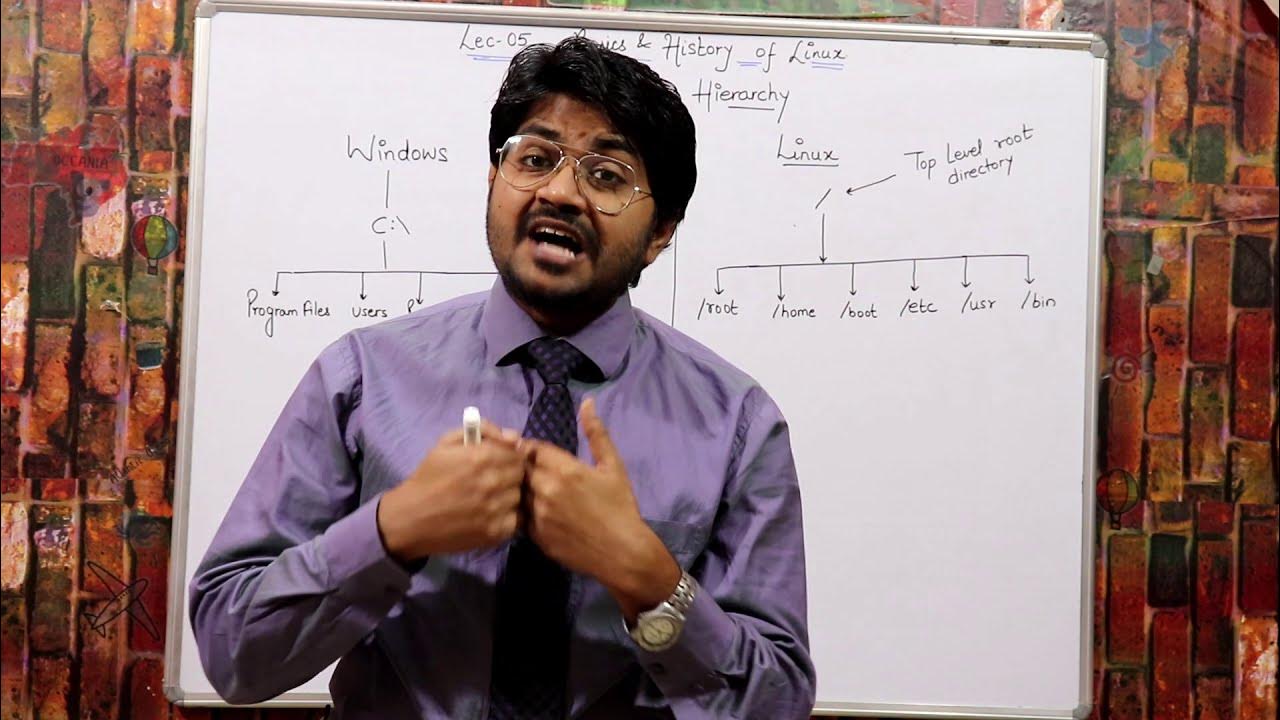
Everything About Linux from Scratch Part-2 Hindi/urdu | Linux tutorial for beginners in hindi

PERTEMUAN 1 PENGENALAN SISTEM OPERASI

Embedded systems Introduction
5.0 / 5 (0 votes)
