Smart Motion Lights: AVOID these mistakes!
Summary
TLDRIn this video, the creator shares insights and tips on how to properly set up motion sensors in smart homes, highlighting common mistakes and how to avoid them. From placing motion sensors in the wrong rooms to overlooking motion delays, the video offers practical advice to improve automation and avoid frustration. Key topics include choosing the right sensors for different spaces, using ultrasound and Wi-Fi signals for better accuracy, and integrating physical switches for fail-safe control. The goal is to make motion lighting seamless, so users can enjoy convenience without annoying mishaps.
Takeaways
- 😀 Don't install basic motion sensors in bedrooms or future bedroom spaces to avoid disrupting sleep.
- 😀 Always use motion sensors that are appropriate for the room's usage and size to prevent false triggers or inconvenience.
- 😀 Don't rely solely on PIR (Passive Infrared) sensors to turn off lights if you're staying in a room for a while. Consider alternatives like millimeter wave sensors, Wi-Fi signal detection, or ultrasound.
- 😀 Use ultrasound sensors (e.g., in Echo devices) for better motion detection in rooms where you want to prevent the lights from turning off unexpectedly.
- 😀 Instead of instantly turning off lights after no motion is detected, consider using a fade-out feature to give people time to react.
- 😀 When using multiple motion sensors in a room or hallway, ensure both sensors must detect no motion before turning off lights to avoid premature shutdowns.
- 😀 Position motion sensors at an angle and perpendicular to motion for more reliable and consistent detection.
- 😀 Adjust delay times for turning off lights based on time of day (e.g., longer delays in the kitchen while cooking, short delays at night for sleep).
- 😀 Ensure motion lights are only triggered when appropriate by integrating other factors, like a light sensor or energy monitoring (e.g., checking if a TV is on before activating lights).
- 😀 Always have a physical switch as a backup to manually control lights in case your automation fails or behaves unexpectedly.
Q & A
What is the first common mistake when setting up motion lights in a smart home?
-The first mistake is placing a basic motion sensor in the wrong room, especially a bedroom or any room that could become a bedroom in the future. Motion sensors in these rooms can cause lights to turn on unexpectedly, especially at night.
Why is it problematic to use a PIR sensor as the only method for turning off lights?
-PIR sensors are great for quickly detecting motion and turning lights on, but they can turn off the lights too quickly if someone is staying in a room for an extended period, leading to lights turning off unexpectedly.
What alternative solutions can be used to ensure lights stay on longer without turning off too early?
-Some solutions include using millimeter wave sensors, like the Everything Presence One, which can detect even slight movements, or ultrasound sensors built into Echo devices. Another option is using Wi-Fi signals to detect room occupancy, though this is not always reliable.
How can fading lights instead of turning them off immediately help with motion light automation?
-Fading the lights off gives users a brief moment to wave their hand and keep the lights on if they are still in the room. This can reduce frustration, as it provides a buffer before the lights completely turn off.
What mistake should be avoided when using multiple motion sensors to control lights?
-When using multiple motion sensors, ensure the automation condition is set so that lights only turn off when neither sensor detects motion. This prevents the lights from turning off while someone is still in a room, especially if one sensor detects motion and another does not.
What is the best way to position a motion sensor for accurate detection?
-Position the motion sensor off to the side and at an angle, so that movement crosses the sensor's detection area perpendicularly. This increases the chances of detecting motion quickly and accurately when entering a room.
How can delay times in motion light automation improve functionality?
-Setting different delay times for turning off the lights depending on the time of day helps avoid inconvenience. For example, in the kitchen during the day, a longer delay is used, while at night, lights turn off faster to avoid disturbing others.
How can you prevent motion lights from turning on when they shouldn’t, such as when watching a movie?
-You can set up conditions to prevent motion lights from turning on when certain activities are happening. For example, check if the TV is on or if a person is in bed by using pressure sensors, ensuring lights don’t activate during naps or movie time.
Why is it important to have a physical switch to control motion lights?
-Having a physical switch for motion lights provides a fallback option if the automation fails. It ensures that even if the system misbehaves, someone can easily turn the lights off without needing to access an app.
Why does the speaker recommend automating motion light switches with motion sensors?
-Automating motion light switches with sensors ensures that there is always a physical control available to override the automation, making the system more reliable and less frustrating for users.
Outlines

Esta sección está disponible solo para usuarios con suscripción. Por favor, mejora tu plan para acceder a esta parte.
Mejorar ahoraMindmap

Esta sección está disponible solo para usuarios con suscripción. Por favor, mejora tu plan para acceder a esta parte.
Mejorar ahoraKeywords

Esta sección está disponible solo para usuarios con suscripción. Por favor, mejora tu plan para acceder a esta parte.
Mejorar ahoraHighlights

Esta sección está disponible solo para usuarios con suscripción. Por favor, mejora tu plan para acceder a esta parte.
Mejorar ahoraTranscripts

Esta sección está disponible solo para usuarios con suscripción. Por favor, mejora tu plan para acceder a esta parte.
Mejorar ahoraVer Más Videos Relacionados

Editing Mistakes That Ruin Your Photos (and How to Avoid Them)

BIKIN LILIN AROMA TERAPI SENDIRI DIRUMAH!
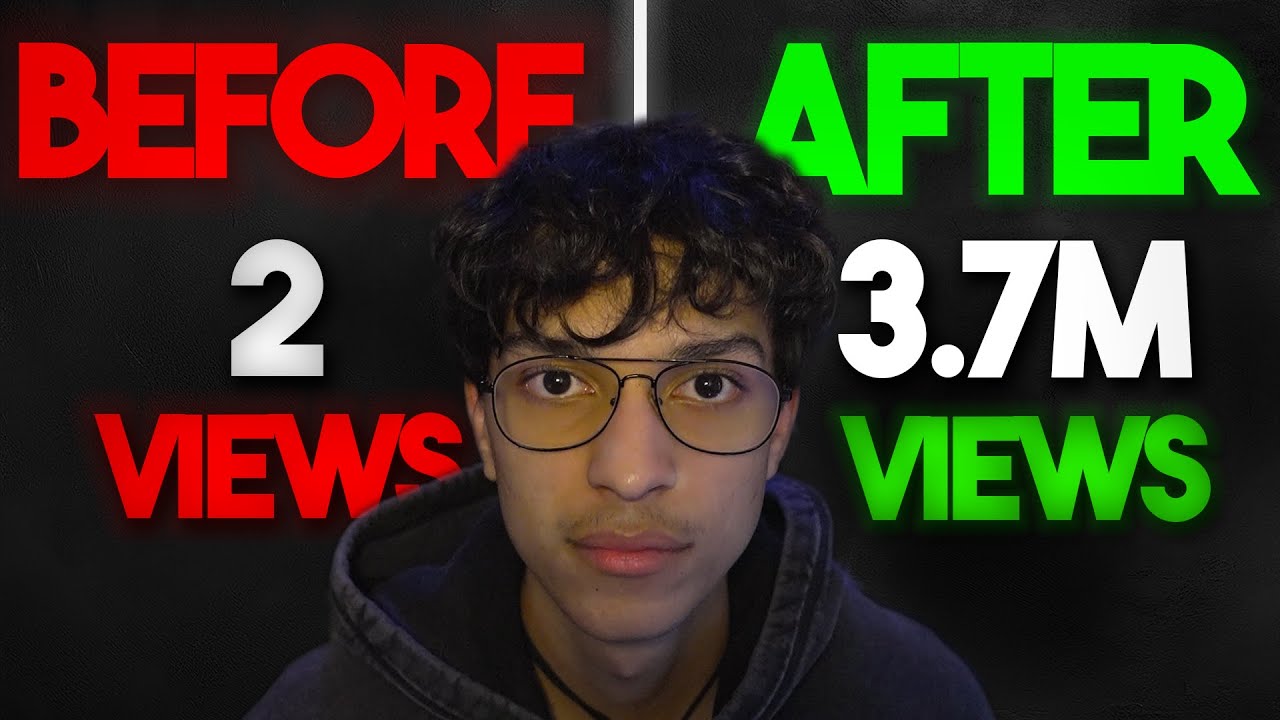
How To Prevent The "0 View Glitch" On YouTube Shorts

Photoshop Secrets: 10 Rules I Wish I Knew When I Started

Top 5 Makeup Mistakes to Avoid • Do's & Don'ts for Beginners

BEGINNER SHOPEE AFFILIATE MISTAKES ❗ FOLLOWING TIPS FOR LETTING FYP ON SHOPEE VIDEO
5.0 / 5 (0 votes)
