Strings in Python - Advanced Python 05 - Programming Tutorial
Summary
TLDRThis Python tutorial covers essential concepts about strings, one of the most commonly used data types. It explains how to create, manipulate, and access strings using various techniques such as indexing, slicing, and concatenation. Key methods like strip(), upper(), lower(), and find() are discussed, along with the importance of immutability in strings. The tutorial also explores advanced topics like string formatting using old-style % operators, .format(), and modern f-strings. Practical examples and tips are provided, including string iteration, substring checks, and optimizing string operations for better performance.
Takeaways
- 😀 Strings in Python are ordered and immutable collections used for text representation.
- 😀 Strings can be created using either single quotes (' ') or double quotes ('').
- 😀 Triple quotes are used for multi-line strings or documentation in Python.
- 😀 Python allows string slicing, and negative indexing helps access characters from the end of a string.
- 😀 Strings are immutable in Python, meaning you cannot modify individual characters directly.
- 😀 You can concatenate strings using the plus (+) operator in Python.
- 😀 Iterating over strings is possible using a for-in loop to print each character individually.
- 😀 You can check if a character or substring exists in a string using the 'in' keyword.
- 😀 Useful string methods include 'strip()' to remove whitespace, 'upper()' and 'lower()' to change letter cases, and 'replace()' to replace substrings.
- 😀 The '.join()' method is an efficient way to combine list elements into a string, especially for large lists.
- 😀 Python supports multiple string formatting styles, with f-strings being the most efficient and readable method introduced in Python 3.6.
Q & A
What is a string in Python?
-A string in Python is an ordered and immutable collection data type used for text representation. It is one of the most commonly used data types in Python.
How can you create a string in Python?
-You can create a string in Python using single or double quotes. For example, 'hello world' or "hello world" are both valid string representations.
What should you do if you need to use a single quote inside a string created with single quotes?
-If you need a single quote inside a string created with single quotes, you can either escape it using a backslash (e.g., 'I'm') or use double quotes for the string (e.g., "I'm").
What is the purpose of triple quotes in Python strings?
-Triple quotes are typically used for multi-line strings and for documentation purposes within your code. They allow you to write strings across multiple lines.
How do you access characters or substrings from a string?
-You access characters in a string using indexing, where the first character has an index of 0. You can also use negative indices to access characters from the end of the string. For substrings, you can use slicing, such as my_string[1:5] to get a substring.
What does it mean that strings are immutable in Python?
-Strings in Python are immutable, meaning that once created, their values cannot be changed. For example, you cannot directly alter a character in a string. Any modification requires creating a new string.
How can you concatenate two or more strings in Python?
-You can concatenate strings in Python using the '+' operator. For example, 'hello' + ' ' + 'world' results in 'hello world'.
How can you reverse a string in Python using slicing?
-You can reverse a string by using the slicing operator with a step of -1. For example, my_string[::-1] will return the reversed string.
What does the strip method do in Python strings?
-The strip method removes leading and trailing whitespace from a string. It does not modify the original string because strings are immutable, but it returns a new string without the whitespace.
How can you join elements of a list into a string in Python?
-To join elements of a list into a string, you can use the join method. For example, ' '.join(my_list) will join the elements of my_list into a single string with spaces between them.
Outlines

Esta sección está disponible solo para usuarios con suscripción. Por favor, mejora tu plan para acceder a esta parte.
Mejorar ahoraMindmap

Esta sección está disponible solo para usuarios con suscripción. Por favor, mejora tu plan para acceder a esta parte.
Mejorar ahoraKeywords

Esta sección está disponible solo para usuarios con suscripción. Por favor, mejora tu plan para acceder a esta parte.
Mejorar ahoraHighlights

Esta sección está disponible solo para usuarios con suscripción. Por favor, mejora tu plan para acceder a esta parte.
Mejorar ahoraTranscripts

Esta sección está disponible solo para usuarios con suscripción. Por favor, mejora tu plan para acceder a esta parte.
Mejorar ahoraVer Más Videos Relacionados

Python Bangla Tutorials 11 : Formatted String | Type function

DATA TYPES in Python (Numbers, Strings, Lists, Dictionary, Tuples, Sets) - Python for Beginners
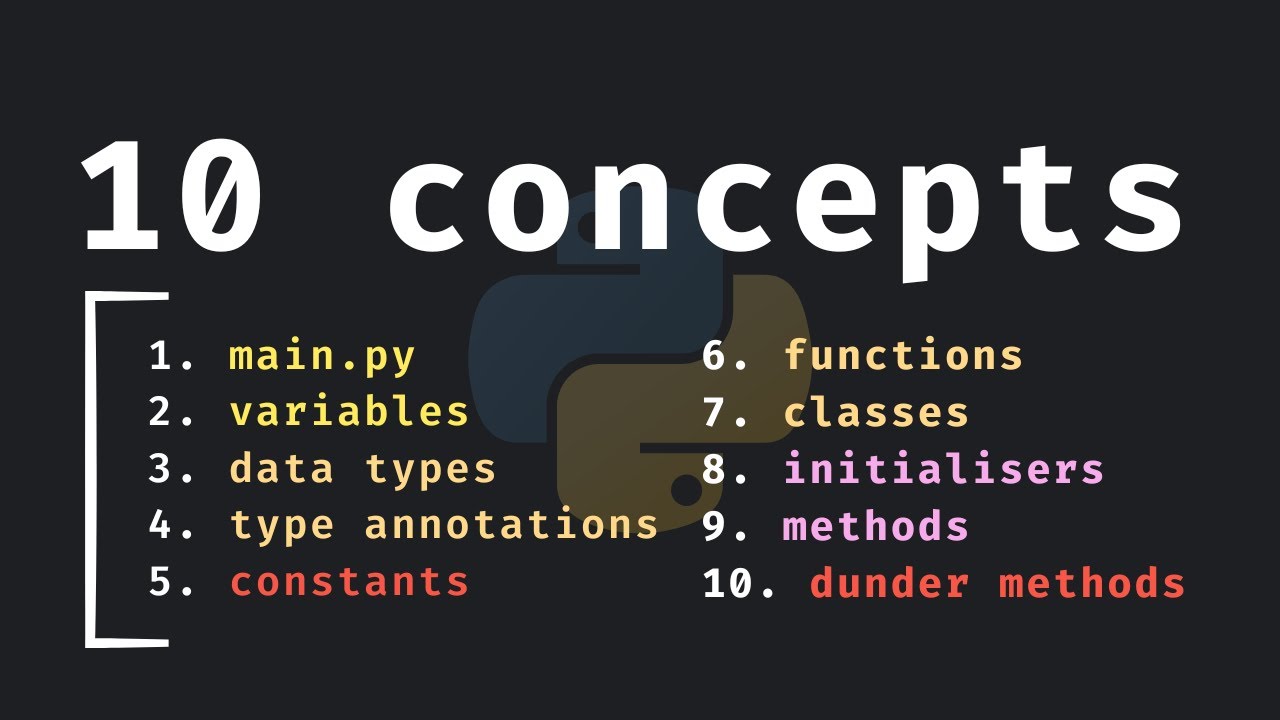
10 Important Python Concepts In 20 Minutes
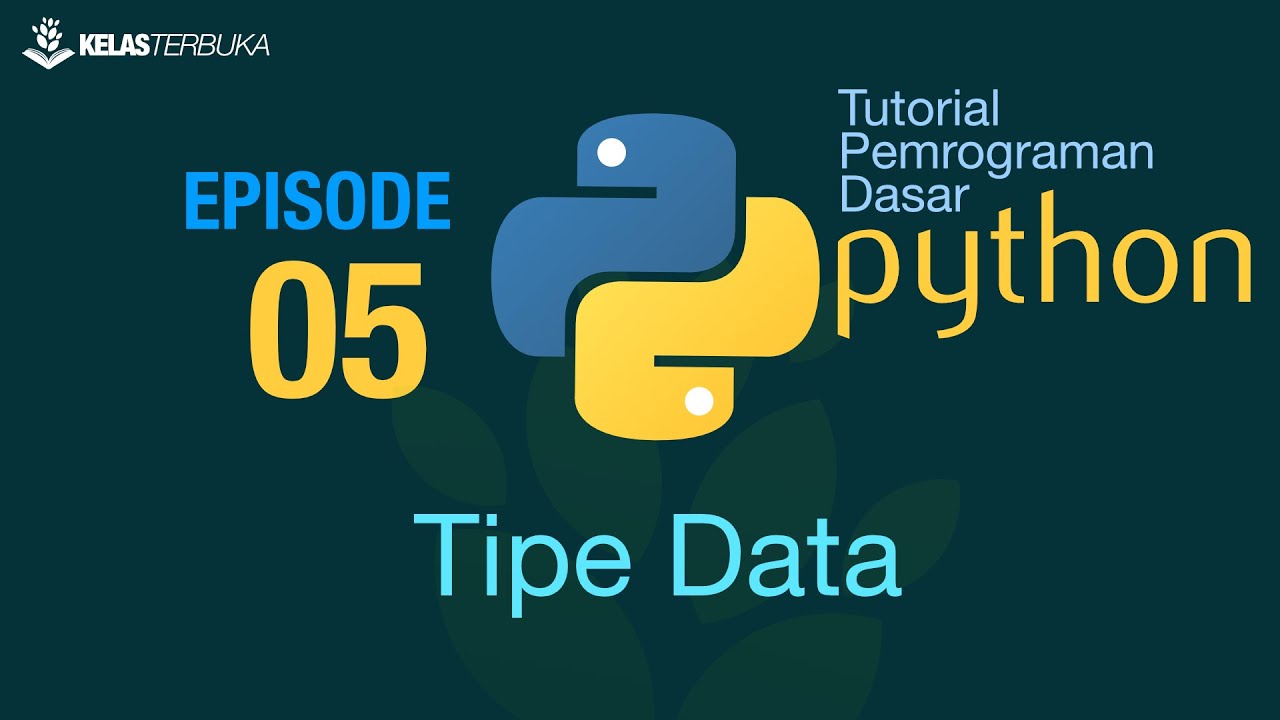
Belajar Python [Dasar] - 05 - Tipe Data

Aprenda agora as variáveis e tipos de dados em Python!

Learn Python VARIABLES in 10 minutes! ❎
5.0 / 5 (0 votes)
