Tutorial animasi 3D blender 2.8 bahasa indonesia Pt 5 - Lighting dan Animasi
Summary
TLDRThis Blender tutorial walks users through setting up a scene for rendering and animation, focusing on key aspects like camera positioning, lighting setup, material adjustments, and animation techniques. The instructor explains the three-point lighting method, including key, fill, and backlight adjustments, as well as how to create a rotating animation using keyframes. It also covers customizing materials and background, with a focus on achieving realistic effects. By the end of the video, viewers will learn to create a polished, animated scene ready for rendering, with tips on optimizing lighting and interpolation for smooth animations.
Takeaways
- 😀 Set up a proper camera position and adjust the focal length to create a more cinematic view.
- 😀 Use the composition guide (center, diagonal, and chord) to ensure the scene is properly aligned and balanced.
- 😀 When setting up lighting, start with a key light, followed by a fill light to reduce harsh shadows and achieve more even illumination.
- 😀 Use backlighting to separate the subject from the background and enhance depth in the scene.
- 😀 Adjust light emission strength using the shader editor to achieve the desired lighting effect.
- 😀 Make use of the Cycles render engine for better lighting and material interaction, and set the device to GPU for faster rendering.
- 😀 Use a black background with metallic properties for a sleek, professional look in your render.
- 😀 For the background, add a slight color variation (e.g., blue or red) for visual interest and to complement the scene's mood.
- 😀 Apply a simple rotation animation to the object or character by setting keyframes and adjusting the interpolation type to 'Linear' for smooth movement.
- 😀 Understand and control interpolation (Constant, Linear, and Bezier) to ensure consistent animation speed without unintended acceleration or deceleration.
- 😀 After rendering, adjust sampling settings to balance quality and render time for optimal results.
Q & A
What is the first step mentioned in the tutorial?
-The first step is encouraging viewers to subscribe to the channel and turn on notifications, emphasizing the variety of content available, such as animation tutorials and short animations.
What is the importance of the composition guide used during the camera setup?
-The composition guide helps to ensure that the camera's position is aligned correctly with the subject, making it easier to check whether the subject is centered and properly framed within the shot.
Why is the camera’s focal length changed to 90mm?
-The focal length is adjusted to 90mm to create a more dramatic or focused shot, making the object appear closer and more prominent in the frame.
What does the speaker mean by 'tripod lighting'?
-The speaker refers to 'tripod lighting' as a basic lighting setup involving three main lights: key light (main source), fill light (to soften shadows), and back light (to separate the subject from the background).
What is the role of the 'key light' in the lighting setup?
-The 'key light' is the main light source used to illuminate the subject, coming from a particular direction (right side in this case) to create strong shadows and highlights.
How does the 'fill light' function in the lighting setup?
-The 'fill light' is used to fill in the shadows created by the key light, ensuring the subject isn't too dark or obscured, balancing the lighting for a more natural look.
What is the purpose of the 'back light' in the setup?
-The 'back light' is used to create a separation between the subject and the background, adding a subtle glow around the subject's edges to help them stand out more clearly.
Why is the background material adjusted to a dark, metallic finish?
-The dark, metallic finish is used to create contrast with the subject, enhancing the visual appeal and adding depth to the scene, as metallic surfaces reflect light in an interesting way.
What is the significance of changing the light colors in the scene?
-Changing the light colors (to yellow, red, blue) introduces dynamic lighting, making the scene more visually engaging and adding a sense of depth or mood to the overall composition.
What is the difference between the three types of interpolation mentioned (constant, linear, bezier)?
-Constant interpolation creates sudden jumps between keyframes, linear interpolation results in steady, uniform motion, while bezier interpolation starts fast, slows down, and then speeds up again, creating a more natural animation flow.
Outlines

Esta sección está disponible solo para usuarios con suscripción. Por favor, mejora tu plan para acceder a esta parte.
Mejorar ahoraMindmap

Esta sección está disponible solo para usuarios con suscripción. Por favor, mejora tu plan para acceder a esta parte.
Mejorar ahoraKeywords

Esta sección está disponible solo para usuarios con suscripción. Por favor, mejora tu plan para acceder a esta parte.
Mejorar ahoraHighlights

Esta sección está disponible solo para usuarios con suscripción. Por favor, mejora tu plan para acceder a esta parte.
Mejorar ahoraTranscripts

Esta sección está disponible solo para usuarios con suscripción. Por favor, mejora tu plan para acceder a esta parte.
Mejorar ahoraVer Más Videos Relacionados
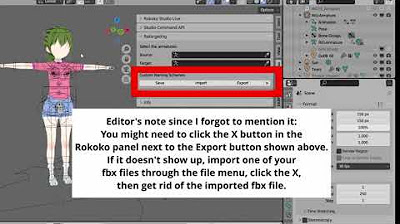
Using Koikatsu animation files in a Blender asset library

Blender Tutorial - Creating a Stormy Ocean

Modeling & Animasi Tangan | tutorial Hand Animation in Blender | Indonesia

How To Make Pixel Art In Blender - The Complete Guide

Make a Chess Set in 3 Minutes (Blender Tutorial)
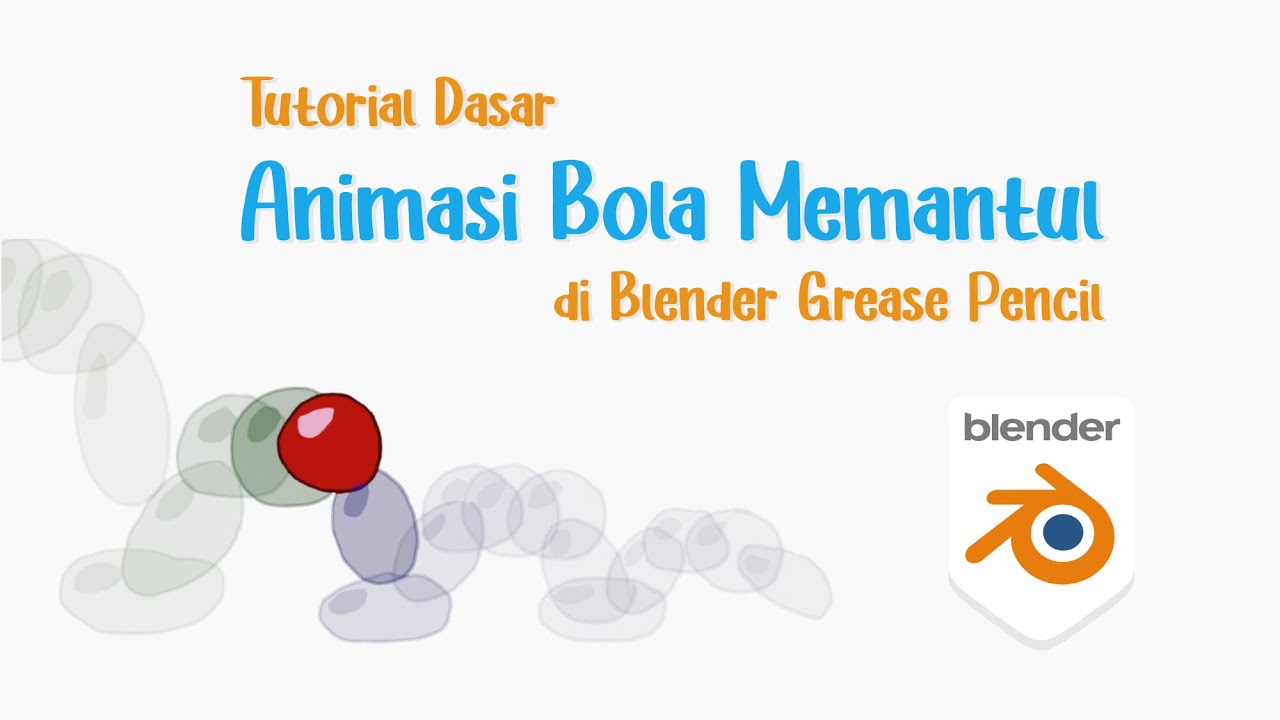
Tutorial Dasar Membuat Animasi Bola Memantul Frame by Frame di Blender Grease Pencil
5.0 / 5 (0 votes)
