How to create a new element in DOM | chai aur #javascript
Summary
TLDRThis video script focuses on manipulating DOM elements in JavaScript. It covers how to dynamically create and customize `div` elements by setting attributes like class, id, and text. The script also demonstrates how to apply custom styles and append elements to the document. The tutorial emphasizes the use of JavaScript functions, such as `Math.random()` and `Math.round()`, to generate dynamic content. The video concludes by discussing best practices in DOM manipulation, offering insights into optimizing performance and structuring efficient code, preparing viewers for more advanced web development projects.
Takeaways
- 😀 Dynamically add attributes like class names and IDs to HTML elements using JavaScript.
- 😀 Use the Math.random() function to generate unique IDs dynamically for elements.
- 😀 Apply custom styles such as background color and font size directly through JavaScript.
- 😀 Utilize the `setAttribute` method to set any attribute for an element in a streamlined way.
- 😀 Randomly generate and modify values like element IDs using `Math.random()` and multiply them for uniqueness.
- 😀 Add content to HTML elements by creating text nodes using `createTextNode` for better efficiency.
- 😀 Use `appendChild()` to dynamically append newly created elements to the document body.
- 😀 Know when to use `innerText` vs. creating text nodes for adding content to elements.
- 😀 Optimize the creation and appending of elements by wrapping code in functions for reusability.
- 😀 Understand the practical application of these techniques in real-world projects, building confidence in your web development skills.
- 😀 The importance of controlling value assignment directly with methods like `setAttribute()` for optimized performance.
Q & A
What is the purpose of setting attributes in a 'div' element in JavaScript?
-Setting attributes in a 'div' element allows you to dynamically modify its properties like class, ID, style, and more. This enables customization and manipulation of elements based on specific conditions or logic in your code.
How can you generate a random ID for an element in JavaScript?
-A random ID can be generated using JavaScript's `Math.random()` function. The generated number is then multiplied by 10 and rounded off to create a unique ID, ensuring that each element receives a different ID each time it is created.
What does the `setAttribute` method do in JavaScript?
-The `setAttribute` method in JavaScript allows you to set or modify the value of an attribute on an element. For example, you can use it to add or change attributes like `class`, `id`, `title`, etc., for a specific DOM element.
What is the advantage of using `innerText` over `setAttribute` in some cases?
-Using `innerText` directly updates the content of an element by overwriting it, while `setAttribute` is used to modify the element's attributes without affecting the content. Some developers prefer `innerText` for simpler manipulations of content, while `setAttribute` is better for altering the element's attributes.
Why is it important to manipulate the 'style' attribute of an element?
-Manipulating the 'style' attribute allows you to change the visual appearance of elements directly through JavaScript. This can include modifying properties like background color, font size, padding, etc., making the page dynamic and responsive to user interactions or programmatic conditions.
How do you add custom text to a 'div' element using JavaScript?
-You can add custom text to a 'div' by creating a text node using `document.createTextNode()` and then appending this text node to the 'div' using the `appendChild()` method. This approach ensures that the text is added without overwriting the existing content.
What is the difference between using `innerText` and creating a text node in terms of performance?
-Using `innerText` directly modifies the content of an element, while creating a text node and appending it is a two-step process. The performance difference is usually minimal for small operations, but in more complex scenarios, creating and appending text nodes can be more efficient and flexible.
What does the `appendChild()` method do in the context of DOM manipulation?
-The `appendChild()` method is used to add a new child node (like an element or a text node) to an existing parent element. This is crucial for dynamically adding new elements or content to a webpage.
How can you apply random background colors to elements programmatically in JavaScript?
-You can apply random background colors by generating random color values using JavaScript (for example, through `Math.random()`), then assigning those values to the 'backgroundColor' property of an element's style.
What is the advantage of using a function to wrap element creation and manipulation logic?
-Wrapping element creation and manipulation logic in a function allows for reusability and better organization of code. You can pass different arguments to the function (like text content or styles) to create different variations of the element, making the code more modular and easier to maintain.
Outlines

Esta sección está disponible solo para usuarios con suscripción. Por favor, mejora tu plan para acceder a esta parte.
Mejorar ahoraMindmap

Esta sección está disponible solo para usuarios con suscripción. Por favor, mejora tu plan para acceder a esta parte.
Mejorar ahoraKeywords

Esta sección está disponible solo para usuarios con suscripción. Por favor, mejora tu plan para acceder a esta parte.
Mejorar ahoraHighlights

Esta sección está disponible solo para usuarios con suscripción. Por favor, mejora tu plan para acceder a esta parte.
Mejorar ahoraTranscripts

Esta sección está disponible solo para usuarios con suscripción. Por favor, mejora tu plan para acceder a esta parte.
Mejorar ahoraVer Más Videos Relacionados

JavaScript DOM - Children, Parent & Sibling Nodes | Sigma Web Development Course - Tutorial #67

The JavaScript DOM explained in 5 minutes! 🌳
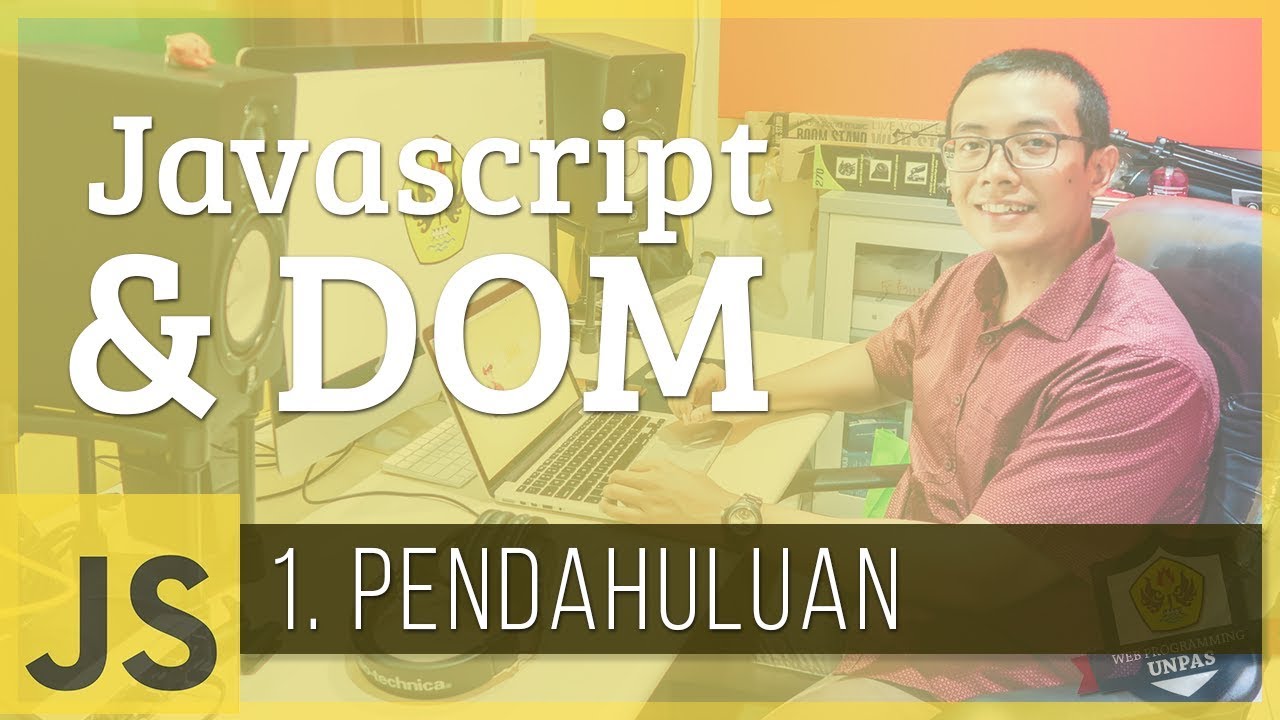
Javascript & DOM #1 - Pendahuluan

Components, Instances, and Elements | Lecture 121 | React.JS 🔥
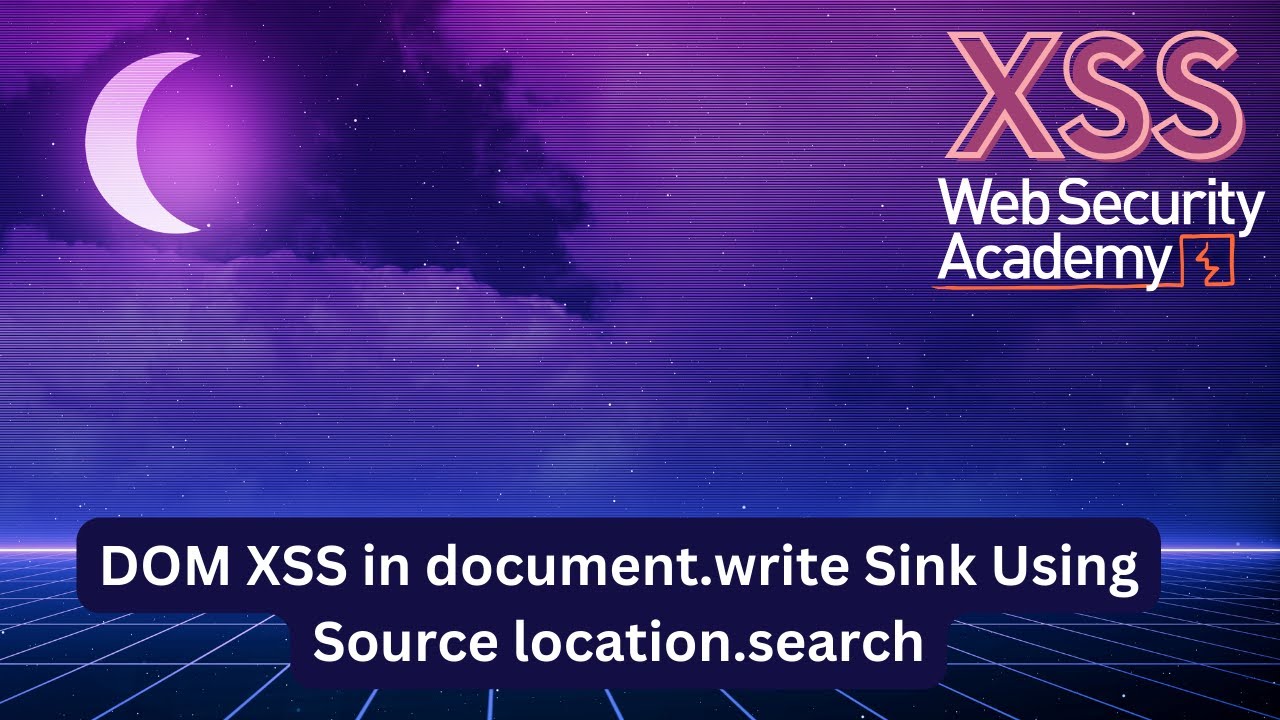
DOM XSS vs Reflected XSS - What's the Difference?
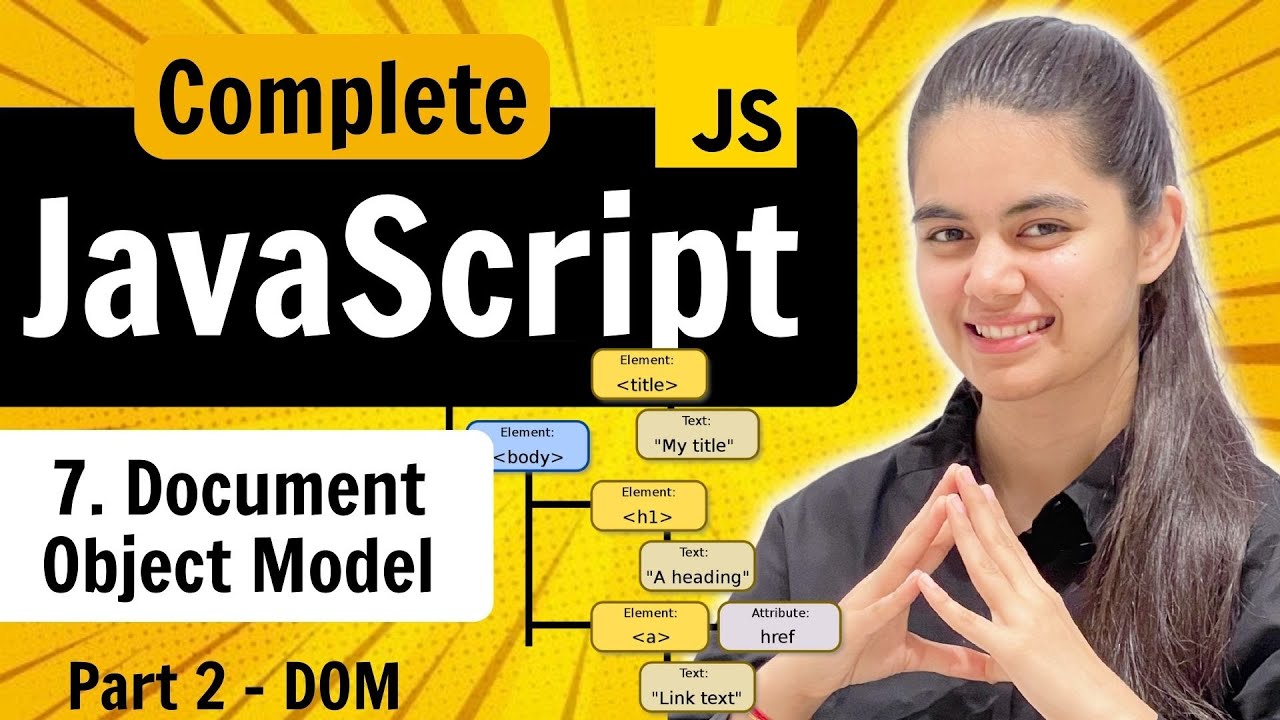
Lecture 7 : DOM (Part 2) | Document Object Model | JavaScript Full Course
5.0 / 5 (0 votes)
