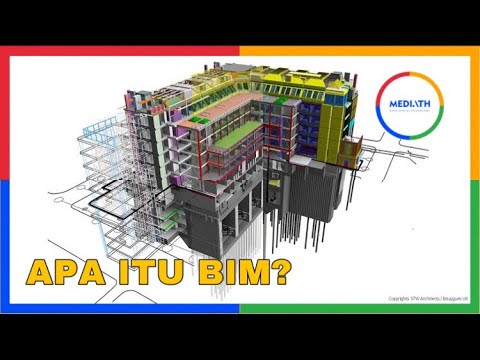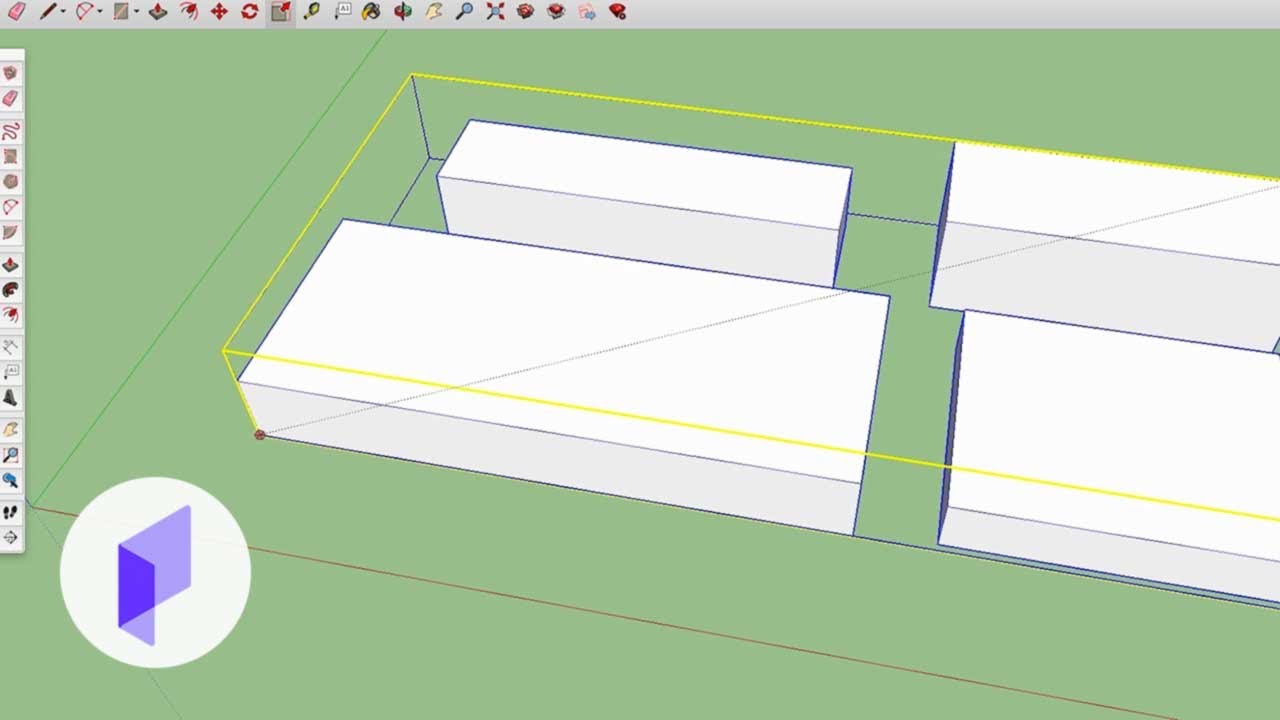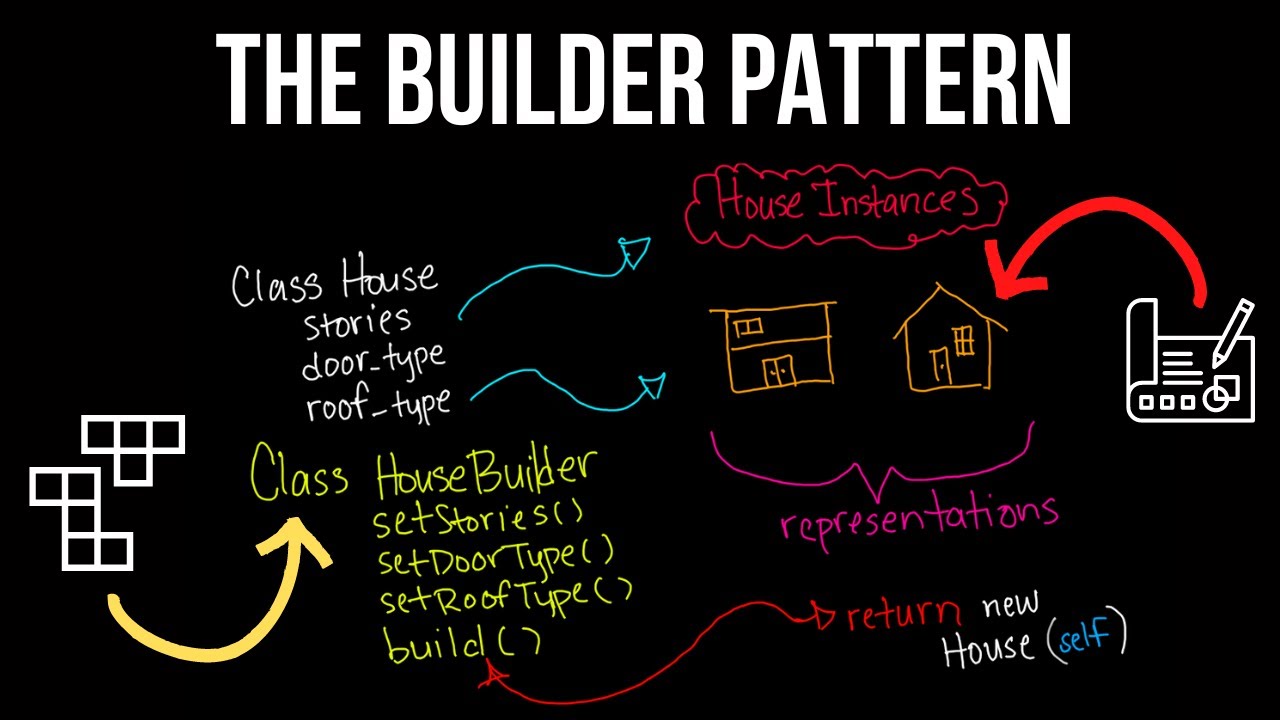Apa itu Revit? Apa hubungan Revit dengan BIM?
Summary
TLDRIn this video, the speaker introduces Revit, a powerful 3D design software, highlighting its object-based approach to building design. Unlike generic software, Revit allows users to model using pre-defined objects such as walls, doors, and columns with specific properties, offering detailed insights into materials, dimensions, and strength. The video also demonstrates how Revit integrates architecture, structural engineering, and MEP, providing collaborative tools for all disciplines. With features like automatic updates for drawings and schedules, Revit streamlines design workflows, making it a highly efficient tool for creating accurate, data-rich building models.
Takeaways
- 😀 Revit is a Building Information Modeling (BIM) software that helps create detailed 3D models of buildings for visualization and design purposes.
- 😀 Revit differs from generic design software by using an object-based approach, meaning every element in the model (like walls, doors, columns) carries specific data and properties.
- 😀 Revit allows architects, structural engineers, and MEP professionals to design and manage all aspects of a building's structure, including mechanical, electrical, and plumbing systems.
- 😀 In Revit, creating a wall is not just a line, but a detailed object with properties such as material, thickness, and structural information.
- 😀 Revit's data-driven approach enables accurate, real-time updates across the entire project model when changes are made to any part of the design.
- 😀 For structural engineers, Revit supports the creation of structural elements like beams and columns, with the ability to extract analytical data for further evaluation in external software.
- 😀 Revit provides tools for generating schedules, which allow users to extract detailed lists of components, such as doors or windows, directly from the model.
- 😀 The software can easily create section views, floor plans, and other presentation drawings that automatically update when the model changes.
- 😀 Revit improves collaboration and efficiency by linking all design elements, meaning updates in one area (like moving a door) automatically reflect in other parts of the project.
- 😀 With Revit, you can design and plan complex building systems, such as HVAC, plumbing, and electrical layouts, using specialized tools for each discipline.
- 😀 Revit makes it easier to manage the entire lifecycle of a project, from early design stages through construction and maintenance, by centralizing all design data in one platform.
Q & A
What is Revit used for?
-Revit is a software used for designing 3D building models. It helps create accurate building models that can be presented in various views, including floor plans, elevations, and 3D visualizations.
How does Revit differ from traditional generic software?
-Revit is object-based, meaning it allows the creation of specific building elements like walls, doors, and columns, unlike traditional software which uses generic 2D lines and shapes. In Revit, when you create a wall, you're actually creating a 3D object with specific properties.
What is meant by Revit being 'object-based'?
-In Revit, objects like walls, doors, and columns are treated as real-world elements with properties, rather than just drawings or lines. This means each object has specific data and attributes attached to it, such as dimensions, material, and location.
How does Revit handle structural modeling?
-Revit allows for detailed structural modeling, including the design of columns, floors, beams, and other structural elements. It also supports the creation of analytical models for further analysis in software like Robot Structural Analysis.
Is Revit only for architects, or can it be used by other professionals?
-Revit is not just for architects. It includes tools for structural engineers and MEP (Mechanical, Electrical, and Plumbing) professionals as well. There are specific tools for structural elements like beams and columns, and for MEP systems like HVAC, piping, and electrical layouts.
What role does Revit play in the BIM (Building Information Modeling) process?
-Revit plays a central role in BIM as it allows for the creation of detailed 3D models that contain real-time information about building components. This information can be used throughout the project's lifecycle for design, construction, and maintenance.
Can you automate the creation of sections and details in Revit?
-Yes, Revit allows users to easily create sections and details by selecting areas of the model. These sections automatically update if the model changes, ensuring that all elements are accurately represented in the drawings.
How does Revit improve efficiency in generating schedules and quantity takeoffs?
-Revit automatically generates schedules based on the model, which helps users track the quantities of materials and other elements. For example, you can generate a schedule that lists all doors in a project and update it instantly when changes are made to the model.
What is the advantage of Revit's real-time updates for different views and sections?
-The real-time updates in Revit mean that if a change is made to an object, such as moving a door or adding a column, it automatically updates in all associated views, sections, and schedules. This ensures consistency and reduces errors caused by manual updates in different files.
How does Revit support collaboration among different project teams?
-Revit's collaborative features, such as shared models and cloud-based worksets, allow different project teams, such as architects, engineers, and contractors, to work together on the same model in real time. This fosters better coordination and reduces miscommunication.
Outlines

Esta sección está disponible solo para usuarios con suscripción. Por favor, mejora tu plan para acceder a esta parte.
Mejorar ahoraMindmap

Esta sección está disponible solo para usuarios con suscripción. Por favor, mejora tu plan para acceder a esta parte.
Mejorar ahoraKeywords

Esta sección está disponible solo para usuarios con suscripción. Por favor, mejora tu plan para acceder a esta parte.
Mejorar ahoraHighlights

Esta sección está disponible solo para usuarios con suscripción. Por favor, mejora tu plan para acceder a esta parte.
Mejorar ahoraTranscripts

Esta sección está disponible solo para usuarios con suscripción. Por favor, mejora tu plan para acceder a esta parte.
Mejorar ahora5.0 / 5 (0 votes)