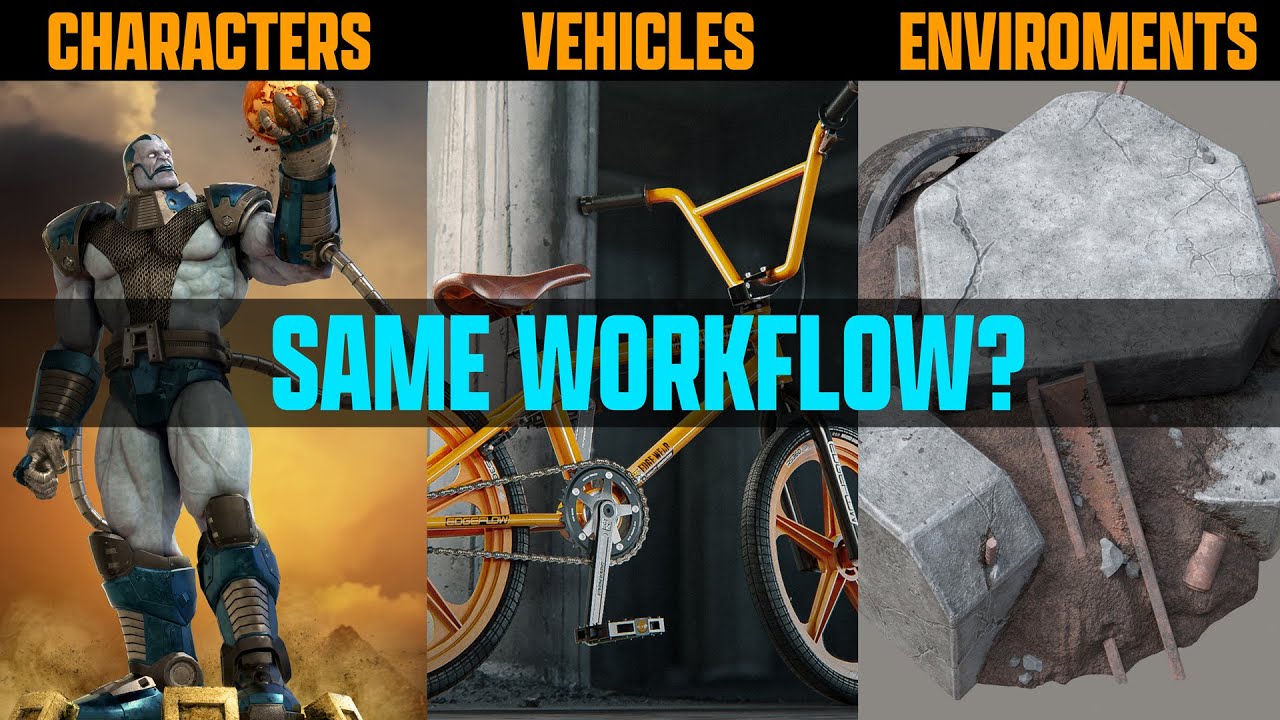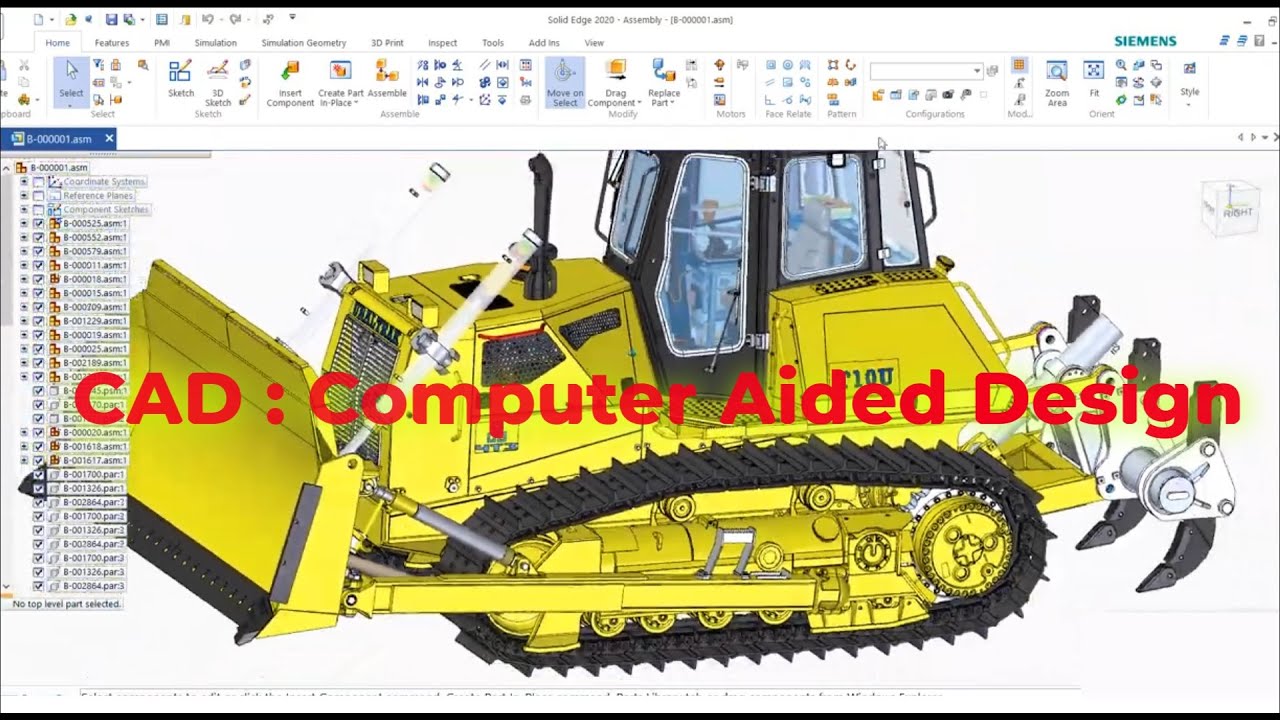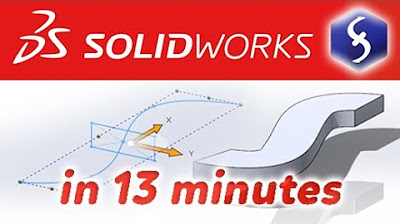what 3d printing software to use
Summary
TLDRThis video provides an overview of 3D modeling and design software for 3D printing, divided into three categories: beginner, high-end professional, and free professional tools. It covers easy-to-use platforms like Tinkercad and 3D Slash for beginners, powerful software like Creo and SolidWorks for professionals, and free options such as FreeCAD and Blender. The video explains the features of each program, their target audiences, and how they can be used for various 3D printing needs. It concludes with a discussion on slicing software, essential for preparing models for 3D printing, highlighting that these programs are vital in the 3D printing process.
Takeaways
- 😀 Tinkercad is a simple, beginner-friendly, and free-to-use browser-based 3D modeling software ideal for people with no prior experience, including children.
- 😀 Leopoli offers cloud-based 3D modeling and personalization tools, allowing users to create and modify digital models for 3D printing.
- 😀 3D Slash uses pre-assembled cuboid forms inspired by Minecraft, making it easy and fun for users to create 3D models.
- 😀 Victoria is a web-based 3D design software with customizable templates and a limited free version, offering access to generative tools and advanced object libraries.
- 😀 High-end professional 3D modeling software like Creo, Katia, and AutoCAD provides robust design tools for complex industrial and mechanical designs.
- 😀 Rhino uses NURBS (Non-Uniform Rational B-Splines) for freeform surface modeling, making it a popular choice for architecture and industrial design.
- 😀 SolidWorks is a top choice for engineers, offering a wide range of tools for 3D modeling of industrial parts and efficient 3D printing.
- 😀 Fusion 360 is an affordable and powerful CAD program for small companies, students, and makers, featuring advanced tools for mechanical design and 3D printing.
- 😀 Onshape is a cloud-based CAD software with real-time collaboration and version control, suitable for professional users working on 3D models and projects.
- 😀 Blender is the most versatile free and open-source 3D software, offering a wide range of tools for 3D modeling, animation, and 3D printing.
- 😀 Slicing software is essential for 3D printing, as it converts 3D models into G-code that guides the 3D printer's movements during the printing process.
Q & A
What are the three categories of 3D modeling software discussed in the video?
-The three categories are: 1) Beginner 3D modeling and printing software, 2) High-end professional software, and 3) Advanced and free 3D printing software.
What is the primary target audience for Tinkercad?
-Tinkercad is primarily aimed at beginners with no experience and children, providing an easy introduction to 3D modeling and 3D printing.
What makes Leopoly different from other beginner 3D modeling software?
-Leopoly is a cloud-based software that allows users to personalize pre-made 3D models and create their own. It also provides the option to order physical prints of the models.
How does 3D Slash create 3D models?
-3D Slash uses pre-assembled cuboid forms of different sizes to create 3D models. It provides a set of unique tools, such as a hammer, chisel, and brush, to modify the cuboids.
What features does Victoria offer for 3D design?
-Victoria is a web-based program that allows users to create both simple and complex 3D models. It provides access to a library of customizable templates and advanced tools for users on the premium plan.
Why is Creo considered high-end software?
-Creo is considered high-end because it is a suite of CAD software used for product design, offering advanced tools for 3D CAD parameter modeling, simulations, and technical illustrations, primarily targeting manufacturers.
What is the unique feature of SolidWorks that makes it popular among engineers?
-SolidWorks is popular due to its comprehensive set of tools for creating industrial parts and its extensive features that help professionals design innovative 3D models. It is used by millions of engineers worldwide.
What is the key advantage of Fusion 360 for students and small companies?
-Fusion 360 offers powerful tools for creating mechanical pieces and is cost-effective for students, makers, and small companies, providing a full CAD and CAM suite with an efficient workflow.
How does Blender support 3D printing?
-Blender supports 3D printing by providing features like 3D modeling, mesh analysis, and a 3D printing toolbox, making it easier to prepare models for 3D printing. It has been improving over the years to include more features directly helpful for 3D printing.
What role does slicing software play in 3D printing?
-Slicing software is used to convert 3D CAD models into G-code by dividing the 3D model into thin slices with predefined thickness. This process is necessary for instructing the 3D printer on how to print the model layer by layer.
Outlines

This section is available to paid users only. Please upgrade to access this part.
Upgrade NowMindmap

This section is available to paid users only. Please upgrade to access this part.
Upgrade NowKeywords

This section is available to paid users only. Please upgrade to access this part.
Upgrade NowHighlights

This section is available to paid users only. Please upgrade to access this part.
Upgrade NowTranscripts

This section is available to paid users only. Please upgrade to access this part.
Upgrade NowBrowse More Related Video
5.0 / 5 (0 votes)