How to Build Online Form - Tally Forms Tutorial
Summary
TLDRTally is a free, intuitive online tool that allows users to easily create and customize forms for various purposes, such as surveys, registrations, and job applications, without requiring technical skills. With a range of free templates and drag-and-drop features, users can design highly personalized forms. Key features include conditional logic, payment integration via Stripe, and seamless form publishing. The platform also supports file uploads, design customization, and extensive integrations with Google Sheets, Notion, and more. Whether for individuals or businesses, Tally streamlines form creation and data collection while offering a free, accessible service.
Takeaways
- 😀 Tally is a free and intuitive tool for creating customizable online forms with no technical skills required.
- 😀 Users can create forms without signing in, but a free account is needed to publish the form.
- 😀 Tally provides a wide range of templates, including options for registration forms, surveys, quizzes, and job applications.
- 😀 Templates are fully customizable and can be quickly modified to meet specific needs, such as conference registrations.
- 😀 Conditional logic can be added to forms easily, allowing for customized user experiences (e.g., skipping certain sections based on user responses).
- 😀 Tally integrates with Stripe for secure payment processing, enabling easy collection of payments through forms.
- 😀 Users can upload images and logos to customize the form's design, including cover photos and background colors.
- 😀 Tally provides an optional thank-you page after form submission, which can be customized with personalized text.
- 😀 Forms created on Tally are responsive, meaning they work seamlessly across devices like desktops, tablets, and smartphones.
- 😀 Tally offers integrations with Google Sheets, Notion, and Excel to track and manage form submissions easily.
- 😀 99% of Tally's features are free, with a pro subscription available for users with more advanced needs, such as teams or large-scale projects.
Q & A
What is Tally and how does it help users?
-Tally is a free online tool that allows users to easily create customizable forms without requiring any technical skills. It is designed for various types of forms, such as surveys, job applications, registrations, and more.
Do users need a paid subscription to use Tally?
-No, Tally is free to use for creating and customizing forms. However, there is a pro subscription available for advanced features aimed at teams and creators with more specific needs.
Can I start using Tally without creating an account?
-Yes, users can start creating a form right away on Tally's website without signing in. However, a free account is required to publish a completed form.
How do templates in Tally work?
-Tally offers a variety of free templates that are fully customizable. These templates serve as a quick starting point, allowing users to modify and adjust fields based on their specific needs.
What types of fields can I add to my form in Tally?
-Tally allows users to add various fields, including text inputs, multiple choice questions, date fields, file uploads, and more. Users can also rearrange, delete, or modify these fields easily.
How can I customize the design of my form in Tally?
-Tally offers multiple design customization options, including adding cover images, logos, and adjusting colors. These options make it easy to personalize the form's appearance.
What is conditional logic in Tally and how does it work?
-Conditional logic in Tally allows users to display or hide certain sections of the form based on previous answers. For example, if a user selects 'No' to needing a hotel room, related fields like 'arrival and departure dates' can be hidden.
How does Tally handle payment collection?
-Tally integrates with Stripe to handle payments. Users can add a payment section to their forms and set an amount to collect. To use this feature, users need to create a free Stripe account and connect it to their Tally form.
What are the form submission tracking features in Tally?
-Tally tracks all form submissions in its dashboard. Users can monitor submissions without any limits, and the tool also offers integrations with Google Sheets, Notion, and Excel for easier data management.
How can I collect files from form respondents using Tally?
-Tally allows users to add a 'file upload' field to the form. This feature enables respondents to upload files, such as resumes or cover letters, directly to the form, where the user can then download them from their Tally dashboard.
Outlines

Esta sección está disponible solo para usuarios con suscripción. Por favor, mejora tu plan para acceder a esta parte.
Mejorar ahoraMindmap

Esta sección está disponible solo para usuarios con suscripción. Por favor, mejora tu plan para acceder a esta parte.
Mejorar ahoraKeywords

Esta sección está disponible solo para usuarios con suscripción. Por favor, mejora tu plan para acceder a esta parte.
Mejorar ahoraHighlights

Esta sección está disponible solo para usuarios con suscripción. Por favor, mejora tu plan para acceder a esta parte.
Mejorar ahoraTranscripts

Esta sección está disponible solo para usuarios con suscripción. Por favor, mejora tu plan para acceder a esta parte.
Mejorar ahoraVer Más Videos Relacionados

10 Menit Membangun Website Gratis dengan Google Sites

How ChatGPT Built My App in Minutes 🤯
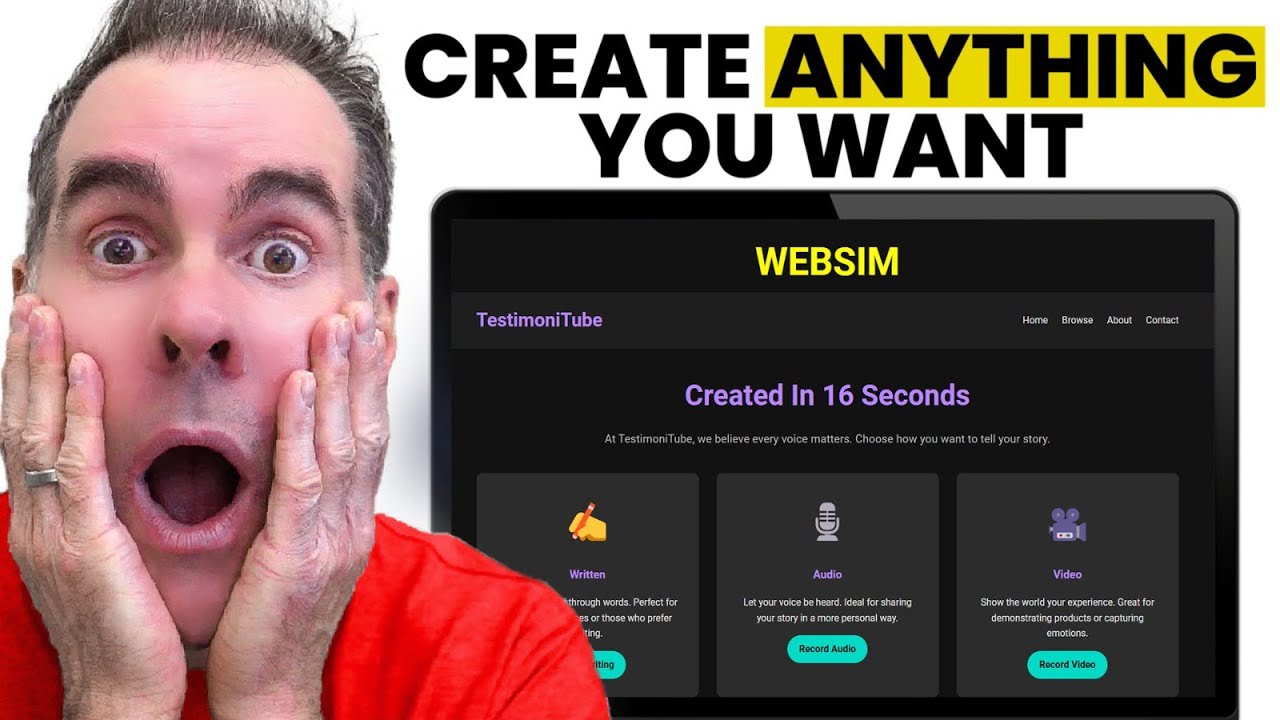
This AI Tool Is the Biggest Thing Since ChatGPT

How to Use Gamma AI (Full Tutorial for Presentations, Websites & More)

Cara membuat Content dengan mudah

Pictory AI - Is it Worth it in 2024? Honest Review & Tutorial!
5.0 / 5 (0 votes)
