Pictory AI - Is it Worth it in 2024? Honest Review & Tutorial!
Summary
TLDRPictory AI is a user-friendly content creation tool that allows users to easily convert scripts or articles into high-quality videos with minimal effort. The platform offers features such as AI voiceovers, background music, and customizable visuals, making it accessible even for those without video editing experience. Users can edit subtitles, apply different styles, and incorporate branding elements. Pictory also provides a 14-day free trial and various subscription plans for continued access. The tutorial highlights the platform's efficiency in creating engaging videos, showcasing its capabilities for both casual users and content creators alike.
Takeaways
- 😀 Pictory AI is an intuitive content creation tool that allows users to create videos by pasting scripts or article links.
- 🎥 Users can generate fully edited videos complete with subtitles, background music, AI voiceovers, and relevant B-roll footage.
- ✍️ The Script to Video feature enables users to input scripts and edit them within a storyboard format for better organization.
- 🎶 Pictory offers a vast library of over 15,000 background music tracks and 68 premium AI voice options to enhance video quality.
- 🔧 The platform includes customization options for subtitles, allowing users to change font, size, color, and animation.
- 📊 Users can create and apply custom branding elements, including logos, colors, and fonts, to maintain consistency across videos.
- 🖼️ The Visuals to Video feature lets users create slideshows by uploading images, providing a way to present media creatively.
- 🔄 Editing existing videos is made easy with the drag-and-drop functionality and the ability to customize the storyboard.
- 💰 Pictory AI offers a 14-day free trial, after which users must choose from various paid subscription plans to continue using the service.
- 📉 Special discount codes are available, allowing users to save money on subscription plans, making it a cost-effective solution for content creators.
Q & A
What is Pictory AI primarily used for?
-Pictory AI is designed for content creation, allowing users to create fully edited videos from scripts or article links with minimal effort.
How does Pictory AI convert a script into a video?
-Users can paste a script into Pictory, which then generates a storyboard with customizable scenes, subtitles, and relevant background visuals.
What types of audio options does Pictory AI provide?
-Pictory offers 15,000 background music tracks and 68 premium AI voices for voiceovers, along with the option to upload custom audio.
Can users edit the subtitles in their videos?
-Yes, users can customize subtitles by changing fonts, sizes, colors, positions, and adding animations.
What is the significance of the 'branding' feature in Pictory?
-The branding feature allows users to apply their brand elements, such as logos and color schemes, across videos for consistent branding.
What are the different methods available for creating videos in Pictory?
-Users can create videos using several methods, including 'Script to Video', 'Blog to Video', 'Edit Videos with AI', and 'Visuals to Video'.
Is prior video editing knowledge required to use Pictory AI?
-No, Pictory is designed to be user-friendly, requiring little to no prior knowledge of video editing.
What happens after the 14-day free trial of Pictory AI?
-After the free trial, users must choose a paid plan from options like Startup, Professional, Teams, and Enterprise to continue using the service.
How can users save money on Pictory subscriptions?
-Users can apply coupon codes during the purchase process to receive discounts on their subscription plans.
What video resolutions are available when creating videos in Pictory?
-Pictory allows users to choose video resolutions including 16:9 (landscape), 9:16 (vertical for social media), and 1:1 (square).
Outlines

This section is available to paid users only. Please upgrade to access this part.
Upgrade NowMindmap

This section is available to paid users only. Please upgrade to access this part.
Upgrade NowKeywords

This section is available to paid users only. Please upgrade to access this part.
Upgrade NowHighlights

This section is available to paid users only. Please upgrade to access this part.
Upgrade NowTranscripts

This section is available to paid users only. Please upgrade to access this part.
Upgrade NowBrowse More Related Video
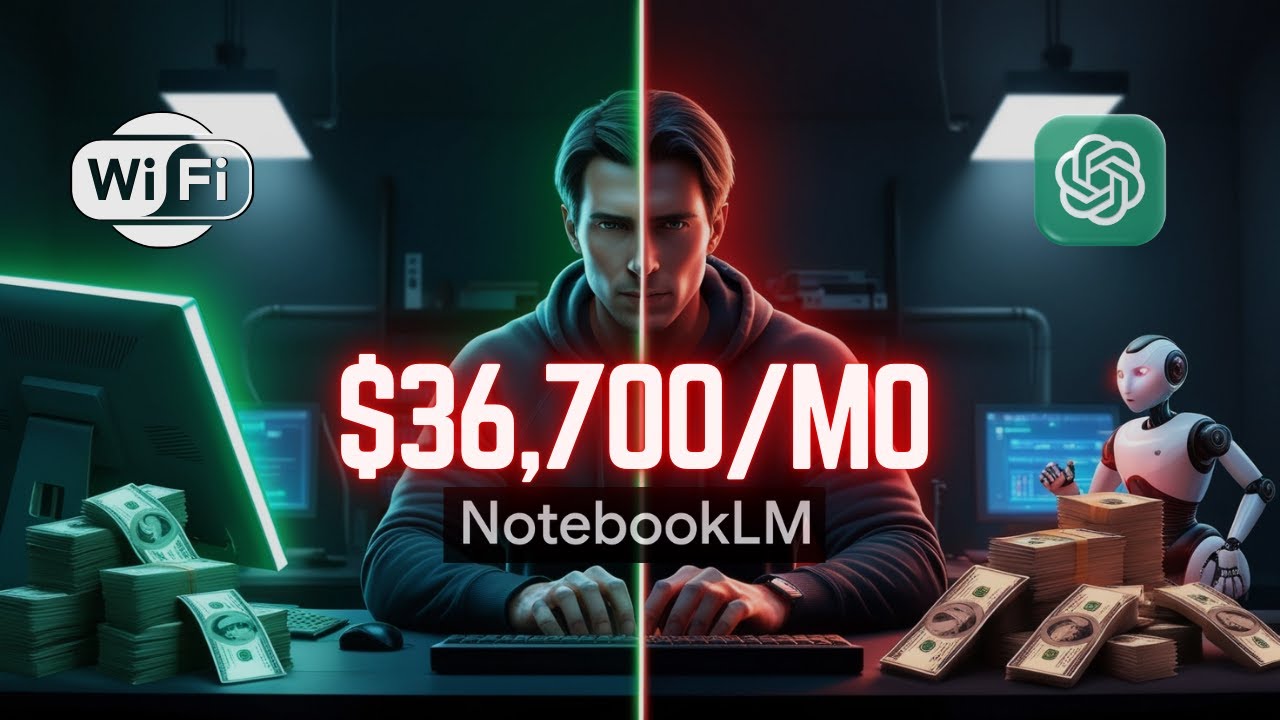
If you need to make $36,700/mo, watch this (Make Money Online with AI)

If you need to make $6,942 in 7 days with YouTube Automation with Ai
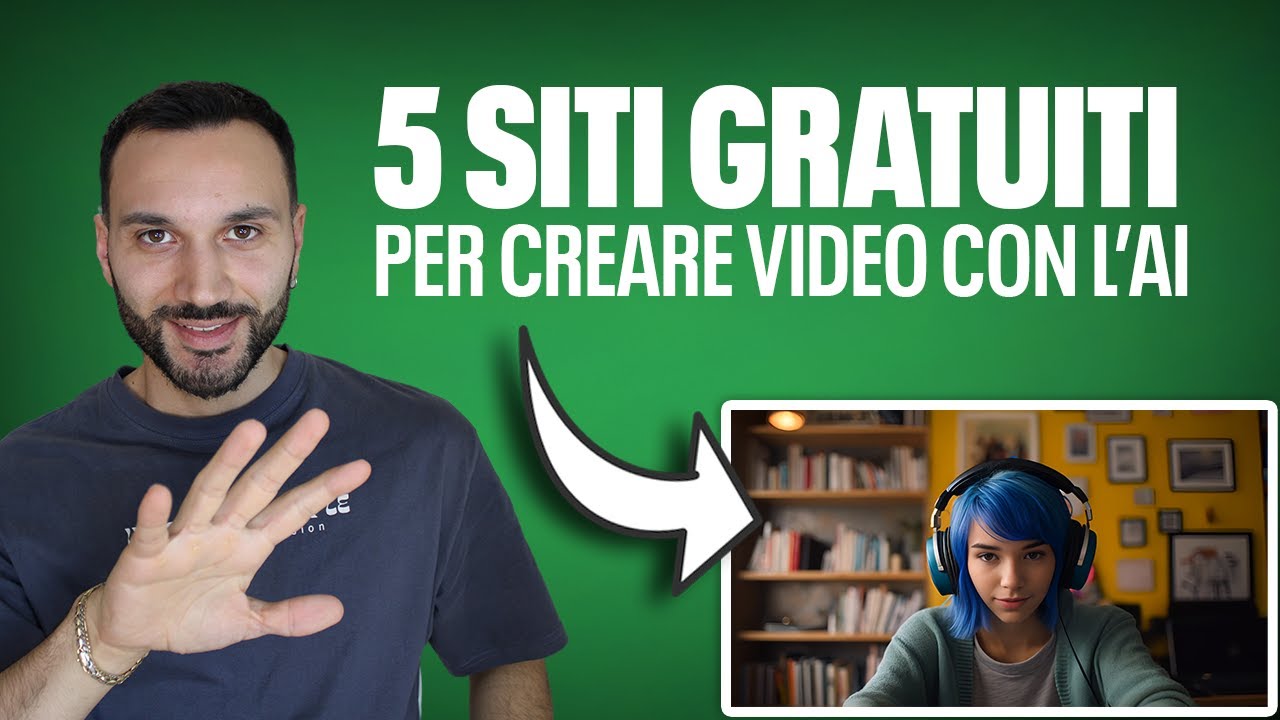
5 Siti PAZZESCHI per generare VIDEO con AI 🤖 (TUTTI GRATIS)

Whisk AI + Grok AI = 1000 Shorts (One-Click AI Automation)

AI BARU CAPCUT!! Bisa Bikin Video Affiliate pakai AI - Pippit AI✨

5 Wicked AI Tools That Will Change Your Content Game!
5.0 / 5 (0 votes)