This AI Tool Is the Biggest Thing Since ChatGPT
Summary
TLDRWebsim is a revolutionary AI tool that enables users to create websites and apps without coding knowledge in mere seconds. It's currently free and accessible via Google or Discord login. The tool's capabilities are showcased through examples like a 3D interactive viewer and an interdimensional cable TV site, both created effortlessly. Users can select AI models, edit through natural language or URL, and customize pages in real-time. Websim's intuitive interface allows for rapid prototyping, making it an invaluable resource for quickly developing MVPs.
Takeaways
- 🌐 WebSim is a revolutionary AI tool that allows users to create websites and apps without coding knowledge.
- 🆓 WebSim is currently free to use, though the speaker anticipates it may not remain free in the future.
- 🔥 The tool is highly praised as one of the coolest AI tools for its ease of use and rapid prototyping capabilities.
- 🎨 Users can create interactive 3D models and customize various elements like shape, texture, and color by simply giving verbal prompts to WebSim.
- 📺 Examples of user-created WebSim sites include a 3D interactive viewer and an interdimensional cable TV with random channel selection.
- 📝 WebSim can be used to create a testimonial collection website where customers can submit written, audio, or video testimonials.
- 🖌️ The platform offers two editing methods: natural language editing and URL editing, providing flexibility in creating and customizing the site.
- 🎨 Users can easily change the visual appearance of the site, including switching to dark mode and customizing colors to match their brand.
- 🔗 WebSim automatically generates URLs for each page created, allowing for easy sharing and navigation.
- 🛠️ The platform provides HTML code for the created prototypes, enabling users to download and further develop the site if needed.
- 💡 WebSim is positioned as a fast prototyping tool that can significantly speed up the MVP creation process for new business ideas.
Q & A
What is the name of the AI tool mentioned in the transcript that allows users to create websites and apps without coding?
-The AI tool mentioned in the transcript is called WebSim.
What are the advantages of using WebSim according to the transcript?
-WebSim allows users to create websites and apps in seconds without the need for coding knowledge or technical expertise. It also offers a user-friendly interface where users can log in with Google or Discord, and it's currently free to use.
What are some examples of websites created using WebSim that are shown in the transcript?
-Two examples shown are a 3D interactive viewer and an interdimensional cable TV site, both created without any coding.
How does the 3D interactive viewer created with WebSim allow users to interact with the design?
-The 3D interactive viewer allows users to change the shape, resolution, texture, color, and roughness of the object, as well as the background, through natural language prompts.
What is the purpose of the 'interdimensional cable TV' site created with WebSim?
-The 'interdimensional cable TV' site allows users to click on a link and select random channels, which then pulls new content into the screen, showcasing the ease of creating interactive and dynamic web content with WebSim.
What is the main frustration in the online business space that the speaker wants to address with WebSim?
-The main frustration is the lack of a good system for collecting testimonials from customers.
How does WebSim handle the creation of a testimonial collection website?
-WebSim creates a testimonial collection website where customers can submit written, audio, or video testimonials. The user can provide feedback to refine the design and functionality until they are satisfied.
What AI model does the speaker recommend using with WebSim?
-The speaker recommends using Sonet 3.5 Claude because it is the most advanced and recent AI model at the time of recording.
How can users change the appearance of the website created with WebSim?
-Users can change the appearance of the website by giving natural language feedback to WebSim or by editing the URL directly.
What is the process of making each testimonial type (written, audio, video) its own page on the website created with WebSim?
-The user can edit the URL to create separate pages for written, audio, and video testimonials, and then customize each page with specific instructions or feedback given to WebSim.
How can users save and publish their work on WebSim?
-Users can save their work by clicking the heart icon, and they can publish their work by clicking the publish button, which generates a shareable link.
What additional feature does WebSim offer for users to enhance their website prototype?
-WebSim allows users to download the HTML code of their website, enabling them to further develop or share the prototype with others.
Outlines

This section is available to paid users only. Please upgrade to access this part.
Upgrade NowMindmap

This section is available to paid users only. Please upgrade to access this part.
Upgrade NowKeywords

This section is available to paid users only. Please upgrade to access this part.
Upgrade NowHighlights

This section is available to paid users only. Please upgrade to access this part.
Upgrade NowTranscripts

This section is available to paid users only. Please upgrade to access this part.
Upgrade NowBrowse More Related Video

Webアプリを3分で生成する神AIツール登場!?話題の「create.xyz」を世界一やさしく解説!
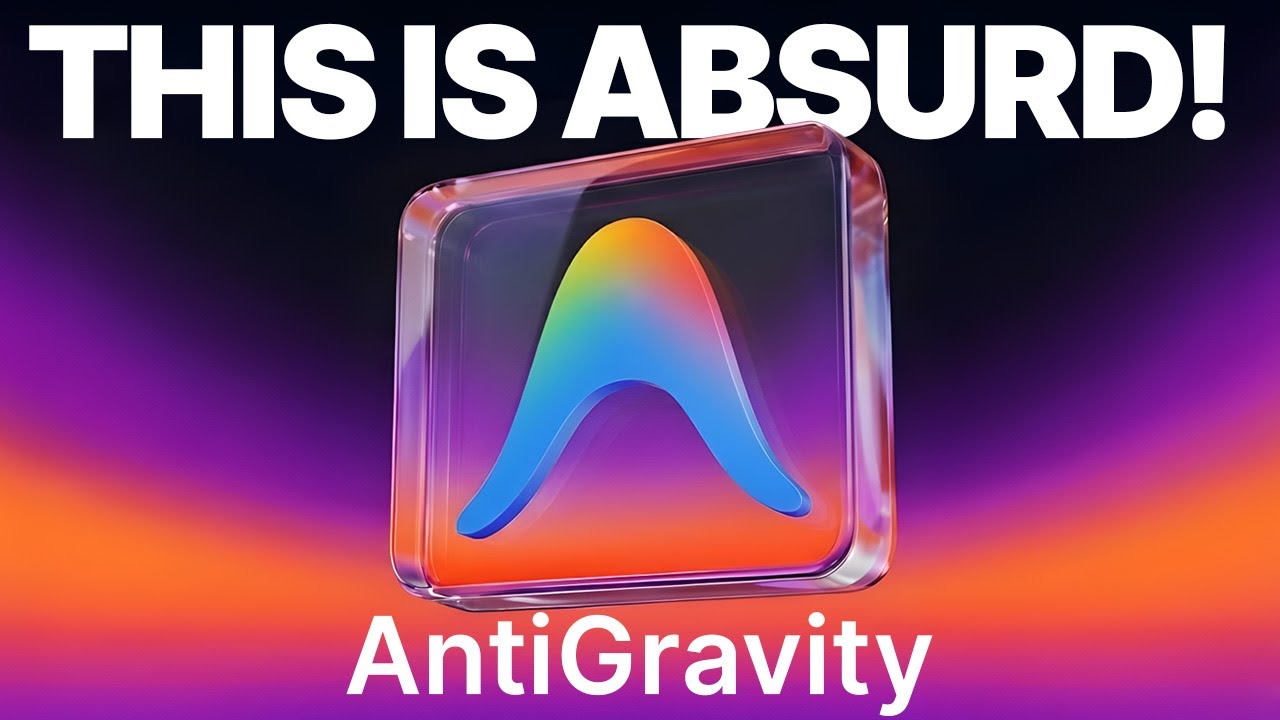
Google Antigravity: From Beginner to Expert in 16 Minutes!
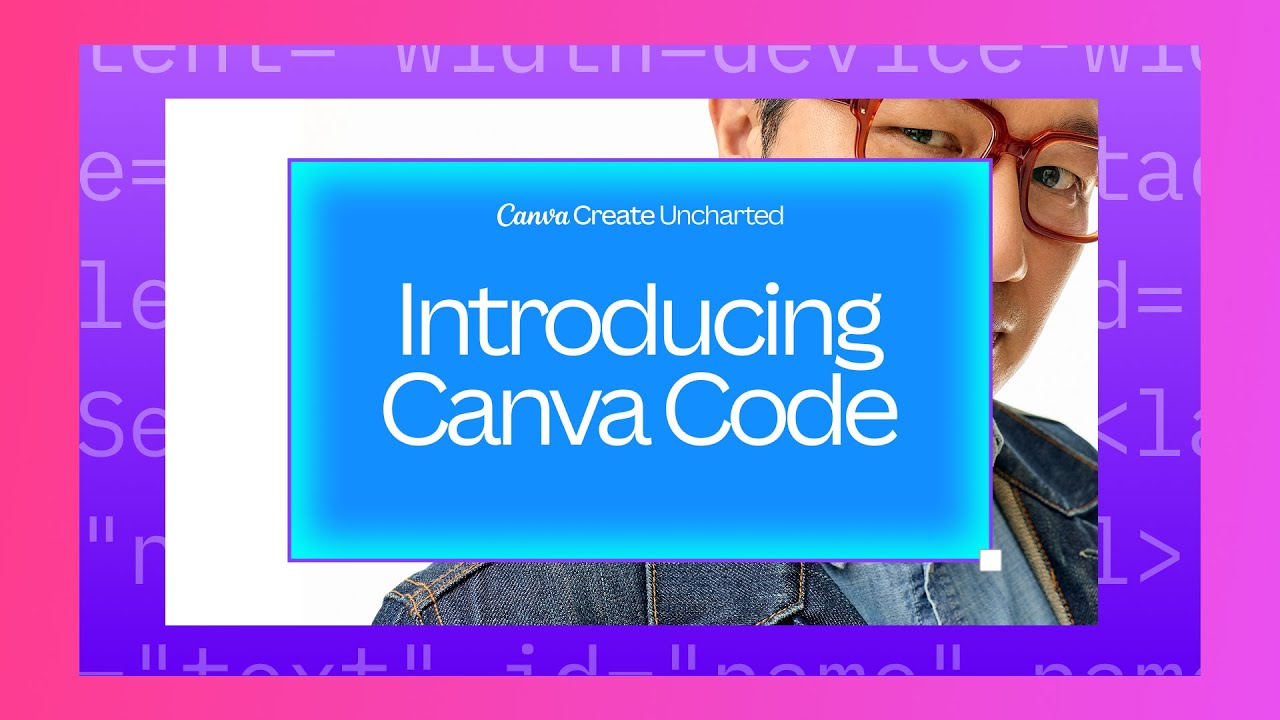
Canva Create 2025: Introducing Canva Code

Framer's New AI Site Generator is Crazy...

Websim.ai : Create Anything Within Seconds | Websim Tutorial | AI Tutorial | Simplilearn

Top 7 Niche AI Tools That Are Actually Useful
5.0 / 5 (0 votes)