How to Format a Screenplay: Screenplay Formatting 101
Summary
TLDRThis video provides a comprehensive guide to screenplay formatting, emphasizing its importance in script production. It explains essential elements such as scene headings (slug lines), action descriptions, character dialogue formatting, and the use of transitions. The guide covers when to use abbreviations like 'EXT.' for exterior, the role of subheaders, and formatting dialogue with extensions or parentheticals. It also touches on unique formatting techniques, including handling lyrics, chyrons, and montages. By adhering to these formatting rules, writers ensure their scripts are clear and ready for production, allowing the story to shine. A must-watch for aspiring screenwriters.
Takeaways
- 😀 Screenplay formatting is essential for production and is not just stylistic—it's a necessary tool for organizing a script for the production team.
- 😀 A scene begins with a slug line that indicates the location and time of day, helping set the scene for the reader.
- 😀 The abbreviation 'EXT.' is used for exterior locations, while 'INT.' is used for interior ones.
- 😀 Action lines should always be visual and written in the present tense, keeping the focus on what can be seen on screen.
- 😀 Character names are capitalized the first time they appear in the script, as well as important details like props and sounds.
- 😀 Dialogue is straightforward with a character ID followed by their lines. Extensions like 'V.O.' or 'O.S.' are used to indicate how the dialogue is heard or whether the character is off-screen.
- 😀 Parentheticals can be used to indicate how a character says a line, helping clarify the tone or intention behind the words.
- 😀 Transitions, such as 'Cut To' or 'Intercut,' are used to signal changes between scenes or locations, guiding the editor's pacing.
- 😀 Subheaders are used to divide a scene into smaller locations or actions within the same overall scene, helping with flow and clarity.
- 😀 When using a montage, it's important to use the word 'MONTAGE' at the start and end of the sequence to indicate the different short scenes linked together.
- 😀 In scenes involving lyrics, consider spacing them out or describing the music rather than listing every lyric, as this helps with pacing and space management in the script.
Q & A
Why is screenplay format necessary?
-Screenplay format is essential because it ensures that the script can be easily understood and produced. It allows the production team, such as first ADs, to break down the script into actionable components like characters, props, and costumes using software like StudioBinder.
What is a slug line, and why is it important?
-A slug line is a scene heading that indicates the location and time of day for a scene. It’s important because it tells the reader where the action takes place and sets the tone for the scene. It helps in structuring the screenplay and guiding the production team.
What does the abbreviation 'EXT.' stand for in a slug line?
-'EXT.' stands for 'exterior,' indicating that the scene is taking place outdoors. It is part of the format used to clarify whether a location is inside ('INT.') or outside ('EXT.') a building.
How do you write action in a screenplay?
-Action in a screenplay should be visual and written in the present tense. It’s important to avoid interior thoughts and instead focus on what can be seen and heard, keeping the description clear and concise.
When should you capitalize character names in a screenplay?
-Character names should be capitalized the first time they appear in the script. Additionally, sound effects, important props, or plot twists are also commonly capitalized to highlight their significance.
How is dialogue formatted in a screenplay?
-Dialogue is formatted with the character's name centered above the lines of dialogue. Extensions can be added next to the character's name to indicate how the dialogue is heard, such as 'off-screen' or 'on a radio.'
What is a 'Pre-Lap' in screenplay formatting?
-A Pre-Lap is used when a character’s dialogue starts in the scene before the current one. It’s marked by the character's name followed by the dialogue, and it's commonly used for seamless transitions between scenes.
What is the purpose of using a parenthetical in dialogue?
-A parenthetical is used to describe how a character delivers a line of dialogue, such as the tone or emotion behind it. It’s placed directly under the character's name and should be used sparingly to ensure it doesn’t disrupt the flow of the dialogue.
How do you format transitions in a screenplay?
-Transitions are placed right justified between two scenes. The most common transition is 'Cut To,' which signals the editor to quickly move to the next scene. There are other transitions, like 'Intercut,' which is used when scenes are meant to cut back and forth, such as during a phone call.
What is a subheading in screenplay formatting?
-A subheading is used to indicate a new location within a scene or a significant time change. It is formatted in all caps like an action line and helps to clarify the setting without starting a new scene.
Outlines

Esta sección está disponible solo para usuarios con suscripción. Por favor, mejora tu plan para acceder a esta parte.
Mejorar ahoraMindmap

Esta sección está disponible solo para usuarios con suscripción. Por favor, mejora tu plan para acceder a esta parte.
Mejorar ahoraKeywords

Esta sección está disponible solo para usuarios con suscripción. Por favor, mejora tu plan para acceder a esta parte.
Mejorar ahoraHighlights

Esta sección está disponible solo para usuarios con suscripción. Por favor, mejora tu plan para acceder a esta parte.
Mejorar ahoraTranscripts

Esta sección está disponible solo para usuarios con suscripción. Por favor, mejora tu plan para acceder a esta parte.
Mejorar ahoraVer Más Videos Relacionados
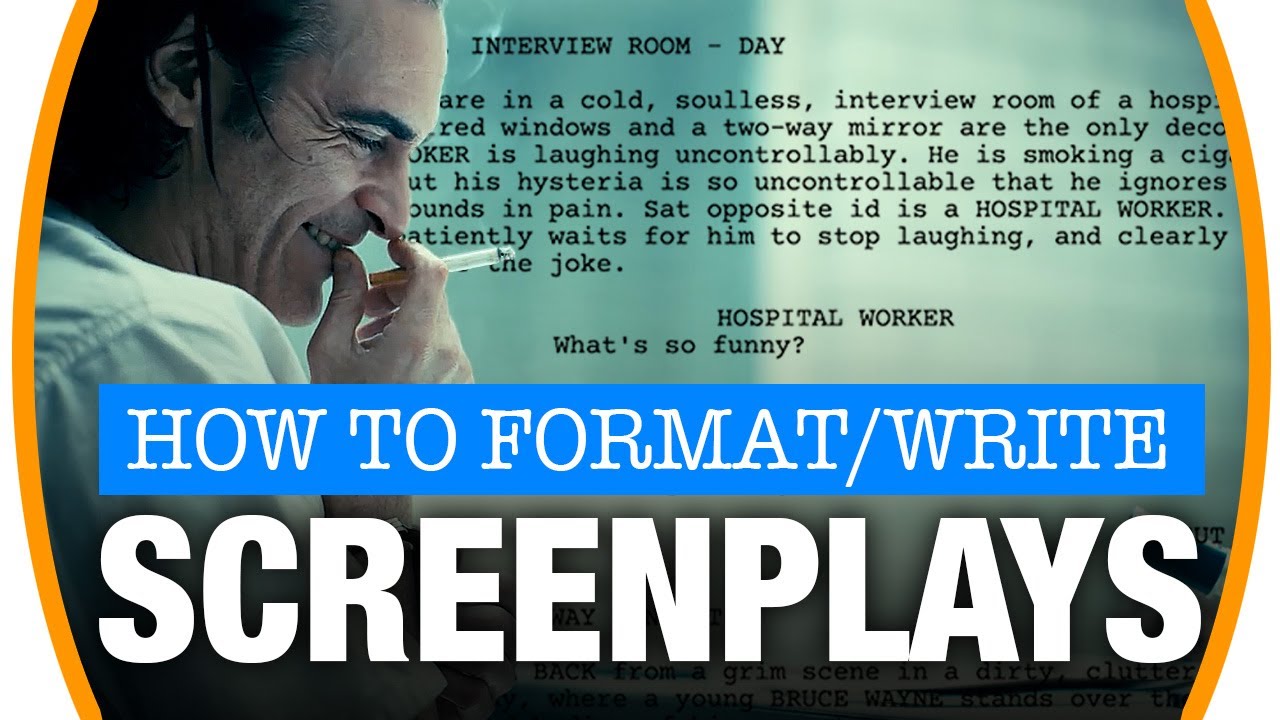
How to write and format screenplays like a pro! Script writing tips and tricks

Anatomy of a Screenplay — Movie Script Format Explained (And Why It Matters)

The Origins and Formatting of Modern Screenplays

Tutorial Naskah Film Pendek - Format Skenario

how to land your first job (even as a teen)

Panduan Penyusunan Business Plan
5.0 / 5 (0 votes)
