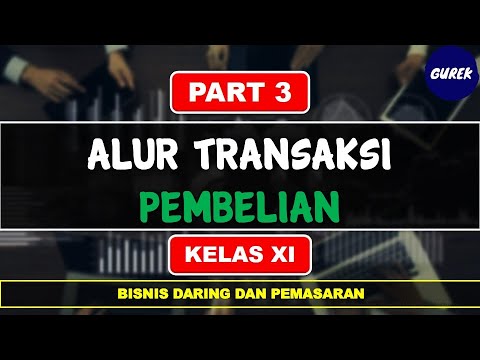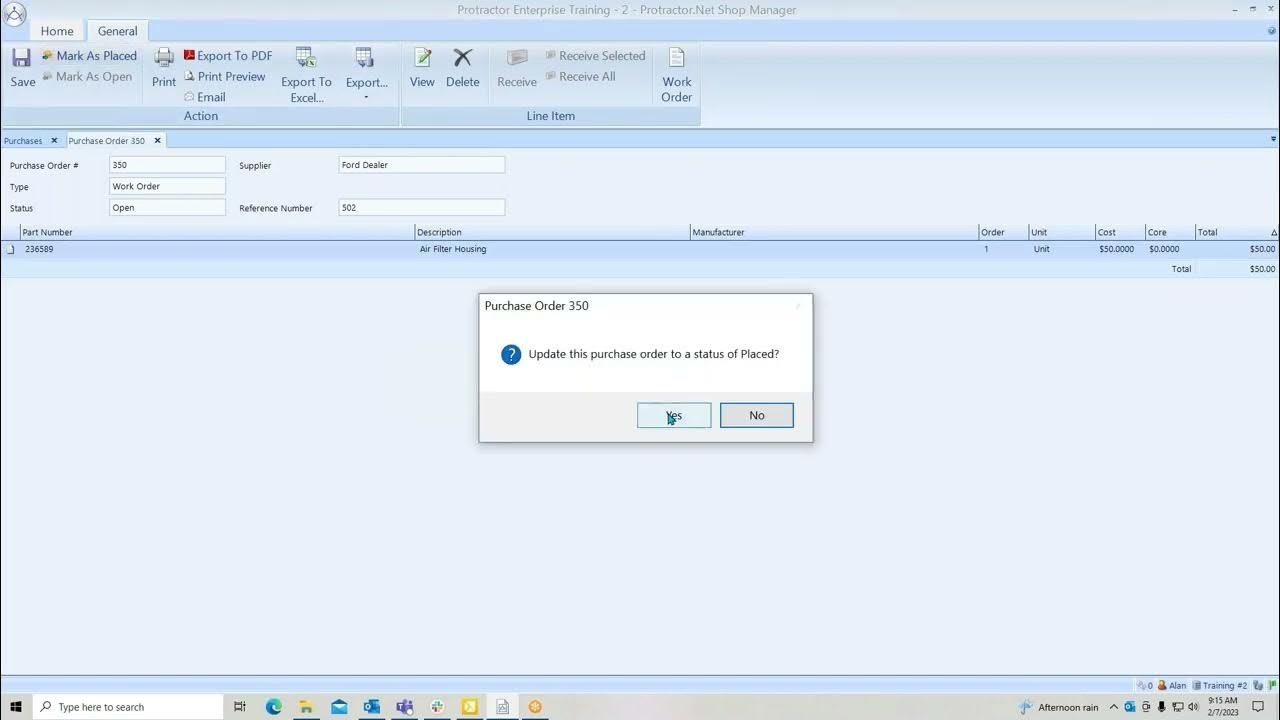Purchase Basics and Your First Request for Quotation | Odoo Purchase
Summary
TLDRIn this video, Hosio from Stealthy Wood takes viewers through the process of using Odoo's purchase app to efficiently manage RFQs (Requests for Quotations) and purchase orders (POs). From creating a new RFQ with vendor details to adding products, managing pricing, and applying special codes, Hosio shows how easy it is to stay organized. The app automatically calculates key information, sends RFQs to vendors via email or print, and transforms confirmed RFQs into active POs. This walkthrough highlights how Odoo streamlines the purchasing process, saving time and keeping businesses running smoothly.
Takeaways
- 😀 RFQs (Request for Quotations) are an essential tool for tracking product orders and vendor negotiations.
- 😀 The purchase app helps manage the RFQ process by clearly categorizing orders into stages: To Send, Waiting, and Late.
- 😀 The dashboard provides key metrics like average order value, lead time, and total spending, giving users an at-a-glance overview of their purchasing activity.
- 😀 When creating an RFQ, users can select vendors, add references, set order deadlines, and automatically calculate expected delivery dates.
- 😀 Product pricing dynamically adjusts based on quantity, allowing users to easily see price changes as they modify their order size.
- 😀 The app allows users to create new products directly in the RFQ, ensuring product details are accurate and up-to-date.
- 😀 Users can add notes, such as discount codes or special instructions, to their RFQs to ensure vendors know of any specific requirements.
- 😀 The RFQ can be sent via email with a pre-filled template that includes all relevant order information, or users can print the RFQ for manual delivery.
- 😀 Once the vendor confirms the RFQ, it is automatically converted into a purchase order (PO), completing the order process.
- 😀 The app integrates with inventory management, automatically updating inventory once the products are received.
- 😀 Hosio emphasizes how the app simplifies the ordering process, from RFQ creation to receiving products, improving efficiency in day-to-day business operations.
Q & A
What is the purpose of RFQs in the purchase app?
-RFQs (Requests for Quotations) in the purchase app are used to streamline the ordering process by allowing users to request quotes from vendors, track orders, and manage prices and lead times efficiently.
What are the three stages of RFQs mentioned in the script?
-The three stages of RFQs are: 'To Send' (RFQs that have not been sent to the vendor), 'Waiting' (RFQs sent to the vendor but awaiting confirmation), and 'Late' (RFQs that have exceeded their order deadline).
What does the dashboard in the purchase app show?
-The purchase app dashboard provides an overview of the company's RFQs and purchase orders (POs), including total RFQs, average order value, average lead time, and total spending over the past week.
What information is required when creating a new RFQ?
-When creating a new RFQ, users need to assign a vendor, input a vendor reference, set an order deadline, and specify the expected arrival date based on the vendor’s lead time and the order deadline.
How is the expected arrival date of an order calculated?
-The expected arrival date is automatically calculated based on the order deadline and the vendor's lead time, which is the vendor's promised delivery date.
How can users select products to order in the RFQ process?
-Users can select products by using a dropdown menu to either type in the product name or select from a list. They can also adjust the quantity and unit price depending on the terms with the vendor.
What happens when a new product is added to the RFQ?
-When a new product is added, users can specify details like cost, quantity, and unit price. They can also create a new product page if needed, which can include additional details like pricing and specifications.
What is the purpose of adding a note in the RFQ?
-Adding a note in the RFQ allows users to include additional details such as special codes or instructions from the vendor, which can be useful for discounts or specific terms related to the order.
What options are available to send an RFQ to a vendor?
-Users can send an RFQ by email or print it out. The email option generates a pre-composed email with the RFQ details and a PDF attachment. The print option allows users to download and print the RFQ for manual submission.
What happens after an RFQ is confirmed by the vendor?
-Once the vendor confirms the RFQ, it is turned into an active purchase order (PO). The status bar changes, and the order deadline is updated to a confirmation date, marking the RFQ as confirmed and ready for processing.
Outlines

Esta sección está disponible solo para usuarios con suscripción. Por favor, mejora tu plan para acceder a esta parte.
Mejorar ahoraMindmap

Esta sección está disponible solo para usuarios con suscripción. Por favor, mejora tu plan para acceder a esta parte.
Mejorar ahoraKeywords

Esta sección está disponible solo para usuarios con suscripción. Por favor, mejora tu plan para acceder a esta parte.
Mejorar ahoraHighlights

Esta sección está disponible solo para usuarios con suscripción. Por favor, mejora tu plan para acceder a esta parte.
Mejorar ahoraTranscripts

Esta sección está disponible solo para usuarios con suscripción. Por favor, mejora tu plan para acceder a esta parte.
Mejorar ahora5.0 / 5 (0 votes)