Bizagi Modeler - Modeling my first process
Summary
TLDRThis video introduces Bizagey Modeler, a powerful tool for process modeling. It demonstrates how to model a purchase request process, starting from the identification of required goods or services to the approval stages, and how to handle complex workflows like approvals, quotations, and purchase orders. The tutorial covers key features like creating lanes, tasks, and gateways, transforming tasks into sub-processes, and editing them. The process also includes setting up automated email notifications and documenting your process effectively. By the end, viewers learn how to diagram a full process flow and refine it for real-world application.
Takeaways
- 😀 Start by opening the Bizagey Modeler desktop application, which will display an empty diagram pool to start modeling.
- 😀 The pool should be named after the process, e.g., 'Purchase Request Process,' as a good practice for organization.
- 😀 Lanes are used to represent different roles in the process, such as Applicant, Boss, and Purchasing Department.
- 😀 Drag and drop the start event into the lane of the participant who starts the process, in this case, the Applicant.
- 😀 Tasks are modeled by dragging and dropping task shapes; the first task is to create the purchase request by the Applicant.
- 😀 The Boss reviews the request, and this step is modeled with an 'Authorize Request' task using the pie menu for quick creation.
- 😀 Milestones mark the completion of major phases, such as the 'Request Phase' and 'Quote Phase.'
- 😀 Gateways are used for decision-making, such as whether the Boss has the authority to approve the request. Exclusive gateways branch the process based on decisions.
- 😀 After approval, the Purchasing Department requests quotations, selects a supplier, and generates a purchase order.
- 😀 To enhance realism, automate email notifications by changing tasks into Script tasks (right-click and select 'Script Task').
- 😀 Convert tasks like 'Quotations' and 'Purchase Order' into sub-processes to model activities in more detail, and create separate diagrams for these sub-processes.
Q & A
What is the first step in modeling a process in Bizagey Modeler?
-The first step is to open the Bizagey Modeler desktop application, where you will see an empty diagram with a pool ready to start diagramming.
Why is it recommended to name the pool after the process?
-Naming the pool after the process helps maintain clarity and organization, making it easier to identify the process being modeled, such as 'Purchase Request'.
How do you rename an element in the Bizagey Modeler?
-To rename an element, simply double-click it, and then modify the name as desired.
What are lanes in Bizagey Modeler, and why are they important?
-Lanes represent the participants or roles involved in the process, and they help organize and clarify which role is responsible for each task in the process.
How do you add a participant to the diagram in Bizagey Modeler?
-To add a participant, drag and drop the lane element from the left palette onto the diagram, and then rename it to represent the participant's role.
What is the purpose of the start event in process modeling?
-The start event marks the point at which the process begins. It is essential for all processes as it sets the initial stage for the process flow.
How do you connect tasks to events in Bizagey Modeler?
-Tasks can be connected to events by dragging and dropping the appropriate shape from the palette and linking it to the previous element using the sequence flow.
What does a milestone represent in a process model?
-A milestone marks a significant point in the process, indicating completion of a phase or an important decision.
What is the role of gateways in process modeling?
-Gateways, such as exclusive gateways, allow the process to branch based on conditions or decisions, determining which path will be followed depending on the outcome of a decision point.
Why should some tasks be transformed into sub-processes in Bizagey Modeler?
-Tasks that involve multiple steps or more detailed workflows should be transformed into sub-processes to better represent complex activities within the overall process.
Outlines

This section is available to paid users only. Please upgrade to access this part.
Upgrade NowMindmap

This section is available to paid users only. Please upgrade to access this part.
Upgrade NowKeywords

This section is available to paid users only. Please upgrade to access this part.
Upgrade NowHighlights

This section is available to paid users only. Please upgrade to access this part.
Upgrade NowTranscripts

This section is available to paid users only. Please upgrade to access this part.
Upgrade NowBrowse More Related Video

What is Cloud Analyst ? Part-1 , simulation using cloud analyst

What nobody tells about learning Financial Modeling (that will land your DREAM job)

Grasshopper - Saddle Patterning 01 - Parametrizing Surface Domains

Como criar 300 Posts de Blog em Minutos! ( Essa IA é INCRÍVEL! )
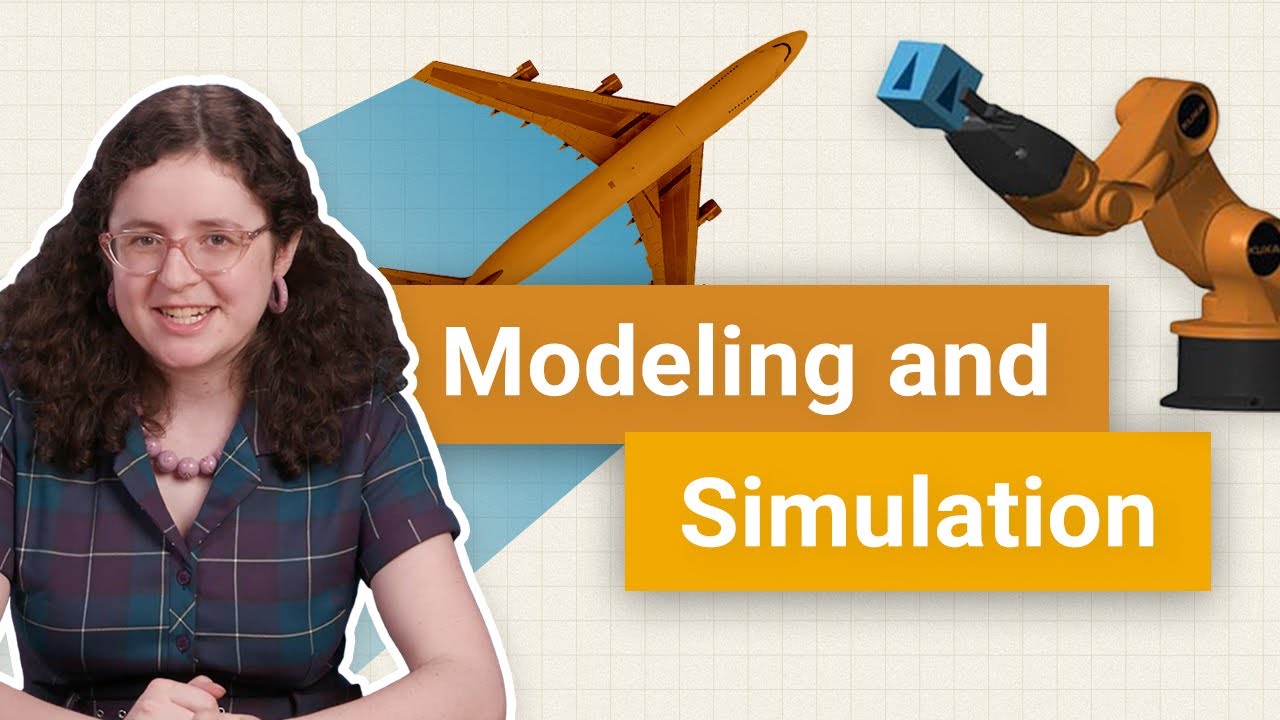
What Is Modeling and Simulation?
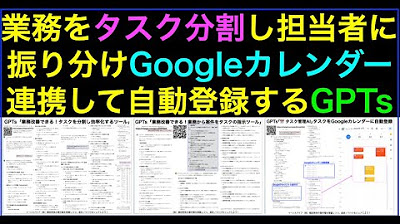
業務をタスク分割し担当者に振り分けGoogleカレンダー連携GPTs
5.0 / 5 (0 votes)