1. Django Pro Setup : Installing Django and setting up Dev Environment
Summary
TLDRIn this first video, the process of setting up a Django project is explained step-by-step. The video covers the installation of Django, setting up a virtual environment, and creating a basic Django project. Key concepts such as managing dependencies with virtual environments and using commands like 'django-admin startproject' to initiate a project are highlighted. The video also provides an overview of the project's structure and introduces important files like 'manage.py' and 'settings.py'. Additionally, it promotes Newton School's courses for aspiring data scientists and full-stack developers, offering career guidance and placement support.
Takeaways
- 😀 Install Django on your system if it's not already installed by following the easy 'next-next-next' steps.
- 😀 Use a virtual environment to manage dependencies for your Django project and prevent system-wide installations.
- 😀 To install a virtual environment, use the command 'pip install virtualenv'.
- 😀 Create a new virtual environment by running 'virtualenv venv' in your terminal.
- 😀 Activate your virtual environment using the appropriate command for your system (e.g., 'source venv/bin/activate' on macOS/Linux).
- 😀 Install Django in your virtual environment by running 'pip install django'.
- 😀 To create a new Django project, use the command 'django-admin startproject <project_name>'.
- 😀 After creating a project, you will find key files like 'manage.py' for managing your Django application.
- 😀 Your project will also contain important folders like 'core' where settings and URLs for routing are defined.
- 😀 The video promotes Newton School's courses in data science and full-stack development with free registration and mentorship.
- 😀 Newton School offers placement assistance and career guidance, making it a valuable resource for aspiring data scientists and developers.
Q & A
What is the first step to start using Django in a project?
-The first step is to install Django if it is not already installed on your system. You can do this by running the command 'pip install django' in the terminal.
Why is it necessary to create a virtual environment when working with Django?
-A virtual environment is necessary to manage project-specific dependencies without interfering with the global Python environment. It helps to avoid conflicts between packages used in different projects.
How do you create a virtual environment in Python?
-To create a virtual environment, use the command 'python -m venv <env_name>'. This will create a folder with the specified environment name, which you can then activate to isolate dependencies.
What is the purpose of the 'requirements.txt' file?
-'requirements.txt' is used to list all the dependencies of a project. This allows other developers to easily install the necessary libraries by running 'pip install -r requirements.txt'.
What does the command 'django-admin startproject <project_name>' do?
-'django-admin startproject <project_name>' initializes a new Django project with the specified name. This creates the necessary file structure for a Django project.
What is the role of the 'manage.py' file in a Django project?
-The 'manage.py' file is used to interact with Django's various commands. It allows you to run server commands, create database migrations, and manage other aspects of the Django project.
What files are typically found in a Django project's main directory after using the 'startproject' command?
-After running 'startproject', the main directory will contain the 'manage.py' file and a folder with the project name, which includes files such as 'settings.py', 'urls.py', 'wsgi.py', and 'asgi.py'.
What is the 'urls.py' file used for in a Django project?
-'urls.py' is used to map URLs to the appropriate views. It defines the routes that handle incoming requests in the Django application.
What is the significance of the 'settings.py' file in Django?
-'settings.py' contains the configuration and settings for the Django project, such as database configurations, installed apps, middleware, and other essential settings.
How can one contribute to becoming a Data Scientist according to the video?
-The video mentions that becoming a Data Scientist involves gaining relevant skills through platforms like Newton School, which offers comprehensive courses in Data Science and Full Stack Development, along with mentorship and placement assistance.
Outlines

Esta sección está disponible solo para usuarios con suscripción. Por favor, mejora tu plan para acceder a esta parte.
Mejorar ahoraMindmap

Esta sección está disponible solo para usuarios con suscripción. Por favor, mejora tu plan para acceder a esta parte.
Mejorar ahoraKeywords

Esta sección está disponible solo para usuarios con suscripción. Por favor, mejora tu plan para acceder a esta parte.
Mejorar ahoraHighlights

Esta sección está disponible solo para usuarios con suscripción. Por favor, mejora tu plan para acceder a esta parte.
Mejorar ahoraTranscripts

Esta sección está disponible solo para usuarios con suscripción. Por favor, mejora tu plan para acceder a esta parte.
Mejorar ahoraVer Más Videos Relacionados

Django Testing Tutorial with Pytest #2 - Unit Testing (2018)

How to Deploy a Django App and Postgres Database to Render

How to Install Flutter in Windows 11 - Flutter Windows Installation Step by Step Setup

Instalasi dan Konfigurasi FTP Server pada Debian 10 Buster
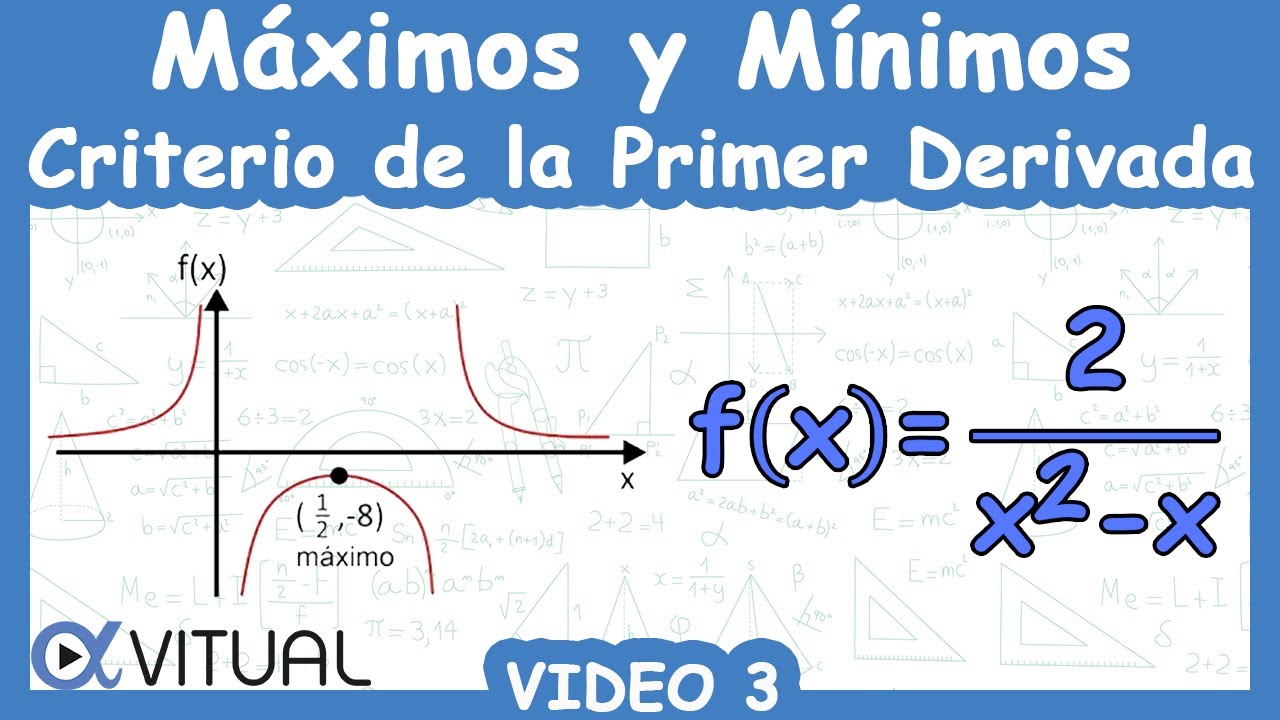
🟦 Máximos y Mínimos de una Función (Criterio de la Primer Derivada) | Video 3
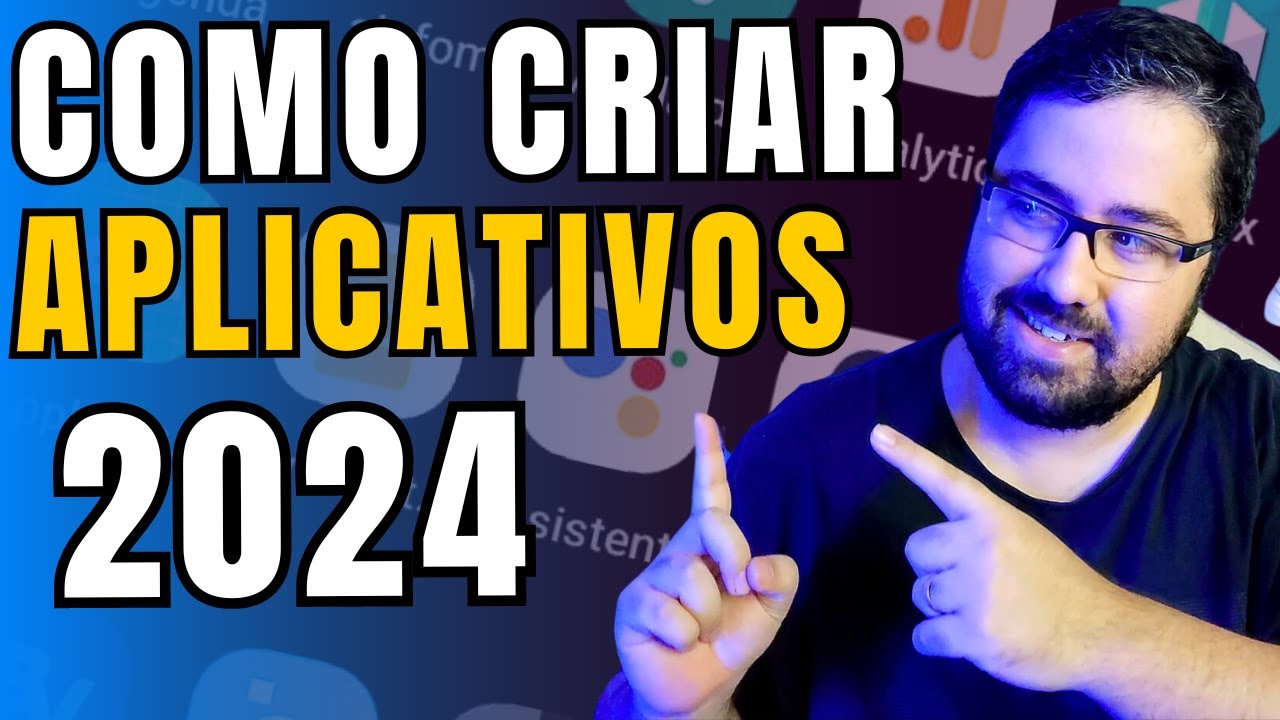
Como Criar um Aplicativo Passo a Passo?
5.0 / 5 (0 votes)
