Effective Notes for OSCP, CTFs and Pentest with Obsidian (2025)
Summary
TLDRIn this video, the creator explains their updated note-taking methodology for CTFs, OSCP certifications, and penetration testing using Obsidian. They transition from traditional text-based notes to a more visual 'whiteboard' approach with plugins like Advanced Canvas or Excalidraw. The video highlights key plugins, including Kanban for task management and utilities for enhanced pasting capabilities. It also covers essential settings for GitHub integration and demonstrates the setup of templates for easy note management. The video aims to provide viewers with practical tools to improve their note-taking workflows.
Takeaways
- 😀 Transitioned from traditional text-based notes to whiteboard-style notes in Obsidian for better organization and visibility.
- 😀 Whiteboard-style notes help to visualize and organize findings, similar to murder boards in thriller films.
- 😀 Key plugins for this approach include Advanced Canvas and Excalidraw, which enable the whiteboard functionality in Obsidian.
- 😀 Kanban plugin allows task and ToDo management in a visual board format, ideal for organizing workflows.
- 😀 Utilities like Paste Image Rename and Paste URL into Selection enhance Obsidian's ability to paste and organize images and links efficiently.
- 😀 Quiet Outline plugin improves the outline view in Obsidian, offering a more functional and user-friendly experience.
- 😀 Adjusting Obsidian settings like disabling Wikilinks and setting relative paths makes it compatible with GitHub for easy backups and navigation.
- 😀 Setting the default location for new attachments in subfolders under the current folder helps in organizing files in a structured manner.
- 😀 Enabling the Templates plugin allows users to quickly import pre-made templates, speeding up the note-taking process.
- 😀 The speaker encourages viewers to like, subscribe, and check the video description for a downloadable Obsidian template.
- 😀 The video offers both theoretical insights and a hands-on demo of how to use the Obsidian template effectively for better note-taking and workflow.
Q & A
Why did the speaker decide to create a new video about note-taking methodology?
-The speaker created a new video because many things have changed since the previous video, including their approach to note-taking. Additionally, the old video has been receiving a significant number of views, prompting the speaker to share their updated methodology.
What is the main change in the speaker's note-taking methodology since the previous video?
-The main change is the shift from traditional 'vertical text-based notes' to 'whiteboard' notes. This new approach allows the speaker to visualize and organize information more effectively during tasks like CTFs and penetration tests.
What is the advantage of using whiteboards for note-taking, as described in the video?
-Whiteboards offer the advantage of visualizing and organizing information quickly. They enable the creation of graphs, diagrams, and the ability to pin and move findings around, all of which make it easier to see everything at once, enhancing note-taking efficiency.
Which application does the speaker use for note-taking in the video?
-The speaker uses Obsidian for note-taking, which now features third-party plugins that significantly enhance its capabilities.
What is the core plugin mentioned that allows the use of whiteboards in Obsidian?
-The core plugins for implementing whiteboards in Obsidian are 'Advanced Canvas' and 'Excalidraw.' Both of these allow the user to draw and manipulate information in a more visual, whiteboard-style format.
What are the key plugins mentioned that help with workflow and task management?
-The key plugins for workflow and task management include the 'Kanban' plugin, which helps in managing tasks with a Kanban board, and 'Quiet Outline,' which improves Obsidian's outline and table of contents features.
What settings are recommended for users planning to integrate their Obsidian vault with GitHub?
-The recommended settings for integrating Obsidian with GitHub include disabling 'Wikilinks,' setting 'Relative path to file' as the default behavior, and changing the 'Default location for new attachments' to 'In subfolder under current folder.' These adjustments make it easier to maintain working links on GitHub.
Why does the speaker suggest disabling Wikilinks and changing attachment settings when integrating Obsidian with GitHub?
-Disabling Wikilinks and changing the attachment settings ensure that the notes are compatible with GitHub, as GitHub does not support Wikilinks. This setup keeps links working correctly and ensures smooth navigation when notes are hosted on GitHub.
What utility plugins are mentioned in the video to improve Obsidian's pasting capabilities?
-The utility plugins mentioned to enhance Obsidian's pasting capabilities are 'Paste image rename' and 'Paste URL into selection.' These plugins help save time when pasting images or links into notes.
What is the purpose of the 'Templates' plugin in Obsidian, and why is it important?
-The 'Templates' plugin in Obsidian allows users to create template notes within a specific folder that can be quickly imported into other pages. This is useful for streamlining note-taking and ensuring consistency across different notes, especially in a complex project.
Outlines

Esta sección está disponible solo para usuarios con suscripción. Por favor, mejora tu plan para acceder a esta parte.
Mejorar ahoraMindmap

Esta sección está disponible solo para usuarios con suscripción. Por favor, mejora tu plan para acceder a esta parte.
Mejorar ahoraKeywords

Esta sección está disponible solo para usuarios con suscripción. Por favor, mejora tu plan para acceder a esta parte.
Mejorar ahoraHighlights

Esta sección está disponible solo para usuarios con suscripción. Por favor, mejora tu plan para acceder a esta parte.
Mejorar ahoraTranscripts

Esta sección está disponible solo para usuarios con suscripción. Por favor, mejora tu plan para acceder a esta parte.
Mejorar ahoraVer Más Videos Relacionados

Underrated Ethical Hacking Certs (Better than OSCP)

Compose Complex Prompts using Your Obsidian Notes - Copilot for Obsidian Tutorial

the hybrid note-taking system I wish I learned earlier

How I Take Notes For Computer Science With Obsidian: A Deep Dive and Tutorial

My simple note-taking setup | Zettelkasten in Obsidian | Step-by-step guide
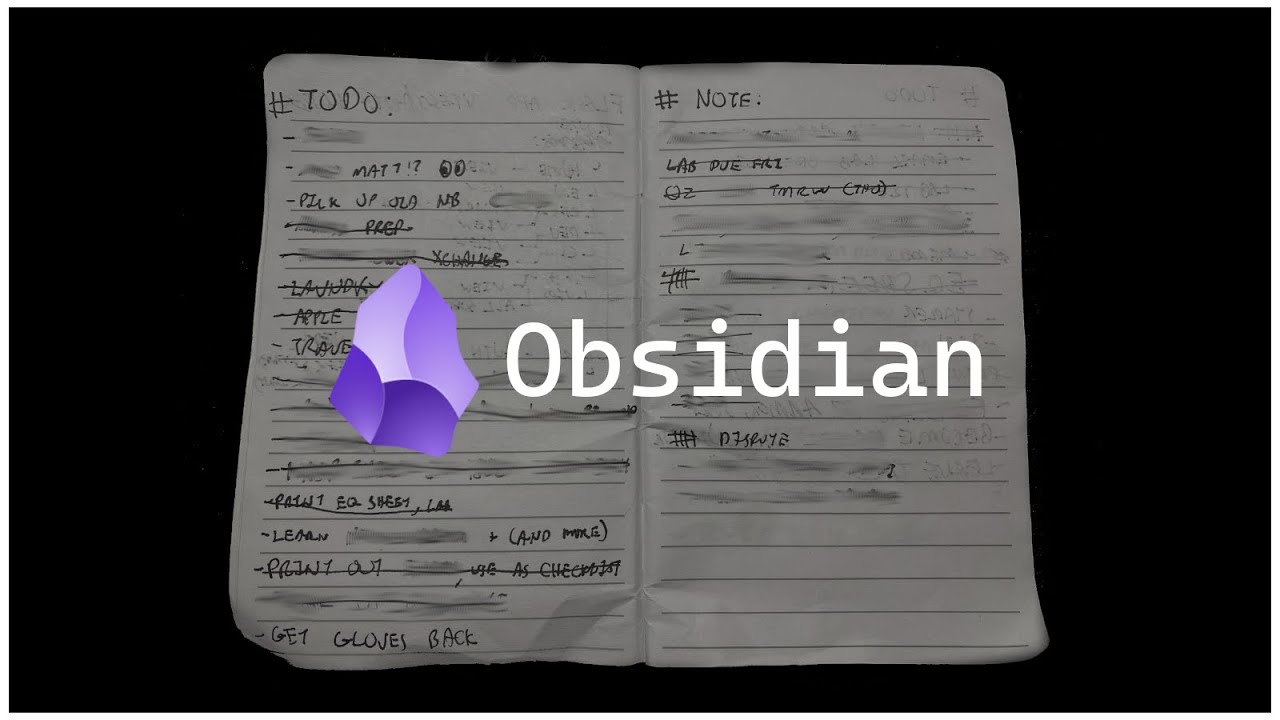
How HACKERS Take Notes!! (Obsidian & More)
5.0 / 5 (0 votes)
